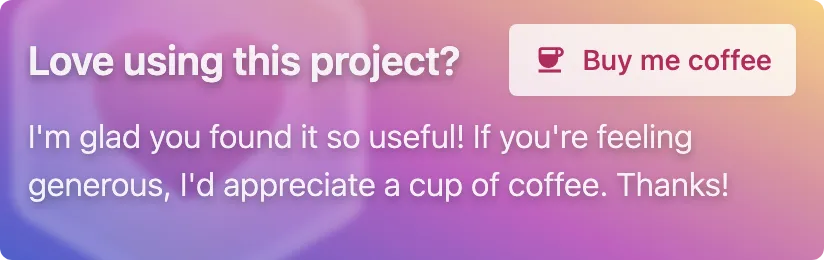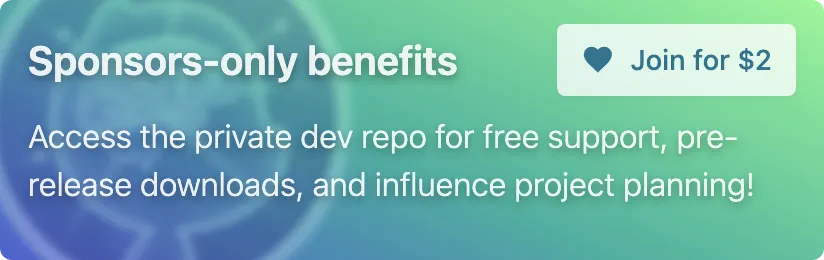Top Related Projects
⚡️ TypeScript Execute | The easiest way to run TypeScript in Node.js
Rust-based platform for the Web
TypeScript is a superset of JavaScript that compiles to clean JavaScript output.
A modern runtime for JavaScript and TypeScript.
Build system optimized for JavaScript and TypeScript, written in Rust
The simplest and fastest way to bundle your TypeScript libraries.
Quick Overview
tsx is a CLI command for running TypeScript and ESM (ECMAScript modules) in Node.js. It provides a seamless way to execute TypeScript files without the need for a separate compilation step, offering a faster and more convenient development experience.
Pros
- Fast execution: tsx uses esbuild for transpilation, resulting in quick startup times
- Supports both TypeScript and ESM out of the box
- No separate build step required, enabling a smoother development workflow
- Compatible with Node.js native ESM loader, allowing for better interoperability
Cons
- Limited to development environments; not suitable for production use
- May not support all TypeScript features or complex configurations
- Potential compatibility issues with certain libraries or modules
- Learning curve for developers accustomed to traditional TypeScript compilation
Code Examples
- Running a TypeScript file:
tsx script.ts
- Using tsx with npm scripts:
{
"scripts": {
"start": "tsx src/index.ts",
"dev": "tsx watch src/index.ts"
}
}
- Running a TypeScript file with command-line arguments:
tsx script.ts arg1 arg2
Getting Started
To get started with tsx, follow these steps:
-
Install tsx globally or as a dev dependency:
npm install -g tsx # or npm install -D tsx -
Create a TypeScript file (e.g.,
script.ts):console.log("Hello, tsx!"); -
Run the TypeScript file using tsx:
tsx script.ts
That's it! You can now use tsx to run your TypeScript files directly without a separate compilation step.
Competitor Comparisons
⚡️ TypeScript Execute | The easiest way to run TypeScript in Node.js
Pros of tsx
- Lightweight and fast TypeScript/JavaScript executor
- Supports both ESM and CommonJS modules
- Provides a simple CLI interface for running TypeScript files
Cons of tsx
- Limited features compared to full-fledged TypeScript runtimes
- May not support all advanced TypeScript configurations
- Requires Node.js to be installed separately
Code Comparison
tsx:
#!/usr/bin/env tsx
console.log('Hello from tsx!');
tsx:
#!/usr/bin/env tsx
console.log('Hello from tsx!');
Summary
Both tsx and tsx are the same repository, providing a lightweight TypeScript/JavaScript executor. The repository offers a simple way to run TypeScript files directly without the need for compilation. It supports both ESM and CommonJS modules, making it versatile for different project setups.
The main advantages of tsx include its speed, simplicity, and compatibility with various module systems. However, it may lack some advanced features found in more comprehensive TypeScript runtimes.
Overall, tsx is a useful tool for developers looking for a quick and efficient way to execute TypeScript files, especially in development environments or for small projects.
Rust-based platform for the Web
Pros of SWC
- Significantly faster compilation and transpilation speeds
- Broader language support, including JavaScript and TypeScript
- More comprehensive feature set, including bundling and minification
Cons of SWC
- Steeper learning curve due to more complex configuration options
- Larger project size and potentially higher resource usage
- Less focused on TypeScript-specific optimizations
Code Comparison
TSX:
import { transform } from 'tsx';
const result = transform(`
const greeting: string = 'Hello, world!';
console.log(greeting);
`);
SWC:
const swc = require('@swc/core');
const result = swc.transformSync(`
const greeting: string = 'Hello, world!';
console.log(greeting);
`, {
jsc: {
parser: {
syntax: 'typescript'
}
}
});
TSX is more streamlined for TypeScript transformations, while SWC offers more configuration options but requires more setup. SWC's broader feature set makes it suitable for larger projects with diverse needs, whereas TSX is more focused on TypeScript-specific use cases and offers a simpler API for quick transformations.
TypeScript is a superset of JavaScript that compiles to clean JavaScript output.
Pros of TypeScript
- Comprehensive language with full type system and compiler
- Extensive ecosystem and community support
- Robust tooling and IDE integration
Cons of TypeScript
- Larger learning curve and more complex setup
- Slower compilation times for large projects
- Potential for over-engineering with excessive type annotations
Code Comparison
TypeScript:
interface User {
name: string;
age: number;
}
function greet(user: User): string {
return `Hello, ${user.name}!`;
}
tsx:
import { tsx } from '@privatenumber/tsx';
const User = tsx.type<{ name: string; age: number }>();
const greet = (user: typeof User) => `Hello, ${user.name}!`;
Key Differences
- TypeScript is a full-fledged language and compiler, while tsx is a lightweight runtime type-checking library
- tsx focuses on simplicity and ease of use, sacrificing some advanced features
- TypeScript offers more comprehensive type inference and static analysis
- tsx provides runtime type checking, which can be beneficial for certain use cases
Use Cases
- TypeScript: Large-scale applications, complex projects requiring strong type safety
- tsx: Smaller projects, rapid prototyping, or when runtime type checking is preferred
A modern runtime for JavaScript and TypeScript.
Pros of Deno
- Comprehensive runtime environment with built-in TypeScript support
- Secure by default with explicit permissions for file, network, and env access
- Extensive standard library and native Web API support
Cons of Deno
- Larger ecosystem and more complex setup compared to TSX
- Potential compatibility issues with existing Node.js projects
- Steeper learning curve for developers familiar with Node.js
Code Comparison
Deno:
import { serve } from "https://deno.land/std@0.140.0/http/server.ts";
serve((req) => new Response("Hello World"));
TSX:
import { execaCommand } from 'execa';
await execaCommand('echo Hello World');
Key Differences
- Deno is a full runtime environment, while TSX is primarily a TypeScript execution tool
- Deno focuses on security and modern web standards, TSX aims for simplicity and Node.js compatibility
- Deno has a built-in package manager, TSX relies on npm for package management
Use Cases
- Deno: Full-stack TypeScript applications, secure server-side scripting
- TSX: Quick TypeScript script execution, Node.js project integration
Community and Ecosystem
- Deno: Growing ecosystem, official support from Deno team
- TSX: Smaller community, leverages existing Node.js ecosystem
Build system optimized for JavaScript and TypeScript, written in Rust
Pros of Turborepo
- Comprehensive monorepo management solution with built-in task running and caching
- Seamless integration with other Vercel tools and services
- Supports multiple languages and frameworks beyond just TypeScript
Cons of Turborepo
- Steeper learning curve due to its more complex feature set
- May be overkill for smaller projects or teams not using monorepos
- Requires more configuration and setup compared to simpler solutions
Code Comparison
Turborepo (turbo.json):
{
"$schema": "https://turbo.build/schema.json",
"pipeline": {
"build": {
"outputs": ["dist/**"]
},
"test": {
"dependsOn": ["build"]
}
}
}
TSX (package.json):
{
"scripts": {
"start": "tsx src/index.ts",
"build": "tsx src/build.ts",
"test": "tsx src/test.ts"
}
}
Key Differences
- Turborepo focuses on monorepo management and task orchestration
- TSX is primarily a TypeScript execution and bundling tool
- Turborepo offers more advanced features for large-scale projects
- TSX provides a simpler, more straightforward approach for TypeScript development
The simplest and fastest way to bundle your TypeScript libraries.
Pros of tsup
- Offers a more comprehensive build solution, including bundling and multiple output formats
- Provides built-in support for CSS and asset handling
- Includes watch mode and development server out of the box
Cons of tsup
- May be overkill for simple TypeScript projects that don't require bundling
- Potentially slower build times due to additional features and processing
- Less focused on TypeScript-specific optimizations
Code Comparison
tsx:
import { tsx } from 'tsx';
tsx.run('script.ts');
tsup:
import { defineConfig } from 'tsup';
export default defineConfig({
entry: ['src/index.ts'],
format: ['cjs', 'esm'],
dts: true,
});
Summary
tsx is a lightweight tool focused on running TypeScript files directly, making it ideal for simple scripts and development workflows. It excels in quick execution and minimal setup.
tsup, on the other hand, is a more feature-rich build tool that offers bundling, multiple output formats, and additional asset handling. It's better suited for larger projects or those requiring a complete build pipeline.
Choose tsx for rapid development and simple TypeScript execution, while tsup is preferable for projects needing a full-featured build process with bundling and multiple output formats.
Convert  designs to code with AI
designs to code with AI

Introducing Visual Copilot: A new AI model to turn Figma designs to high quality code using your components.
Try Visual CopilotREADME
TypeScript Execute (tsx): The easiest way to run TypeScript in Node.js
Documentation | Getting started â
Already a sponsor? Join the discussion in the Development repo!
Sponsors
Top Related Projects
⚡️ TypeScript Execute | The easiest way to run TypeScript in Node.js
Rust-based platform for the Web
TypeScript is a superset of JavaScript that compiles to clean JavaScript output.
A modern runtime for JavaScript and TypeScript.
Build system optimized for JavaScript and TypeScript, written in Rust
The simplest and fastest way to bundle your TypeScript libraries.
Convert  designs to code with AI
designs to code with AI

Introducing Visual Copilot: A new AI model to turn Figma designs to high quality code using your components.
Try Visual Copilot