 quasar
quasar
Quasar Framework - Build high-performance VueJS user interfaces in record time
Top Related Projects
🐉 Vue Component Framework
The Intuitive Vue Framework.
A powerful cross-platform UI toolkit for building native-quality iOS, Android, and Progressive Web Apps with HTML, CSS, and JavaScript.
A utility-first CSS framework for rapid UI development.
Material UI: Comprehensive React component library that implements Google's Material Design. Free forever.
An enterprise-class UI design language and React UI library
Quick Overview
Quasar is a high-performance, feature-rich Vue.js framework for building responsive web applications, mobile apps, and desktop applications using a single codebase. It provides a comprehensive set of Vue components, directives, and plugins, along with powerful CLI tools for rapid development and deployment.
Pros
- Cross-platform development: Build for web, mobile (iOS, Android), and desktop (Electron) from a single codebase
- Rich component library: Offers a wide range of pre-built, customizable UI components
- Performance-focused: Optimized for speed and efficiency
- Active community and regular updates: Well-maintained with frequent releases and improvements
Cons
- Steep learning curve: Requires familiarity with Vue.js and potentially additional technologies
- Opinionated structure: May not be suitable for developers who prefer more flexibility in project structure
- Large bundle size: Can be heavy for simple projects, though tree-shaking helps mitigate this
Code Examples
- Creating a basic Quasar component:
<template>
<q-page class="flex flex-center">
<q-btn color="primary" label="Click me" @click="showNotification" />
</q-page>
</template>
<script>
import { useQuasar } from 'quasar'
export default {
setup () {
const $q = useQuasar()
return {
showNotification () {
$q.notify({
message: 'Button clicked!',
color: 'positive'
})
}
}
}
}
</script>
- Using Quasar's responsive grid system:
<template>
<div class="q-pa-md">
<div class="row">
<div class="col-12 col-md-6 col-lg-4">
Column 1
</div>
<div class="col-12 col-md-6 col-lg-4">
Column 2
</div>
<div class="col-12 col-md-12 col-lg-4">
Column 3
</div>
</div>
</div>
</template>
- Implementing a dark mode toggle:
<template>
<q-btn :icon="$q.dark.isActive ? 'brightness_3' : 'brightness_5'" @click="toggleDarkMode" />
</template>
<script>
import { useQuasar } from 'quasar'
export default {
setup () {
const $q = useQuasar()
return {
toggleDarkMode () {
$q.dark.toggle()
}
}
}
}
</script>
Getting Started
-
Install Quasar CLI globally:
npm install -g @quasar/cli -
Create a new Quasar project:
quasar create my-quasar-app -
Navigate to the project directory and start the development server:
cd my-quasar-app quasar dev
This will create a new Quasar project and start a development server. You can now begin building your application using Quasar's components and features.
Competitor Comparisons
🐉 Vue Component Framework
Pros of Vuetify
- Larger ecosystem with more components and plugins
- Extensive documentation and community support
- Closer adherence to Material Design guidelines
Cons of Vuetify
- Heavier bundle size compared to Quasar
- Less flexibility in customizing the overall look and feel
- Limited support for other frameworks beyond Vue.js
Code Comparison
Vuetify:
<template>
<v-app>
<v-btn color="primary">Click me</v-btn>
</v-app>
</template>
Quasar:
<template>
<q-layout>
<q-btn color="primary">Click me</q-btn>
</q-layout>
</template>
Both frameworks offer similar component-based structures, but Quasar's syntax is often more concise. Vuetify follows Material Design more strictly, while Quasar provides more flexibility in styling.
Quasar offers cross-platform development capabilities, including mobile and desktop apps, which Vuetify doesn't provide out of the box. However, Vuetify's larger ecosystem and community support can be advantageous for complex web applications.
Ultimately, the choice between Vuetify and Quasar depends on project requirements, desired customization level, and target platforms.
The Intuitive Vue Framework.
Pros of Nuxt
- More flexible and customizable for complex server-side rendering (SSR) applications
- Better integration with Vue ecosystem and official Vue support
- Extensive documentation and large community for support
Cons of Nuxt
- Steeper learning curve, especially for beginners
- Can be overkill for simpler projects or single-page applications (SPAs)
- Slower initial setup compared to Quasar's CLI
Code Comparison
Nuxt routing:
// pages/index.vue
export default {
asyncData({ params }) {
// Fetch data server-side
}
}
Quasar routing:
// router/routes.js
const routes = [
{
path: '/',
component: () => import('pages/Index.vue')
}
]
Nuxt focuses on file-based routing and server-side data fetching, while Quasar uses a more traditional Vue router setup. Nuxt's approach can lead to cleaner code organization for larger projects, but Quasar's method may be more familiar to developers coming from other Vue applications.
A powerful cross-platform UI toolkit for building native-quality iOS, Android, and Progressive Web Apps with HTML, CSS, and JavaScript.
Pros of Ionic Framework
- Larger community and ecosystem, with more third-party plugins and resources
- Better integration with native mobile features through Capacitor
- More mature and established framework with a longer track record
Cons of Ionic Framework
- Steeper learning curve, especially for developers new to Angular
- Slower performance compared to Quasar, particularly for complex applications
- Less flexible in terms of customization and theming options
Code Comparison
Ionic Framework:
import { Component } from '@angular/core';
@Component({
selector: 'app-home',
template: `
<ion-content>
<ion-button>Click me</ion-button>
</ion-content>
`
})
export class HomePage {}
Quasar:
<template>
<q-page>
<q-btn label="Click me" />
</q-page>
</template>
<script>
export default {
name: 'HomePage'
}
</script>
Both frameworks offer component-based architectures, but Quasar's Vue.js-based approach tends to be more concise and easier to read for many developers. Ionic's Angular-based structure may require more boilerplate code, but it provides stronger typing and better scalability for larger projects.
A utility-first CSS framework for rapid UI development.
Pros of Tailwind CSS
- Highly customizable and flexible utility-first CSS framework
- Smaller file sizes and better performance due to purging unused styles
- Extensive documentation and large community support
Cons of Tailwind CSS
- Steeper learning curve for developers used to traditional CSS frameworks
- Can lead to verbose HTML markup with multiple utility classes
- Requires additional configuration for optimal performance
Code Comparison
Tailwind CSS:
<button class="bg-blue-500 hover:bg-blue-700 text-white font-bold py-2 px-4 rounded">
Click me
</button>
Quasar:
<q-btn color="primary" label="Click me" />
Additional Notes
Tailwind CSS focuses on providing low-level utility classes for building custom designs, while Quasar offers a complete UI framework with pre-built components. Tailwind CSS is more flexible but requires more manual styling, whereas Quasar provides a faster development experience with ready-to-use components. The choice between the two depends on project requirements, team preferences, and development speed vs. customization needs.
Material UI: Comprehensive React component library that implements Google's Material Design. Free forever.
Pros of Material-UI
- Larger community and ecosystem, with more third-party components and resources
- More comprehensive documentation and examples
- Better TypeScript support and type definitions
Cons of Material-UI
- Steeper learning curve, especially for complex customizations
- Heavier bundle size, which may impact performance for smaller projects
- Less opinionated, requiring more setup and configuration
Code Comparison
Material-UI:
import { Button, TextField } from '@material-ui/core';
function MyComponent() {
return (
<>
<TextField label="Name" variant="outlined" />
<Button variant="contained" color="primary">Submit</Button>
</>
);
}
Quasar:
<template>
<div>
<q-input outlined v-model="name" label="Name" />
<q-btn color="primary" label="Submit" />
</div>
</template>
Material-UI focuses on React components with a more explicit import structure, while Quasar uses Vue.js syntax with global component registration. Quasar's approach results in slightly more concise code, but Material-UI offers more flexibility in importing specific components.
An enterprise-class UI design language and React UI library
Pros of Ant Design
- Larger ecosystem with more components and extensive documentation
- Strong focus on enterprise-level applications and complex UI requirements
- Better internationalization support out of the box
Cons of Ant Design
- Steeper learning curve due to its comprehensive nature
- Less flexibility in customizing the overall look and feel
- Heavier bundle size, which may impact performance for smaller projects
Code Comparison
Ant Design (React):
import { Button } from 'antd';
const MyComponent = () => (
<Button type="primary">Click me</Button>
);
Quasar (Vue):
<template>
<q-btn color="primary" label="Click me" />
</template>
Summary
Ant Design is a robust UI library for React, offering a wide range of components and features suitable for large-scale enterprise applications. It excels in providing comprehensive documentation and internationalization support. However, its complexity and larger bundle size may be overkill for smaller projects.
Quasar, on the other hand, is a Vue-based framework that offers a more lightweight and flexible approach. It provides a good balance between functionality and ease of use, making it suitable for both small and large projects. Quasar's component syntax is generally more concise, as seen in the code comparison.
Choose Ant Design for complex enterprise applications with React, and Quasar for more flexible, Vue-based projects that require a lighter footprint and easier customization.
Convert  designs to code with AI
designs to code with AI

Introducing Visual Copilot: A new AI model to turn Figma designs to high quality code using your components.
Try Visual CopilotREADME
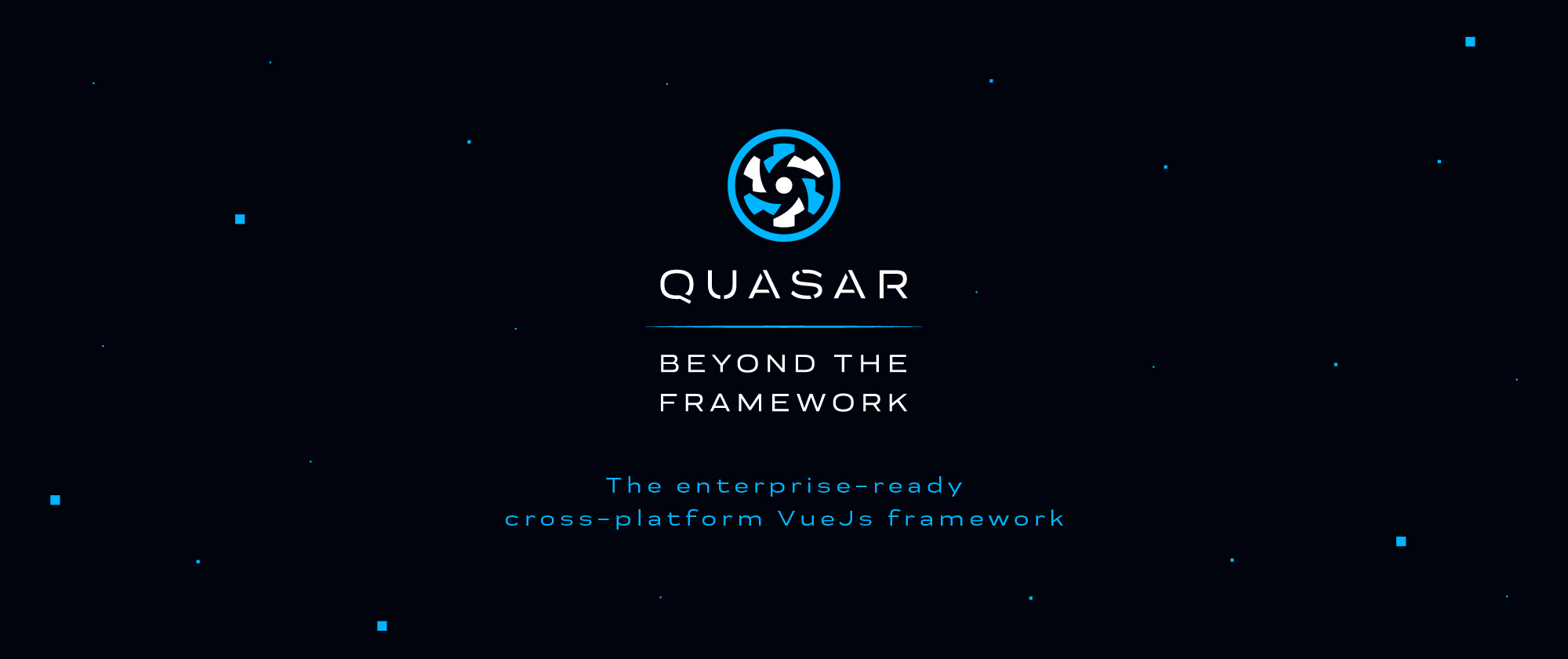
Quasar Framework
Build high-performance VueJS user interfaces in record time: responsive Single Page Apps, SSR Apps, PWAs, Browser extensions, Hybrid Mobile Apps and Electron Apps. If you want, all using the same codebase!





Please submit a PR to https://github.com/quasarframework/quasar-awesome with your website/app/Quasar tutorial/video etc. Thank you!
Supporting Quasar
Quasar Framework is an MIT-licensed open source project. Its ongoing development is made possible thanks to the support by these awesome backers.
Please read our manifest on Why donations are important. If you'd like to become a donator, check out Quasar Framework's Donator campaign.
Proudly sponsored by:

|

|

|
|

|

|

|

|

|

|

|

|

|

|

|

|

|
Documentation
Head on to the Quasar Framework official website: https://quasar.dev
Stay in Touch
For latest releases and announcements, follow us on our Twitter account: @quasarframework
Chat Support
Ask questions at the official community Discord server: https://chat.quasar.dev
Community Forum
Ask questions at the official community forum: https://forum.quasar.dev
Contributing
Please make sure to read the Contributing Guide before making a pull request. If you have a Quasar-related project/component/tool, add it with a pull request to this curated list!
Thank you to all the people who already contributed to Quasar!
Semver
Quasar is following Semantic Versioning 2.0.
License
Copyright (c) 2015-present Razvan Stoenescu
Top Related Projects
🐉 Vue Component Framework
The Intuitive Vue Framework.
A powerful cross-platform UI toolkit for building native-quality iOS, Android, and Progressive Web Apps with HTML, CSS, and JavaScript.
A utility-first CSS framework for rapid UI development.
Material UI: Comprehensive React component library that implements Google's Material Design. Free forever.
An enterprise-class UI design language and React UI library
Convert  designs to code with AI
designs to code with AI

Introducing Visual Copilot: A new AI model to turn Figma designs to high quality code using your components.
Try Visual Copilot


