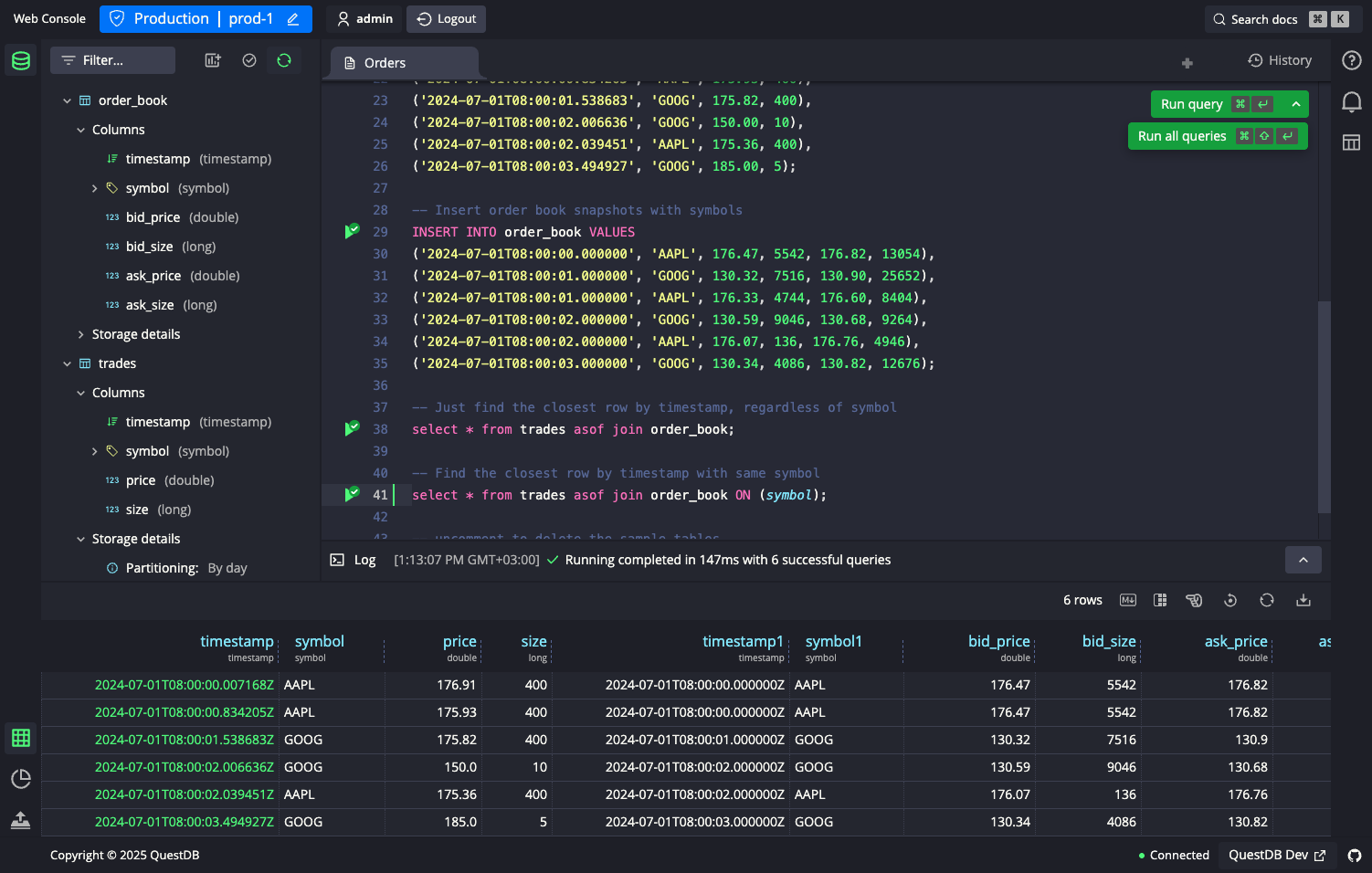Top Related Projects
Scalable datastore for metrics, events, and real-time analytics
A time-series database for high-performance real-time analytics packaged as a Postgres extension
Apache Druid: a high performance real-time analytics database.
Apache Pinot - A realtime distributed OLAP datastore
ClickHouse® is a real-time analytics database management system
The Prometheus monitoring system and time series database.
Quick Overview
QuestDB is a high-performance, open-source SQL database designed for time-series data. It offers real-time analytics and is optimized for fast ingestion and querying of large-scale time-series datasets. QuestDB combines SQL with time-series extensions, making it suitable for various applications, including financial markets, IoT, and application monitoring.
Pros
- Extremely fast ingestion and query performance
- SQL compatibility with time-series extensions
- Low resource requirements and efficient storage
- Support for both real-time and historical data analysis
Cons
- Limited ecosystem compared to more established databases
- Fewer advanced features compared to some specialized time-series databases
- Steeper learning curve for users unfamiliar with time-series concepts
- Relatively young project, which may lead to more frequent changes and updates
Code Examples
- Creating a table and inserting data:
CREATE TABLE sensors (
ts TIMESTAMP,
sensor_id SYMBOL,
temperature DOUBLE
);
INSERT INTO sensors
VALUES(systimestamp(), 'sensor1', 25.5),
(systimestamp(), 'sensor2', 22.3),
(systimestamp(), 'sensor1', 26.1);
- Querying time-series data with aggregation:
SELECT sensor_id,
avg(temperature) AS avg_temp,
min(temperature) AS min_temp,
max(temperature) AS max_temp
FROM sensors
WHERE ts >= dateadd('h', -1, now())
GROUP BY sensor_id;
- Using time-series functions:
SELECT ts,
sensor_id,
temperature,
rate(temperature) OVER (PARTITION BY sensor_id ORDER BY ts) AS temp_rate
FROM sensors
WHERE ts >= dateadd('d', -1, now());
Getting Started
To get started with QuestDB:
-
Download and install QuestDB from the official website or use Docker:
docker run -p 9000:9000 -p 8812:8812 questdb/questdb -
Connect to QuestDB using the web console at
http://localhost:9000or use a SQL client with the JDBC driver. -
Create a table and insert data:
CREATE TABLE mytable (ts TIMESTAMP, value DOUBLE) timestamp(ts); INSERT INTO mytable VALUES(systimestamp(), 42.0); -
Query your data:
SELECT * FROM mytable;
For more detailed instructions and advanced usage, refer to the official QuestDB documentation.
Competitor Comparisons
Scalable datastore for metrics, events, and real-time analytics
Pros of InfluxDB
- More mature and widely adopted time-series database with a larger community
- Offers a complete ecosystem with additional tools like Telegraf and Chronograf
- Supports both SQL-like and functional query languages (InfluxQL and Flux)
Cons of InfluxDB
- Can be more resource-intensive, especially for large-scale deployments
- Learning curve for Flux query language can be steep for new users
- Limited support for JOINs and complex queries compared to traditional SQL databases
Code Comparison
InfluxDB query (using Flux):
from(bucket:"example")
|> range(start: -1h)
|> filter(fn: (r) => r._measurement == "cpu")
|> mean()
QuestDB query (using SQL):
SELECT avg(usage)
FROM cpu
WHERE time > dateadd('h', -1, now());
Both databases excel at handling time-series data, but QuestDB focuses on SQL compatibility and high-performance ingestion, while InfluxDB offers a broader ecosystem and more flexible query options. QuestDB may be easier for SQL-proficient users, while InfluxDB provides more built-in analysis functions and a wider range of integrations.
A time-series database for high-performance real-time analytics packaged as a Postgres extension
Pros of TimescaleDB
- Built on PostgreSQL, offering full SQL support and compatibility with existing PostgreSQL tools and extensions
- Automatic partitioning and chunking of time-series data for improved query performance
- Advanced features like continuous aggregates and data retention policies
Cons of TimescaleDB
- Higher resource consumption compared to QuestDB, especially for large datasets
- More complex setup and configuration process
- Steeper learning curve for users not familiar with PostgreSQL
Code Comparison
TimescaleDB (SQL):
CREATE TABLE sensors (
time TIMESTAMPTZ NOT NULL,
sensor_id INTEGER,
temperature DOUBLE PRECISION,
humidity DOUBLE PRECISION
);
SELECT create_hypertable('sensors', 'time');
QuestDB (SQL):
CREATE TABLE sensors (
time TIMESTAMP,
sensor_id INT,
temperature DOUBLE,
humidity DOUBLE
) timestamp(time);
Both databases use SQL for querying and data manipulation, but QuestDB's syntax is more streamlined for time-series operations. TimescaleDB requires an additional step to create a hypertable, while QuestDB automatically optimizes for time-series data with the timestamp(time) clause.
Apache Druid: a high performance real-time analytics database.
Pros of Druid
- More mature project with a larger community and ecosystem
- Supports a wider range of data ingestion methods and formats
- Offers advanced features like multi-tenancy and fine-grained security controls
Cons of Druid
- Higher complexity and steeper learning curve
- Requires more resources and infrastructure to run effectively
- Can be slower for certain types of queries compared to QuestDB
Code Comparison
QuestDB SQL query:
SELECT avg(temperature)
FROM sensors
WHERE location = 'New York'
AND timestamp BETWEEN '2023-01-01' AND '2023-12-31'
Druid SQL query:
SELECT AVG("temperature")
FROM "sensors"
WHERE "location" = 'New York'
AND "__time" BETWEEN TIMESTAMP '2023-01-01' AND TIMESTAMP '2023-12-31'
Both databases use SQL-like syntax, but Druid uses double quotes for identifiers and has a special __time column for timestamps. QuestDB's syntax is closer to standard SQL.
QuestDB is designed for simplicity and high-performance time-series data processing, while Druid offers more flexibility and features at the cost of increased complexity. The choice between them depends on specific project requirements, scale, and the development team's expertise.
Apache Pinot - A realtime distributed OLAP datastore
Pros of Pinot
- Highly scalable and distributed architecture for real-time analytics
- Supports multiple data ingestion methods (batch, streaming, hybrid)
- Rich query language with SQL-like syntax and advanced aggregations
Cons of Pinot
- More complex setup and configuration compared to QuestDB
- Higher resource requirements for distributed deployment
- Steeper learning curve for optimization and tuning
Code Comparison
QuestDB:
SELECT avg(temperature)
FROM sensors
WHERE location = 'New York'
AND timestamp > dateadd('d', -7, now());
Pinot:
SELECT AVG(temperature)
FROM sensors
WHERE location = 'New York'
AND timestamp > DateAdd('DAY', -7, Now());
Both QuestDB and Pinot support SQL-like queries, making it easy for users familiar with SQL to work with either system. The syntax is very similar, with minor differences in function names (e.g., dateadd vs DateAdd). Pinot's query language offers more advanced features for complex analytics, while QuestDB focuses on simplicity and performance for time-series data.
QuestDB excels in single-node deployments and offers excellent performance for time-series workloads. Pinot, on the other hand, is designed for distributed environments and can handle a wider variety of analytical queries across large datasets. The choice between the two depends on the specific use case, scale requirements, and the complexity of analytics needed.
ClickHouse® is a real-time analytics database management system
Pros of ClickHouse
- Highly scalable and distributed architecture, suitable for massive datasets
- Rich set of SQL features and functions for complex analytics
- Extensive ecosystem with various integrations and tools
Cons of ClickHouse
- Steeper learning curve due to its complexity and unique features
- Higher resource requirements for optimal performance
- More complex setup and maintenance compared to simpler databases
Code Comparison
ClickHouse SQL example:
SELECT
toStartOfHour(timestamp) AS hour,
count() AS count
FROM events
WHERE timestamp >= now() - INTERVAL 1 DAY
GROUP BY hour
ORDER BY hour
QuestDB SQL example:
SELECT
timestamp_sequence(timestamp, 1h) AS hour,
count()
FROM events
WHERE timestamp >= dateadd('d', -1, now())
SAMPLE BY 1h ALIGN TO CALENDAR
Both databases offer SQL support for time-series data, but ClickHouse provides more advanced features and functions, while QuestDB focuses on simplicity and ease of use for time-series analytics. ClickHouse is better suited for large-scale distributed deployments, whereas QuestDB excels in single-node setups with lower resource requirements.
The Prometheus monitoring system and time series database.
Pros of Prometheus
- More mature and widely adopted monitoring system with a large ecosystem
- Supports a wide range of exporters and integrations
- Powerful query language (PromQL) for data analysis and alerting
Cons of Prometheus
- Can be resource-intensive for large-scale deployments
- Limited long-term storage capabilities without additional components
- Steeper learning curve for advanced features and configuration
Code Comparison
Prometheus (Go):
func (h *Handler) serveMetrics(w http.ResponseWriter, r *http.Request) {
metrics.IncrementCounter(metrics.HttpRequestsTotal)
h.metrics.ServeHTTP(w, r)
}
QuestDB (Java):
public class MetricsPublisher implements Closeable {
private final MetricRegistry registry;
private final JmxReporter reporter;
public MetricsPublisher() {
this.registry = new MetricRegistry();
this.reporter = JmxReporter.forRegistry(registry).build();
this.reporter.start();
}
}
Both projects use different languages and approaches for metrics handling. Prometheus focuses on HTTP-based metrics collection, while QuestDB utilizes JMX for reporting metrics in a Java environment.
Convert  designs to code with AI
designs to code with AI

Introducing Visual Copilot: A new AI model to turn Figma designs to high quality code using your components.
Try Visual CopilotREADME
English | ç®ä½ä¸æ | ç¹é«ä¸æ | اÙعربÙØ© | Italiano | УкÑаÑнÑÑка | Español | Português | Français | Deutsch | æ¥æ¬èª | íêµì´ | ×¢×ר×ת | Nederlands | Türkçe | हिà¤à¤¦à¥ | Tiếng Viá»t | Bahasa Melayu
QuestDB is an open-source time-series database offering blazingly fast ingestion and dynamic, low-latency SQL queries.
QuestDB delivers a multi-tier storage engine (WAL â native â Parquet on object storage), and the core engine is implemented in zero-GC Java and C++; QuestDB Enterprise includes additional components in Rust.
We achieve high performance via a column-oriented storage model, parallelized vector execution, SIMD instructions, and low-latency techniques. In addition, QuestDB is hardware efficient, with quick setup and operational efficiency.
Ready to go? Jump to the Get started section.
Benefits of QuestDB
Feature highlights include:
- Low-latency, high-throughput ingestion â from single events to millions/sec
- Low-latency SQL with time-series extensions (ASOF JOIN, SAMPLE BY, LATEST ON)
- SIMD-accelerated, parallel execution
- Multi-tier storage: WAL â native columnar â Parquet (time-partitioned and time-ordered)
- Postgres protocol (PGwire) and REST API
- Materialized views and n-dimensional arrays (incl. 2D arrays for order books)
- Web console for queries and data management
- Apache 2.0 open source and open formats â no vendor lock-in
- Finance functions and orderbook analytics
QuestDB excels with:
- financial market data (tick data, trades, order books, OHLC)
- Sensor/telemetry data with high data cardinality
- real-time dashboards and monitoring
And why use a time-series database?
Beyond performance and efficiency, with a specialized time-series database, you don't need to worry about:
- out-of-order data
- deduplication and exactly one semantics
- Continuous streaming ingest with many concurrent queries
- streaming data (low latency)
- volatile and "bursty" data
- adding new columns - change schema "on the fly" while streaming data
Try QuestDB, demo and dashboards
The live, public demo is provisioned with the latest QuestDB release and sample datasets:
- Trades: live crypto trades with 30M+ rows per month (OKX exchange)
- FX order book: live charts with orderbook FX pairs.
- Trips: 10 years of NYC taxi trips with 1.6 billion rows
We also have some public, real-time demo dashboards using our Grafana-native plugin:
- Real-time crypto trades: executed trades on OKX from more than 20 assets in real time
- FX order book: live depth/imbalance charts for major FX pairs
QuestDB performance vs. other databases
QuestDB performs very well in performance benchmarks compared to alternatives.
For deep dives into internals and performance, see the following blog posts:
As always, we encourage you to run your own benchmarks.

Get started
Use Docker to start quickly:
docker run -p 9000:9000 -p 9009:9009 -p 8812:8812 questdb/questdb
Or macOS users can use Homebrew:
brew install questdb
brew services start questdb
questdb start
questdb stop
Alternatively, to kickoff the full onboarding journey, start with our concise quick start guide.
First-party ingestion clients
QuestDB clients for ingesting data via the InfluxDB Line Protocol:
Connect to QuestDB
Interact with QuestDB and your data via the following interfaces:
- Web Console for an interactive SQL
editor and CSV import on port
9000 - InfluxDB Line Protocol
for streaming ingestion on port
9000 - PostgreSQL Wire Protocol
for programmatic queries on port
8812 - REST API for CSV import and
cURL on port
9000
Popular third-party tools
Popular tools that integrate with QuestDB include:
End-to-end code scaffolds
From streaming ingestion to visualization with Grafana, start with code scaffolds in from our quickstart repository.
Configure QuestDB for production workloads
Find our capacity planning to fine-tune QuestDB for production workloads.
QuestDB Enterprise
For secure operation at greater scale or within larger organizations.
Additional features include:
- high Availablity and read replica(s)
- multi-primary ingestion
- cold storage integration
- role-based access control
- TLS encryption
- native querying of Parquet files via object storage
- support SLAs, enhanced monitoring and more
Visit the Enterprise page for further details and contact information.
Additional resources
ð Read the docs
- QuestDB documentation: begin the journey
- Product roadmap: check out our plan for upcoming releases
- Tutorials: learn what's possible with QuestDB, step by step
â Get support
- Community Discourse forum: join technical discussions, ask questions, and meet other users!
- Public Slack: chat with the QuestDB team and community members
- GitHub issues: report bugs or issues with QuestDB
- Stack Overflow: look for common troubleshooting solutions
ð¢ Deploy QuestDB
Contribute
Contributions welcome!
We appreciate:
- source code
- documentation (see our documentation repository)
- bug reports
- feature requests or feedback.
To get started with contributing:
- Have a look through GitHub issues labelled "Good first issue"
- For Hacktoberfest, see the relevant labelled issues
- Read the contribution guide
- For details on building QuestDB, see the build instructions
- Create a fork of QuestDB and submit a pull request with your proposed changes
- Stuck? Join our public Slack for assistance
⨠As a sign of our gratitude, we send QuestDB swagto our contributors!
A big thanks goes to the following wonderful people who have contributed to QuestDB emoji key:
This project adheres to the all-contributors specification. Contributions of any kind are welcome!
Top Related Projects
Scalable datastore for metrics, events, and real-time analytics
A time-series database for high-performance real-time analytics packaged as a Postgres extension
Apache Druid: a high performance real-time analytics database.
Apache Pinot - A realtime distributed OLAP datastore
ClickHouse® is a real-time analytics database management system
The Prometheus monitoring system and time series database.
Convert  designs to code with AI
designs to code with AI

Introducing Visual Copilot: A new AI model to turn Figma designs to high quality code using your components.
Try Visual Copilot