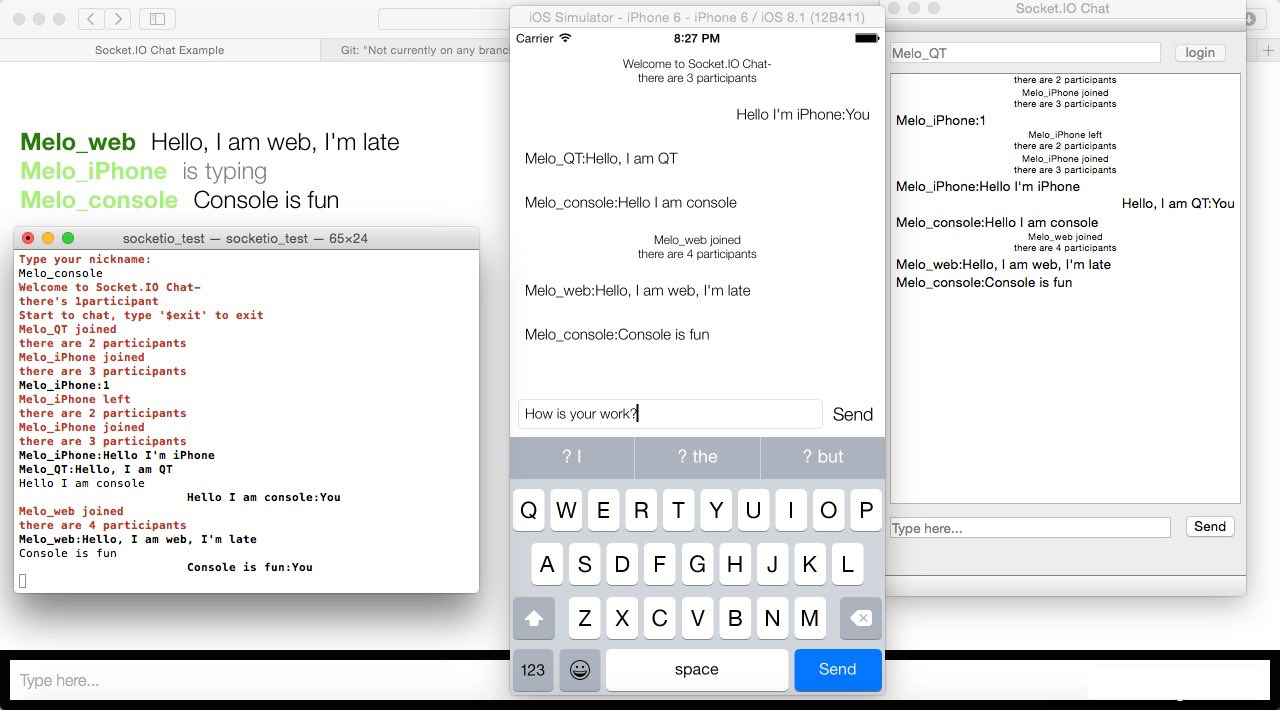Top Related Projects
Realtime application framework (client)
C++ websocket client/server library
Simple, secure & standards compliant web server for the most demanding of applications
Asio C++ Library
A C++ header-only HTTP/HTTPS server and client library
The C++ REST SDK is a Microsoft project for cloud-based client-server communication in native code using a modern asynchronous C++ API design. This project aims to help C++ developers connect to and interact with services.
Quick Overview
Socket.IO Client C++ is a C++ implementation of the Socket.IO client, allowing real-time, bidirectional, and event-based communication between a C++ application and a Socket.IO server. It provides a seamless way to integrate Socket.IO functionality into C++ projects, enabling developers to build real-time applications with ease.
Pros
- Cross-platform compatibility (Windows, macOS, Linux)
- Supports multiple transport protocols (WebSocket, HTTP long-polling)
- Easy integration with existing C++ projects
- Provides event-driven programming model
Cons
- Limited documentation compared to other Socket.IO client implementations
- Requires external dependencies (Boost, OpenSSL)
- May have a steeper learning curve for developers new to Socket.IO or C++
- Less frequent updates compared to other Socket.IO client libraries
Code Examples
- Connecting to a Socket.IO server:
#include <sio_client.h>
sio::client io;
io.connect("http://localhost:3000");
- Emitting an event:
io.socket()->emit("chat message", "Hello, Socket.IO!");
- Listening for an event:
io.socket()->on("new message", [](sio::event& ev) {
std::string msg = ev.get_message()->get_string();
std::cout << "Received message: " << msg << std::endl;
});
- Disconnecting from the server:
io.socket()->close();
Getting Started
- Install dependencies (Boost and OpenSSL)
- Clone the repository:
git clone https://github.com/socketio/socket.io-client-cpp.git - Build the library:
cd socket.io-client-cpp mkdir build && cd build cmake .. make - Include the library in your project and link against it
- Use the examples above to start implementing Socket.IO functionality in your C++ application
Competitor Comparisons
Realtime application framework (client)
Pros of socket.io-client
- Written in JavaScript, making it easier for web developers to use and integrate
- Extensive documentation and larger community support
- Seamless integration with Node.js and browser environments
Cons of socket.io-client
- Limited to JavaScript environments, not suitable for native applications
- May have performance overhead compared to C++ implementation
- Dependency on JavaScript runtime, which can be a limitation in some scenarios
Code Comparison
socket.io-client (JavaScript):
import { io } from "socket.io-client";
const socket = io("http://localhost:3000");
socket.on("connect", () => {
console.log("Connected to server");
});
socket.io-client-cpp (C++):
#include <sio_client.h>
sio::client h;
h.connect("http://localhost:3000");
h.socket()->on("connect", []() {
std::cout << "Connected to server" << std::endl;
});
The JavaScript version is more concise and familiar to web developers, while the C++ version offers native performance and integration with C++ applications. The choice between the two depends on the specific requirements of the project, such as target platform, performance needs, and developer expertise.
C++ websocket client/server library
Pros of websocketpp
- More flexible and lightweight, focusing solely on WebSocket protocol
- Supports both client and server implementations
- Highly customizable with template-based design
Cons of websocketpp
- Requires more setup and configuration compared to socket.io-client-cpp
- Lacks built-in support for Socket.IO specific features
- Steeper learning curve for developers new to WebSocket implementations
Code Comparison
websocketpp:
#include <websocketpp/config/asio_no_tls_client.hpp>
#include <websocketpp/client.hpp>
typedef websocketpp::client<websocketpp::config::asio_client> client;
client c;
c.init_asio();
c.connect("ws://echo.websocket.org");
socket.io-client-cpp:
#include <sio_client.h>
sio::client io;
io.connect("http://localhost:3000");
io.socket()->on("event_name", [&](sio::event& ev) {
// Handle event
});
Summary
websocketpp is a more flexible and lightweight option for WebSocket communication, offering both client and server implementations. It provides greater customization options but requires more setup and lacks built-in Socket.IO features. socket.io-client-cpp, on the other hand, is specifically designed for Socket.IO communication, offering easier integration with Socket.IO servers and built-in support for Socket.IO-specific features. The choice between the two depends on the specific requirements of your project and whether you need Socket.IO compatibility or prefer a more general-purpose WebSocket solution.
Simple, secure & standards compliant web server for the most demanding of applications
Pros of uWebSockets
- Higher performance and lower latency
- Supports both WebSocket and HTTP protocols
- More lightweight and efficient memory usage
Cons of uWebSockets
- Less abstraction and higher complexity for developers
- Limited built-in features compared to Socket.IO
- May require additional libraries for certain functionalities
Code Comparison
uWebSockets:
uWS::Hub h;
h.onMessage([](uWS::WebSocket<uWS::SERVER> *ws, char *message, size_t length, uWS::OpCode opCode) {
ws->send(message, length, opCode);
});
h.listen(3000);
h.run();
socket.io-client-cpp:
sio::client h;
h.connect("http://localhost:3000");
h.socket()->on("event_name", [&](sio::event& ev) {
// Handle event
});
uWebSockets offers a more low-level API, providing direct access to WebSocket operations. It's designed for high-performance applications but requires more manual handling of connections and events.
socket.io-client-cpp, on the other hand, provides a higher-level abstraction with built-in support for Socket.IO features like rooms and namespaces. It's easier to use for developers familiar with the Socket.IO ecosystem but may have slightly lower performance compared to uWebSockets.
Both libraries have their strengths, and the choice between them depends on specific project requirements, performance needs, and developer expertise.
Asio C++ Library
Pros of Asio
- More comprehensive networking library, offering a wider range of features beyond WebSocket functionality
- Better performance and lower overhead due to its lightweight design
- Supports both synchronous and asynchronous operations
Cons of Asio
- Steeper learning curve, especially for beginners
- Requires more manual configuration and setup compared to Socket.IO Client C++
- Less abstraction, which may lead to more complex code for simple use cases
Code Comparison
Socket.IO Client C++:
sio::client h;
h.connect("http://localhost:3000");
h.socket()->on("event_name", [&](sio::event& ev) {
// Handle event
});
Asio:
asio::io_context io_context;
tcp::resolver resolver(io_context);
websocket::stream<tcp::socket> ws{io_context};
auto const results = resolver.resolve("localhost", "3000");
asio::connect(ws.next_layer(), results.begin(), results.end());
While Socket.IO Client C++ provides a higher-level abstraction for WebSocket communication, Asio offers more flexibility and control over network operations. Socket.IO Client C++ is easier to use for simple WebSocket scenarios, while Asio is more suitable for complex networking applications that require fine-grained control and optimized performance.
A C++ header-only HTTP/HTTPS server and client library
Pros of cpp-httplib
- Lightweight and header-only library, easy to integrate
- Supports both HTTP and HTTPS
- Extensive feature set including server-sent events and WebSocket
Cons of cpp-httplib
- Limited to HTTP/HTTPS protocols, not specialized for real-time communication
- May require additional implementation for complex real-time scenarios
Code Comparison
socket.io-client-cpp:
sio::client h;
h.connect("http://127.0.0.1:3000");
h.socket()->emit("event_name", "data");
h.socket()->on("response_event", [](sio::event& ev) {
// Handle response
});
cpp-httplib:
httplib::Client cli("http://localhost:3000");
cli.Post("/event", "data");
cli.Get("/sse", [&](const httplib::Response &res) {
// Handle server-sent events
});
Summary
cpp-httplib is a versatile HTTP/HTTPS library with a broader scope, while socket.io-client-cpp is specifically designed for real-time, bidirectional communication. cpp-httplib offers easier integration and a wider range of HTTP-related features, but may require more work for complex real-time scenarios. socket.io-client-cpp provides a more specialized solution for real-time applications with built-in support for events and bidirectional communication.
The C++ REST SDK is a Microsoft project for cloud-based client-server communication in native code using a modern asynchronous C++ API design. This project aims to help C++ developers connect to and interact with services.
Pros of cpprestsdk
- Broader scope, offering a comprehensive set of tools for HTTP client/server, JSON, and more
- Better documentation and more extensive examples
- Actively maintained by Microsoft with regular updates
Cons of cpprestsdk
- Larger library size, which may increase project footprint
- Steeper learning curve due to its extensive feature set
- Not specifically designed for real-time communication like Socket.IO
Code Comparison
socket.io-client-cpp:
sio::client h;
h.connect("http://localhost:3000");
h.socket()->on("event_name", [&](sio::event& ev) {
// Handle event
});
cpprestsdk:
web::http::client::http_client client(U("http://localhost:3000"));
client.request(web::http::methods::GET, U("/api/endpoint"))
.then([](web::http::http_response response) {
// Handle response
});
Summary
cpprestsdk is a more comprehensive library for C++ web development, offering a wide range of features beyond just real-time communication. It's well-maintained and documented but may be overkill for projects solely focused on Socket.IO-like functionality. socket.io-client-cpp is more specialized for real-time communication but has a narrower scope and potentially less active development.
Convert  designs to code with AI
designs to code with AI

Introducing Visual Copilot: A new AI model to turn Figma designs to high quality code using your components.
Try Visual CopilotREADME
Socket.IO C++ Client
By virtue of being written in C++, this client works in several different platforms. The examples folder contains an iPhone, QT and Console example chat client! It depends on websocket++ and is inspired by socket.io-clientpp.
Compatibility table
| C++ Client version | Socket.IO server version | |
|---|---|---|
| 1.x / 2.x | 3.x / 4.x | |
2.x (2.x branch) |
YES | YES, with allowEIO3: true |
3.x (master branch) |
NO | YES |
Features
- 100% written in modern C++11
- Binary support
- Automatic JSON encoding
- Multiplex support
- Similar API to the Socket.IO JS client
- Cross platform
Note: Only the WebSocket transport is currently implemented (no fallback to HTTP long-polling)
Installation alternatives
- With CMAKE
- Without CMAKE
- With VCPKG
- With Conan
- iOS and OS X
- Option 1: Cocoapods
- Option 2: Create a static library
- Option 3: Manual integration
Quickstart
** Full overview of API can be seen here **
The APIs are similar to the JS client.
Connect to a server
sio::client h;
h.connect("http://127.0.0.1:3000");
Emit an event
// emit event name only:
h.socket()->emit("login");
// emit text
h.socket()->emit("add user", username);
// emit binary
char buf[100];
h.socket()->emit("add user", std::make_shared<std::string>(buf,100));
// emit message object with lambda ack handler
h.socket()->emit("add user", string_message::create(username), [&](message::list const& msg) {
});
// emit multiple arguments
message::list li("sports");
li.push(string_message::create("economics"));
socket->emit("categories", li);
Items in message::list will be expanded in server side event callback function as function arguments.
Bind an event
Bind with function pointer
void OnMessage(sio::event &)
{
}
h.socket()->on("new message", &OnMessage);
Bind with lambda
h.socket()->on("login", [&](sio::event& ev)
{
//handle login message
//post to UI thread if any UI updating.
});
Bind with member function
class MessageHandler
{
public:
void OnMessage(sio::event &);
};
MessageHandler mh;
h.socket()->on("new message",std::bind( &MessageHandler::OnMessage,&mh,std::placeholders::_1));
Using namespace
h.socket("/chat")->emit("add user", username);
** Full overview of API can be seen here **
License
MIT
Top Related Projects
Realtime application framework (client)
C++ websocket client/server library
Simple, secure & standards compliant web server for the most demanding of applications
Asio C++ Library
A C++ header-only HTTP/HTTPS server and client library
The C++ REST SDK is a Microsoft project for cloud-based client-server communication in native code using a modern asynchronous C++ API design. This project aims to help C++ developers connect to and interact with services.
Convert  designs to code with AI
designs to code with AI

Introducing Visual Copilot: A new AI model to turn Figma designs to high quality code using your components.
Try Visual Copilot