Top Related Projects
svgcleaner could help you to clean up your SVG files from the unnecessary data.
Web GUI for SVGO
Node-WebKit based GUI for SVGO
Quick Overview
SVGO (SVG Optimizer) is a Node.js-based tool for optimizing SVG files. It reduces file size by removing unnecessary information and performing various optimizations, making SVGs more efficient for web use. SVGO can be used as a command-line tool, a Node.js module, or integrated into various build processes.
Pros
- Significantly reduces SVG file size, improving website performance
- Highly configurable with numerous optimization plugins
- Can be used as a CLI tool, Node.js module, or integrated into build systems
- Actively maintained with regular updates and improvements
Cons
- Some optimizations may alter SVG appearance or functionality if not configured properly
- Learning curve for advanced configurations and custom plugins
- Occasional compatibility issues with certain SVG features or editors
Code Examples
- Basic usage as a Node.js module:
import { optimize } from 'svgo';
const result = optimize(svgString, {
multipass: true
});
console.log(result.data); // optimized SVG string
- Using custom configuration:
import { optimize } from 'svgo';
const result = optimize(svgString, {
plugins: [
'preset-default',
'removeViewBox',
{
name: 'sortAttrs',
params: {
xmlnsOrder: 'alphabetical'
}
}
]
});
- Optimizing SVG from a file:
import { readFileSync, writeFileSync } from 'fs';
import { optimize } from 'svgo';
const svgString = readFileSync('input.svg', 'utf8');
const result = optimize(svgString);
writeFileSync('output.svg', result.data);
Getting Started
To use SVGO in your project:
-
Install SVGO:
npm install svgo -
Basic usage in Node.js:
import { optimize } from 'svgo'; const svgString = '<svg>...</svg>'; const result = optimize(svgString); console.log(result.data); // optimized SVG -
CLI usage:
npx svgo input.svg -o output.svg
For more advanced configurations and usage, refer to the SVGO documentation on GitHub.
Competitor Comparisons
svgcleaner could help you to clean up your SVG files from the unnecessary data.
Pros of svgcleaner
- Written in Rust, offering better performance and memory efficiency
- More aggressive optimization, potentially resulting in smaller file sizes
- Supports batch processing of multiple SVG files
Cons of svgcleaner
- Less actively maintained compared to SVGO
- Fewer configuration options and plugins
- May occasionally produce rendering issues due to aggressive optimization
Code Comparison
svgcleaner:
use svgcleaner::cleaner;
let input = "<svg>...</svg>";
let mut output = Vec::new();
cleaner::clean_from_read(input.as_bytes(), &mut output, &opts).unwrap();
SVGO:
const svgo = require('svgo');
const result = svgo.optimize(svgString, {
multipass: true,
plugins: ['removeViewBox', 'removeDimensions']
});
console.log(result.data);
Both tools aim to optimize SVG files, but they differ in implementation and features. SVGO is more widely used and offers greater flexibility through its plugin system, while svgcleaner focuses on performance and aggressive optimization. The choice between the two depends on specific project requirements, such as file size constraints, rendering accuracy, and the need for customization.
Web GUI for SVGO
Pros of SVGOMG
- Web-based interface for easy accessibility and use without installation
- Real-time preview of optimized SVG
- Ability to adjust optimization settings visually
Cons of SVGOMG
- Limited to browser environment, not suitable for server-side or CLI usage
- Fewer advanced configuration options compared to SVGO
- May not be as easily integrated into automated workflows
Code Comparison
SVGO (Node.js):
const svgo = require('svgo');
const result = svgo.optimize(svgString, {
multipass: true,
plugins: ['removeViewBox', 'cleanupIDs']
});
console.log(result.data);
SVGOMG (Browser):
// No direct code comparison available as SVGOMG is a web application
// Usage involves interacting with the UI at svgomg.net
Summary
SVGO is a powerful Node.js-based SVG optimizer with extensive configuration options and CLI support, making it suitable for various environments and automation. SVGOMG, built on top of SVGO, offers a user-friendly web interface for quick SVG optimization with visual feedback. While SVGOMG sacrifices some advanced features and flexibility, it provides an accessible solution for users who prefer a graphical interface and immediate results without setup.
Node-WebKit based GUI for SVGO
Pros of SVGO-GUI
- User-friendly graphical interface for easier SVG optimization
- Visual preview of optimized SVGs before saving
- Drag-and-drop functionality for quick file processing
Cons of SVGO-GUI
- Limited to desktop use, unlike the command-line SVGO
- May have fewer advanced configuration options
- Potentially slower for batch processing large numbers of files
Code Comparison
SVGO (Command-line usage):
svgo input.svg -o output.svg
SVGO-GUI (Electron app initialization):
const { app, BrowserWindow } = require('electron')
function createWindow() {
const win = new BrowserWindow({ width: 800, height: 600 })
win.loadFile('index.html')
}
app.whenReady().then(createWindow)
Both SVGO and SVGO-GUI are tools for optimizing SVG files, but they cater to different user needs. SVGO is a powerful command-line tool offering extensive configuration options and is suitable for integration into build processes. SVGO-GUI, on the other hand, provides a more accessible interface for users who prefer visual interaction and immediate feedback on their SVG optimizations. While SVGO-GUI may be more limited in terms of advanced features and batch processing capabilities, it offers a more intuitive experience for casual users or those new to SVG optimization.
Convert  designs to code with AI
designs to code with AI

Introducing Visual Copilot: A new AI model to turn Figma designs to high quality code using your components.
Try Visual CopilotREADME
SVGO 


SVGO, short for SVG Optimizer, is a Node.js library and command-line application for optimizing SVG files.
Why?
SVG files, especially those exported from vector editors, usually contain a lot of redundant information. This includes editor metadata, comments, hidden elements, default or suboptimal values, and other stuff that can be safely removed or converted without impacting rendering.
Installation
You can install SVGO globally through npm, yarn, or pnpm. Alternatively, drop the global flag (global/-g) to use it in your Node.js project.
# npm
npm install -g svgo
# yarn
yarn global add svgo
# pnpm
pnpm add -g svgo
Command-line usage
Process single files:
svgo one.svg two.svg -o one.min.svg two.min.svg
Process a directory of files recursively with -r/--recursive and -f/--folder:
svgo -rf path/to/directory_with_svgs -o path/to/output_directory
Help for advanced usage:
svgo --help
Configuration
SVGO has a plugin architecture. You can read more about all plugins in Plugins | SVGO Documentation, and the default plugins in Preset Default | SVGO Documentation.
SVGO reads the configuration from svgo.config.mjs or the --config path/to/config.mjs command-line option. Some other parameters can be configured though command-line options too.
svgo.config.mjs
export default {
multipass: false, // boolean
datauri: 'base64', // 'base64'|'enc'|'unenc'
js2svg: {
indent: 4, // number
pretty: false, // boolean
},
plugins: [
'preset-default', // built-in plugins enabled by default
'prefixIds', // enable built-in plugins by name
// enable built-in plugins with an object to configure plugins
{
name: 'prefixIds',
params: {
prefix: 'uwu',
},
},
],
};
Default preset
Instead of configuring SVGO from scratch, you can tweak the default preset to suit your needs by configuring or disabling the respective plugin.
svgo.config.mjs
export default {
plugins: [
{
name: 'preset-default',
params: {
overrides: {
// disable a default plugin
cleanupIds: false,
// customize the params of a default plugin
inlineStyles: {
onlyMatchedOnce: false,
},
},
},
},
],
};
You can find a list of the default plugins in the order they run in Preset Default | SVGO Documentation.
Custom plugins
You can also specify custom plugins:
svgo.config.mjs
import importedPlugin from './imported-plugin';
export default {
plugins: [
// plugin imported from another JavaScript file
importedPlugin,
// plugin defined inline
{
name: 'customPlugin',
params: {
paramName: 'paramValue',
},
fn: (ast, params, info) => {},
},
],
};
API usage
SVGO provides a few low level utilities.
optimize
The core of SVGO is optimize function.
import { optimize } from 'svgo';
const result = optimize(svgString, {
path: 'path-to.svg', // recommended
multipass: true, // all other config fields are available here
});
const optimizedSvgString = result.data;
loadConfig
If you write a tool on top of SVGO you may want to resolve the svgo.config.mjs file.
import { loadConfig } from 'svgo';
const config = await loadConfig();
You can also specify a path and customize the current working directory.
const config = await loadConfig(configFile, cwd);
Donors
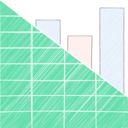 | |
|---|---|
| SheetJS LLC | Fontello |
License and Copyright
This software is released under the terms of the MIT license.
Logo by André Castillo.
Top Related Projects
svgcleaner could help you to clean up your SVG files from the unnecessary data.
Web GUI for SVGO
Node-WebKit based GUI for SVGO
Convert  designs to code with AI
designs to code with AI

Introducing Visual Copilot: A new AI model to turn Figma designs to high quality code using your components.
Try Visual Copilot