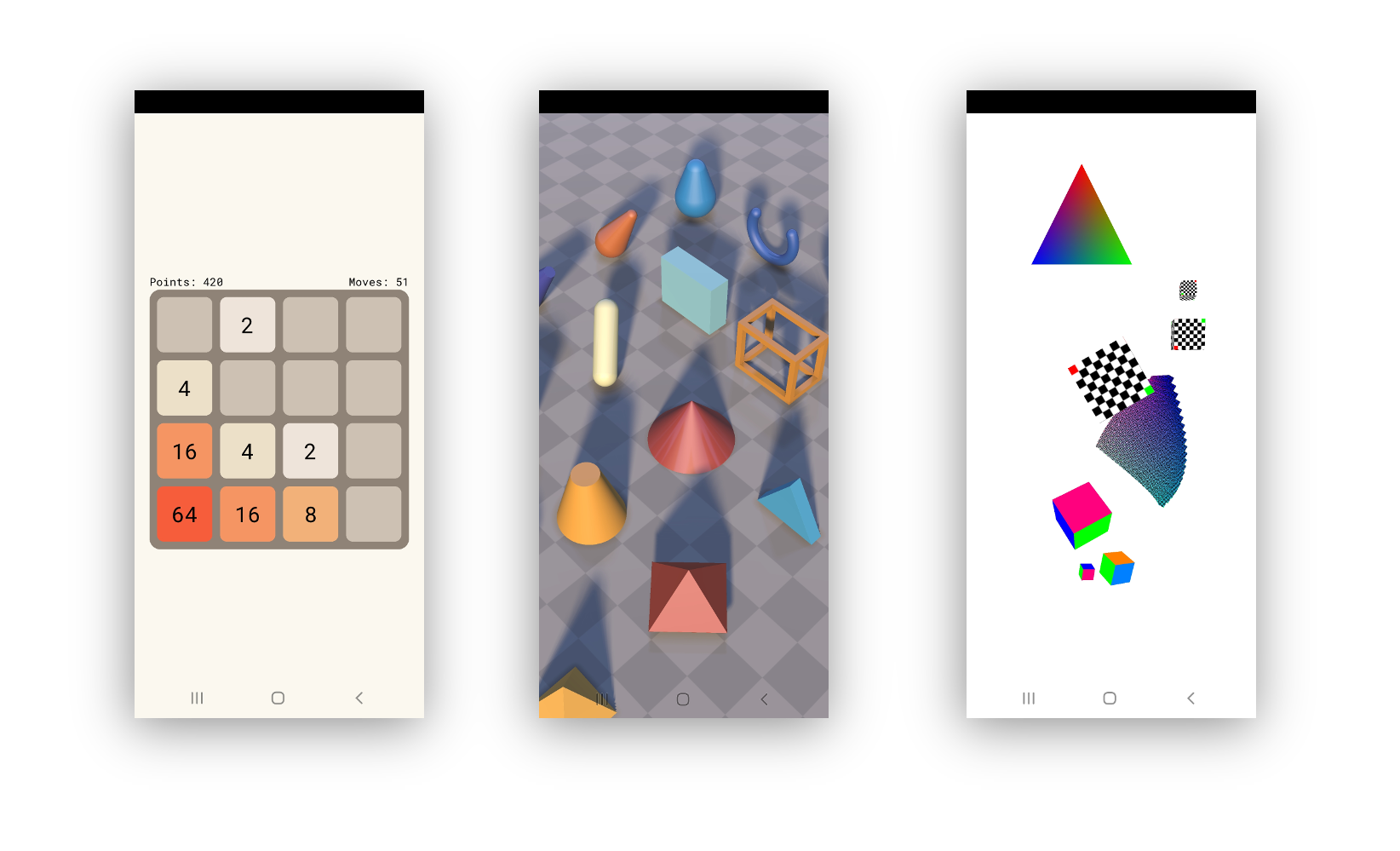v
v
Simple, fast, safe, compiled language for developing maintainable software. Compiles itself in <1s with zero library dependencies. Supports automatic C => V translation. https://vlang.io
Top Related Projects
General-purpose programming language and toolchain for maintaining robust, optimal, and reusable software.
The Crystal Programming Language
Nim is a statically typed compiled systems programming language. It combines successful concepts from mature languages like Python, Ada and Modula. Its design focuses on efficiency, expressiveness, and elegance (in that order of priority).
Odin Programming Language
The Julia Programming Language
dmd D Programming Language compiler
Quick Overview
V is a statically typed compiled programming language designed for building maintainable software. It is similar to Go and its design goals include simplicity, safety, and compilation speed. V aims to be a general-purpose language suitable for developing various types of software, from systems programming to web applications.
Pros
- Fast compilation times, comparable to or faster than Go
- Simple syntax, easy to learn for developers familiar with C-like languages
- Memory safety features without garbage collection
- Cross-platform support and easy cross-compilation
Cons
- Relatively young language with a smaller ecosystem compared to more established languages
- Some planned features are still in development or not fully implemented
- Limited third-party libraries and tools compared to more mature languages
- Documentation can be incomplete or outdated in some areas
Code Examples
- Hello World program:
fn main() {
println('Hello, World!')
}
- Simple HTTP server:
import vweb
struct App {}
fn main() {
vweb.run<App>(8080)
}
['/']
pub fn (app App) index() vweb.Result {
return app.text('Hello, World!')
}
- Reading a file:
import os
fn main() {
content := os.read_file('example.txt') or {
eprintln('Failed to read file: $err')
return
}
println(content)
}
Getting Started
To get started with V:
-
Install V:
- On Unix-like systems:
curl https://raw.githubusercontent.com/vlang/v/master/install.sh | sh - On Windows: Download the installer from the official website
- On Unix-like systems:
-
Create a new V file (e.g.,
hello.v):
fn main() {
println('Hello, V!')
}
- Compile and run:
v run hello.v
For more information and advanced usage, refer to the official V documentation at https://github.com/vlang/v/blob/master/doc/docs.md.
Competitor Comparisons
General-purpose programming language and toolchain for maintaining robust, optimal, and reusable software.
Pros of Zig
- More mature and stable language with a larger community
- Advanced memory management features and compile-time code execution
- Better performance and lower-level control
Cons of Zig
- Steeper learning curve due to low-level concepts
- Smaller ecosystem of libraries and tools compared to more established languages
Code Comparison
Zig:
const std = @import("std");
pub fn main() void {
std.debug.print("Hello, World!\n", .{});
}
V:
fn main() {
println('Hello, World!')
}
Summary
Zig is a systems programming language focusing on robustness, optimality, and maintainability. It offers more low-level control and advanced features but may be more challenging for beginners. V, on the other hand, aims to be simple and fast, with a syntax similar to Go. It's easier to learn but may lack some of the advanced features and performance optimizations found in Zig. Both languages are relatively new and actively developed, with growing communities and ecosystems.
The Crystal Programming Language
Pros of Crystal
- More mature and stable language with a larger ecosystem
- Excellent performance, close to C-level speeds
- Strong type system with type inference for safety and productivity
Cons of Crystal
- Longer compilation times, especially for large projects
- Less cross-platform support compared to V
- Steeper learning curve for developers new to statically-typed languages
Code Comparison
Crystal:
def fibonacci(n)
return n if n <= 1
fibonacci(n - 1) + fibonacci(n - 2)
end
puts fibonacci(10)
V:
fn fibonacci(n int) int {
if n <= 1 {
return n
}
return fibonacci(n - 1) + fibonacci(n - 2)
}
fn main() {
println(fibonacci(10))
}
Key Differences
- Crystal uses Ruby-like syntax, while V's syntax is more similar to Go
- Crystal has a more extensive standard library
- V focuses on simplicity and fast compilation
- Crystal offers macros for metaprogramming, which V currently lacks
- V provides built-in concurrency primitives, while Crystal uses fibers
Both languages aim to combine performance with developer productivity, but they take different approaches to achieve this goal. Crystal offers more features and a richer ecosystem, while V emphasizes simplicity and rapid development.
Nim is a statically typed compiled systems programming language. It combines successful concepts from mature languages like Python, Ada and Modula. Its design focuses on efficiency, expressiveness, and elegance (in that order of priority).
Pros of Nim
- More mature and established language with a larger community
- Advanced metaprogramming capabilities and macro system
- Extensive standard library and package ecosystem
Cons of Nim
- Steeper learning curve due to more complex syntax and features
- Slower compilation times compared to V
- Less focus on simplicity and ease of use for beginners
Code Comparison
Nim:
import strutils
proc greet(name: string): string =
result = "Hello, " & name.capitalizeAscii() & "!"
echo greet("world")
V:
fn greet(name string) string {
return 'Hello, ${name.capitalize()}!'
}
println(greet('world'))
Summary
Nim is a more established language with advanced features and a larger ecosystem, but it may be more challenging for beginners. V focuses on simplicity and fast compilation, making it more accessible for newcomers to systems programming. Both languages aim to provide efficient and safe alternatives to C, with different trade-offs in terms of features and complexity.
Odin Programming Language
Pros of Odin
- More mature and stable language with a larger community
- Better documentation and learning resources
- Stronger focus on systems programming and low-level control
Cons of Odin
- Slower compilation times compared to V
- Less emphasis on cross-platform development
- Steeper learning curve for beginners
Code Comparison
Odin:
import "core:fmt"
main :: proc() {
fmt.println("Hello, World!")
}
V:
fn main() {
println('Hello, World!')
}
Both languages aim for simplicity and readability, but Odin's syntax is more explicit with its import statements and procedure declarations. V's syntax is more concise and closer to Python-like simplicity.
Odin offers more fine-grained control over memory management and data structures, making it better suited for systems programming. V, on the other hand, focuses on ease of use and rapid development, with features like built-in ORM and hot code reloading.
While both languages are compiled and statically typed, V boasts faster compilation times and a more straightforward approach to concurrency. Odin provides more advanced features for low-level programming and better interoperability with C.
Ultimately, the choice between Odin and V depends on the specific project requirements and the developer's preferences for language design and features.
The Julia Programming Language
Pros of Julia
- More mature and established language with a larger ecosystem
- Excellent performance for scientific computing and numerical analysis
- Strong support for parallel and distributed computing
Cons of Julia
- Longer compilation times, especially for the first run
- Steeper learning curve compared to V, particularly for beginners
- Larger memory footprint for applications
Code Comparison
Julia:
function quicksort(arr)
if length(arr) <= 1
return arr
end
pivot = arr[end]
left = filter(x -> x < pivot, arr[1:end-1])
right = filter(x -> x >= pivot, arr[1:end-1])
return [quicksort(left); pivot; quicksort(right)]
end
V:
fn quicksort(mut arr []int) []int {
if arr.len <= 1 {
return arr
}
pivot := arr[arr.len - 1]
left := arr.filter(it < pivot)
right := arr.filter(it >= pivot)
return [...quicksort(left), pivot, ...quicksort(right)]
}
The code comparison showcases similar implementations of the quicksort algorithm in both languages. Julia's version is more concise and uses functional programming concepts, while V's version is more explicit and uses mutable arrays.
dmd D Programming Language compiler
Pros of DMD
- More mature and established language with a larger ecosystem
- Powerful metaprogramming capabilities and compile-time function execution
- Extensive standard library with built-in concurrency support
Cons of DMD
- Steeper learning curve due to more complex language features
- Slower compilation times compared to V
- Less emphasis on simplicity and ease of use for beginners
Code Comparison
DMD (D language):
import std.stdio;
void main() {
writeln("Hello, World!");
}
V language:
fn main() {
println('Hello, World!')
}
Summary
DMD (the D language compiler) offers a more feature-rich and mature ecosystem, with powerful metaprogramming capabilities and a comprehensive standard library. However, it comes with a steeper learning curve and slower compilation times. V, on the other hand, focuses on simplicity and fast compilation, making it more accessible to beginners. The code comparison shows that V has a slightly more concise syntax for basic operations. Both languages have their strengths, with DMD being better suited for complex, large-scale projects, while V excels in simplicity and rapid development scenarios.
Convert  designs to code with AI
designs to code with AI

Introducing Visual Copilot: A new AI model to turn Figma designs to high quality code using your components.
Try Visual CopilotREADME
Key Features of V
- Simplicity: the language can be learned over the course of a weekend
- Fast compilation: â110k loc/s with a Clang backend, â500k loc/s with native and tcc backends (Intel i5-7500, SSD, no optimization) (demo video)
- Easy to develop: V compiles itself in less than a second
- Performance: as fast as C (V's main backend compiles to human-readable C)
- Safety: no null, no globals, no undefined behavior (wip), immutability by default
- C to V translation (Translating DOOM demo video)
- Hot code reloading
- Flexible memory management. GC by default, manual via
v -gc none, arena allocation viav -prealloc, autofree viav -autofree(autofree demo video). - Cross-platform UI library
- Built-in graphics library
- Easy cross-compilation
- REPL
- Built-in ORM
- Built-in web framework
- C and JavaScript backends
- Great for writing low-level software (Vinix OS)
Stability, future changes, post 1.0 freeze
Despite being at an early development stage, the V language is relatively stable, and doesn't change often. But there will be changes before 1.0. Most changes in the syntax are handled via vfmt automatically.
The V core APIs (primarily the os module) will also have minor changes until
they are stabilized in V 1.0. Of course, the APIs will grow after that, but without breaking
existing code.
After the 1.0 release V is going to be in the "feature freeze" mode. That means no breaking changes in the language, only bug fixes and performance improvements. Similar to Go.
Will there be V 2.0? Not within a decade after 1.0, perhaps not ever.
To sum it up, unlike many other languages, V is not going to be always changing, with new features introduced and old features modified. It is always going to be a small and simple language, very similar to the way it is right now.
Installing V from source
--> (this is the preferred method)
Linux, macOS, Windows, *BSD, Solaris, WSL, etc.
Usually, installing V is quite simple if you have an environment that already has a
functional git installation.
Note: On Windows, run make.bat instead of make in CMD, or ./make.bat in PowerShell.
Note: On Ubuntu/Debian, you may need to run sudo apt install git build-essential make first.
To get started, execute the following in your terminal/shell:
git clone --depth=1 https://github.com/vlang/v
cd v
make
That should be it, and you should find your V executable at [path to V repo]/v.
[path to V repo] can be anywhere.
(Like the note above says, on Windows, use make.bat, instead of make.)
Now try running ./v run examples/hello_world.v (or v run examples/hello_world.v in cmd shell).
- Trouble? Please see the notes above, and link to Installation Issues for help.
Note: V is being constantly updated. To update V to its latest version, simply run:
v up
[!NOTE] If you run into any trouble, or you have a different operating system or Linux distribution that doesn't install or work immediately, please see Installation Issues and search for your OS and problem.
If you can't find your problem, please add it to an existing discussion if one exists for your OS, or create a new one if a main discussion doesn't yet exist for your OS.
Void Linux
# xbps-install -Su base-devel
# xbps-install libatomic-devel
$ git clone --depth=1 https://github.com/vlang/v
$ cd v
$ make
Docker
git clone --depth=1 https://github.com/vlang/v
cd v
docker build -t vlang .
docker run --rm -it vlang:latest
Docker with Alpine/musl
git clone --depth=1 https://github.com/vlang/v
cd v
docker build -t vlang_alpine - < Dockerfile.alpine
alias with_alpine='docker run -u 1000:1000 --rm -it -v .:/src -w /src vlang_alpine:latest'
Compiling static executables, ready to be copied to a server, that is running another linux distro, without dependencies:
with_alpine v -skip-unused -prod -cc gcc -cflags -static -compress examples/http_server.v
with_alpine v -skip-unused -prod -cc gcc -cflags -static -compress -gc none examples/hello_world.v
ls -la examples/http_server examples/hello_world
file examples/http_server examples/hello_world
examples/http_server: ELF 64-bit LSB executable, x86-64, version 1 (SYSV), statically linked, no section header
examples/hello_world: ELF 64-bit LSB executable, x86-64, version 1 (SYSV), statically linked, no section header
You should see something like this:
-rwxr-xr-x 1 root root 16612 May 27 17:07 examples/hello_world
-rwxr-xr-x 1 root root 335308 May 27 17:07 examples/http_server
FreeBSD
On FreeBSD, V needs boehm-gc-threaded package preinstalled. After installing it, you can use the
same script, like on Linux/macos:
pkg install boehm-gc-threaded
git clone --depth=1 https://github.com/vlang/v
cd v
make
OpenBSD
On OpenBSD (release 7.7), V needs boehm-gc and openssl-3.4.1p0v0 packages preinstalled. After
installing them, use GNU make (installed with gmake package), to build V.
pkg_add boehm-gc openssl-3.4.1p0v0 gmake
git clone --depth=1 https://github.com/vlang/v
cd v
gmake
Termux/Android
On Termux, V needs some packages preinstalled - a working C compiler, also libexecinfo,
libgc and libgc-static. After installing them, you can use the same script, like on
Linux/macos:
pkg install clang libexecinfo libgc libgc-static make git
git clone --depth=1 https://github.com/vlang/v
cd v
make
C compiler
The Tiny C Compiler (tcc) is downloaded for you by make if
there is a compatible version for your system, and installed under the V thirdparty directory.
This compiler is very fast, but does almost no optimizations. It is best for development builds.
For production builds (using the -prod option to V), it's recommended to use clang, gcc, or
Microsoft Visual C++. If you are doing development, you most likely already have one of those
installed.
Otherwise, follow these instructions:
Symlinking
[!NOTE] It is highly recommended, that you put V on your PATH. That saves you the effort to type in the full path to your v executable every time. V provides a convenience
v symlinkcommand to do that more easily.
On Unix systems, it creates a /usr/local/bin/v symlink to your
executable. To do that, run:
sudo ./v symlink
On Windows, start a new shell with administrative privileges, for example by pressing the
Windows Key, then type cmd.exe, right-click on its menu entry, and choose Run as administrator. In the new administrative shell, cd to the path where you have compiled V, then
type:
v symlink
(or .\v symlink in PowerShell)
That will make V available everywhere, by adding it to your PATH. Please restart your shell/editor after that, so that it can pick up the new PATH variable.
[!NOTE] There is no need to run
v symlinkmore than once - v will still be available, even afterv up, restarts, and so on. You only need to run it again if you decide to move the V repo folder somewhere else.
Editor/IDE Plugins
To bring IDE functions for the V programming languages to your editor, check out v-analyzer. It provides language server capabilities.
Testing and running the examples
Make sure V can compile itself:
$ v self
$ v
V 0.3.x
Use Ctrl-C or `exit` to exit
>>> println('hello world')
hello world
>>>
cd examples
v hello_world.v && ./hello_world # or simply
v run hello_world.v # this builds the program and runs it right away
v run word_counter/word_counter.v word_counter/cinderella.txt
v run news_fetcher.v
v run tetris/tetris.v
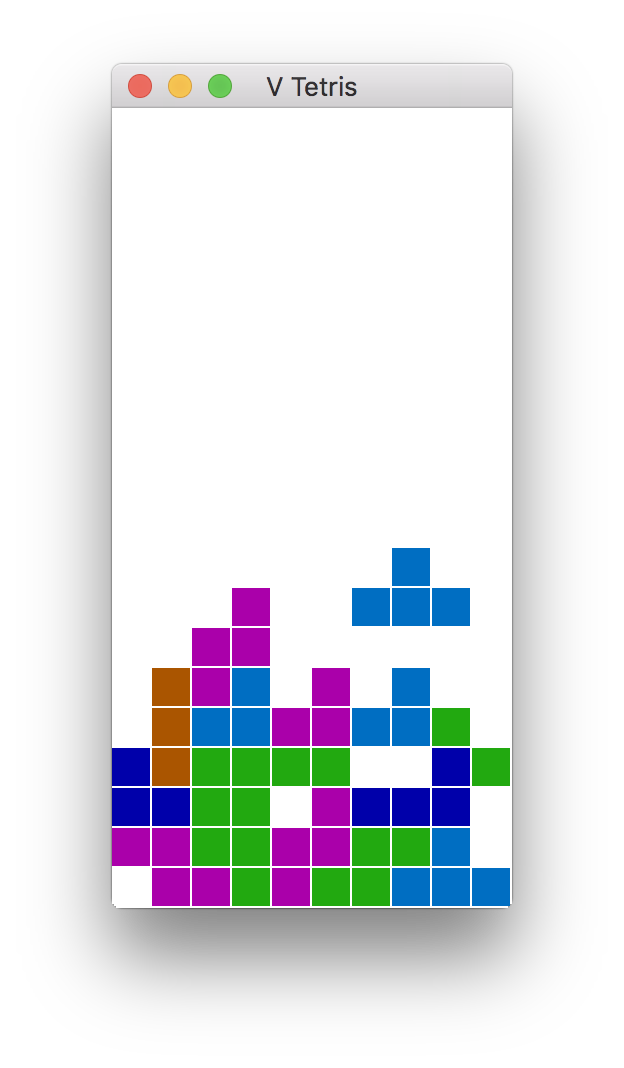
Sokol and GG GUI apps/games:
In order to build Tetris or 2048 (or anything else using the sokol or gg graphics modules),
you will need to install additional development libraries for your system.
| System | Installation method |
|---|---|
| Debian/Ubuntu based | Run sudo apt install libxi-dev libxcursor-dev libgl-dev libxrandr-dev libasound2-dev |
| Fedora/RH/CentOS | Run sudo dnf install libXi-devel libXcursor-devel libX11-devel libXrandr-devel libglvnd-devel |
| NixOS | Add xorg.libX11.dev xorg.libXcursor.dev xorg.libXi.dev xorg.libXrandr.dev libGL.dev to |
to environment.systemPackages |
V net.http, net.websocket, v install
The net.http module, the net.websocket module, and the v install command may all use SSL.
V comes with a version of mbedtls, which should work on all systems. If you find a need to
use OpenSSL instead, you will need to make sure that it is installed on your system, then
use the -d use_openssl switch when you compile.
Note: Mbed-TLS is smaller and easier to install on windows too (V comes with it), but if you
write programs, that do lots of http requests to HTTPS/SSL servers, in most cases, it is best
to compile with -d use_openssl, and do so on a system, where you do have OpenSSL installed
(see below). Mbed-TLS is slower, and can have more issues, especially when you are doing parallel
http requests to multiple hosts (for example in web scrapers, REST API clients, RSS readers, etc).
On windows, it is better to run such programs in WSL2.
To install OpenSSL on non-Windows systems:
| System | Installation command |
|---|---|
| macOS | brew install openssl |
| Debian/Ubuntu based | sudo apt install libssl-dev |
| Arch/Manjaro | openssl is installed by default |
| Fedora/CentOS/RH | sudo dnf install openssl-devel |
On Windows, OpenSSL is simply hard to get working correctly. The instructions here may (or may not) help.
V sync
V's sync module and channel implementation uses libatomic.
It is most likely already installed on your system, but if not,
you can install it, by doing the following:
| System | Installation command |
|---|---|
| macOS | already installed |
| Debian/Ubuntu based | sudo apt install libatomic1 |
| Fedora/CentOS/RH | sudo dnf install libatomic-static |
V UI
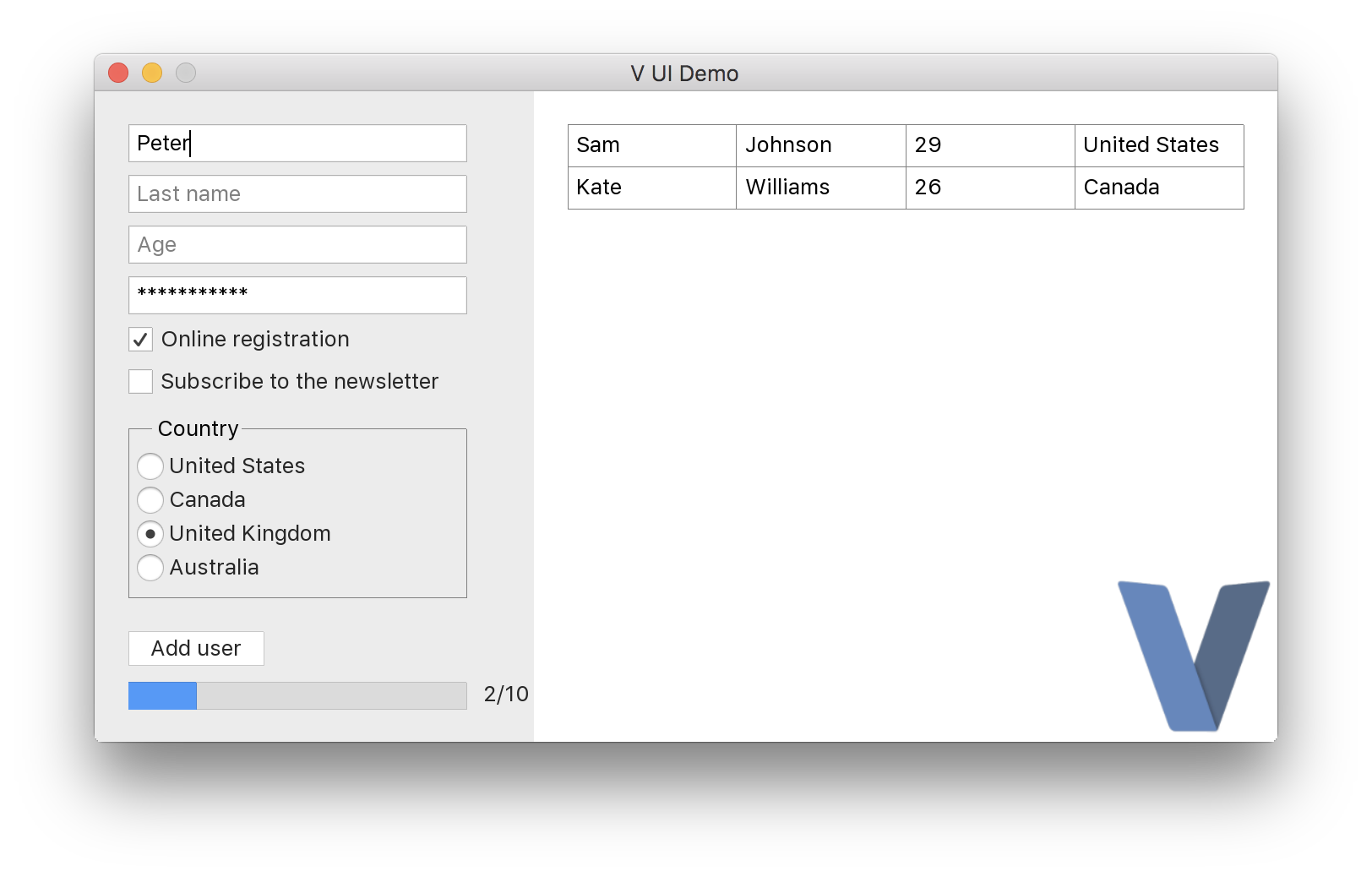
Android graphical apps
With V's vab tool, building V UI and graphical apps for Android can become as easy as:
./vab /path/to/v/examples/2048
Developing web applications
Check out the Building a simple web blog tutorial and Gitly, a light and fast alternative to GitHub/GitLab:
https://github.com/vlang/gitly
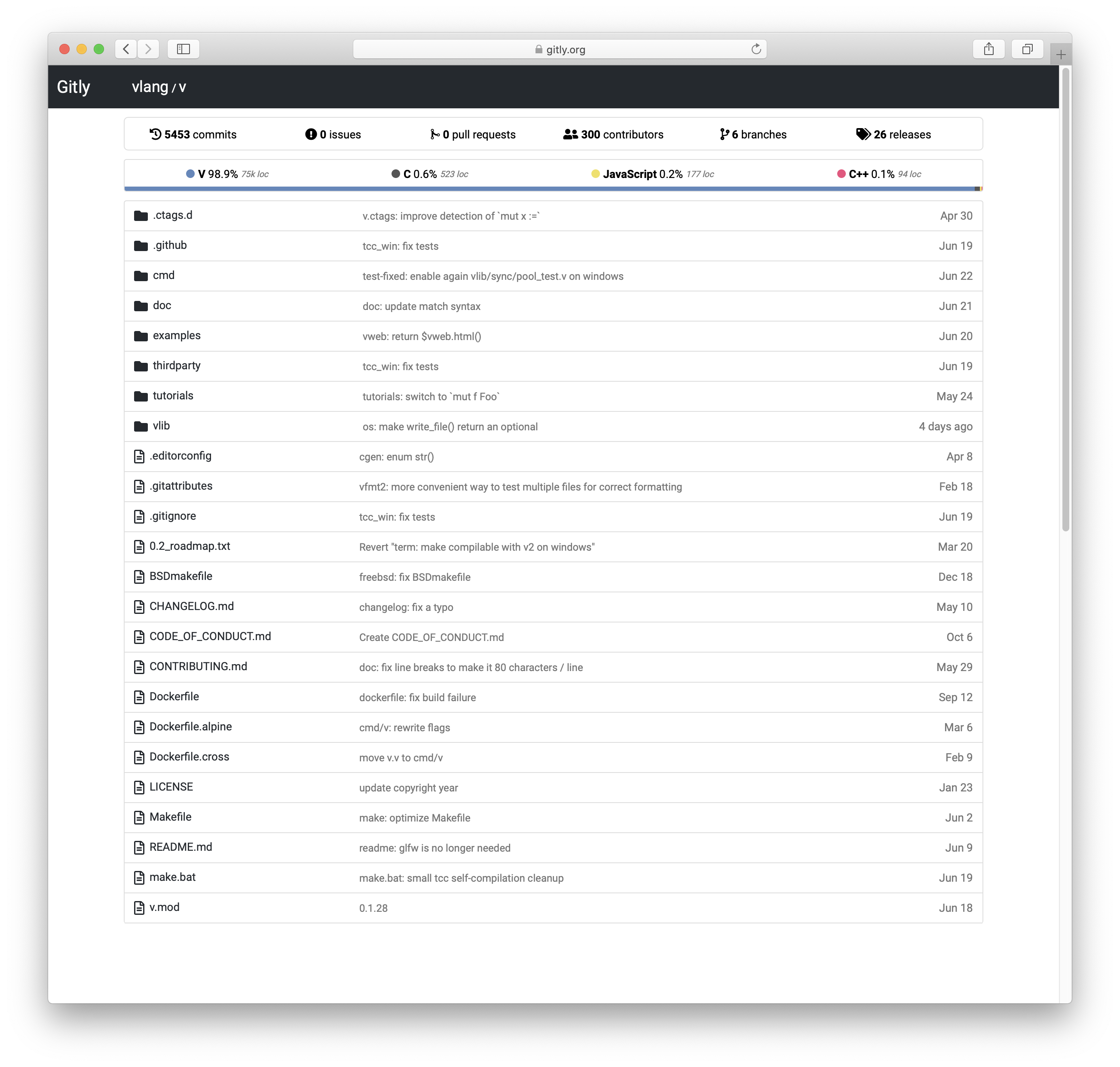
Vinix, an OS/kernel written in V
V is great for writing low-level software like drivers and kernels. Vinix is an OS/kernel that already runs bash, GCC, V, and nano.
https://github.com/vlang/vinix


Acknowledgement
TCC
V thanks Fabrice Bellard for his original work on the TCC - Tiny C Compiler. Note the TCC website is old; the current TCC repository can be found here. V utilizes pre-built TCC binaries located at https://github.com/vlang/tccbin/.
PVS-Studio
PVS-Studio - static analyzer for C, C++, C#, and Java code.
Troubleshooting
Please see the Troubleshooting section on our wiki page.
Top Related Projects
General-purpose programming language and toolchain for maintaining robust, optimal, and reusable software.
The Crystal Programming Language
Nim is a statically typed compiled systems programming language. It combines successful concepts from mature languages like Python, Ada and Modula. Its design focuses on efficiency, expressiveness, and elegance (in that order of priority).
Odin Programming Language
The Julia Programming Language
dmd D Programming Language compiler
Convert  designs to code with AI
designs to code with AI

Introducing Visual Copilot: A new AI model to turn Figma designs to high quality code using your components.
Try Visual Copilot