Top Related Projects
A UI library by WeChat official design team, includes the most useful widgets/modules.
:dog: 一套组件化、可复用、易扩展的微信小程序 UI 组件库
一套高质量的微信小程序 UI 组件库
鲜亮的高饱和色彩,专注视觉的小程序组件库
微信小程序 商城demo
Quick Overview
Vant Weapp is a popular and comprehensive UI component library for building WeChat mini-programs (WeChat apps). It provides a wide range of high-quality components and tools to help developers create efficient and visually appealing mini-programs.
Pros
- Comprehensive Component Library: Vant Weapp offers a vast collection of UI components, including buttons, forms, navigation, feedback, and more, covering most common use cases in mini-program development.
- Customizable and Themeable: The library allows for easy customization of styles and themes, enabling developers to align the UI with their brand's visual identity.
- Actively Maintained and Supported: The project is actively maintained by the Youzan team, with regular updates, bug fixes, and community support.
- Excellent Documentation and Examples: The project's documentation is well-organized and provides clear explanations, code examples, and guidelines for using the components.
Cons
- Specific to WeChat Mini-Programs: Vant Weapp is designed specifically for WeChat mini-programs and may not be directly applicable to other mobile app platforms.
- Learning Curve for Newcomers: The library's extensive feature set and customization options can present a learning curve for developers new to Vant Weapp.
- Potential Performance Concerns: Depending on the complexity of the mini-program and the number of components used, there may be performance considerations to keep in mind.
- Limited Cross-Platform Support: Vant Weapp is primarily focused on WeChat mini-programs and may not have the same level of support or integration for other platforms, such as Alipay or Taro.
Code Examples
Here are a few examples of how to use Vant Weapp components:
- Button Component:
<van-button type="primary" bindtap="onClick">Primary Button</van-button>
This code snippet demonstrates the usage of the van-button component, which renders a primary-colored button that triggers the onClick function when tapped.
- Form Field Component:
<van-field
value="{{ fieldValue }}"
label="Field Label"
placeholder="Field Placeholder"
bind:change="onFieldChange"
/>
This example shows the van-field component, which renders a form field with a label, placeholder, and binds the onFieldChange function to the change event.
- List Component:
<van-list
loading="{{ loading }}"
finished="{{ finished }}"
finished-text="No more data"
bind:load="onLoad"
>
<van-cell
wx:for="{{ items }}"
wx:key="index"
title="{{ item.title }}"
label="{{ item.label }}"
/>
</van-list>
This code snippet demonstrates the usage of the van-list component, which renders a list of items using the van-cell component. The list supports loading more data when the user scrolls to the bottom, and displays a "No more data" message when the data is fully loaded.
Getting Started
To get started with Vant Weapp, follow these steps:
- Install the library using npm or yarn:
npm install @vant/weapp -S
- In your mini-program's
app.jsonfile, import the Vant Weapp styles:
"style": "v2",
"usingComponents": {
"van-button": "@vant/weapp/button/index",
"van-field": "@vant/weapp/field/index",
"van-list": "@vant/weapp/list/index",
"van-cell": "@vant/weapp/cell/index"
}
- In your mini-program's WXML file, use the Vant Weapp components:
<van-button type="primary" bindtap="onClick">Primary Button</van-button>
- Customize the components by passing in the appropriate props and binding event handlers:
<van-field
value="{{ fieldValue }}"
label="Field Label"
placeholder="Field Placeholder"
bind:change="onFieldChange
Competitor Comparisons
A UI library by WeChat official design team, includes the most useful widgets/modules.
Pros of weui-wxss
- Official UI library developed by Tencent, ensuring compatibility with WeChat Mini Program standards
- Lightweight and minimalistic design, closely following WeChat's native look and feel
- Extensive documentation and examples provided by Tencent
Cons of weui-wxss
- Limited number of components compared to vant-weapp
- Less frequent updates and slower adoption of new WeChat Mini Program features
- Fewer customization options and theming capabilities
Code Comparison
weui-wxss:
<view class="weui-cells">
<view class="weui-cell">
<view class="weui-cell__bd">Cell Content</view>
<view class="weui-cell__ft">Details</view>
</view>
</view>
vant-weapp:
<van-cell-group>
<van-cell title="Cell Content" value="Details" />
</van-cell-group>
The code comparison shows that vant-weapp offers a more concise and declarative approach to creating UI components, while weui-wxss relies on traditional class-based styling. vant-weapp's component-based structure allows for easier implementation and maintenance, whereas weui-wxss provides greater flexibility in customizing individual elements within a component.
:dog: 一套组件化、可复用、易扩展的微信小程序 UI 组件库
Pros of wux-weapp
- More comprehensive component library with a wider range of UI elements
- Highly customizable components with extensive configuration options
- Better documentation and examples for each component
Cons of wux-weapp
- Larger file size and potentially slower performance due to the extensive component library
- Steeper learning curve for developers new to the framework
- Less frequent updates and maintenance compared to vant-weapp
Code Comparison
wux-weapp:
<wux-button size="default" type="positive">Default</wux-button>
<wux-input label="Name" placeholder="Enter your name" />
<wux-calendar value="{{ value }}" bind:change="onChange" />
vant-weapp:
<van-button type="primary">Primary</van-button>
<van-field label="Name" placeholder="Enter your name" />
<van-calendar show="{{ show }}" bind:close="onClose" bind:confirm="onConfirm" />
Both frameworks offer similar components, but wux-weapp tends to provide more customization options and a wider variety of UI elements. vant-weapp, on the other hand, focuses on simplicity and ease of use, which can be beneficial for smaller projects or developers who prefer a more straightforward approach.
When choosing between the two, consider your project's requirements, team expertise, and the level of customization needed. wux-weapp might be better suited for complex applications with unique UI needs, while vant-weapp could be more appropriate for rapid development of simpler interfaces.
一套高质量的微信小程序 UI 组件库
Pros of iview-weapp
- More comprehensive UI component library with a wider range of components
- Follows the iView design system, providing a consistent and professional look
- Better documentation and examples for each component
Cons of iview-weapp
- Less frequent updates and maintenance compared to vant-weapp
- Smaller community and fewer third-party extensions
- May have a steeper learning curve for developers new to iView
Code Comparison
vant-weapp:
<van-button type="primary" bind:click="onClick">Button</van-button>
<van-cell-group>
<van-field label="Username" model:value="{{ username }}" placeholder="Please enter username" />
</van-cell-group>
iview-weapp:
<i-button type="primary" bind:click="handleClick">Button</i-button>
<i-panel title="Input">
<i-input value="{{ value1 }}" title="Username" autofocus placeholder="Please enter username" />
</i-panel>
Both libraries offer similar component structures, but with different naming conventions and slight variations in attribute names. iview-weapp tends to use more nested components (e.g., i-panel), while vant-weapp often uses flatter structures.
vant-weapp generally has a more minimalist approach, focusing on essential functionality, while iview-weapp provides more detailed and customizable components. The choice between the two depends on project requirements, design preferences, and developer familiarity with each library's ecosystem.
鲜亮的高饱和色彩,专注视觉的小程序组件库
Pros of ColorUI
- More lightweight and focused on UI styling, making it easier to customize
- Offers a wider range of pre-designed color schemes and gradients
- Provides a more visually appealing default design out of the box
Cons of ColorUI
- Less comprehensive component library compared to Vant Weapp
- Limited documentation and community support
- Fewer built-in interactive components and form elements
Code Comparison
ColorUI example:
<view class="cu-bar bg-gradual-blue">
<view class="content">ColorUI Header</view>
</view>
Vant Weapp example:
<van-nav-bar
title="Vant Weapp Header"
left-text="Back"
right-text="Button"
left-arrow
/>
ColorUI focuses on providing CSS classes for styling, while Vant Weapp offers more structured components with built-in functionality. ColorUI's approach allows for quicker styling but may require more custom JavaScript for interactive elements. Vant Weapp provides a more comprehensive set of pre-built components, which can lead to faster development of complex interfaces but may be less flexible in terms of custom designs.
微信小程序 商城demo
Pros of wxapp-mall
- Provides a complete e-commerce solution with features like product listing, shopping cart, and order management
- Includes a backend management system for easier product and order administration
- Offers a more comprehensive and ready-to-use mall application structure
Cons of wxapp-mall
- Less frequently updated compared to vant-weapp, potentially lacking the latest WeChat Mini Program features
- May require more customization effort to fit specific business needs
- Smaller community and fewer contributors, which could result in slower bug fixes and feature additions
Code Comparison
vant-weapp (Component-based approach):
<van-button type="primary">Button</van-button>
<van-cell-group>
<van-field label="Username" placeholder="Please enter username" />
</van-cell-group>
wxapp-mall (Traditional WeChat Mini Program approach):
<view class="btn-area">
<button type="primary">Button</button>
</view>
<view class="section">
<input placeholder="Please enter username" />
</view>
vant-weapp focuses on providing reusable UI components, while wxapp-mall offers a more traditional WeChat Mini Program structure with custom-built UI elements. vant-weapp's approach allows for easier maintenance and consistency across the application, whereas wxapp-mall provides a complete e-commerce solution out of the box.
Convert  designs to code with AI
designs to code with AI

Introducing Visual Copilot: A new AI model to turn Figma designs to high quality code using your components.
Try Visual CopilotREADME
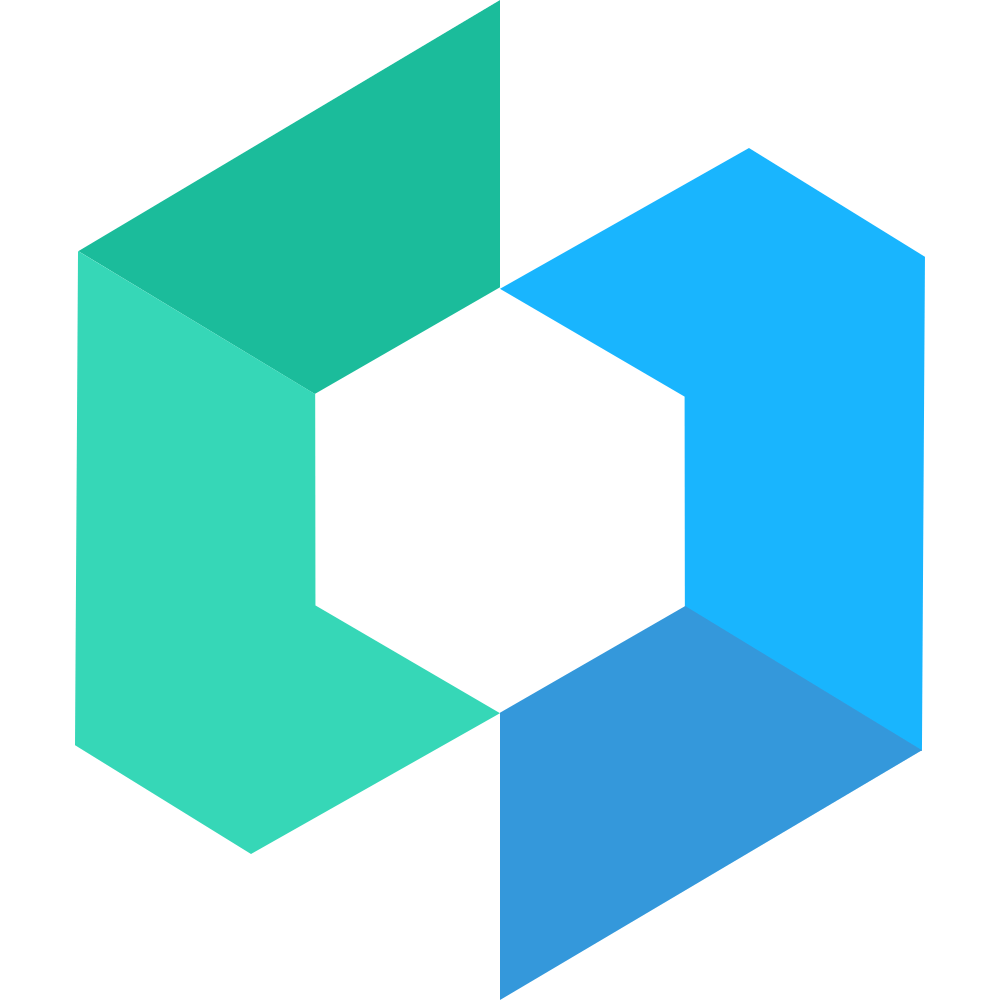
è½»éãå¯é çå°ç¨åº UI ç»ä»¶åº




ð¥ ææ¡£ç½ç«ï¼å½å ï¼ ð¥ ææ¡£ç½ç«ï¼GitHubï¼ ð Vue ç
ä»ç»
Vant æ¯ä¸ä¸ªè½»éãå¯é ç移å¨ç«¯ç»ä»¶åºï¼äº 2017 å¹´å¼æºã
ç®å Vant å®æ¹æä¾äº Vue 2 çæ¬ãVue 3 çæ¬å微信å°ç¨åºçæ¬ï¼å¹¶ç±ç¤¾åºå¢éç»´æ¤ React çæ¬åæ¯ä»å®å°ç¨åºçæ¬ã
é¢è§
æ«æä¸æ¹å°ç¨åºäºç»´ç ï¼ä½éªç»ä»¶åºç¤ºä¾ã注æï¼å å¾®ä¿¡å®¡æ ¸æºå¶éå¶ï¼ç®å示ä¾å°ç¨åºä¸æ¯ææ°çæ¬ï¼å¯ä»¥ clone 代ç å°æ¬å°å¼åå·¥å ·é¢è§
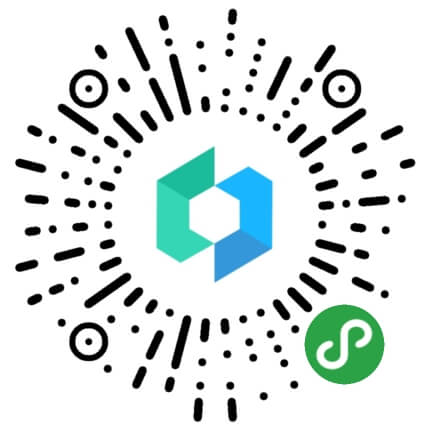
使ç¨ä¹å
ä½¿ç¨ Vant Weapp åï¼è¯·ç¡®ä¿ä½ å·²ç»å¦ä¹ è¿å¾®ä¿¡å®æ¹ç å°ç¨åºç®ææç¨ å èªå®ä¹ç»ä»¶ä»ç»ã
å®è£
æ¹å¼ä¸. éè¿ npm å®è£ (æ¨è)
å°ç¨åºå·²ç»æ¯æä½¿ç¨ npm å®è£ 第ä¸æ¹å ï¼è¯¦è§ npm æ¯æ
# éè¿ npm å®è£
npm i @vant/weapp -S --production
# éè¿ yarn å®è£
yarn add @vant/weapp --production
# å®è£
0.x çæ¬
npm i vant-weapp -S --production
æ¹å¼äº. ä¸è½½ä»£ç
ç´æ¥éè¿ git ä¸è½½ Vant Weapp æºä»£ç ï¼å¹¶å° dist ç®å½æ·è´å°èªå·±ç项ç®ä¸ã
git clone https://github.com/youzan/vant-weapp.git
使ç¨ç»ä»¶
以æé®ç»ä»¶ä¸ºä¾ï¼åªéè¦å¨ json æ件ä¸å¼å ¥æé®å¯¹åºçèªå®ä¹ç»ä»¶å³å¯
{
"usingComponents": {
"van-button": "/path/to/vant-weapp/dist/button/index"
}
}
æ¥çå°±å¯ä»¥å¨ wxml ä¸ç´æ¥ä½¿ç¨ç»ä»¶
<van-button type="primary">æé®</van-button>
å¨å¼åè å·¥å ·ä¸é¢è§
# å®è£
项ç®ä¾èµ
npm install
# æ§è¡ç»ä»¶ç¼è¯
npm run dev
æå¼å¾®ä¿¡å¼åè
å·¥å
·ï¼ævant-weapp/exampleç®å½æ·»å è¿å»å°±å¯ä»¥é¢è§ç¤ºä¾äºã
PSï¼å
³äº van-area Area çå¸åºéæ©ç»ä»¶ï¼å°åºæ°æ®åå§åå¯ä»¥ç´æ¥å¨äºå¼åç¯å¢ä¸å¯¼å
¥vant-weapp/example/database_area.JSON æ件使ç¨ã
åºç¡åºçæ¬
Vant Weapp æä½æ¯æå°å°ç¨åºåºç¡åº 2.6.5 çæ¬ã
é¾æ¥
- ææ¡£ç½ç«ï¼GitHubï¼
- ææ¡£ç½ç«ï¼å½å ï¼
- æè§åé¦
- 设计èµæº
- æ´æ°æ¥å¿
- å®æ¹ç¤ºä¾
æ ¸å¿å¢é
以ä¸æ¯ Vant å Vant Weapp çæ ¸å¿è´¡ç®è 们ï¼
| chenjiahan | cookfront | wangnaiyi | pangxie | rex-zsd | nemo-shen |
| Lindysen | JakeLaoyu | landluck | wjw-gavin | inottn | zhousg |
è´¡ç®è 们
æ谢以ä¸å°ä¼ä¼´ä»¬ä¸º Vant Weapp åå±ååºçè´¡ç®ï¼
å¼æºåè®®
æ¬é¡¹ç®åºäº MITåè®®ï¼è¯·èªç±å°äº«åååä¸å¼æºã
Top Related Projects
A UI library by WeChat official design team, includes the most useful widgets/modules.
:dog: 一套组件化、可复用、易扩展的微信小程序 UI 组件库
一套高质量的微信小程序 UI 组件库
鲜亮的高饱和色彩,专注视觉的小程序组件库
微信小程序 商城demo
Convert  designs to code with AI
designs to code with AI

Introducing Visual Copilot: A new AI model to turn Figma designs to high quality code using your components.
Try Visual Copilot