 vue-office
vue-office
支持word(.docx)、excel(.xlsx,.xls)、pdf、pptx等各类型office文件预览的vue组件集合,提供一站式office文件预览方案,支持vue2和3,也支持React等非Vue框架。Web-based pdf, excel, word, pptx preview library
Top Related Projects
📗 SheetJS Spreadsheet Data Toolkit -- New home https://git.sheetjs.com/SheetJS/sheetjs
Luckysheet upgraded to Univer
JavaScript Data Grid / Data Table with a Spreadsheet Look & Feel. Works with React, Angular, and Vue. Supported by the Handsontable team ⚡
Excel Workbook Manager
The best JavaScript Data Table for building Enterprise Applications. Supports React / Angular / Vue / Plain JavaScript.
Jspreadsheet is a lightweight JavaScript data grid component for creating interactive data grids with advanced spreadsheet controls.
Quick Overview
Vue-office is a Vue 3 component library for previewing and editing Microsoft Office documents (Word, Excel, PowerPoint) and PDF files directly in the browser. It provides a seamless integration of document viewing and editing capabilities within Vue applications.
Pros
- Easy integration with Vue 3 applications
- Supports multiple document formats (Word, Excel, PowerPoint, PDF)
- Provides both viewing and editing functionalities
- Responsive design for various screen sizes
Cons
- Limited customization options for the document editor interface
- Requires external dependencies for full functionality
- May have performance issues with large or complex documents
- Documentation could be more comprehensive
Code Examples
- Basic usage of the Word component:
<template>
<vue-office-docx
:src="docxUrl"
@rendered="onRendered"
/>
</template>
<script setup>
import { VueOfficeDocx } from '@vue-office/docx'
const docxUrl = 'https://example.com/document.docx'
const onRendered = () => {
console.log('Document rendered successfully')
}
</script>
- Using the Excel component with editing enabled:
<template>
<vue-office-xlsx
:src="xlsxUrl"
:editable="true"
@change="onChange"
/>
</template>
<script setup>
import { VueOfficeXlsx } from '@vue-office/xlsx'
const xlsxUrl = 'https://example.com/spreadsheet.xlsx'
const onChange = (data) => {
console.log('Spreadsheet data changed:', data)
}
</script>
- Rendering a PDF file with custom options:
<template>
<vue-office-pdf
:src="pdfUrl"
:options="pdfOptions"
/>
</template>
<script setup>
import { VueOfficePdf } from '@vue-office/pdf'
const pdfUrl = 'https://example.com/document.pdf'
const pdfOptions = {
scale: 1.5,
pageNumber: 1,
rotation: 0
}
</script>
Getting Started
- Install the required packages:
npm install @vue-office/docx @vue-office/xlsx @vue-office/pdf
- Import and use the components in your Vue 3 application:
<template>
<vue-office-docx :src="docxUrl" />
<vue-office-xlsx :src="xlsxUrl" />
<vue-office-pdf :src="pdfUrl" />
</template>
<script setup>
import { VueOfficeDocx } from '@vue-office/docx'
import { VueOfficeXlsx } from '@vue-office/xlsx'
import { VueOfficePdf } from '@vue-office/pdf'
const docxUrl = 'https://example.com/document.docx'
const xlsxUrl = 'https://example.com/spreadsheet.xlsx'
const pdfUrl = 'https://example.com/document.pdf'
</script>
- Make sure to include the necessary CSS files for proper styling:
<style>
@import '@vue-office/docx/lib/index.css';
@import '@vue-office/xlsx/lib/index.css';
@import '@vue-office/pdf/lib/index.css';
</style>
Competitor Comparisons
📗 SheetJS Spreadsheet Data Toolkit -- New home https://git.sheetjs.com/SheetJS/sheetjs
Pros of sheetjs
- Broader support for various spreadsheet formats (XLS, XLSX, CSV, etc.)
- More comprehensive feature set for complex spreadsheet operations
- Larger community and more extensive documentation
Cons of sheetjs
- Steeper learning curve due to its extensive API
- Larger file size, which may impact load times in web applications
Code Comparison
sheetjs:
import * as XLSX from 'xlsx';
const workbook = XLSX.utils.book_new();
const worksheet = XLSX.utils.json_to_sheet(data);
XLSX.utils.book_append_sheet(workbook, worksheet, "Sheet1");
XLSX.writeFile(workbook, "output.xlsx");
vue-office:
<template>
<vue-office-excel
:src="excelUrl"
@rendered="onRendered"
@error="onError"
/>
</template>
<script>
import { VueOfficeExcel } from '@vue-office/excel'
export default {
components: { VueOfficeExcel },
// ... rest of the component
}
</script>
Key Differences
- sheetjs focuses on spreadsheet manipulation, while vue-office is primarily for viewing Office documents in Vue applications.
- vue-office provides a more straightforward integration for Vue projects, with ready-to-use components.
- sheetjs offers more flexibility and control over spreadsheet data, making it suitable for complex data processing tasks.
Luckysheet upgraded to Univer
Pros of Luckysheet
- More comprehensive spreadsheet functionality, including formulas, charts, and data validation
- Supports collaborative editing and real-time updates
- Offers a more Excel-like user interface and experience
Cons of Luckysheet
- Larger file size and potentially higher resource usage
- Steeper learning curve for implementation and customization
- Limited support for other document types (e.g., Word, PowerPoint)
Code Comparison
Luckysheet initialization:
const options = {
container: 'luckysheet',
data: [{ name: "Sheet1", celldata: [{ r: 0, c: 0, v: "Hello" }] }]
};
luckysheet.create(options);
vue-office usage:
<template>
<vue-office
src="https://example.com/document.xlsx"
:width="1000"
:height="800"
></vue-office>
</template>
Summary
Luckysheet offers a more feature-rich spreadsheet experience with collaborative editing capabilities, making it suitable for complex spreadsheet applications. However, it may require more resources and development effort to implement.
vue-office provides a simpler solution for viewing various document types, including Excel files, with an easy-to-use Vue component. It's lighter and easier to integrate but offers limited editing capabilities compared to Luckysheet.
Choose Luckysheet for advanced spreadsheet functionality or vue-office for quick and easy document viewing across multiple formats.
JavaScript Data Grid / Data Table with a Spreadsheet Look & Feel. Works with React, Angular, and Vue. Supported by the Handsontable team ⚡
Pros of Handsontable
- More comprehensive and feature-rich data grid solution
- Supports multiple frameworks (React, Angular, Vue) and vanilla JavaScript
- Extensive documentation and community support
Cons of Handsontable
- Larger file size and potentially higher performance overhead
- Steeper learning curve due to its extensive feature set
- Commercial license required for some use cases
Code Comparison
Handsontable:
const hot = new Handsontable(container, {
data: data,
rowHeaders: true,
colHeaders: true,
filters: true,
dropdownMenu: true
});
vue-office:
<template>
<vue-office
:src="fileUrl"
:type="fileType"
@rendered="onRendered"
style="height: 100vh;"
/>
</template>
Key Differences
- vue-office focuses specifically on Vue.js integration for office document viewing
- Handsontable provides a more versatile data grid solution with editing capabilities
- vue-office is lighter and easier to implement for basic document viewing needs
- Handsontable offers more advanced data manipulation and analysis features
Use Cases
- Choose vue-office for simple office document viewing in Vue.js applications
- Opt for Handsontable when advanced data grid functionality is required across different frameworks
Community and Support
- Handsontable has a larger community and more frequent updates
- vue-office is more specialized but may have limited community resources
Excel Workbook Manager
Pros of exceljs
- More comprehensive Excel manipulation capabilities, including reading, writing, and modifying Excel files
- Broader compatibility with various Excel file formats (XLSX, CSV, etc.)
- Larger community and more frequent updates
Cons of exceljs
- Lacks built-in Vue.js integration, requiring additional setup for Vue projects
- No direct support for in-browser Excel viewing or editing
- Steeper learning curve for basic Excel operations
Code Comparison
exceljs:
const workbook = new ExcelJS.Workbook();
await workbook.xlsx.readFile('example.xlsx');
const worksheet = workbook.getWorksheet('Sheet1');
worksheet.getCell('A1').value = 'Hello, ExcelJS!';
await workbook.xlsx.writeFile('updated.xlsx');
vue-office:
<template>
<vue-office-excel
:src="excelUrl"
@rendered="onRendered"
/>
</template>
<script>
export default {
data() {
return {
excelUrl: 'path/to/excel/file.xlsx'
}
},
methods: {
onRendered() {
console.log('Excel file rendered')
}
}
}
</script>
Summary
exceljs is a powerful library for server-side Excel manipulation, offering extensive features for reading, writing, and modifying Excel files. It supports various formats and has a large community. However, it lacks direct Vue.js integration and in-browser viewing capabilities.
vue-office, on the other hand, is specifically designed for Vue.js projects and provides easy-to-use components for in-browser Excel viewing. It has a simpler API but offers limited Excel manipulation capabilities compared to exceljs.
Choose exceljs for comprehensive Excel operations, especially in Node.js environments. Opt for vue-office when you need quick and easy Excel viewing in Vue.js applications with minimal setup.
The best JavaScript Data Table for building Enterprise Applications. Supports React / Angular / Vue / Plain JavaScript.
Pros of ag-grid
- More comprehensive and feature-rich data grid solution
- Supports multiple frameworks (React, Angular, Vue) and vanilla JavaScript
- Extensive documentation and community support
Cons of ag-grid
- Steeper learning curve due to its complexity
- Larger bundle size, which may impact performance for smaller projects
- Commercial license required for some advanced features
Code Comparison
vue-office:
<template>
<vue-office-excel :src="excelUrl" />
</template>
<script>
import { VueOfficeExcel } from '@vue-office/excel'
export default {
components: { VueOfficeExcel },
data() {
return {
excelUrl: 'path/to/excel/file.xlsx'
}
}
}
</script>
ag-grid:
<template>
<ag-grid-vue
class="ag-theme-alpine"
:columnDefs="columnDefs"
:rowData="rowData"
/>
</template>
<script>
import { AgGridVue } from 'ag-grid-vue3'
export default {
components: { AgGridVue },
data() {
return {
columnDefs: [/* column definitions */],
rowData: [/* row data */]
}
}
}
</script>
Summary
While vue-office focuses on rendering Office documents in Vue applications, ag-grid is a more comprehensive data grid solution. ag-grid offers greater flexibility and features but comes with increased complexity and potential licensing costs. vue-office provides a simpler approach for displaying Office files, particularly Excel spreadsheets, within Vue applications.
Jspreadsheet is a lightweight JavaScript data grid component for creating interactive data grids with advanced spreadsheet controls.
Pros of jspreadsheet/ce
- More comprehensive spreadsheet functionality, including formulas and advanced data manipulation
- Larger community and more frequent updates, leading to better support and feature additions
- Standalone JavaScript library, not tied to a specific framework like Vue.js
Cons of jspreadsheet/ce
- Steeper learning curve due to more complex API and features
- Potentially heavier and slower performance for simpler use cases
- Less focus on other office document types (e.g., Word, PowerPoint)
Code Comparison
vue-office:
<template>
<vue-office-excel :src="excelUrl" />
</template>
<script>
import { VueOfficeExcel } from '@vue-office/excel'
export default {
components: { VueOfficeExcel },
data() {
return {
excelUrl: 'path/to/excel/file.xlsx'
}
}
}
</script>
jspreadsheet/ce:
var spreadsheet = jspreadsheet(document.getElementById('spreadsheet'), {
data: [
['Name', 'Age', 'City'],
['John', '30', 'New York'],
['Jane', '25', 'Los Angeles']
],
columns: [
{ type: 'text', title: 'Name', width: 120 },
{ type: 'numeric', title: 'Age', width: 80 },
{ type: 'text', title: 'City', width: 120 }
]
});
Convert  designs to code with AI
designs to code with AI

Introducing Visual Copilot: A new AI model to turn Figma designs to high quality code using your components.
Try Visual CopilotREADME
vue-office
æ¯æå¤ç§æ件(docxãexcelãpdfãpptx)é¢è§çvueç»ä»¶åºï¼æ¯ævue2/3ãä¹æ¯æéVueæ¡æ¶çé¢è§ã
ã使ç¨éVueæ¡æ¶ï¼åçjsãReactçï¼ãæè Vueéé¢æ¥éï¼çè¿éã
åè½ç¹è²
- ä¸ç«å¼ï¼æä¾word(.docx)ãpdfãexcel(.xlsx, .xls)ãppt(.pptx)å¤ç§ææ¡£çå¨çº¿é¢è§æ¹æ¡ï¼æå®å°±å¤äº
- ç®åï¼åªéæä¾ææ¡£çsrc(ç½ç»å°å)å³å¯å®æææ¡£é¢è§
- ä½éªå¥½ï¼éæ©æ¯ä¸ªææ¡£çæä½³é¢è§æ¹æ¡ï¼ä¿è¯ç¨æ·ä½éªåæ§è½é½è¾¾å°æä½³ç¶æ
- æ§è½å¥½ï¼é对æ°æ®éè¾å¤§åäºä¼å
å®è£
#docxææ¡£é¢è§ç»ä»¶
npm install @vue-office/docx vue-demi@0.14.6
#excelææ¡£é¢è§ç»ä»¶
npm install @vue-office/excel vue-demi@0.14.6
#pdfææ¡£é¢è§ç»ä»¶
npm install @vue-office/pdf vue-demi@0.14.6
#pptxææ¡£é¢è§ç»ä»¶
npm install @vue-office/pptx vue-demi@0.14.6
å¦ææ¯vue2.6çæ¬æ以ä¸è¿éè¦é¢å¤å®è£ @vue/composition-api
npm install @vue/composition-api
使ç¨ç¤ºä¾
ææ¡£é¢è§åºæ¯å¤§è´å¯ä»¥å为ä¸ç§ï¼
- æææ¡£CDNå°åï¼æ¯å¦ https://***.docxï¼å°ææ¡£å°ååç¬¦ä¸²ä¼ ç»ç»ä»¶çsrcå±æ§
- éè¿æ¥å£è¯·æ±è·åæ件å 容ï¼æ¤æ¶å¯ä»¥è·åæ件çArrayBufferæBlobæ ¼å¼æ°æ®ä¼ ç»ç»ä»¶çsrcå±æ§
- æ件ä¸ä¼ æ¶é¢è§ï¼æ¤æ¶å¯ä»¥è·åæ件çArrayBufferæBlobæ ¼å¼æ°æ®ä¼ ç»ç»ä»¶çsrcå±æ§
docxæ件é¢è§ç¤ºä¾ ï¼ä¸ç§ä½¿ç¨æ¹å¼åæ示ä¾ï¼
1. 使ç¨ç½ç»å°åé¢è§
<template>
<vue-office-docx
:src="docx"
style="height: 100vh;"
@rendered="rendered"
/>
</template>
<script>
//å¼å
¥VueOfficeDocxç»ä»¶
import VueOfficeDocx from '@vue-office/docx'
//å¼å
¥ç¸å
³æ ·å¼
import '@vue-office/docx/lib/index.css'
export default {
components:{
VueOfficeDocx
},
data(){
return {
docx: 'http://static.shanhuxueyuan.com/test6.docx' //设置ææ¡£ç½ç»å°åï¼å¯ä»¥æ¯ç¸å¯¹å°å
}
},
methods:{
rendered(){
console.log("渲æå®æ")
}
}
}
</script>
2. ä¸ä¼ æ件é¢è§
读åæ件çArrayBuffer
<template>
<div>
<input type="file" @change="changeHandle"/>
<vue-office-docx :src="src"/>
</div>
</template>
<script>
import VueOfficeDocx from '@vue-office/docx'
import '@vue-office/docx/lib/index.css'
export default {
components: {
VueOfficeDocx
},
data(){
return {
src: ''
}
},
methods:{
changeHandle(event){
let file = event.target.files[0]
let fileReader = new FileReader()
fileReader.readAsArrayBuffer(file)
fileReader.onload = () => {
this.src = fileReader.result
}
}
}
}
</script>
3. äºè¿å¶æ件é¢è§
å¦æå端ç»çä¸æ¯CDNå°åï¼èæ¯ä¸äºPOSTæ¥å£ï¼è¯¥æ¥å£è¿åäºè¿å¶æµï¼åå¯ä»¥è°ç¨æ¥å£è·åæ件çArrayBufferæ°æ®ï¼ä¼ éç»srcå±æ§ã
<template>
<vue-office-docx
:src="docx"
style="height: 100vh;"
@rendered="rendered"
/>
</template>
<script>
//å¼å
¥VueOfficeDocxç»ä»¶
import VueOfficeDocx from '@vue-office/docx'
//å¼å
¥ç¸å
³æ ·å¼
import '@vue-office/docx/lib/index.css'
export default {
components:{
VueOfficeDocx
},
data(){
return {
docx: ''
}
},
mounted(){
fetch('ä½ çAPIæ件å°å', {
method: 'post'
}).then(res=>{
//读åæ件çarrayBuffer
res.arrayBuffer().then(res=>{
this.docx = res
})
})
},
methods:{
rendered(){
console.log("渲æå®æ")
}
}
}
</script>
excel æ件é¢è§ç¤ºä¾
éè¿ç½ç»å°åé¢è§ç¤ºä¾å¦ä¸ï¼éè¿æ件ArrayBufferé¢è§åä¸é¢docxç使ç¨æ¹å¼ä¸è´ã
<template>
<vue-office-excel
:src="excel"
style="height: 100vh;"
@rendered="renderedHandler"
@error="errorHandler"
/>
</template>
<script>
//å¼å
¥VueOfficeExcelç»ä»¶
import VueOfficeExcel from '@vue-office/excel'
//å¼å
¥ç¸å
³æ ·å¼
import '@vue-office/excel/lib/index.css'
export default {
components: {
VueOfficeExcel
},
data() {
return {
excel: 'http://static.shanhuxueyuan.com/demo/excel.xlsx'//设置ææ¡£å°å
}
},
methods: {
renderedHandler() {
console.log("渲æå®æ")
},
errorHandler() {
console.log("渲æ失败")
}
}
}
</script>
pdf æ件é¢è§ç¤ºä¾
éè¿ç½ç»å°åé¢è§ç¤ºä¾å¦ä¸ï¼éè¿æ件ArrayBufferé¢è§åä¸é¢docxç使ç¨æ¹å¼ä¸è´ã
<template>
<vue-office-pdf
:src="pdf"
style="height: 100vh"
@rendered="renderedHandler"
@error="errorHandler"
/>
</template>
<script>
//å¼å
¥VueOfficePdfç»ä»¶
import VueOfficePdf from '@vue-office/pdf'
export default {
components: {
VueOfficePdf
},
data() {
return {
pdf: 'http://static.shanhuxueyuan.com/test.pdf' //设置ææ¡£å°å
}
},
methods: {
renderedHandler() {
console.log("渲æå®æ")
},
errorHandler() {
console.log("渲æ失败")
}
}
}
</script>
pptx æ件é¢è§ç¤ºä¾
éè¿ç½ç»å°åé¢è§ç¤ºä¾å¦ä¸ï¼éè¿æ件ArrayBufferé¢è§åä¸é¢docxç使ç¨æ¹å¼ä¸è´ã
<template>
<vue-office-pptx
:src="pdf"
style="height: 100vh"
@rendered="renderedHandler"
@error="errorHandler"
/>
</template>
<script>
import VueOfficePptx from '@vue-office/pptx'
export default {
components: {
VueOfficePptx
},
data() {
return {
pdf: 'http://****/test.pptx' //设置ææ¡£å°å
}
},
methods: {
renderedHandler() {
console.log("渲æå®æ")
},
errorHandler() {
console.log("渲æ失败")
}
}
}
</script>
项ç®ä¾èµç第ä¸æ¹åº
- docxï¼ åºäºdocx-previewåºå®ç°ï¼ç¸å ³issuesæä¸å¤ç
- pdfï¼ åºäºpdfjsåºå®ç°ï¼å®ç°äºèæå表å¢å æ§è½
- excel: åºäºexceljs å x-data-spreadsheetå®ç°ï¼å ¨ç½æ ·å¼æ¯ææ´å¥½
- pptxï¼ åºäºèªç åº pptx-preview å®ç°ï¼æºç åç¬ä»è´¹åä½è ç´¢å
æè¦æ¯æä½è
å¦æ该项ç®å¸®å°äºæ¨ï¼èçäºæ¨å®è´µçå¼åæ¶é´ï¼è¿è¯·æ¨ä¸åç»é¡¹ç®ç¹ä¸ªå è´¹çèµã
å½ç¶äºï¼å¦ææ¨è½è¯·ä½è åæ¯åå¡ï¼åªæåç¶å¨å¨åç¿æ³æ°´ï¼ä¹æ¯å¯¹ä½è æçè¯çé¼å±ï¼æèµç¨æ·æ¬¢è¿æ·»å 微信ï¼åç»äº¤æµå端ç¸å ³é®é¢ã
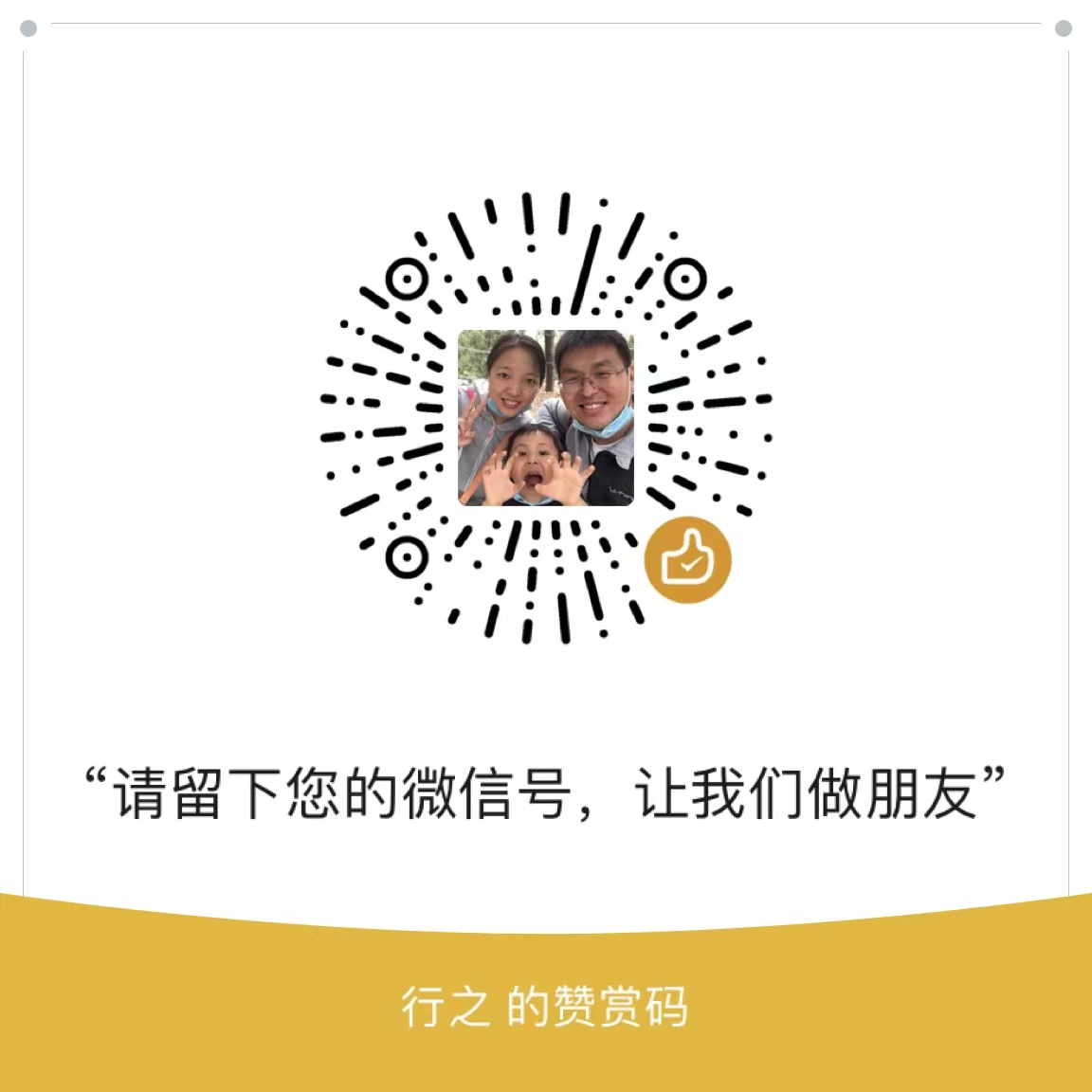
å¦ææ¨æé®é¢è¦å¨è¯¢æè 解å³ï¼å¯æèµå¨è¯¢ä½è ï¼èª2024å¹´12æèµ·ï¼å¯è½ä¸ä¼åæ¶å¤çissueså 容ï¼ä½è ä¹è¦åé¥ï¼ä¹é¢ä¸´å¤§é¾ç¨åºåå°å¢ã
为ä»ä¹æ²¡æå¼æ¾æºç ï¼æèµ50+éæºç ï¼
æ们é½ç¥éï¼å¦æä¸ä»¶äºæ 没ææ¶çï¼é£æ¯å¾é¾é¿ä¹ çï¼ç¹å«æ¯å¯¹äºä¸ä¸ªå¤§é¾ç¨åºåæ¥è¯´ï¼è±è´¹å¤§éçæ¶é´"ç¨ç±åçµ"对大家æ¥è¯´æ¯é常å¼å¾å°æ¬çï¼èææè§å¯¹å®¶åºæ¥è¯´å¯è½æ¯ä¸éå¾·çï¼æ²¡ææ¶çï¼æ²¡ææ£åé¦ï¼å¾é¾æè¿ä¸ªåºå®åä¸å»ï¼æ们ä¹çå°äºï¼å¾å¤å¼æºåºå·²ç»å¤å¹´æ²¡ææ´æ°äºã为äºåç»å¼ååºæ´å¥½ç¨çå端officeæ件é¢è§åºï¼æ¬é¡¹ç®éè¦å¤§å®¶çæ¯æï¼
æºç éä»è´¹åä½è ç´¢è¦ï¼_æèµ50+_ï¼ï¼æèµç¨æ·ï¼æ 论å¤å°ï¼åå¯æ·»å ä½è 微信ï¼äº¤æµè¯¥åºæè å端é¢åè¯é¢ï¼æºç ä¸å¾ç¨äºå¼æºï¼è¿ä¹æ¯å ³éæºç çåå ä¹ä¸ï¼æäºäººç´æ¥å¤å¶å¼æºä½ä¸ºèªå·±é¡¹ç®ï¼ã
æéå°å
åèä½è è¿10å¹´å·¥ä½ç»éªçæéå°åãå¦ä½ååºé«è´¨éçå端代ç ã å·²ç»ä¸çº¿å¦ï¼æ¬¢è¿å端åå¦å ³æ³¨ï¼å¸æè½å¤æå大家çå端ç¼ç æ°´å¹³ã
å°åå·²å® 890+份ï¼æ¶å°å端åå¦çé«åº¦è¯ä»·ï¼å¯¹æåæ¥å¸¸å¼åæçåè´¨éï¼æé常大ç帮å©ã
Top Related Projects
📗 SheetJS Spreadsheet Data Toolkit -- New home https://git.sheetjs.com/SheetJS/sheetjs
Luckysheet upgraded to Univer
JavaScript Data Grid / Data Table with a Spreadsheet Look & Feel. Works with React, Angular, and Vue. Supported by the Handsontable team ⚡
Excel Workbook Manager
The best JavaScript Data Table for building Enterprise Applications. Supports React / Angular / Vue / Plain JavaScript.
Jspreadsheet is a lightweight JavaScript data grid component for creating interactive data grids with advanced spreadsheet controls.
Convert  designs to code with AI
designs to code with AI

Introducing Visual Copilot: A new AI model to turn Figma designs to high quality code using your components.
Try Visual Copilot