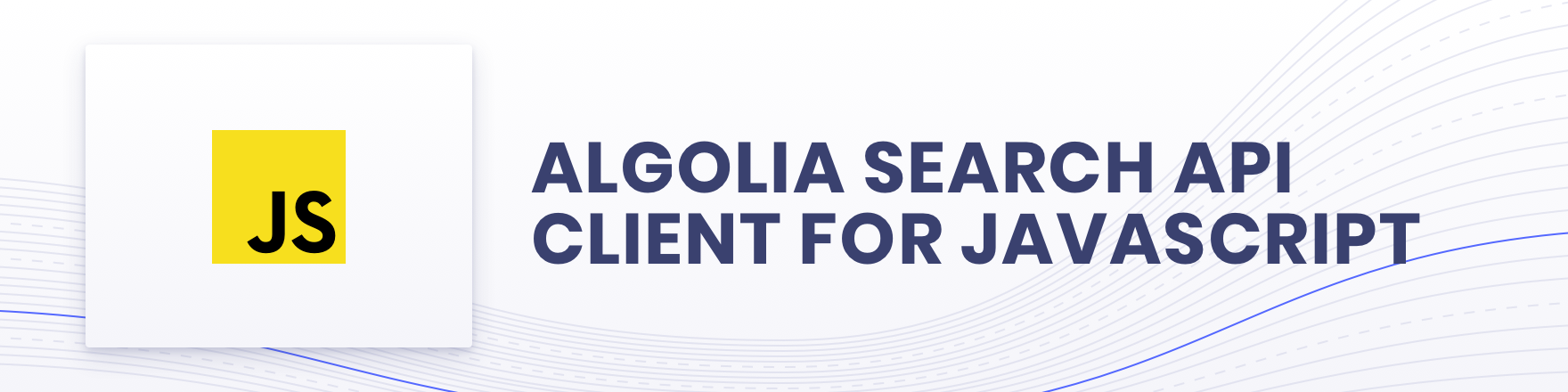algoliasearch-client-javascript
algoliasearch-client-javascript
⚡️ A fully-featured and blazing-fast JavaScript API client to interact with Algolia.
Top Related Projects
Official Elasticsearch client library for Node.js
A modern text/numeric/geo-spatial/vector indexing library for go
ZincSearch . A lightweight alternative to elasticsearch that requires minimal resources, written in Go.
Quick Overview
Algoliasearch-client-javascript is the official JavaScript client for Algolia's search API. It provides a seamless way to integrate Algolia's powerful search capabilities into JavaScript applications, supporting both browser and Node.js environments. The library offers a user-friendly interface to interact with Algolia's search engine, enabling developers to implement fast and relevant search experiences.
Pros
- Easy to use and well-documented API
- Supports both browser and Node.js environments
- Provides advanced features like faceting, highlighting, and geo-search
- Offers TypeScript support for improved type safety
Cons
- Requires an Algolia account and API credentials
- May have a learning curve for complex search configurations
- Dependency on external service might impact application architecture
- Pricing can be a concern for high-volume searches
Code Examples
- Basic search:
const client = algoliasearch('YOUR_APP_ID', 'YOUR_SEARCH_API_KEY');
const index = client.initIndex('your_index_name');
index.search('query').then(({ hits }) => {
console.log(hits);
});
- Search with filters:
index.search('query', {
filters: 'category:electronics AND price < 100'
}).then(({ hits }) => {
console.log(hits);
});
- Faceted search:
index.search('query', {
facets: ['category', 'brand'],
maxValuesPerFacet: 10
}).then(({ facets }) => {
console.log(facets);
});
Getting Started
- Install the library:
npm install algoliasearch
- Initialize the client:
import algoliasearch from 'algoliasearch';
const client = algoliasearch('YOUR_APP_ID', 'YOUR_SEARCH_API_KEY');
const index = client.initIndex('your_index_name');
- Perform a search:
index.search('your query').then(({ hits }) => {
console.log(hits);
}).catch(err => {
console.error(err);
});
Competitor Comparisons
Official Elasticsearch client library for Node.js
Pros of elasticsearch-js
- More comprehensive API coverage for Elasticsearch-specific features
- Better suited for complex, enterprise-level search implementations
- Supports both Node.js and browser environments
Cons of elasticsearch-js
- Steeper learning curve due to more complex API
- Requires more setup and configuration compared to algoliasearch-client-javascript
- Less focus on ease of use for simple search implementations
Code Comparison
elasticsearch-js:
const { Client } = require('@elastic/elasticsearch')
const client = new Client({ node: 'http://localhost:9200' })
await client.search({
index: 'my-index',
body: { query: { match: { title: 'search' } } }
})
algoliasearch-client-javascript:
const algoliasearch = require('algoliasearch');
const client = algoliasearch('YOUR_APP_ID', 'YOUR_API_KEY');
const index = client.initIndex('your_index_name');
await index.search('search query');
The code comparison shows that elasticsearch-js requires more configuration and a more complex query structure, while algoliasearch-client-javascript offers a simpler, more streamlined approach to basic search operations. However, elasticsearch-js provides more flexibility for advanced use cases and complex queries.
A modern text/numeric/geo-spatial/vector indexing library for go
Pros of bleve
- Open-source and self-hosted, providing full control over data and infrastructure
- Written in Go, offering high performance and easy integration with Go applications
- Supports multiple storage engines and custom index mapping
Cons of bleve
- Requires more setup and maintenance compared to Algolia's managed service
- Less extensive documentation and community support
- May require more development effort for advanced features
Code Comparison
bleve:
index, _ := bleve.New("example.bleve", mapping)
doc := struct{
ID string
Name string
}{"1", "John Doe"}
index.Index(doc.ID, doc)
algoliasearch-client-javascript:
const index = client.initIndex('contacts');
const record = { objectID: '1', name: 'John Doe' };
index.saveObject(record).wait();
Both libraries provide simple APIs for indexing documents, but bleve offers more flexibility in terms of index configuration and storage options. algoliasearch-client-javascript, on the other hand, provides a more streamlined experience with its cloud-based service.
ZincSearch . A lightweight alternative to elasticsearch that requires minimal resources, written in Go.
Pros of ZincSearch
- Open-source and self-hosted, providing more control over data and infrastructure
- Lightweight and easy to deploy, with a single binary distribution
- Designed for full-text search with a focus on performance and scalability
Cons of ZincSearch
- Less mature ecosystem and community support compared to Algolia
- Limited advanced features and integrations out of the box
- May require more setup and maintenance effort for complex use cases
Code Comparison
ZincSearch (Go):
index := client.NewIndex("my_index")
doc := map[string]interface{}{
"id": "1",
"title": "Example Document",
"content": "This is a sample document for indexing.",
}
_, err := index.AddDocument(doc)
Algolia JavaScript Client:
const index = client.initIndex('my_index');
const record = {
objectID: '1',
title: 'Example Document',
content: 'This is a sample document for indexing.',
};
index.saveObject(record).wait();
Both examples demonstrate adding a document to an index, but ZincSearch uses a more Go-idiomatic approach, while the Algolia client follows JavaScript conventions and provides a promise-based API.
Convert  designs to code with AI
designs to code with AI

Introducing Visual Copilot: A new AI model to turn Figma designs to high quality code using your components.
Try Visual CopilotREADME
The perfect starting point to integrate Algolia within your JavaScript project
Documentation ⢠InstantSearch ⢠Community Forum ⢠Stack Overflow ⢠Report a bug ⢠FAQ ⢠Support
⨠Features
- Thin & minimal low-level HTTP client to interact with Algolia's API
- Works both on the browser and node.js
- UMD and ESM compatible, you can use it with any module loader
- Built with TypeScript
ð¡ Getting Started
To get started, you first need to install algoliasearch (or any other available API client package). All of our clients comes with type definition, and are available for both browser and node environments.
With a package manager
yarn add algoliasearch@5.30.0
# or
npm install algoliasearch@5.30.0
# or
pnpm add algoliasearch@5.30.0
Without a package manager
Add the following JavaScript snippet to the of your website:
// for the full client
<script src="https://cdn.jsdelivr.net/npm/algoliasearch@5.30.0/dist/algoliasearch.umd.js"></script>
// for the lite client
<script src="https://cdn.jsdelivr.net/npm/algoliasearch@5.30.0/dist/lite/builds/browser.umd.js"></script>
Usage
You can now import the Algolia API client in your project and play with it.
import { algoliasearch } from 'algoliasearch';
const client = algoliasearch('YOUR_APP_ID', 'YOUR_API_KEY');
// or with the lite client
import { liteClient } from 'algoliasearch/lite';
const client = liteClient('YOUR_APP_ID', 'YOUR_API_KEY');
For full documentation, visit the Algolia JavaScript API Client.
â Troubleshooting
Encountering an issue? Before reaching out to support, we recommend heading to our FAQ where you will find answers for the most common issues and gotchas with the client. You can also open a GitHub issue
ð License
The Algolia JavaScript API Client is an open-sourced software licensed under the MIT license.
Top Related Projects
Official Elasticsearch client library for Node.js
A modern text/numeric/geo-spatial/vector indexing library for go
ZincSearch . A lightweight alternative to elasticsearch that requires minimal resources, written in Go.
Convert  designs to code with AI
designs to code with AI

Introducing Visual Copilot: A new AI model to turn Figma designs to high quality code using your components.
Try Visual Copilot