Top Related Projects
The open and composable observability and data visualization platform. Visualize metrics, logs, and traces from multiple sources like Prometheus, Loki, Elasticsearch, InfluxDB, Postgres and many more.
The easy-to-use open source Business Intelligence and Embedded Analytics tool that lets everyone work with data :bar_chart:
Make Your Company Data Driven. Connect to any data source, easily visualize, dashboard and share your data.
Apache ECharts is a powerful, interactive charting and data visualization library for browser
Data Apps & Dashboards for Python. No JavaScript Required.
Quick Overview
Apache Superset is an open-source data exploration and visualization platform that enables users to quickly explore and visualize data from a variety of data sources. It provides a user-friendly interface for creating and sharing interactive dashboards, reports, and data visualizations.
Pros
- Flexible Data Connectivity: Superset supports a wide range of data sources, including SQL databases, NoSQL databases, and cloud-based data warehouses, making it easy to integrate with existing data infrastructure.
- Powerful Visualization Tools: Superset offers a rich set of visualization options, including charts, graphs, and maps, allowing users to create compelling and informative data visualizations.
- Collaborative Features: Superset enables users to share dashboards and reports, collaborate on data analysis, and manage access control, making it suitable for team-based data exploration.
- Extensible and Customizable: Superset is built on a modular architecture, allowing users to extend its functionality with custom plugins and integrations.
Cons
- Steep Learning Curve: Superset can have a relatively steep learning curve, especially for users who are not familiar with data visualization tools or SQL-based data exploration.
- Performance Limitations: Superset may struggle with handling large datasets or complex queries, especially on older hardware or in resource-constrained environments.
- Limited Mobile Support: Superset's user interface is primarily designed for desktop use, and its mobile support may be limited, making it less suitable for on-the-go data exploration.
- Dependency on External Services: Superset relies on various external services, such as databases and message queues, which can add complexity to the deployment and maintenance of the platform.
Code Examples
N/A (Apache Superset is not a code library)
Getting Started
To get started with Apache Superset, follow these steps:
-
Install Docker: Superset provides a Docker-based deployment option, which is the recommended way to set up the platform. Install Docker on your system.
-
Pull the Superset Docker Image: Pull the official Superset Docker image from the Docker Hub:
docker pull apache/superset -
Run the Superset Docker Container: Start the Superset Docker container with the following command:
docker run -p 8088:8088 apache/supersetThis will start the Superset server and make it accessible at
http://localhost:8088. -
Initialize the Superset Database: Once the container is running, you need to initialize the Superset database. Run the following command in a separate terminal:
docker exec -it <container_id> superset db upgrade docker exec -it <container_id> superset load-examples docker exec -it <container_id> superset create-admin --username admin --password admin --email admin@example.com --firstname Superset --lastname AdminThis will set up the Superset database, load example data, and create an admin user.
-
Access the Superset Web Interface: Open a web browser and navigate to
http://localhost:8088. Log in using the admin credentials you created in the previous step. -
Explore and Visualize Data: Superset provides a user-friendly interface for exploring and visualizing data. You can connect to your data sources, create new dashboards and charts, and share your insights with others.
For more detailed instructions and advanced configuration options, please refer to the Apache Superset documentation.
Competitor Comparisons
The open and composable observability and data visualization platform. Visualize metrics, logs, and traces from multiple sources like Prometheus, Loki, Elasticsearch, InfluxDB, Postgres and many more.
Pros of Grafana
- More extensive plugin ecosystem and wider range of data source integrations
- Better suited for real-time monitoring and alerting
- More mature and established project with a larger community
Cons of Grafana
- Less focused on business intelligence and data exploration capabilities
- More complex setup and configuration for advanced use cases
- Limited native support for SQL-based data sources compared to Superset
Code Comparison
Grafana (TypeScript):
export const PanelRenderer: React.FC<Props> = ({ panel, width, height }) => {
const { plugin } = usePanelPlugin(panel);
return <PanelChrome width={width} height={height}>{plugin.panel}</PanelChrome>;
};
Superset (Python):
@api.route("/<pk>/chart/", methods=["GET"])
@protect()
@safe
def chart(self, pk: int) -> Response:
"""Get chart data"""
return self.response(200, chart=api.get_chart_data(pk))
The code snippets showcase different aspects of each project. Grafana's example demonstrates its React-based frontend architecture, while Superset's code highlights its Python backend API structure. This reflects their different approaches to data visualization and exploration.
The easy-to-use open source Business Intelligence and Embedded Analytics tool that lets everyone work with data :bar_chart:
Pros of Metabase
- Simpler setup and user-friendly interface, making it more accessible for non-technical users
- Built-in SQL editor with visualization capabilities, allowing for quick ad-hoc analysis
- Lightweight and faster performance for smaller datasets
Cons of Metabase
- Limited customization options compared to Superset's extensive feature set
- Fewer data source connectors and visualization types available out-of-the-box
- Less robust security features and role-based access control
Code Comparison
Metabase (Clojure):
(defn format-result [result]
(update result :rows (partial mapv vec)))
(defn run-query [query]
(-> (qp/process-query query)
format-result))
Superset (Python):
def run_query(query):
result = db.session.execute(query)
return [dict(row) for row in result]
def format_result(result):
return {
"columns": list(result[0].keys()),
"rows": [list(row.values()) for row in result]
}
Both projects handle query execution and result formatting, but Metabase uses Clojure's functional approach, while Superset employs Python's object-oriented style. Metabase's code is more concise, while Superset's is more explicit in its data structure manipulation.
Make Your Company Data Driven. Connect to any data source, easily visualize, dashboard and share your data.
Pros of Redash
- Simpler setup and configuration process
- More lightweight and faster to deploy
- Better support for NoSQL databases and APIs as data sources
Cons of Redash
- Less extensive visualization options compared to Superset
- Smaller community and ecosystem
- Limited advanced features for data exploration and analysis
Code Comparison
Redash query execution:
query_runner = query_runner_class(connection_string)
data, error = query_runner.run_query(query, user)
Superset query execution:
sql = self.get_sqla_engine()
result = sql.execute(query)
df = pd.DataFrame(result.fetchall(), columns=result.keys())
Both projects use Python for backend operations, but Superset leverages SQLAlchemy for database interactions, while Redash uses custom query runners for different data sources. Superset's approach provides more flexibility for complex SQL operations, while Redash's method allows for easier integration with various data sources.
Overall, Redash is more suitable for smaller teams and simpler use cases, while Superset offers more advanced features and scalability for larger organizations with complex data analysis needs.
Apache ECharts is a powerful, interactive charting and data visualization library for browser
Pros of ECharts
- Lightweight and high-performance charting library
- Supports a wide variety of chart types and customization options
- Excellent for creating interactive and responsive visualizations
Cons of ECharts
- Primarily focused on charting, lacking broader data exploration features
- Steeper learning curve for complex visualizations
- Limited built-in data processing capabilities
Code Comparison
ECharts:
option = {
xAxis: {
type: 'category',
data: ['Mon', 'Tue', 'Wed', 'Thu', 'Fri', 'Sat', 'Sun']
},
yAxis: {
type: 'value'
},
series: [{
data: [120, 200, 150, 80, 70, 110, 130],
type: 'bar'
}]
};
Superset:
from superset import viz
viz_obj = viz.viz_types['bar'](
datasource=datasource,
form_data={
'metrics': ['sum__num'],
'groupby': ['name'],
'granularity_sqla': 'ds',
'time_range': 'Last week'
}
)
While ECharts focuses on client-side chart rendering with a declarative configuration, Superset provides a higher-level abstraction for data visualization and exploration, integrating with various data sources and offering a more comprehensive analytics platform.
Data Apps & Dashboards for Python. No JavaScript Required.
Pros of Dash
- More flexible and customizable for creating interactive dashboards
- Easier integration with existing Python data analysis workflows
- Faster development cycle for simple to moderate complexity dashboards
Cons of Dash
- Less out-of-the-box functionality compared to Superset
- Requires more coding knowledge to create complex visualizations
- Limited built-in data source connectors
Code Comparison
Dash:
import dash
import dash_core_components as dcc
import dash_html_components as html
app = dash.Dash(__name__)
app.layout = html.Div([
dcc.Graph(id='example-graph')
])
Superset:
from superset import app
from superset.views.core import R
class MyView(BaseView):
route_base = "/myview"
@expose('/')
def list(self):
return self.render_template("myview.html")
Both Dash and Superset are powerful tools for creating data visualizations and dashboards. Dash offers more flexibility and customization options, making it ideal for developers who want fine-grained control over their dashboards. Superset, on the other hand, provides a more comprehensive out-of-the-box solution with a wider range of built-in features and data source connectors. The choice between the two depends on the specific requirements of your project and your team's expertise.
Convert  designs to code with AI
designs to code with AI

Introducing Visual Copilot: A new AI model to turn Figma designs to high quality code using your components.
Try Visual CopilotREADME
Superset

A modern, enterprise-ready business intelligence web application.
Why Superset? | Supported Databases | Installation and Configuration | Release Notes | Get Involved | Contributor Guide | Resources | Organizations Using Superset
Why Superset?
Superset is a modern data exploration and data visualization platform. Superset can replace or augment proprietary business intelligence tools for many teams. Superset integrates well with a variety of data sources.
Superset provides:
- A no-code interface for building charts quickly
- A powerful, web-based SQL Editor for advanced querying
- A lightweight semantic layer for quickly defining custom dimensions and metrics
- Out of the box support for nearly any SQL database or data engine
- A wide array of beautiful visualizations to showcase your data, ranging from simple bar charts to geospatial visualizations
- Lightweight, configurable caching layer to help ease database load
- Highly extensible security roles and authentication options
- An API for programmatic customization
- A cloud-native architecture designed from the ground up for scale
Screenshots & Gifs
Video Overview
Large Gallery of Visualizations

Craft Beautiful, Dynamic Dashboards

No-Code Chart Builder
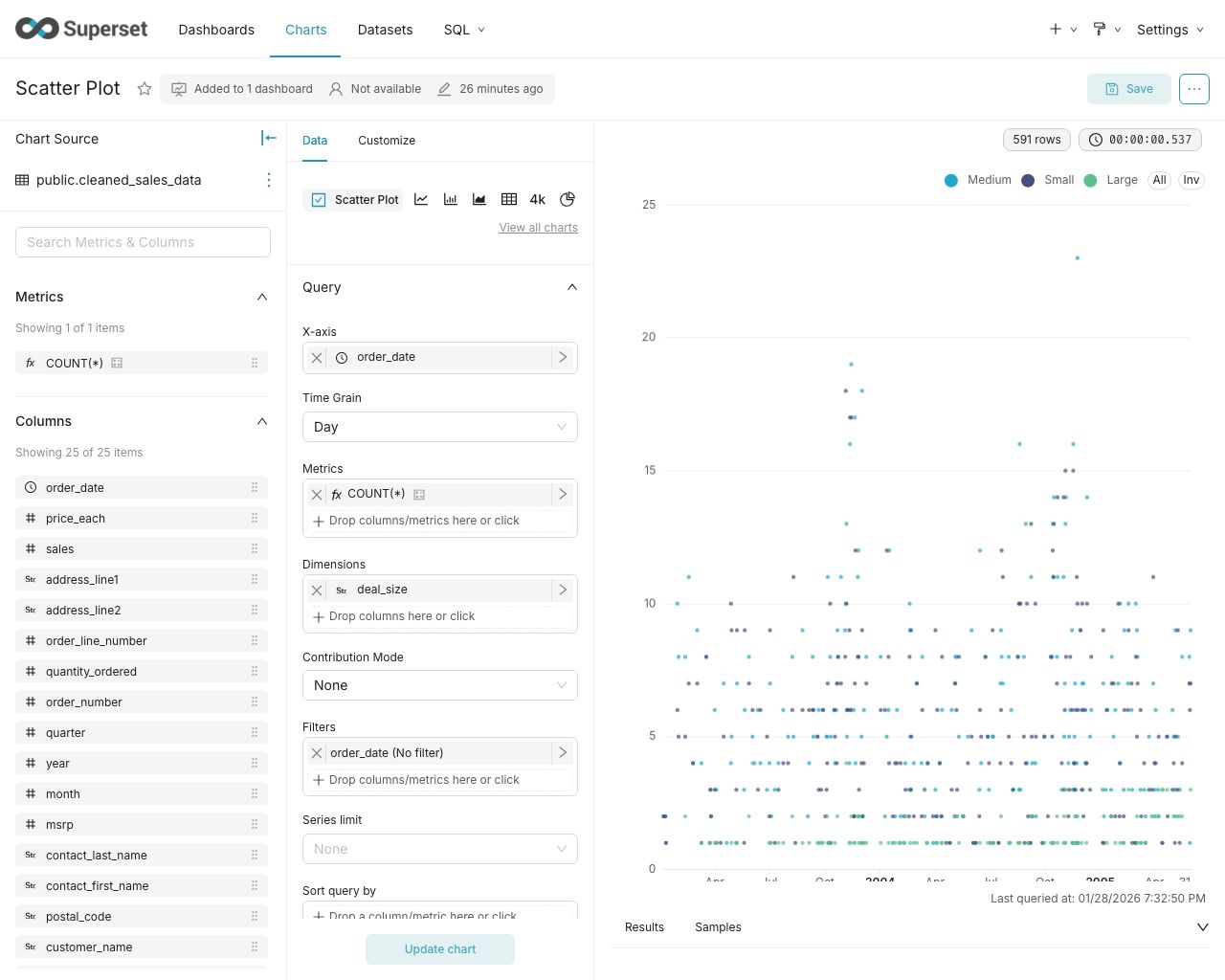
Powerful SQL Editor

Supported Databases
Superset can query data from any SQL-speaking datastore or data engine (Presto, Trino, Athena, and more) that has a Python DB-API driver and a SQLAlchemy dialect.
Here are some of the major database solutions that are supported:



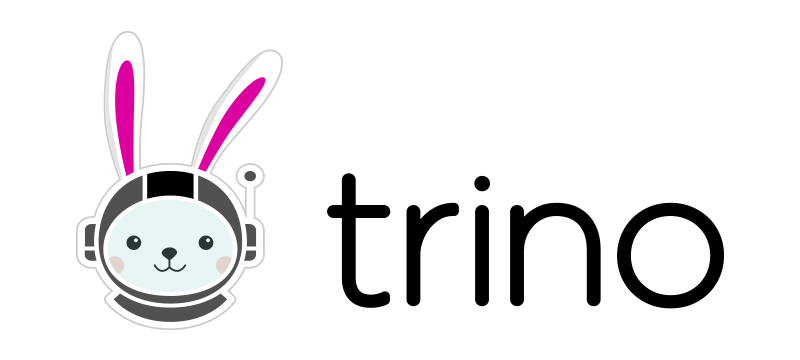

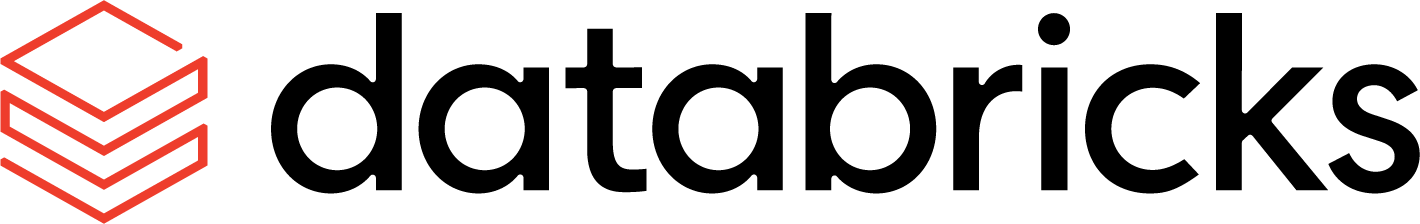


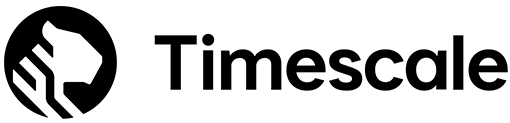




























A more comprehensive list of supported databases along with the configuration instructions can be found here.
Want to add support for your datastore or data engine? Read more here about the technical requirements.
Installation and Configuration
Try out Superset's quickstart guide or learn about the options for production deployments.
Get Involved
- Ask and answer questions on StackOverflow using the apache-superset tag
- Join our community's Slack and please read our Slack Community Guidelines
- Join our dev@superset.apache.org Mailing list. To join, simply send an email to dev-subscribe@superset.apache.org
- If you want to help troubleshoot GitHub Issues involving the numerous database drivers that Superset supports, please consider adding your name and the databases you have access to on the Superset Database Familiarity Rolodex
- Join Superset's Town Hall and Operational Model recurring meetings. Meeting info is available on the Superset Community Calendar
Contributor Guide
Interested in contributing? Check out our CONTRIBUTING.md to find resources around contributing along with a detailed guide on how to set up a development environment.
Resources
- Superset "In the Wild" - open a PR to add your org to the list!
- Feature Flags - the status of Superset's Feature Flags.
- Standard Roles - How RBAC permissions map to roles.
- Superset Wiki - Tons of additional community resources: best practices, community content and other information.
- Superset SIPs - The status of Superset's SIPs (Superset Improvement Proposals) for both consensus and implementation status.
Understanding the Superset Points of View
-
Getting Started with Superset
-
Deploying Superset
-
Recordings of Past Superset Community Events
-
Visualizations
Repo Activity
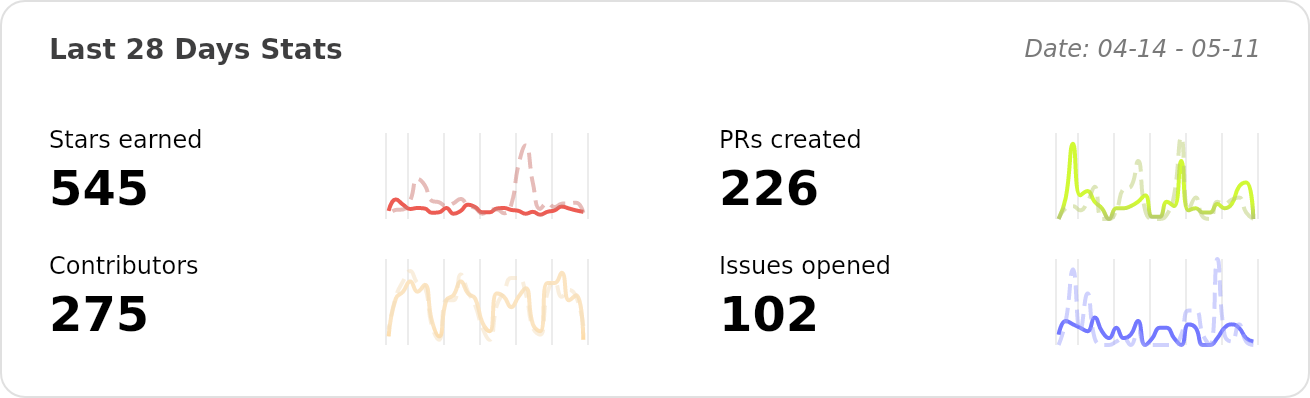

Top Related Projects
The open and composable observability and data visualization platform. Visualize metrics, logs, and traces from multiple sources like Prometheus, Loki, Elasticsearch, InfluxDB, Postgres and many more.
The easy-to-use open source Business Intelligence and Embedded Analytics tool that lets everyone work with data :bar_chart:
Make Your Company Data Driven. Connect to any data source, easily visualize, dashboard and share your data.
Apache ECharts is a powerful, interactive charting and data visualization library for browser
Data Apps & Dashboards for Python. No JavaScript Required.
Convert  designs to code with AI
designs to code with AI

Introducing Visual Copilot: A new AI model to turn Figma designs to high quality code using your components.
Try Visual Copilot



