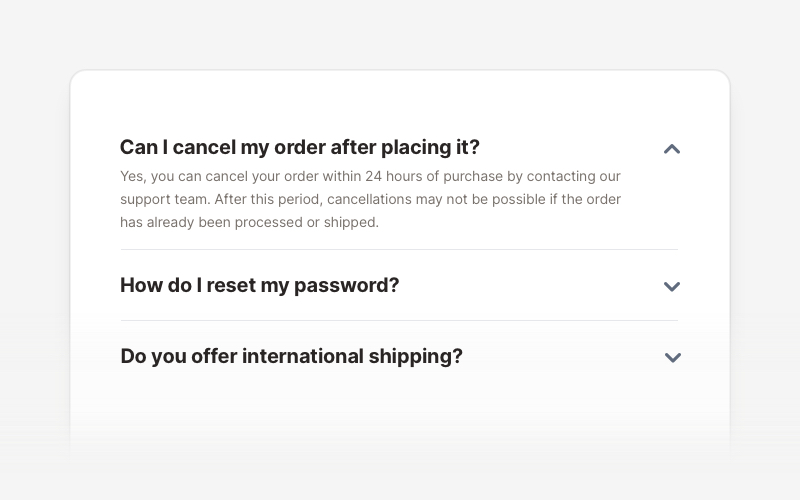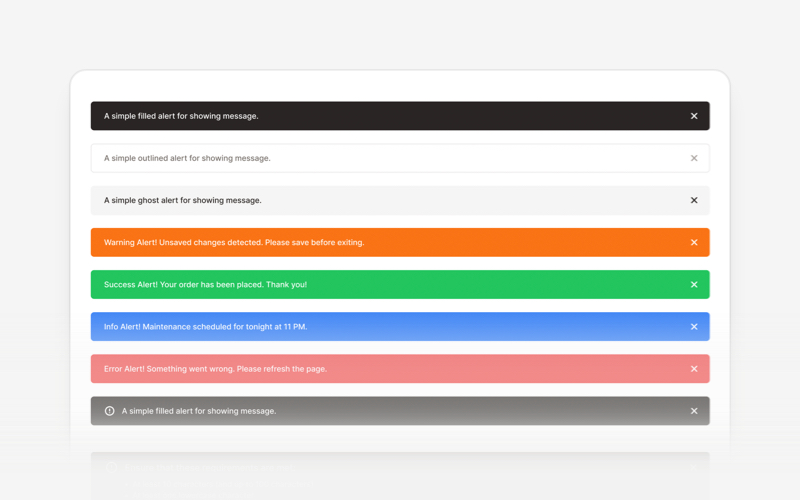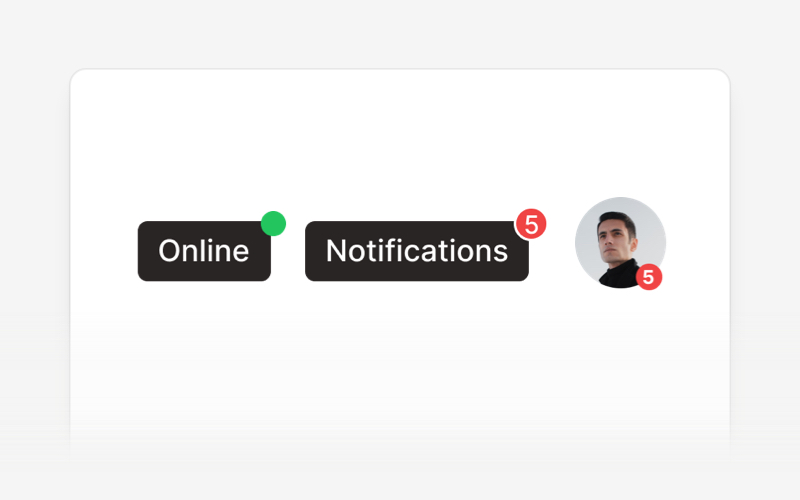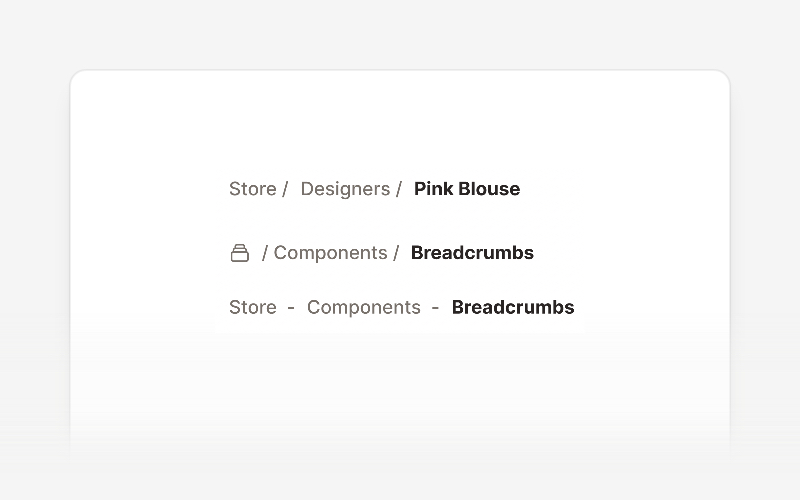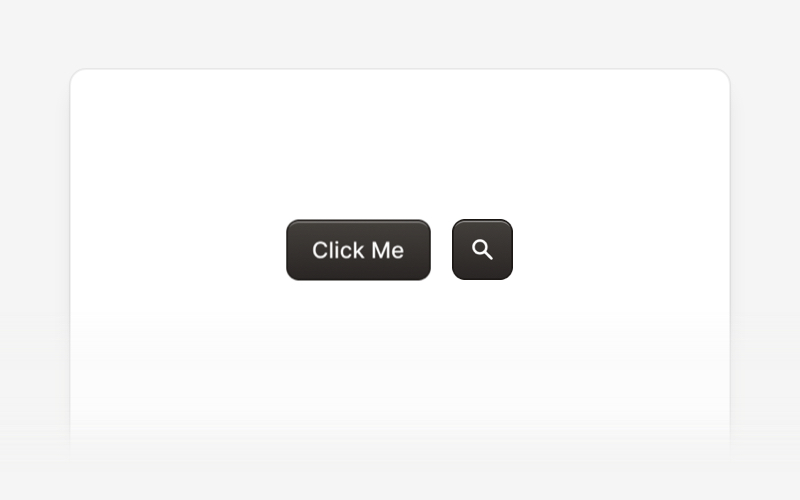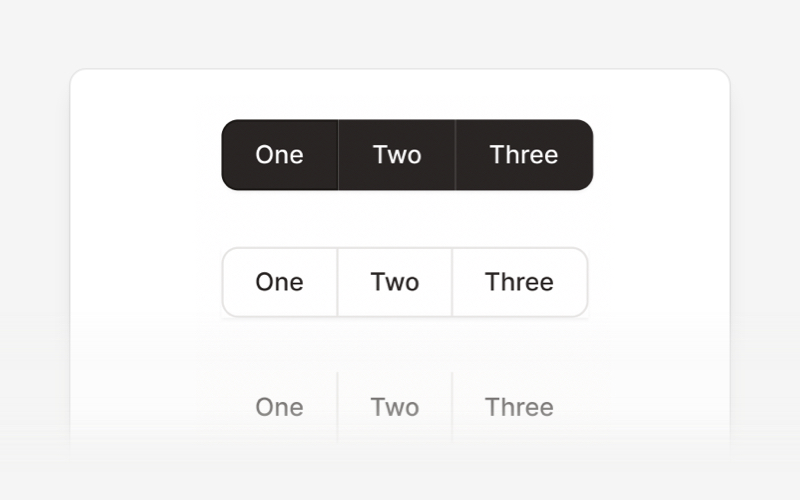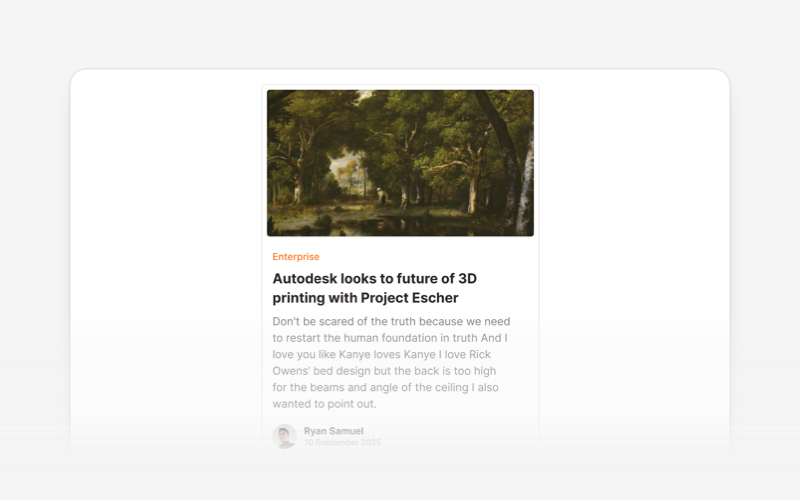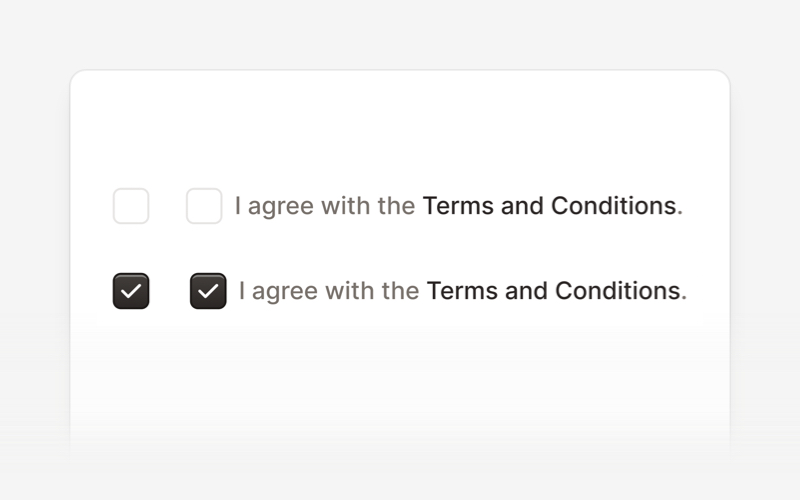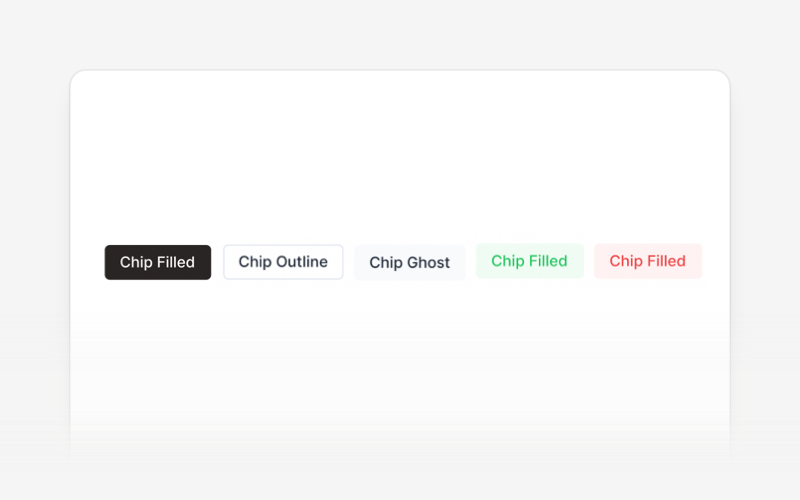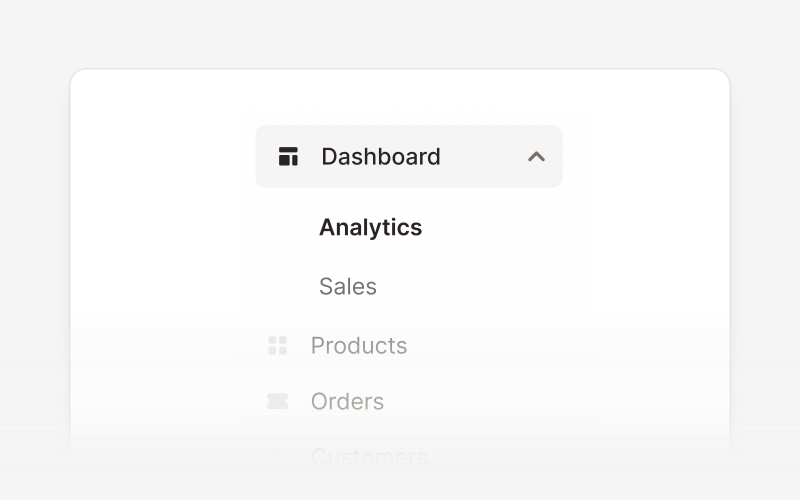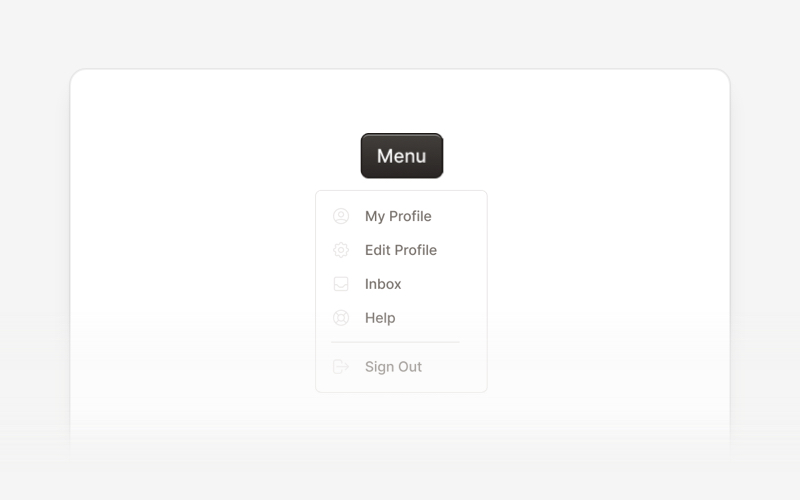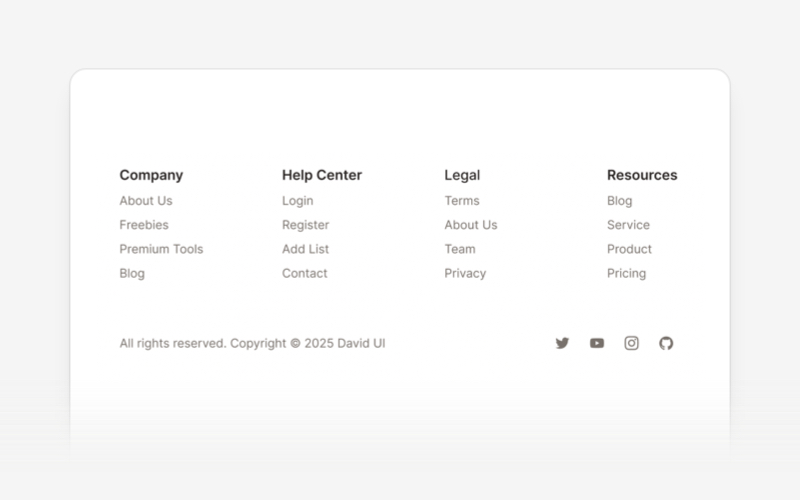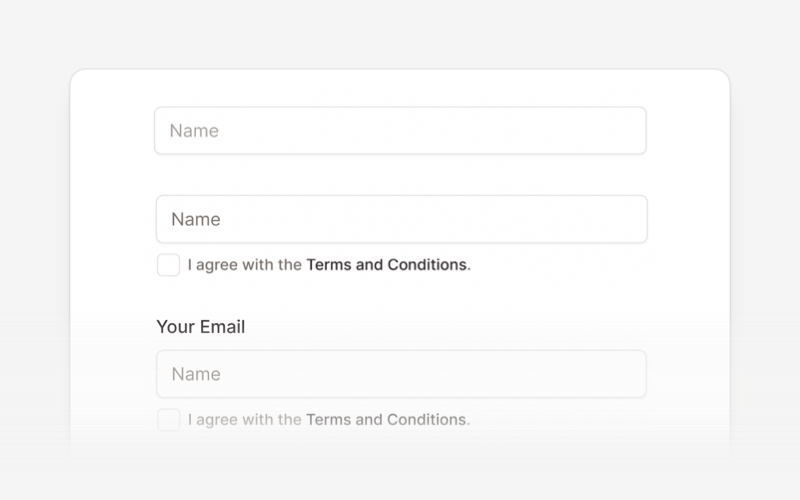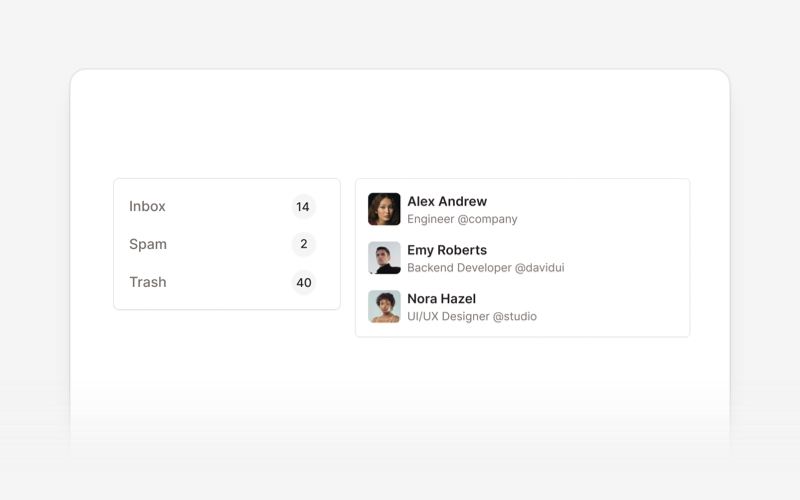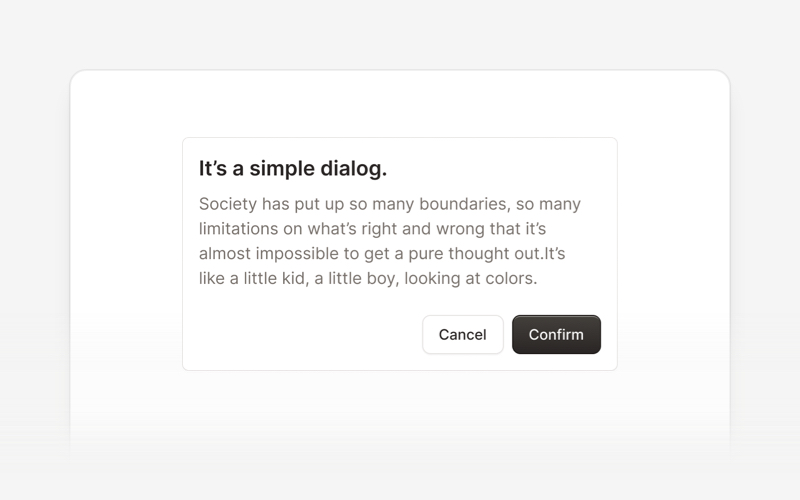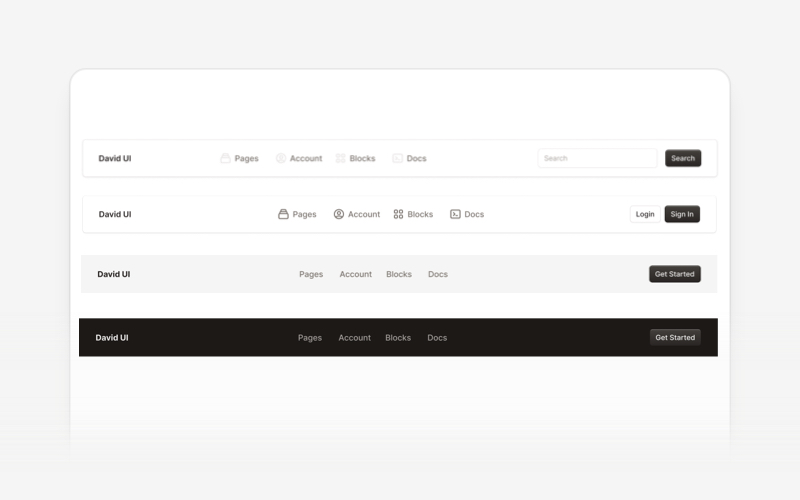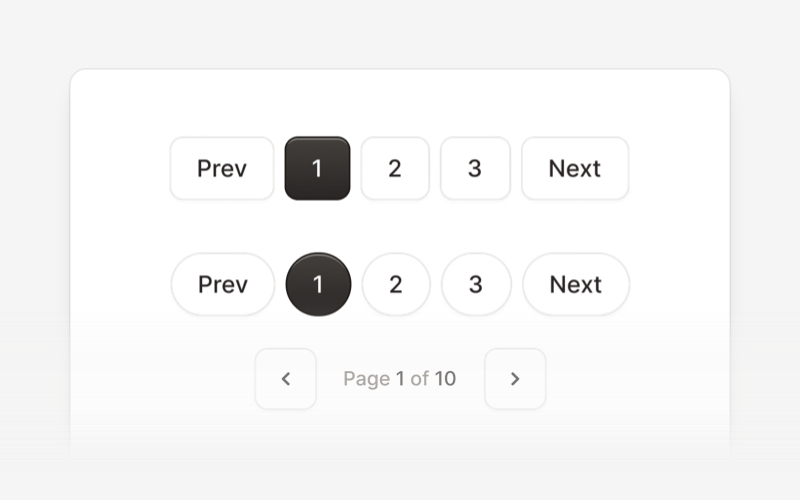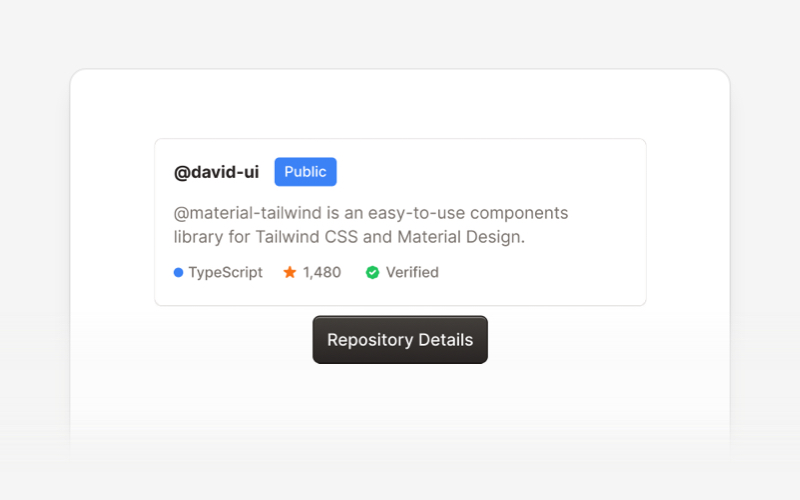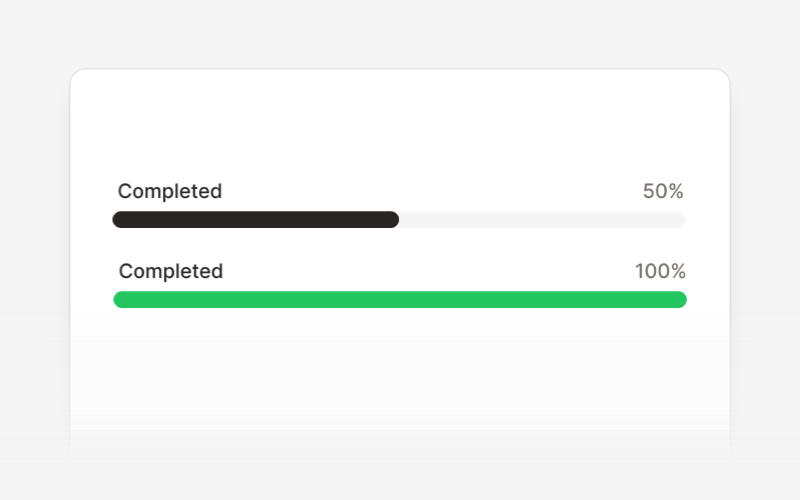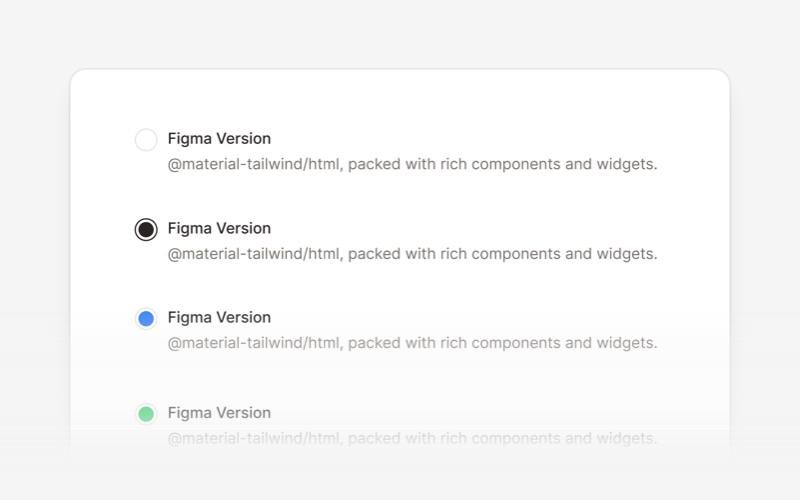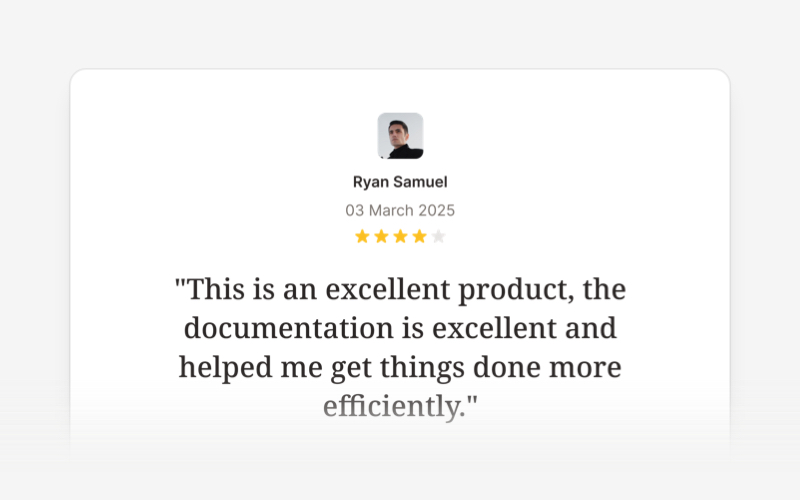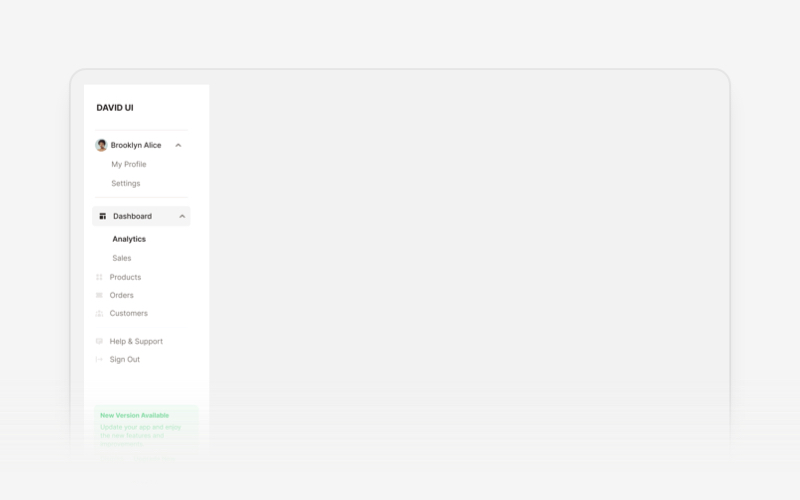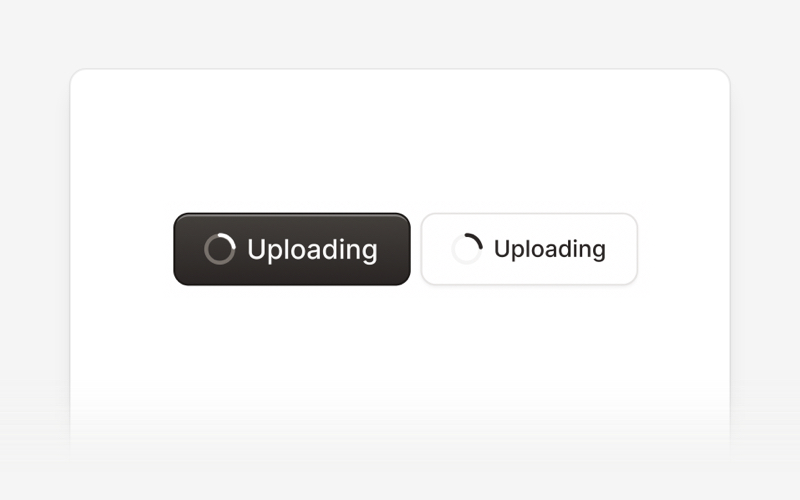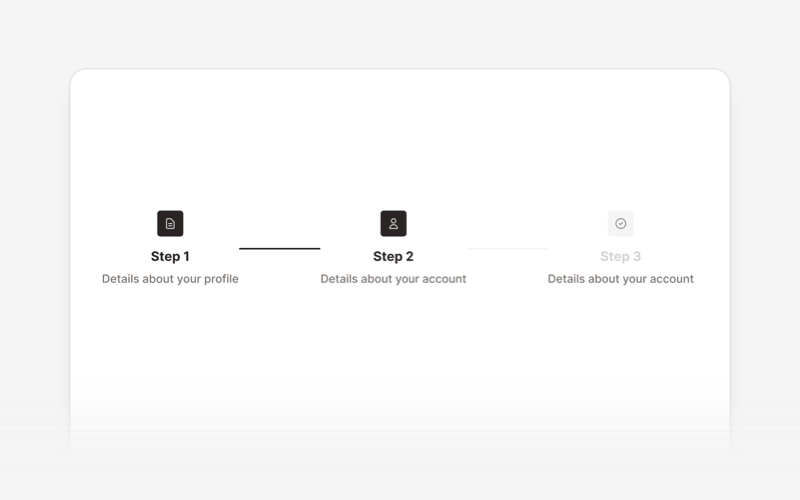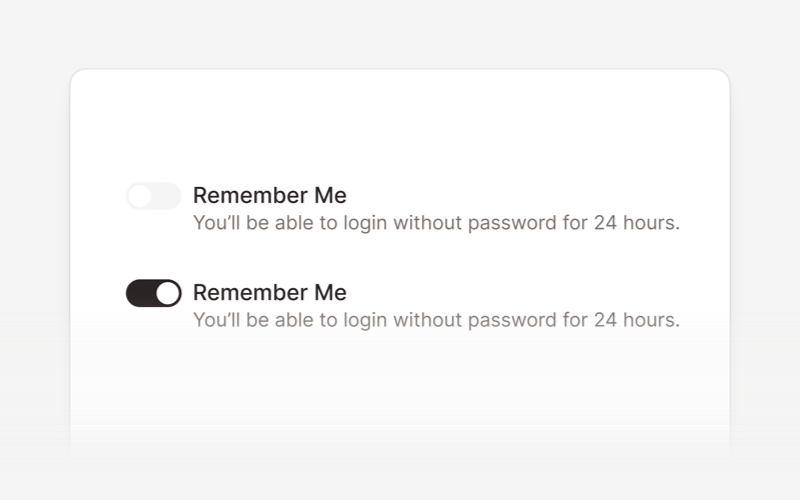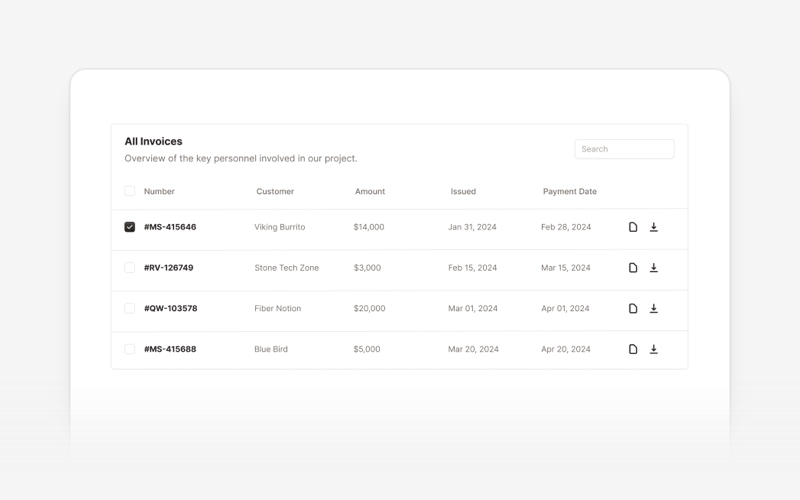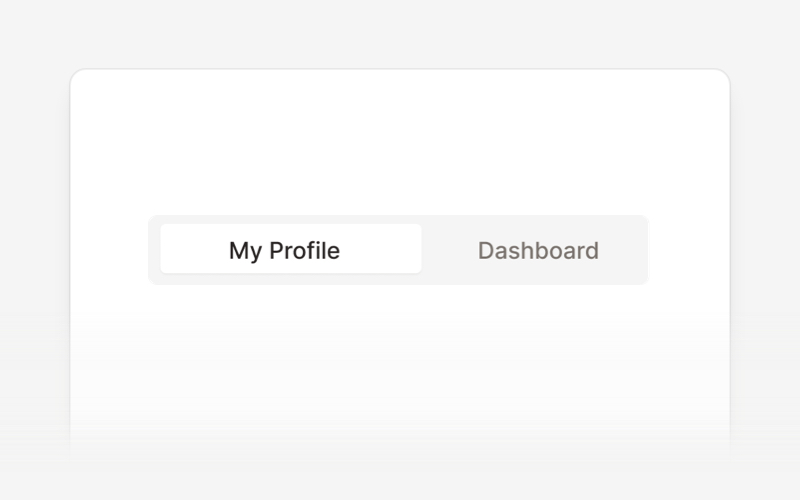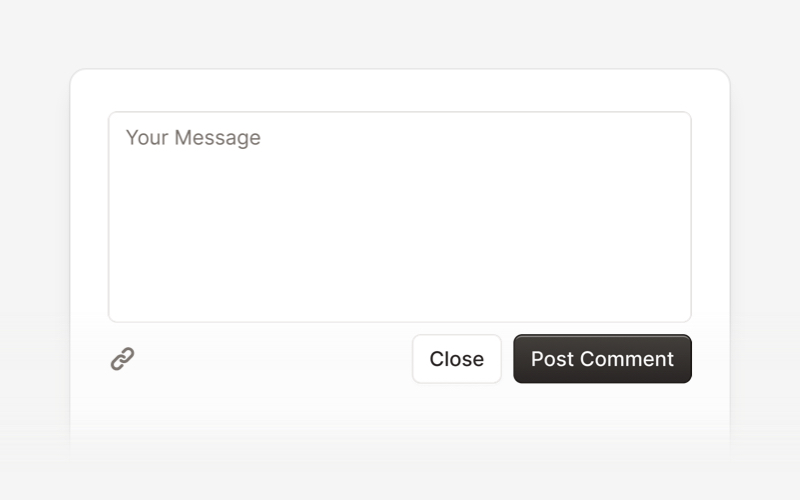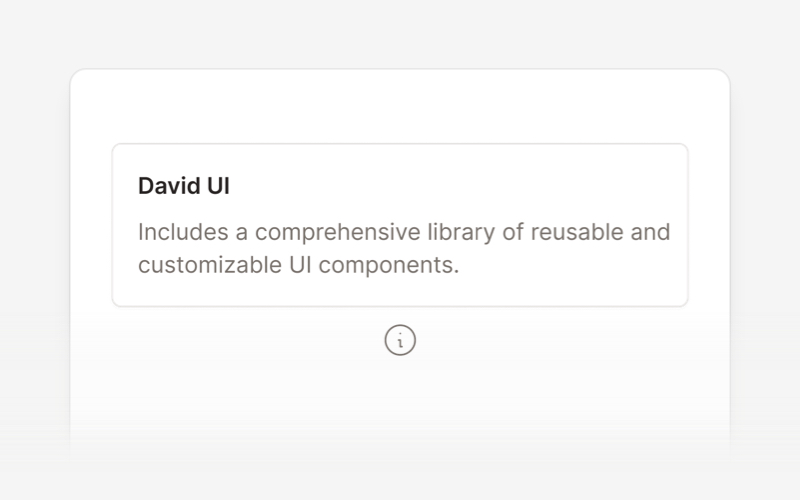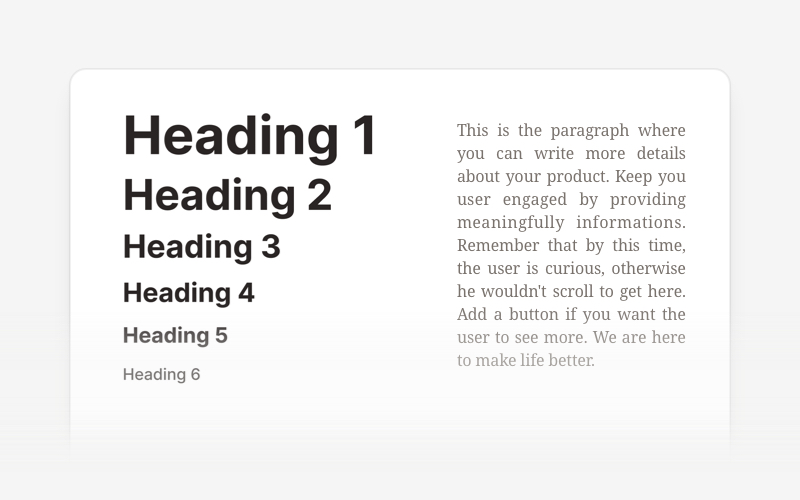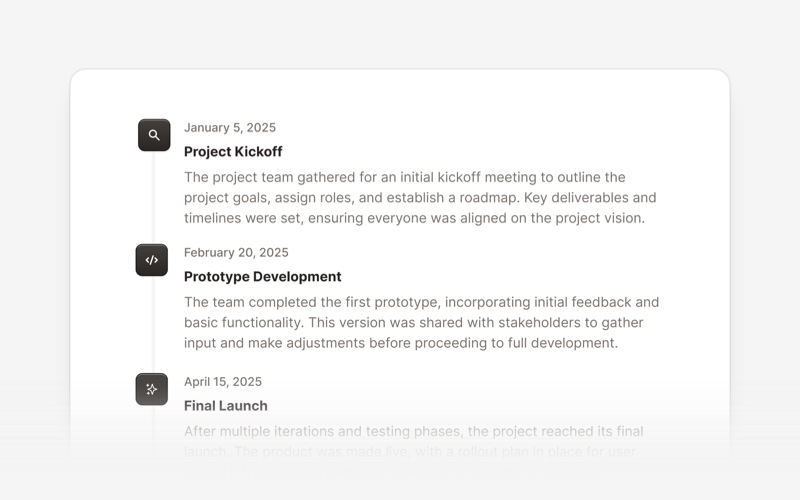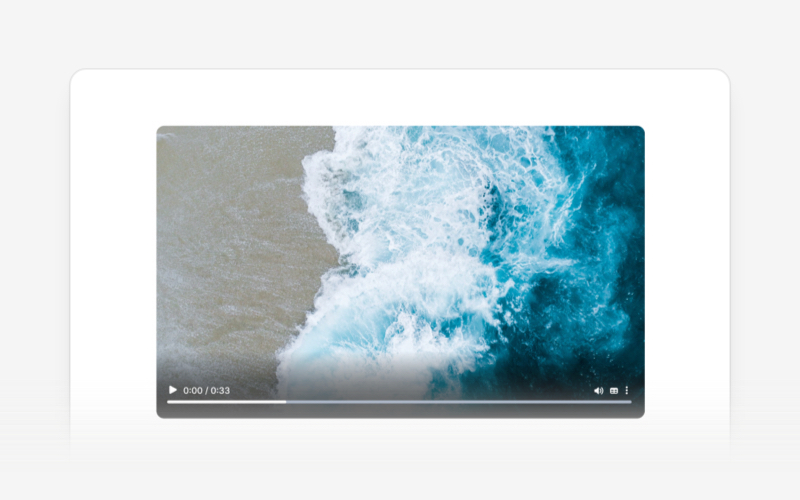david-ai
david-ai
David AI is a free and open-source collection of customizable, production-ready UI components built with Tailwind CSS.
Top Related Projects
Robust Speech Recognition via Large-Scale Weak Supervision
Port of OpenAI's Whisper model in C/C++
AutoGPT is the vision of accessible AI for everyone, to use and to build on. Our mission is to provide the tools, so that you can focus on what matters.
JARVIS, a system to connect LLMs with ML community. Paper: https://arxiv.org/pdf/2303.17580.pdf
OpenAssistant is a chat-based assistant that understands tasks, can interact with third-party systems, and retrieve information dynamically to do so.
🤖 Assemble, configure, and deploy autonomous AI Agents in your browser.
Quick Overview
David AI is an open-source AI assistant designed to help developers with coding tasks. It leverages the power of GPT-3.5 to provide intelligent responses to programming queries, offer code suggestions, and assist with debugging. The project aims to streamline the development process by providing a conversational interface for coding-related questions.
Pros
- Integrates seamlessly with popular development environments
- Provides context-aware code suggestions and explanations
- Supports multiple programming languages
- Continuously updated with the latest programming trends and best practices
Cons
- Requires an OpenAI API key, which may have associated costs
- May occasionally provide incorrect or outdated information
- Limited to the knowledge cutoff date of the underlying GPT model
- Potential privacy concerns when sharing code snippets with the AI
Code Examples
Here are a few examples of how to use David AI in your development workflow:
- Asking for code explanations:
from david_ai import DavidAI
david = DavidAI()
explanation = david.explain_code("def fibonacci(n):\n if n <= 1:\n return n\n else:\n return fibonacci(n-1) + fibonacci(n-2)")
print(explanation)
- Generating code snippets:
from david_ai import DavidAI
david = DavidAI()
code_snippet = david.generate_code("Create a function to calculate the factorial of a number")
print(code_snippet)
- Debugging assistance:
from david_ai import DavidAI
david = DavidAI()
bug_fix = david.debug_code("def divide(a, b):\n return a / b\n\nresult = divide(10, 0)")
print(bug_fix)
Getting Started
To get started with David AI, follow these steps:
-
Install the package:
pip install david-ai -
Set up your OpenAI API key:
import os os.environ["OPENAI_API_KEY"] = "your-api-key-here" -
Import and initialize David AI:
from david_ai import DavidAI david = DavidAI() -
Start using David AI in your development workflow:
response = david.ask("How do I implement a binary search in Python?") print(response)
Competitor Comparisons
Robust Speech Recognition via Large-Scale Weak Supervision
Pros of Whisper
- More advanced and versatile speech recognition capabilities
- Supports multiple languages and accents
- Backed by OpenAI's extensive research and development
Cons of Whisper
- Requires more computational resources
- May be more complex to implement for simple use cases
- Less focused on conversational AI compared to David AI
Code Comparison
Whisper:
import whisper
model = whisper.load_model("base")
result = model.transcribe("audio.mp3")
print(result["text"])
David AI:
const David = require('david-ai');
const david = new David();
david.chat('Hello, how are you?')
.then(response => console.log(response));
Summary
Whisper is a powerful speech recognition model with multilingual support, while David AI focuses on conversational AI. Whisper offers more advanced features but may require more resources, whereas David AI is simpler to implement for basic chatbot functionality. The choice between the two depends on the specific requirements of your project, such as the need for speech recognition versus conversational abilities.
Port of OpenAI's Whisper model in C/C++
Pros of whisper.cpp
- Highly optimized C++ implementation for efficient speech recognition
- Supports various platforms and architectures (x86, ARM, WebAssembly)
- Provides both command-line and library interfaces for flexibility
Cons of whisper.cpp
- Focused solely on speech recognition, lacking broader AI capabilities
- Requires more technical expertise to integrate and use effectively
- Limited to Whisper model, not adaptable to other language models
Code Comparison
whisper.cpp:
#include "whisper.h"
int main(int argc, char ** argv) {
struct whisper_context * ctx = whisper_init_from_file("ggml-base.en.bin");
whisper_full_default(ctx, wparams, pcmf32.data(), pcmf32.size());
whisper_print_timings(ctx);
whisper_free(ctx);
}
david-ai:
import { DavidAI } from '@creativetimofficial/david-ai';
const david = new DavidAI();
david.init();
const response = await david.chat("Hello, how are you?");
console.log(response);
The code snippets demonstrate the different focus areas of the two projects. whisper.cpp is centered around speech recognition, while david-ai provides a more general-purpose conversational AI interface. whisper.cpp requires more setup and configuration, whereas david-ai offers a simpler API for quick integration.
AutoGPT is the vision of accessible AI for everyone, to use and to build on. Our mission is to provide the tools, so that you can focus on what matters.
Pros of AutoGPT
- More advanced and feature-rich, capable of autonomous task completion
- Larger community and more active development
- Supports multiple AI models and has a plugin system
Cons of AutoGPT
- More complex setup and configuration
- Higher resource requirements and potentially higher costs
- Steeper learning curve for users
Code Comparison
AutoGPT:
def execute_command(command_name: str, arguments: Dict[str, Any]) -> str:
"""Execute a command and return the result"""
try:
command = COMMAND_CATEGORIES[command_name]
return command(**arguments)
except Exception as e:
return f"Error: {str(e)}"
David-AI:
const executeCommand = async (command, args) => {
try {
const result = await commands[command](args);
return result;
} catch (error) {
console.error(`Error executing command: ${error.message}`);
return null;
}
};
Both projects implement command execution, but AutoGPT's approach is more structured with explicit error handling and type hints, while David-AI uses a simpler async function with basic error logging.
JARVIS, a system to connect LLMs with ML community. Paper: https://arxiv.org/pdf/2303.17580.pdf
Pros of JARVIS
- More comprehensive and feature-rich, offering a wider range of AI capabilities
- Better integration with other Microsoft technologies and services
- Larger community and more frequent updates
Cons of JARVIS
- More complex setup and configuration process
- Higher resource requirements for running the system
- Steeper learning curve for developers new to the project
Code Comparison
JARVIS:
from jarvis.core import Jarvis
from jarvis.plugins import TextToSpeech, SpeechRecognition
jarvis = Jarvis()
jarvis.add_plugin(TextToSpeech())
jarvis.add_plugin(SpeechRecognition())
jarvis.run()
David AI:
import { DavidAI } from 'david-ai';
const david = new DavidAI();
david.listen();
david.speak('Hello, how can I assist you?');
The code snippets show that JARVIS uses a plugin-based architecture, allowing for more modular and extensible functionality. David AI, on the other hand, has a simpler API with built-in speech recognition and synthesis methods.
Both projects aim to create AI assistants, but JARVIS offers a more comprehensive solution with greater flexibility and integration options. David AI provides a more straightforward implementation that may be easier for beginners to get started with.
OpenAssistant is a chat-based assistant that understands tasks, can interact with third-party systems, and retrieve information dynamically to do so.
Pros of Open-Assistant
- Open-source and community-driven, allowing for broader collaboration and contributions
- Aims to create a large language model assistant, potentially offering more advanced capabilities
- Actively developed with frequent updates and improvements
Cons of Open-Assistant
- May require more technical expertise to set up and use compared to David AI
- Still in development, which could lead to potential instability or incomplete features
- Larger project scope may result in slower progress on specific functionalities
Code Comparison
David AI:
const davidAI = require('david-ai');
const response = await davidAI.generateResponse(prompt);
console.log(response);
Open-Assistant:
from open_assistant import OpenAssistant
assistant = OpenAssistant()
response = assistant.generate_response(prompt)
print(response)
Note: The code examples are hypothetical and may not reflect the actual implementation of either project.
🤖 Assemble, configure, and deploy autonomous AI Agents in your browser.
Pros of AgentGPT
- More active development with frequent updates and contributions
- Broader scope, focusing on a general-purpose AI agent framework
- Larger community engagement, with more stars, forks, and contributors
Cons of AgentGPT
- More complex setup and configuration process
- Steeper learning curve for new users
- Less focused on a specific use case or industry
Code Comparison
AgentGPT (TypeScript):
const executeTaskAgent = useCallback(
async (task: string, goal: string, analysis: string) => {
const agent = new TaskExecutionAgent(
model,
goal,
task,
analysis,
messageService
);
await agent.execute();
},
[model, messageService]
);
David AI (JavaScript):
const davidAI = new DavidAI({
apiKey: process.env.OPENAI_API_KEY,
model: 'gpt-3.5-turbo',
});
davidAI.chat('Hello, how can I assist you today?');
The code snippets show that AgentGPT uses a more complex agent-based approach, while David AI has a simpler, chat-based implementation. AgentGPT's code suggests a more flexible and customizable framework, whereas David AI appears to be more straightforward and easier to use out of the box.
Convert  designs to code with AI
designs to code with AI

Introducing Visual Copilot: A new AI model to turn Figma designs to high quality code using your components.
Try Visual CopilotREADME
[!NOTE] This repository was previously named tailwind-starter-kit and has been renamed to david-ai to better reflect its purpose and direction.
David UI - Free Tailwind CSS Components Library
David UI is a free and open-source collection of customizable, production-ready UI components built with Tailwind CSS. Designed to be developer-friendly and performance-focused, David UI streamlines the creation of modern, visually appealing interfaces, helping you deliver high-quality user experiences faster.
Table of Contents
Getting Started
Learn how to use david-ai components to quickly and easily create elegant and flexible pages using Tailwind CSS.
david-ai is working with Tailwind CSS classes and you need to have Tailwind CSS installed on your project - Tailwind CSS Installation.
Using with CDN
You can include david-ai via a CDN and initialize alerts globally in the browser. Add the following script to your HTML file:
<script
src="https://cdn.jsdelivr.net/gh/creativetimofficial/david-ai@1.0.6/packages/dist/david-ai.min.js"
defer
></script>
Basic Usage NPM
npm i david-ai
After installing, you can use the components in your project across different frameworks:
import { initAlert } from "david-ai";
// Initialize alerts
initAlert();
Using with Global Access
If you prefer, you can use the DavidAI global object instead of directly importing initAlert:
import * as DavidAI from "david-ai";
// Initialize alerts
DavidAI.initAlert();
TypeScript
David AI components can be used in two ways - through simple ESM imports or programmatically with TypeScript support. Here's how to use both approaches:
Simple ESM Import
The quickest way to use components is through direct ESM imports:
import { initAlert } from "david-ai";
// Initialize alerts
initAlert();
Programmatic Usage with TypeScript
For more control and type safety, you can use the programmatic approach with full TypeScript support:
This programmatic approach provides:
- Full TypeScript support
- Fine-grained control over component behavior
- Access to component instance methods
- Proper cleanup on unmount
import { Accordion } from "david-ai";
import type { AccordionConfig, IAccordion } from "david-ai";
document.addEventListener("DOMContentLoaded", () => {
const container = document.getElementById("accordion-container");
if (container) {
const config: AccordionConfig = {
exclusive: true,
allOpen: false,
};
const accordion: IAccordion = new Accordion(container, config);
// Handle external button controls
const showAllButton = document.getElementById("show-all");
const hideAllButton = document.getElementById("hide-all");
const toggleFirstButton = document.getElementById("toggle-first");
showAllButton?.addEventListener("click", () => {
accordion.showAll();
});
hideAllButton?.addEventListener("click", () => {
accordion.hideAll();
});
toggleFirstButton?.addEventListener("click", () => {
const firstButton = document.getElementById("button-1") as HTMLElement;
if (firstButton) {
accordion.toggle(firstButton);
}
});
// Cleanup on unmount
window.addEventListener("unload", () => {
accordion.cleanup();
});
}
});
For detailed usage of each component, check out their respective documentation:
- Accordion (ESM & Programmatic)
- Alert (ESM)
- Collapse (ESM & Programmatic)
- Dropdown (ESM & Programmatic)
- Gallery (ESM)
- Modal (ESM & Programmatic)
- Popover (ESM & Programmatic)
- Stepper (ESM & Programmatic)
- Tabs (ESM & Programmatic)
- Tooltip (ESM & Programmatic)
Congratulations ð¥³, you did it, now you're ready to use david-ai.
Documentation
David UIâs documentation includes code snippets, previews, and detailed usage instructions for each component, ensuring a smooth implementation process.
Visit the David UI Docs to explore the entire library.
Explore Components
Community
- We're excited to see the community adopt David AI, raise issues, and provide feedback.
- Whether it's a feature request, bug report, or a project to showcase, please get involved!
License
Copyright (c) 2020-2025 Creative Tim
David UI is distributed under the MIT License, providing freedom and flexibility for all projects.
Older Version
You can find the older version of the David UI in the tailwind-starter-kit branch.
Contribute & Feedback
We welcome contributions and feedback! If you have suggestions, encounter issues, or want to propose new components, feel free to open an issue or submit a pull request on our repository. Your input helps make David UI better for everyone.
Build better, faster, and smarter with David UI. Explore the documentation and start leveraging our components to deliver polished, user-friendly interfaces with ease.
Top Related Projects
Robust Speech Recognition via Large-Scale Weak Supervision
Port of OpenAI's Whisper model in C/C++
AutoGPT is the vision of accessible AI for everyone, to use and to build on. Our mission is to provide the tools, so that you can focus on what matters.
JARVIS, a system to connect LLMs with ML community. Paper: https://arxiv.org/pdf/2303.17580.pdf
OpenAssistant is a chat-based assistant that understands tasks, can interact with third-party systems, and retrieve information dynamically to do so.
🤖 Assemble, configure, and deploy autonomous AI Agents in your browser.
Convert  designs to code with AI
designs to code with AI

Introducing Visual Copilot: A new AI model to turn Figma designs to high quality code using your components.
Try Visual Copilot