 Deedy-Resume
Deedy-Resume
A one page , two asymmetric column resume template in XeTeX that caters to an undergraduate Computer Science student
Top Related Projects
:page_facing_up: Awesome CV is LaTeX template for your outstanding job application
LaTeX template for my personal resume
Programmatic generation of high-quality CVs
A Nice-looking CV template made into LaTeX
Quick Overview
Deedy-Resume is a LaTeX template for creating professional and visually appealing resumes. It offers a clean, modern design with customizable sections and formatting options, making it easy for users to create standout resumes tailored to their needs.
Pros
- Clean and modern design that stands out from traditional resume formats
- Highly customizable with easy-to-modify sections and formatting options
- Compatible with both XeTeX and LuaLaTeX for flexible compilation options
- Includes sample resumes and documentation for easy implementation
Cons
- Requires knowledge of LaTeX to make significant modifications
- May not be suitable for industries that prefer traditional resume formats
- Limited to a single-page design, which may not accommodate extensive work histories
- Some users may find the default font choices too unconventional for certain job applications
Getting Started
-
Clone the repository:
git clone https://github.com/deedy/Deedy-Resume.git -
Navigate to the project directory:
cd Deedy-Resume -
Open the
deedy_resume-openfont.texfile in your preferred LaTeX editor. -
Modify the content in the various sections to match your personal information, education, experience, and skills.
-
Compile the document using XeLaTeX or LuaLaTeX:
xelatex deedy_resume-openfont.texor
lualatex deedy_resume-openfont.tex -
View the generated PDF file to see your completed resume.
Competitor Comparisons
:page_facing_up: Awesome CV is LaTeX template for your outstanding job application
Pros of Awesome-CV
- More customization options and flexibility in design
- Includes additional document types like cover letters and curricula vitae
- Actively maintained with regular updates and improvements
Cons of Awesome-CV
- Steeper learning curve due to more complex structure
- Requires more setup and configuration to achieve desired results
- Larger file size and more dependencies
Code Comparison
Awesome-CV:
\documentclass[11pt, a4paper]{awesome-cv}
\geometry{left=1.4cm, top=.8cm, right=1.4cm, bottom=1.8cm, footskip=.5cm}
\fontdir[fonts/]
\colorlet{awesome}{awesome-emerald}
Deedy-Resume:
\documentclass[]{deedy-resume-openfont}
\usepackage{fancyhdr}
\pagestyle{fancy}
\fancyhf{}
\begin{document}
Awesome-CV offers more customization options out of the box, while Deedy-Resume has a simpler structure that's easier to get started with. Awesome-CV provides more flexibility in design and document types, but requires more setup. Deedy-Resume is more straightforward but offers fewer customization options. Both templates produce professional-looking resumes, but Awesome-CV may be better suited for those who need more advanced features and are willing to invest time in learning the template.
LaTeX template for my personal resume
Pros of resume
- More customizable with modular sections and easy-to-modify content
- Includes a build system for generating PDF output
- Supports multiple output formats (HTML, PDF, LaTeX)
Cons of resume
- Less polished default design compared to Deedy-Resume
- Requires more setup and configuration to get started
- Limited pre-designed templates or styles
Code Comparison
Deedy-Resume (main.tex):
\documentclass[]{deedy-resume-openfont}
\begin{document}
\namesection{Debarghya}{Das}{ \urlstyle{same}\href{http://debarghyadas.com}{debarghyadas.com}
resume (resume.tex):
\documentclass[11pt,a4paper,sans]{moderncv}
\moderncvstyle{casual}
\moderncvcolor{blue}
\name{John}{Doe}
\title{Resumé title}
Summary
Both repositories offer LaTeX-based resume templates, but they cater to different user needs. Deedy-Resume provides a sleek, pre-designed template with minimal customization options, while resume offers a more flexible and modular approach. The choice between the two depends on the user's preference for design vs. customizability and their comfort level with LaTeX.
Programmatic generation of high-quality CVs
Pros of cv-boilerplate
- More customizable and flexible template structure
- Uses YAML for content, separating structure from styling
- Supports multiple languages and formats (PDF, HTML)
Cons of cv-boilerplate
- Requires more setup and configuration
- Less visually striking out-of-the-box design
- Steeper learning curve for users unfamiliar with LaTeX
Code Comparison
cv-boilerplate:
name: John Doe
position: Software Engineer
address:
- 123 Main St
- Anytown, USA 12345
Deedy-Resume:
\namesection{John}{Doe}{ \urlstyle{same}\href{mailto:john@doe.com}{john@doe.com} | 123-456-7890 }
\section{Education}
\subsection{Cornell University}
\descript{BS in Computer Science}
The cv-boilerplate uses YAML for content, while Deedy-Resume embeds content directly in LaTeX. This difference highlights cv-boilerplate's separation of content and structure, making it easier to update and maintain, especially for non-LaTeX users. However, Deedy-Resume's approach allows for more direct control over formatting within the template itself.
A Nice-looking CV template made into LaTeX
Pros of mcdowell-cv
- More traditional and conservative design, suitable for a wider range of industries
- Easier to customize and modify without extensive LaTeX knowledge
- Includes pre-defined sections for skills, projects, and awards
Cons of mcdowell-cv
- Less visually striking and modern compared to Deedy-Resume
- Limited in terms of layout flexibility and creative design options
- May appear less unique among other resumes due to its conventional structure
Code Comparison
Deedy-Resume:
\documentclass[]{deedy-resume-openfont}
\usepackage{fancyhdr}
\pagestyle{fancy}
\fancyhf{}
\begin{document}
mcdowell-cv:
\documentclass[letterpaper]{article}
\usepackage{mcdowellcv}
\begin{document}
\name{Firstname Lastname}
\info{address & phone & email}
Both templates use LaTeX, but mcdowell-cv has a simpler structure and relies on a custom package for formatting. Deedy-Resume uses a custom document class, which may require more LaTeX expertise to modify. The mcdowell-cv template provides more straightforward commands for adding personal information, while Deedy-Resume offers more flexibility in overall layout and design.
Convert  designs to code with AI
designs to code with AI

Introducing Visual Copilot: A new AI model to turn Figma designs to high quality code using your components.
Try Visual CopilotREADME
Deedy-Resume
A one-page, two asymmetric column resume template in XeTeX that caters particularly to an undergraduate Computer Science student. As of v1.2, there is an option to choose from two templates:
- MacFonts - uses fonts native to OSX - Helvetica, Helvetica Neue (and it's Light and Ultralight versions) and the CJK fonts Heiti SC, and Heiti TC. The EULA of these fonts prevents distribution on Open Source.
- OpenFonts - uses free, open-source fonts that resemble the above - Lato (and its various variants) and Raleway.
It is licensed under the Apache License 2.0.
Motivation
Common LaTeX resume-builders such as moderncv and the friggeri-cv look great if you're looking for a multi-page resume with numerous citations, but usually imperfect for making a thorough, single-page one. A lot of companies today search resumes based on keywords but at the same time require/prefer a one-page resume, especially for undergraduates.
This template attempts to look clean, highlight details, be a single page, and allow useful LaTeX templating.
Preview
OpenFonts
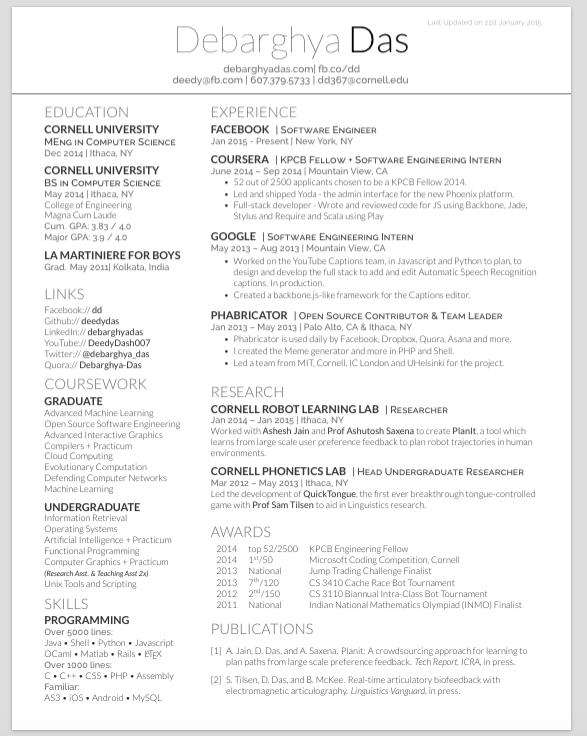
MacFonts
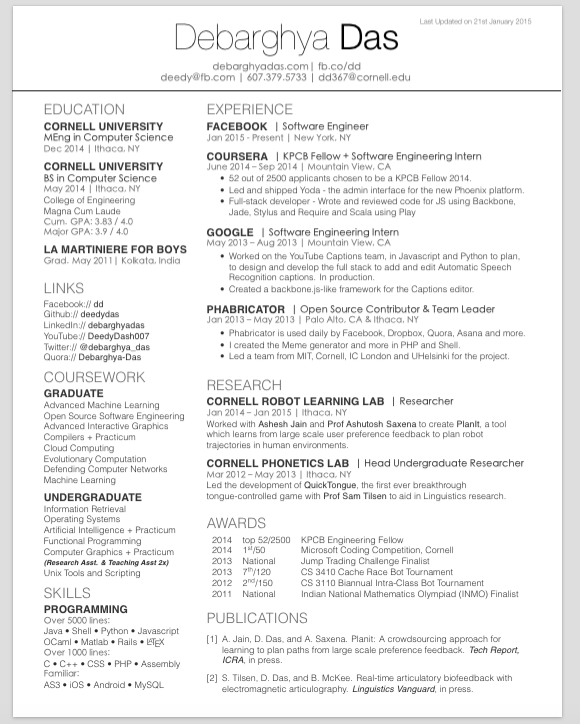
Dependencies
- Compiles only with XeTeX and required BibTex for compiling publications and the .bib filetype.
- Uses fonts that are usually only available to Mac users such as Helvetica Neue Light.
Availability
- MacFonts version - as an online preview and as a direct download
- OpenFonts version - as a direct download
- Overleaf.com (formerly WriteLatex.com) (v1 fonts/colors changed) - compilable online
- ShareLatex.com (v1 fonts changes) - compilable online
Changelog
v1.2
- Added publications in place of societies.
- Collapsed a portion of education.
- Fixed a bug with alignment of overflowing long last updated dates on the top right.
v1.1
- Fixed several compilation bugs with \renewcommand
- Got Open-source fonts (Windows/Linux support)
- Added Last Updated
- Moved Title styling into .sty
- Commented .sty file.
TODO
- Merge OpenFont and MacFonts as a single sty with options.
- Figure out a smoother way for the document to flow onto the next page.
- Add styling information for a "Projects/Hacks" section.
- Add location/address information
- Fix the hacky 'References' omission outside the .cls file in the MacFonts version.
- Add various styling and section options and allow for multiple pages smoothly.
Known Issues:
- Overflows onto second page if any column's contents are more than the vertical limit
- Hacky space on the first bullet point on the second column.
- Hacky redefinition of \refname to omit 'References' text for publications in the MacFonts version.
License
Copyright 2014 Debarghya Das
Licensed under the Apache License, Version 2.0 (the "License");
you may not use this file except in compliance with the License.
You may obtain a copy of the License at
http://www.apache.org/licenses/LICENSE-2.0
Unless required by applicable law or agreed to in writing, software
distributed under the License is distributed on an "AS IS" BASIS,
WITHOUT WARRANTIES OR CONDITIONS OF ANY KIND, either express or implied.
See the License for the specific language governing permissions and
limitations under the License.
Top Related Projects
:page_facing_up: Awesome CV is LaTeX template for your outstanding job application
LaTeX template for my personal resume
Programmatic generation of high-quality CVs
A Nice-looking CV template made into LaTeX
Convert  designs to code with AI
designs to code with AI

Introducing Visual Copilot: A new AI model to turn Figma designs to high quality code using your components.
Try Visual Copilot