 Awesome-CV
Awesome-CV
:page_facing_up: Awesome CV is LaTeX template for your outstanding job application
Top Related Projects
A modern curriculum vitae class for LaTeX
An elegant \LaTeX\ résumé template. 大陆镜像 https://gods.coding.net/p/resume/git
Programmatic generation of high-quality CVs
:necktie: A collection of cv and resume templates written in LaTeX. Leave an issue if your language is not supported!
A one page , two asymmetric column resume template in XeTeX that caters to an undergraduate Computer Science student
Quick Overview
Awesome-CV is a LaTeX template for creating professional and elegant CVs (Curriculum Vitae) and résumés. It provides a clean and modern design with customizable sections, allowing users to create visually appealing documents that highlight their skills and experiences effectively.
Pros
- Highly customizable with numerous options for layout and styling
- Professional and modern design that stands out from traditional CV templates
- Supports multiple languages and various document types (CV, résumé, cover letter)
- Actively maintained with regular updates and improvements
Cons
- Requires LaTeX knowledge, which may have a steep learning curve for beginners
- Compilation process can be slower compared to traditional word processors
- Limited font options due to LaTeX constraints
- May require additional LaTeX packages to be installed
Getting Started
- Install a LaTeX distribution (e.g., TeX Live, MiKTeX)
- Clone the repository:
git clone https://github.com/posquit0/Awesome-CV.git - Navigate to the project directory:
cd Awesome-CV - Edit the
resume.texorcv.texfile with your personal information - Compile the document using XeLaTeX:
xelatex resume.tex - Open the generated PDF file to view your CV or résumé
Note: Make sure to install any required LaTeX packages mentioned in the template files.
Competitor Comparisons
A modern curriculum vitae class for LaTeX
Pros of moderncv
- More customizable themes and color schemes
- Easier to use for LaTeX beginners
- Better documentation and examples
Cons of moderncv
- Less modern and sleek design
- Fewer pre-built sections and layouts
- Limited support for academic CVs
Code Comparison
moderncv:
\documentclass[11pt,a4paper,sans]{moderncv}
\moderncvstyle{classic}
\moderncvcolor{blue}
\name{John}{Doe}
\title{Curriculum Vitae}
Awesome-CV:
\documentclass[11pt, a4paper]{awesome-cv}
\colorlet{awesome}{awesome-emerald}
\renewcommand{\acvHeaderSocialSep}{\quad\textbar\quad}
\name{John}{Doe}
\position{Software Engineer{\enskip\cdotp\enskip}Security Specialist}
Both repositories provide LaTeX templates for creating professional CVs and resumes. moderncv offers a more traditional approach with multiple themes and color options, making it accessible for LaTeX beginners. Awesome-CV, on the other hand, provides a more modern and visually appealing design with pre-built sections tailored for tech professionals.
moderncv's code structure is simpler and more straightforward, while Awesome-CV offers more customization options and a more complex structure. Awesome-CV also includes additional features like social media integration and more detailed section layouts, which may be particularly useful for those in the tech industry.
An elegant \LaTeX\ résumé template. 大陆镜像 https://gods.coding.net/p/resume/git
Pros of resume
- Supports multiple languages (English, Chinese, German)
- Includes a cover letter template
- Offers both moderncv and classic styles
Cons of resume
- Less visually striking design compared to Awesome-CV
- Fewer customization options for layout and styling
- Limited font choices
Code Comparison
resume:
\documentclass[11pt,a4paper,sans]{moderncv}
\moderncvstyle{classic}
\moderncvcolor{blue}
\usepackage[scale=0.75]{geometry}
Awesome-CV:
\documentclass[11pt, a4paper]{awesome-cv}
\geometry{left=1.4cm, top=.8cm, right=1.4cm, bottom=1.8cm, footskip=.5cm}
\fontdir[fonts/]
Both repositories provide LaTeX templates for creating professional resumes. resume offers a more traditional approach with support for multiple languages and styles, while Awesome-CV focuses on a modern, visually appealing design with extensive customization options. The code comparison shows that resume uses the moderncv class with classic style, while Awesome-CV uses a custom class with more precise geometry settings and custom font directories.
Programmatic generation of high-quality CVs
Pros of cv-boilerplate
- Minimalist and lightweight approach, focusing on content over design
- Uses Pandoc for flexible output formats (PDF, HTML, DocX)
- Easy to customize and extend with basic LaTeX knowledge
Cons of cv-boilerplate
- Less visually appealing out-of-the-box compared to Awesome-CV
- Fewer pre-designed sections and layout options
- Requires more manual formatting and styling
Code Comparison
cv-boilerplate:
\begin{document}
$if(cv)$
\input{cv}
$endif$
$if(letter)$
\input{letter}
$endif$
\end{document}
Awesome-CV:
\documentclass[11pt, a4paper]{awesome-cv}
\begin{document}
\makecvheader
\makecvfooter
{\today}
{John Doe~~~·~~~Curriculum Vitae}
{\thepage}
\input{cv/education.tex}
\input{cv/experience.tex}
\end{document}
The code comparison shows that cv-boilerplate uses a more flexible approach with conditional inputs, while Awesome-CV has a more structured and predefined layout. Awesome-CV also includes built-in commands for header and footer creation, showcasing its more comprehensive design system.
:necktie: A collection of cv and resume templates written in LaTeX. Leave an issue if your language is not supported!
Pros of latexcv
- Multiple template options, providing more variety for users
- Simpler structure, making it easier for beginners to understand and modify
- Includes a plain text version of the CV, which can be useful for certain applications
Cons of latexcv
- Less polished and professional-looking designs compared to Awesome-CV
- Fewer customization options and features
- Limited documentation and examples
Code Comparison
Awesome-CV:
\cvsection{Skills}
\begin{cvskills}
\cvskill
{Programming}
{Python, C++, Java, JavaScript, SQL, R}
\cvskill
{Frameworks}
{Django, React, Node.js, Express.js}
\end{cvskills}
latexcv:
\section{Skills}
\begin{itemize}
\item Programming: Python, C++, Java, JavaScript, SQL, R
\item Frameworks: Django, React, Node.js, Express.js
\end{itemize}
The code comparison shows that Awesome-CV uses custom commands and environments for structuring the CV, while latexcv relies more on standard LaTeX commands. This makes Awesome-CV more specialized and potentially more visually appealing, but latexcv may be easier to understand and modify for users familiar with basic LaTeX.
A one page , two asymmetric column resume template in XeTeX that caters to an undergraduate Computer Science student
Pros of Deedy-Resume
- Minimalist and modern design, ideal for tech and engineering roles
- Single-page layout, forcing concise content presentation
- Easy to customize with clear LaTeX structure
Cons of Deedy-Resume
- Limited flexibility for extensive work experiences or publications
- Less suitable for academic or research-oriented CVs
- Fewer pre-built sections compared to Awesome-CV
Code Comparison
Deedy-Resume:
\documentclass[]{deedy-resume-openfont}
\begin{document}
\namesection{John}{Doe}{
Software Engineer | john@doe.com | (000) 111-1111
}
\section{Education}
\end{document}
Awesome-CV:
\documentclass[11pt, a4paper]{awesome-cv}
\begin{document}
\makecvheader[center]
\cvsection{Education}
\begin{cventries}
\cventry
{B.S. in Computer Science}
{Example University}
{City, Country}
{2010 - 2014}
{}
\end{cventries}
\end{document}
Both repositories offer LaTeX templates for creating professional resumes. Deedy-Resume focuses on a compact, single-page design, while Awesome-CV provides more extensive customization options and pre-built sections. The code comparison shows that Awesome-CV uses more structured environments for content organization, potentially offering greater flexibility for complex layouts.
Convert  designs to code with AI
designs to code with AI

Introducing Visual Copilot: A new AI model to turn Figma designs to high quality code using your components.
Try Visual CopilotREADME

Awesome CV
LaTeX template for your outstanding job application
What is Awesome CV?
Awesome CV is LaTeX template for a CV(Curriculum Vitae), Résumé or Cover Letter inspired by Fancy CV. It is easy to customize your own template, especially since it is really written by a clean, semantic markup.
Donate
Please help keep this project alive! Donations are welcome and will go towards further development of this project.
PayPal: paypal.me/posquit0
Thank you for your support!
Preview
Résumé
You can see PDF
| Page. 1 | Page. 2 |
|---|---|
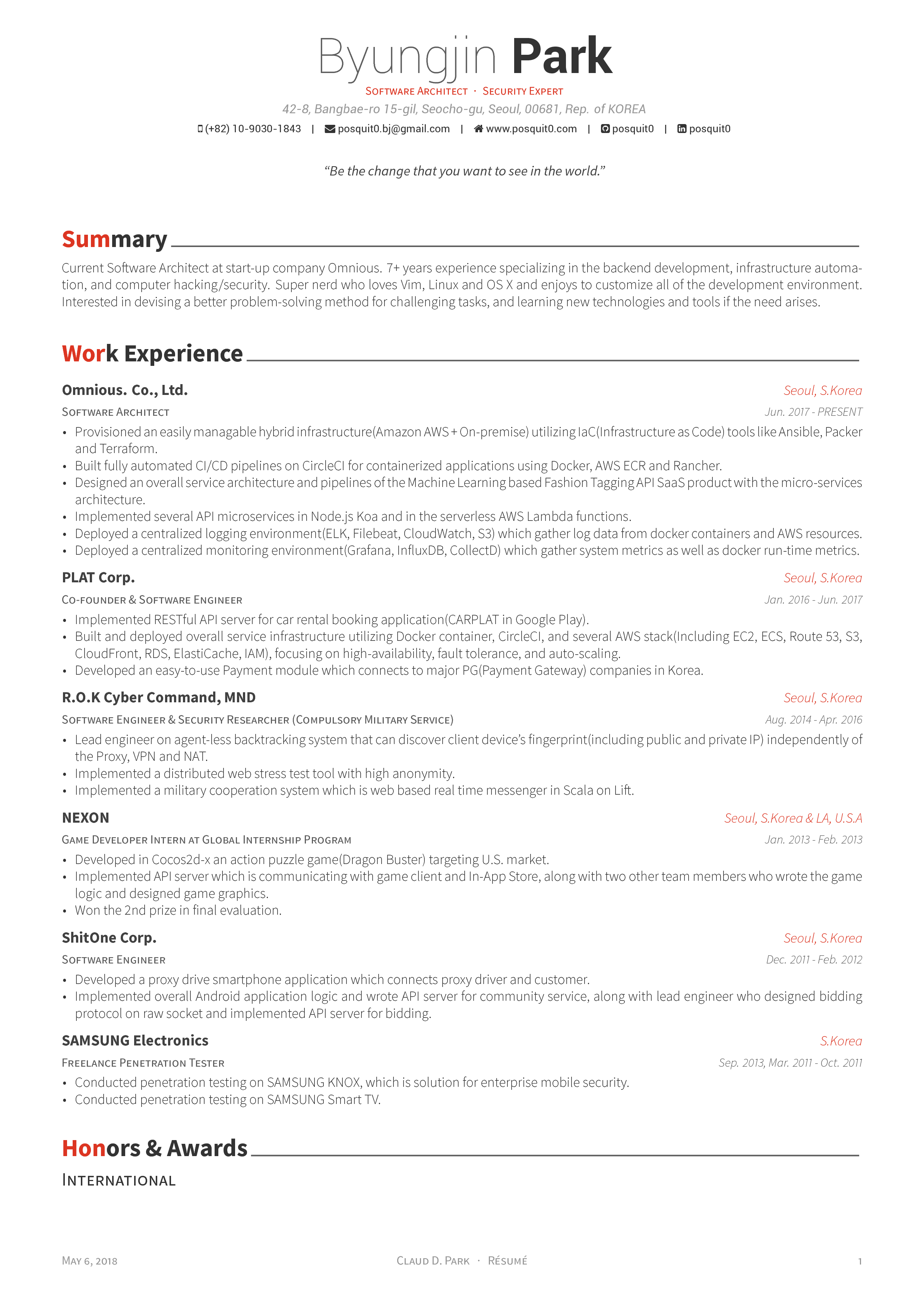 | 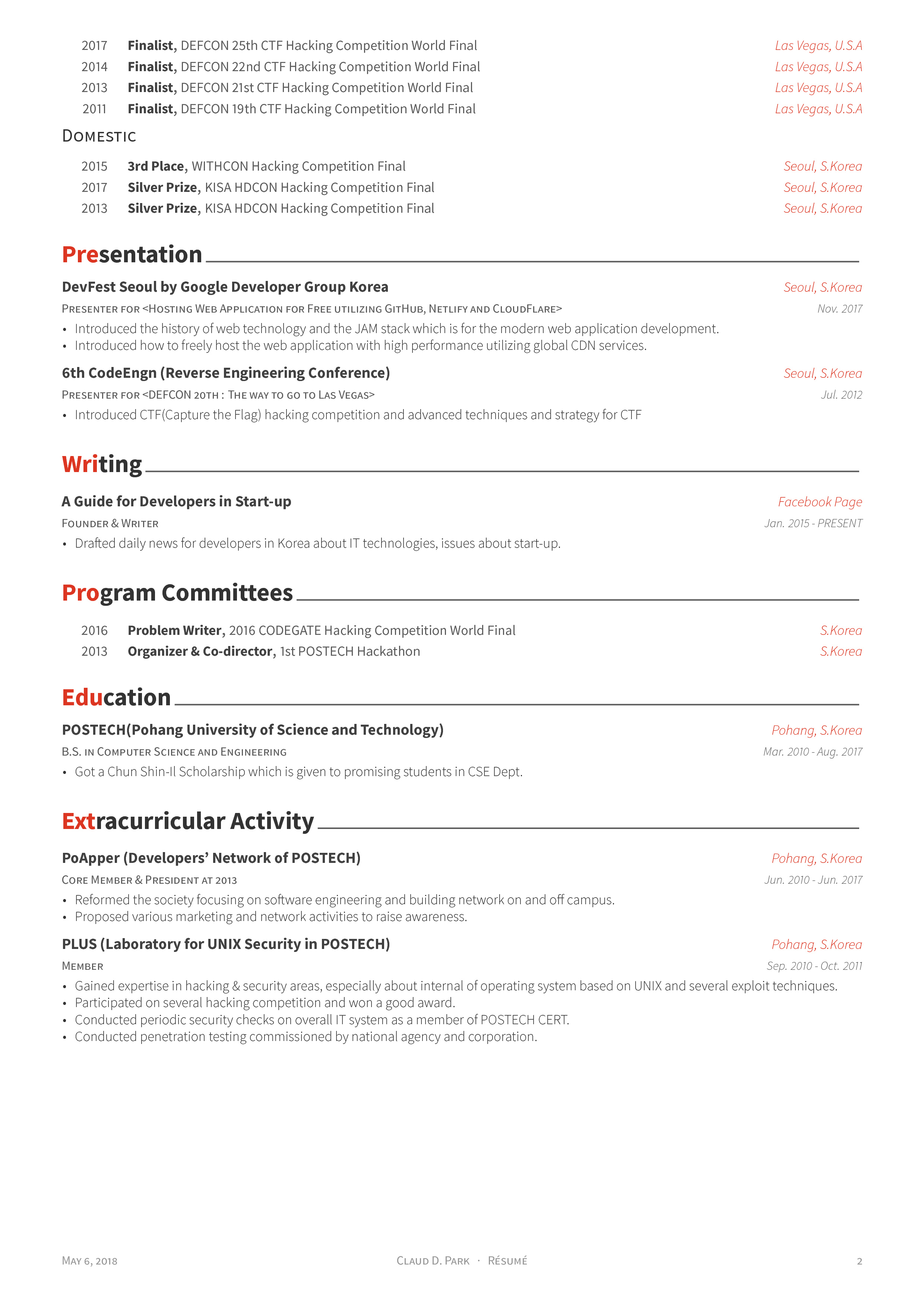 |
Cover Letter
You can see PDF
| Without Sections | With Sections |
|---|---|
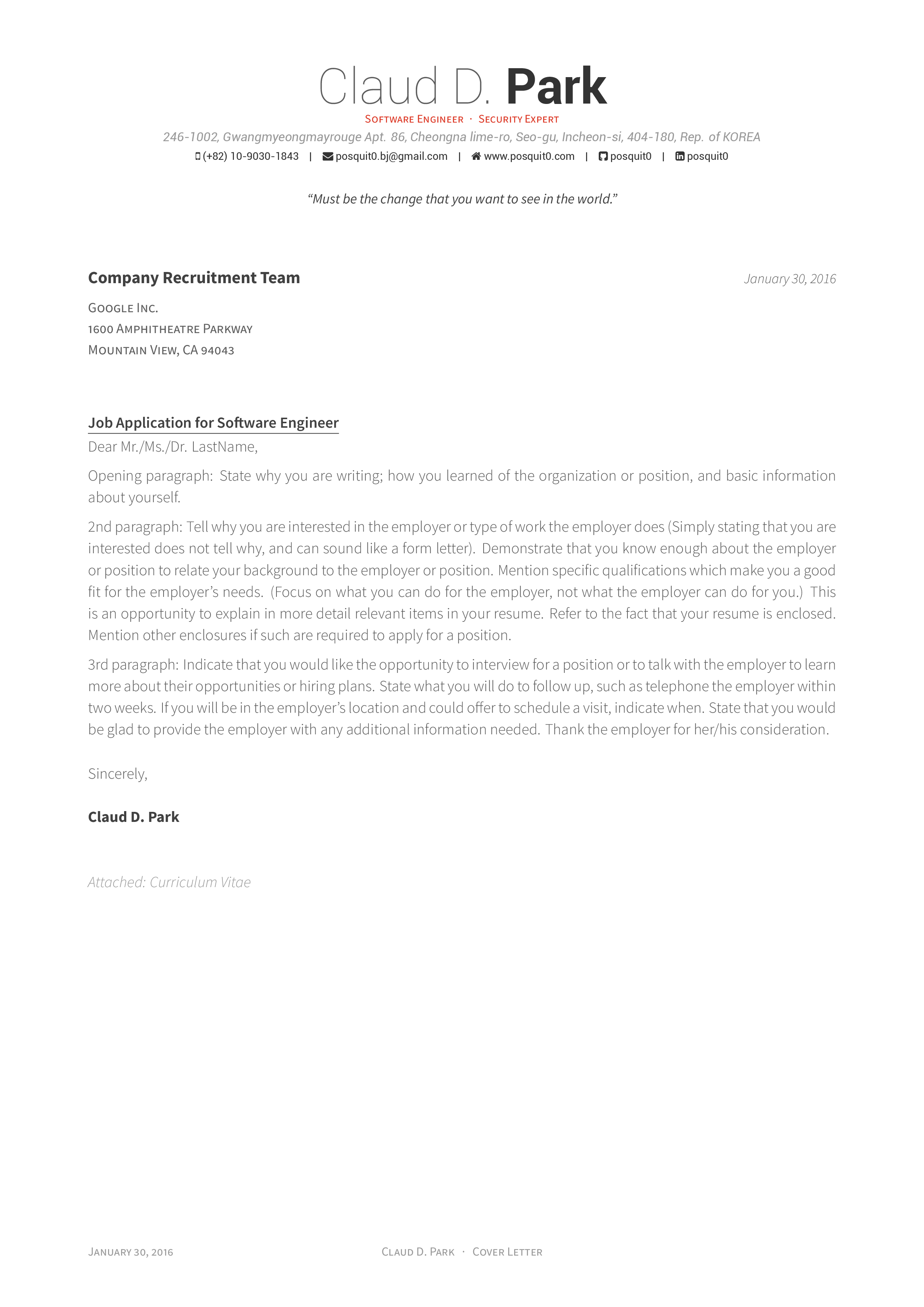 | 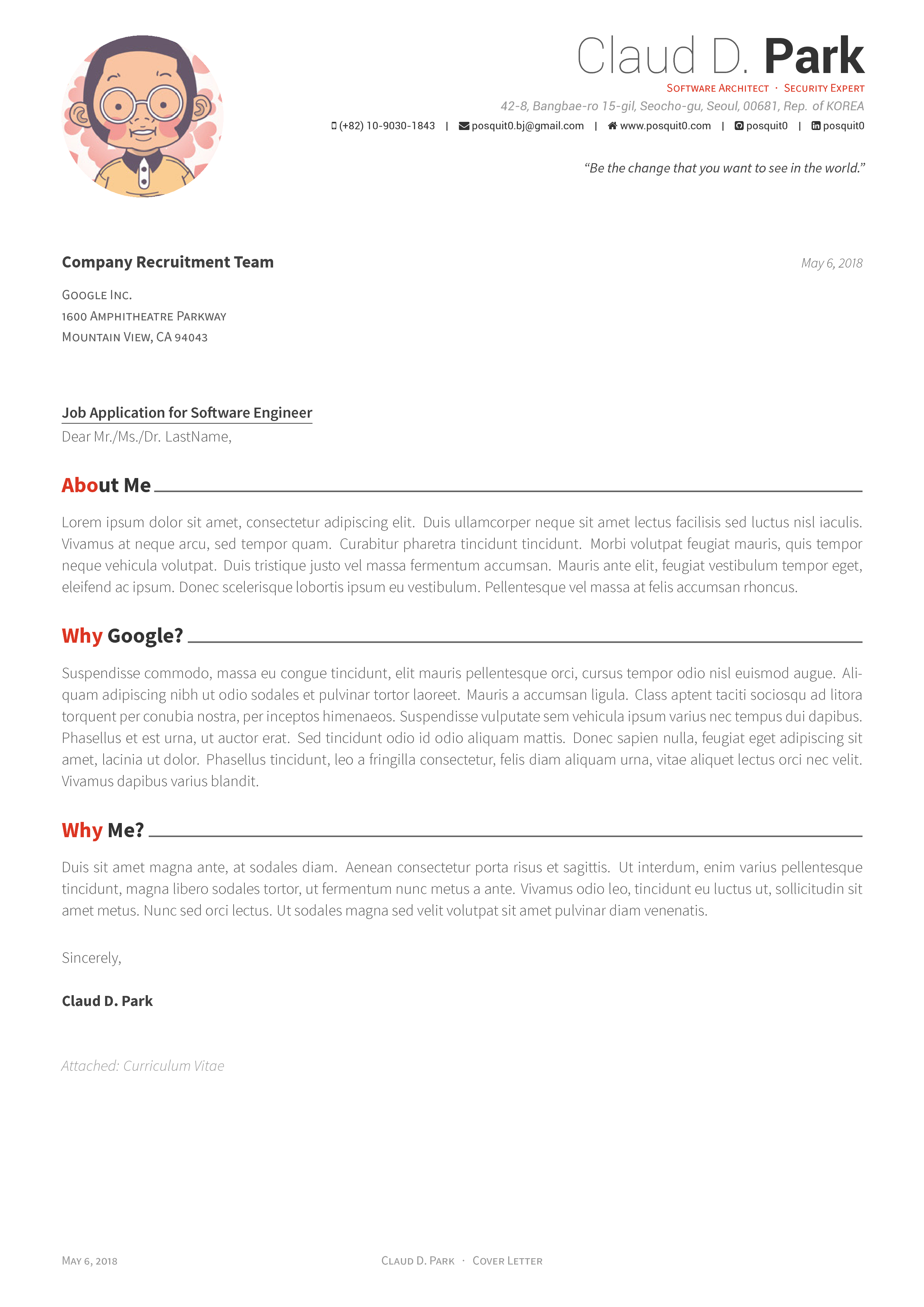 |
Quick Start
Note: Above services do not guarantee up-to-date source code of Awesome CV
How to Use
Requirements
A full TeX distribution is assumed. Various distributions for different operating systems (Windows, Mac, *nix) are available but TeX Live is recommended.
You can install TeX from upstream (recommended; most up-to-date) or use sudo apt-get install texlive-full if you really want that. (It's generally a few years behind.)
If you don't want to install the dependencies on your system, this can also be obtained via Docker.
Usage
At a command prompt, run
xelatex {your-cv}.tex
Or using docker:
docker run --rm --user $(id -u):$(id -g) -i -w "/doc" -v "$PWD":/doc texlive/texlive:latest make
In either case, this should result in the creation of {your-cv}.pdf
Credit
LaTeX is a fantastic typesetting program that a lot of people use these days, especially the math and computer science people in academia.
FontAwesome6 LaTeX Package is a LaTeX package that provides access to the Font Awesome 6 icon set.
Roboto is the default font on Android and ChromeOS, and the recommended font for Googleâs visual language, Material Design.
Source Sans Pro is a set of OpenType fonts that have been designed to work well in user interface (UI) environments.
Contact
You are free to take my .tex file and modify it to create your own resume. Please don't use my resume for anything else without my permission, though!
If you have any questions, feel free to join me at #posquit0 on Freenode and ask away. Click here to connect.
Good luck!
Maintainers
See Also
- Awesome Identity - A single-page Hugo theme to introduce yourself.
Top Related Projects
A modern curriculum vitae class for LaTeX
An elegant \LaTeX\ résumé template. 大陆镜像 https://gods.coding.net/p/resume/git
Programmatic generation of high-quality CVs
:necktie: A collection of cv and resume templates written in LaTeX. Leave an issue if your language is not supported!
A one page , two asymmetric column resume template in XeTeX that caters to an undergraduate Computer Science student
Convert  designs to code with AI
designs to code with AI

Introducing Visual Copilot: A new AI model to turn Figma designs to high quality code using your components.
Try Visual Copilot


