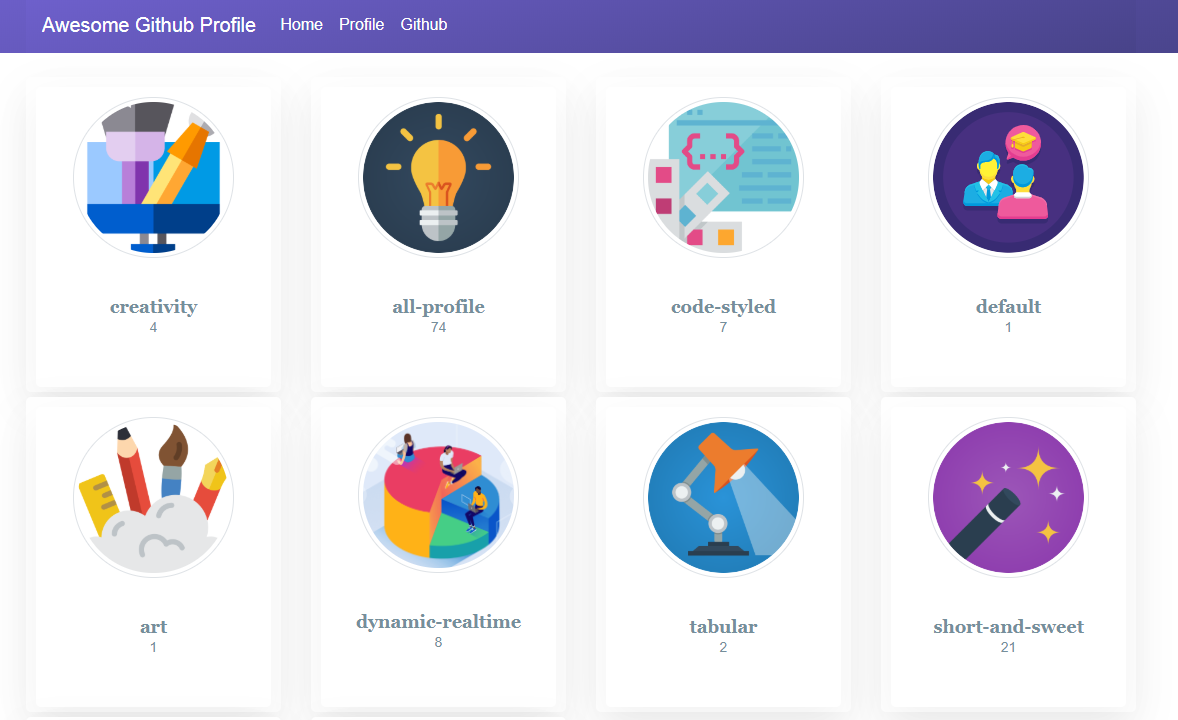awesome-README-templates
awesome-README-templates
A collection of awesome readme templates to display on your github profile.
Top Related Projects
A curated list of awesome READMEs
An awesome README template to jumpstart your projects!
📄 CLI that generates beautiful README.md files
:zap: Dynamically generated stats for your github readmes
⚡ Dynamically generated, customizable SVG that gives the appearance of typing and deleting text for use on your profile page, repositories, or website.
Quick Overview
The elangosundar/awesome-README-templates repository is a curated collection of README templates for various types of projects. It aims to provide developers with ready-to-use, well-structured templates to enhance their project documentation and presentation on GitHub.
Pros
- Offers a wide variety of README templates for different project types
- Saves time and effort in creating professional-looking project documentation
- Helps maintain consistency across multiple projects
- Provides inspiration and best practices for README content
Cons
- Some templates may be outdated or not maintained regularly
- The large number of templates might be overwhelming for new users
- Not all templates may follow the same quality standards
- Some templates might be too specific or not easily adaptable to certain projects
Getting Started
To use a template from this repository:
- Visit the repository: https://github.com/elangosundar/awesome-README-templates
- Browse through the available templates in the
README-templatesfolder - Choose a template that fits your project type
- Copy the raw content of the chosen template
- Create a new README.md file in your project repository
- Paste the template content into your README.md file
- Customize the template with your project-specific information
Example:
# Project Name
## Description
[Provide a short description of your project]
## Features
- [Feature 1]
- [Feature 2]
- [Feature 3]
## Installation
[Provide installation instructions]
## Usage
[Explain how to use your project]
## Contributing
[Explain how others can contribute to your project]
## License
[Specify the license for your project]
Customize the above template by replacing the placeholders with your project's specific information.
Competitor Comparisons
A curated list of awesome READMEs
Pros of awesome-readme
- Curated list of exemplary READMEs, providing inspiration and best practices
- Includes a section on README templates and tools for easier creation
- Offers a comprehensive guide on creating effective READMEs
Cons of awesome-readme
- Fewer direct, ready-to-use templates compared to awesome-README-templates
- Less focus on specific industries or project types
- May require more effort to adapt examples to personal projects
Code Comparison
awesome-readme example:
# Project Name
> A brief description of your project.
[![NPM Version][npm-image]][npm-url]
[![Build Status][travis-image]][travis-url]
[![Downloads Stats][npm-downloads]][npm-url]
awesome-README-templates example:
<p align="center">
<a href="" rel="noopener">
<img width=200px height=200px src="https://i.imgur.com/6wj0hh6.jpg" alt="Project logo"></a>
</p>
<h3 align="center">Project Title</h3>
Both repositories aim to improve README quality, but awesome-readme focuses on curating exemplary READMEs and providing guidance, while awesome-README-templates offers a larger collection of ready-to-use templates. awesome-readme is better for those seeking inspiration and best practices, while awesome-README-templates is more suitable for users who want quick, pre-made templates to adapt for their projects.
An awesome README template to jumpstart your projects!
Pros of Best-README-Template
- Provides a single, comprehensive template with detailed sections
- Includes visual elements like badges, screenshots, and a logo
- Offers clear instructions for customization and usage
Cons of Best-README-Template
- Limited to one template style, less flexibility for different project types
- May be overwhelming for simpler projects that don't need all sections
- Requires more manual editing to remove unnecessary parts
Code Comparison
Best-README-Template:
<!-- PROJECT LOGO -->
<br />
<div align="center">
<a href="https://github.com/othneildrew/Best-README-Template">
<img src="images/logo.png" alt="Logo" width="80" height="80">
</a>
awesome-README-templates:
# Project Title
One Paragraph of project description goes here
## Getting Started
These instructions will get you a copy of the project up and running on your local machine for development and testing purposes.
The Best-README-Template uses HTML for centering and including a logo, while awesome-README-templates uses simpler Markdown syntax. Best-README-Template focuses on visual appeal, while awesome-README-templates provides a more straightforward structure.
awesome-README-templates offers multiple template options, allowing users to choose the most suitable format for their project. This flexibility is its main advantage over Best-README-Template, which provides a single, more detailed template.
📄 CLI that generates beautiful README.md files
Pros of readme-md-generator
- Automated README generation based on user input
- Interactive CLI for easy customization
- Supports multiple languages and integrations
Cons of readme-md-generator
- Limited template variety compared to awesome-README-templates
- May require manual editing for more complex projects
- Less visual inspiration for unique README designs
Code Comparison
readme-md-generator:
#!/usr/bin/env node
const chalk = require('chalk')
const program = require('commander')
const { version } = require('../package.json')
awesome-README-templates:
# Project Title
One Paragraph of project description goes here
## Getting Started
These instructions will get you a copy of the project up and running on your local machine for development and testing purposes.
Summary
readme-md-generator offers an automated, interactive approach to creating README files, making it efficient for quick setup. However, it may lack the visual diversity and inspiration provided by awesome-README-templates. The latter offers a wide range of pre-designed templates but requires manual copying and editing. Choose readme-md-generator for rapid, consistent README creation, or awesome-README-templates for more creative freedom and visual examples.
:zap: Dynamically generated stats for your github readmes
Pros of github-readme-stats
- Dynamic content: Automatically updates with real-time GitHub statistics
- Customizable appearance: Offers themes and layout options
- Easy integration: Can be added to README with a single line of markdown
Cons of github-readme-stats
- Limited to GitHub stats: Doesn't provide general README templates
- Requires external service: Depends on the github-readme-stats server
- Less flexibility: Focuses on specific stats rather than full README structure
Code Comparison
github-readme-stats:
[](https://github.com/anuraghazra/github-readme-stats)
awesome-README-templates:
# Project Name
## Description
A brief description of your project.
## Installation
Instructions on how to install and set up your project.
## Usage
Examples of how to use your project.
The github-readme-stats project provides a dynamic, customizable way to display GitHub statistics in a README, while awesome-README-templates offers a collection of static README templates for various project types. github-readme-stats is more focused on showcasing user or repository statistics, while awesome-README-templates provides comprehensive structures for creating informative project documentation.
⚡ Dynamically generated, customizable SVG that gives the appearance of typing and deleting text for use on your profile page, repositories, or website.
Pros of readme-typing-svg
- Dynamic and animated content for README files
- Customizable text, colors, and animations
- Easy to implement with a simple URL-based approach
Cons of readme-typing-svg
- Limited to text-based animations only
- Requires external service dependency
- May not work in offline environments or if the service is down
Code Comparison
readme-typing-svg:
<img src="https://readme-typing-svg.herokuapp.com/?lines=First+line;Second+line;Third+line">
awesome-README-templates:
# Project Title
A brief description of what this project does and who it's for
## Installation
```bash
npm install my-project
cd my-project
Summary
readme-typing-svg offers a unique, dynamic approach to README files with animated text, making it stand out for projects seeking visual appeal. However, it's limited to text animations and requires an external service.
awesome-README-templates provides a comprehensive collection of static README templates, offering more flexibility in content structure and offline usage. It's better suited for projects needing detailed, traditional documentation.
The choice between these repositories depends on the specific needs of your project: dynamic visual elements (readme-typing-svg) versus comprehensive, static documentation (awesome-README-templates).
Convert  designs to code with AI
designs to code with AI

Introducing Visual Copilot: A new AI model to turn Figma designs to high quality code using your components.
Try Visual CopilotREADME
Awesome README Templates
A collection of awesome readme templates to display on your github profile.
Loved the project? Please visit our Website
This repo aims to collect the all `awesome beautiful READMEs profile` and make your Profile look good & Inspire other's.
If you are intersted, will create a PR for to add your README profile here.
If you like this Repo, Please click the :star:
List of awesome README Profile categories mentioned below
Contents
- Github README PROFILE CATEGORY
- List out
Awesome README ProfileTools - List out
Awesome README ProfileArticles - Contribute
Website
Link : https://awesome-github-readme-profile.netlify.app
Github README PROFILE CATEGORY
- Art
- Code Styled
- Creativity
- Flowcharts
- Default
- Dynamic Realtime
- Elaborate
- Multimedia
- Short-and-sweet
- Tabular
- Pie Charts
List out Awesome README Profile Tools
- Profile Summary For Github
- Github Readme Stats - Dynamically generated stats for your github readmes
- Profile Activity Generator - Generate custom profile activity for your profile README
- All Dev Stats in Readme - Are you an early ð¤ or a night ð¦? When are you most productive during the day? What languages you code in? And other stuff... Let's check out in your readme!
- Visitor Badge - Count visitors for your README.md, Issues, PRs in GitHub
- 1990s style Visitor Counter - Add a 1990s style visitor counter with one line of markdown.
- Vists Count - Count visitors for README.md that can be used with shields.io
- Shields Project - Use Shields to create profile badges, compatible with Simple Icons
- Simple Icons - SVG icons for popular brands for your README.md files
- Laravel GitHub Profile Visit Counter - Add on your Laravel project a quick-badge to count your profile visits.
- Dev Metrics in Readme - WakaTime Weekly Metrics on your Profile Readme
- Current UTC time - Example code of server that can serve dynamic content on GitHub profile
- Github Activity in README - Updates
README.mdwith the recent GitHub activity of a user - Github Profile README Generator - This tool provides an easy way to create github profile readme with latest addons like
visitors count,github statsetc. - Dynamic Profile Page On Github - Get dynamically generated list of your commits (of the repositories that the action is configured) on GitHub profile readme.
- npm package downloads - Show all of your npm packages and their total downloads
- Feedparser - Convenient processing of RSS files
- Github Profile README Generator - This project allows you to create nice and simple github profile readme files.
- Github Gist Count Generator - Get gist count for your github readmes.
List out Awesome README Profile Articles
Contribute
Contributions are always welcome! Please create a PR to add Github Profile.
:pencil: License
This project is licensed under MIT license.
:man_astronaut: Show your support
Give a âï¸ if this project helped you!
Top Related Projects
A curated list of awesome READMEs
An awesome README template to jumpstart your projects!
📄 CLI that generates beautiful README.md files
:zap: Dynamically generated stats for your github readmes
⚡ Dynamically generated, customizable SVG that gives the appearance of typing and deleting text for use on your profile page, repositories, or website.
Convert  designs to code with AI
designs to code with AI

Introducing Visual Copilot: A new AI model to turn Figma designs to high quality code using your components.
Try Visual Copilot