Top Related Projects
The Homebridge UI. Monitor, configure and backup Homebridge from a browser.
HomeKit support for the impatient.
:house_with_garden: Open source home automation that puts local control and privacy first.
a C++ library to control Z-Wave Networks via a USB Z-Wave Controller.
Quick Overview
Homebridge is an open-source NodeJS server that emulates the iOS HomeKit API, allowing you to integrate non-HomeKit smart home devices into your HomeKit ecosystem. It acts as a bridge between various smart home platforms and Apple's HomeKit, enabling control of these devices through Siri and the Home app.
Pros
- Expands HomeKit compatibility to a wide range of non-native devices
- Large community with numerous plugins for various smart home devices
- Customizable and extensible through a plugin system
- Regular updates and active development
Cons
- Requires technical knowledge to set up and maintain
- Performance can vary depending on the hardware it's running on
- Some plugins may be unstable or poorly maintained
- Potential security risks if not properly configured
Code Examples
- Installing a plugin:
npm install -g homebridge-hue
This command installs the Philips Hue plugin globally.
- Configuring a plugin in the
config.jsonfile:
{
"bridge": {
"name": "Homebridge",
"username": "CC:22:3D:E3:CE:30",
"port": 51826,
"pin": "031-45-154"
},
"accessories": [],
"platforms": [
{
"platform": "Hue",
"name": "Hue",
"users": ["1028d66426293e821ecfd9ef1a0731df"]
}
]
}
This configuration sets up the Philips Hue platform in Homebridge.
- Creating a simple accessory plugin:
const { AccessoryPlugin, HAP, Logging, Service } = require('homebridge');
class MySwitch implements AccessoryPlugin {
private readonly log: Logging;
private switchOn = false;
private readonly switchService: Service;
constructor(log: Logging, config: AccessoryConfig, api: API) {
this.log = log;
this.switchService = new hap.Service.Switch(config.name);
}
getServices(): Service[] {
return [this.switchService];
}
}
This code creates a basic switch accessory plugin for Homebridge.
Getting Started
- Install Node.js (version 10.17.0 or later)
- Install Homebridge:
npm install -g homebridge - Create a configuration file:
nano ~/.homebridge/config.json - Add your devices and platforms to the configuration file
- Start Homebridge:
homebridge - Add the Homebridge bridge to your Home app using the PIN in the config file
For detailed instructions and troubleshooting, refer to the official Homebridge documentation.
Competitor Comparisons
The Homebridge UI. Monitor, configure and backup Homebridge from a browser.
Pros of homebridge-config-ui-x
- Provides a user-friendly web interface for managing Homebridge
- Offers plugin management and configuration through the UI
- Includes system monitoring and log viewing capabilities
Cons of homebridge-config-ui-x
- Requires additional setup and resources compared to the core Homebridge
- May introduce complexity for users who prefer command-line management
- Potential security concerns due to exposed web interface
Code Comparison
homebridge:
const hap = require('hap-nodejs');
const Accessory = hap.Accessory;
const Service = hap.Service;
const Characteristic = hap.Characteristic;
class MyAccessory extends Accessory {
// Accessory implementation
}
homebridge-config-ui-x:
const plugin = require('./package.json');
const configSchema = require('./config.schema.json');
module.exports = (api) => {
api.registerPlatform(plugin.name, 'ConfigUiX', ConfigUiXPlatform);
};
The core Homebridge focuses on the HAP (HomeKit Accessory Protocol) implementation, while homebridge-config-ui-x is centered around providing a web-based management interface for Homebridge. The code snippets illustrate the different purposes: Homebridge deals with accessory creation and management, whereas homebridge-config-ui-x handles plugin registration and configuration UI setup.
HomeKit support for the impatient.
Pros of Homebridge
- Larger community and ecosystem with more plugins and integrations
- More comprehensive documentation and user guides
- Longer development history and established track record
Cons of Homebridge
- Potentially more complex setup for beginners
- May require more frequent updates due to larger codebase
- Higher resource usage on host devices
Code Comparison
Homebridge configuration example:
{
"bridge": {
"name": "Homebridge",
"username": "CC:22:3D:E3:CE:30",
"port": 51826,
"pin": "031-45-154"
},
"accessories": [],
"platforms": []
}
Both repositories are actually the same project, so there isn't a direct code comparison to make between them. The Homebridge repository is the main project, while the other repository might be used for specific purposes or documentation.
Summary
Homebridge is a popular open-source project that allows non-HomeKit devices to be integrated into the Apple HomeKit ecosystem. It has a large community, extensive plugin support, and comprehensive documentation. However, it may be more complex for beginners and require more resources compared to simpler alternatives. The project's flexibility and wide range of supported devices make it a valuable tool for smart home enthusiasts looking to unify their home automation setup under Apple's HomeKit platform.
:house_with_garden: Open source home automation that puts local control and privacy first.
Pros of Home Assistant
- More comprehensive and feature-rich smart home platform
- Supports a wider range of devices and integrations out-of-the-box
- Offers a full-fledged user interface and automation capabilities
Cons of Home Assistant
- Steeper learning curve and more complex setup process
- Requires more system resources to run effectively
- May be overkill for users only interested in Apple HomeKit integration
Code Comparison
Homebridge configuration (config.json):
{
"bridge": {
"name": "Homebridge",
"username": "CC:22:3D:E3:CE:30",
"port": 51826,
"pin": "031-45-154"
},
"accessories": [],
"platforms": []
}
Home Assistant configuration (configuration.yaml):
homeassistant:
name: Home
latitude: 32.87336
longitude: -117.22743
elevation: 430
unit_system: imperial
time_zone: America/Los_Angeles
Both projects use different configuration approaches. Homebridge uses a JSON file for its core setup, while Home Assistant employs YAML for its configuration. Home Assistant's configuration is more extensive, reflecting its broader scope and functionality.
a C++ library to control Z-Wave Networks via a USB Z-Wave Controller.
Pros of open-zwave
- Specialized for Z-Wave devices, offering deep integration and control
- Supports a wide range of Z-Wave devices out of the box
- Provides low-level access to Z-Wave network and device functionality
Cons of open-zwave
- Limited to Z-Wave protocol, less versatile for multi-protocol smart homes
- Steeper learning curve due to its focus on Z-Wave specifics
- Less active community and fewer plugins compared to Homebridge
Code Comparison
Homebridge (JavaScript):
class ExampleAccessory {
getServices() {
const service = new Service.Lightbulb(this.name);
service.getCharacteristic(Characteristic.On)
.on('get', this.getOnHandler.bind(this))
.on('set', this.setOnHandler.bind(this));
return [service];
}
}
open-zwave (C++):
Manager::Get()->AddWatcher(OnNotification, nullptr);
Manager::Get()->AddDriver("COM4");
while (!g_initFailed) {
sleep(1);
}
Manager::Get()->RemoveDriver("COM4");
The code snippets demonstrate the different approaches: Homebridge focuses on creating HomeKit accessories, while open-zwave deals directly with Z-Wave device management and communication.
Convert  designs to code with AI
designs to code with AI

Introducing Visual Copilot: A new AI model to turn Figma designs to high quality code using your components.
Try Visual CopilotREADME
Homebridge

Homebridge is a lightweight Node.js server you can run on your home network that emulates the iOS HomeKit API. It supports Plugins, which are community-contributed modules that provide a basic bridge from HomeKit to various 3rd-party APIs provided by manufacturers of "smart home" devices.
Since Siri supports devices added through HomeKit, this means that with Homebridge you can ask Siri to control devices that don't have any support for HomeKit at all. For instance, using just some of the available plugins, you can say:
- Siri, unlock the back door. [pictured to the right]
- Siri, open the garage door.
- Siri, turn on the coffee maker.
- Siri, turn on the living room lights.
- Siri, good morning!
You can explore all available plugins at the NPM website by searching for the keyword homebridge-plugin.
Community
The official Homebridge Discord server and Reddit community are where users can discuss Homebridge and ask for help.
HomeKit communities can also be found on both Discord and Reddit.
Installation
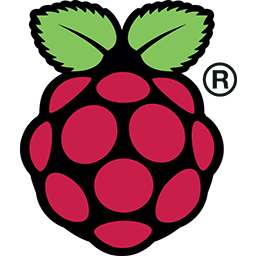
Raspberry Pi
Official Homebridge Raspberry Pi Image
Install Homebridge on Raspbian

Linux
Debian or Ubuntu Linux |
Red Hat, CentOS or Fedora Linux | Arch / Manjaro Linux|Install Homebridge on Arch Linux

macOS
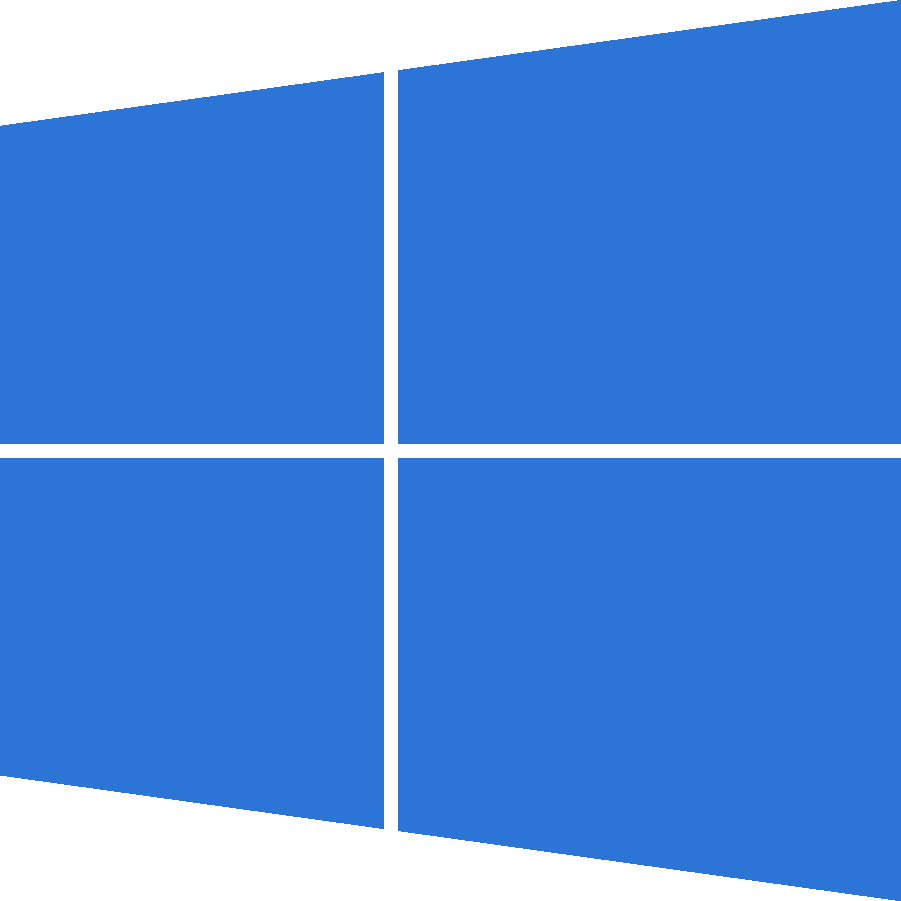
Windows 10 / 11
Install Homebridge on Windows 10 / 11 Using Hyper V

Docker
Install Homebridge on Docker
Synology | Unraid | QNAP | TrueNAS Scale

Synology DSM
Install Homebridge on Synology DSM 7
Other Platforms
Adding Homebridge to iOS
- Open the Home
 app on your device.
app on your device. - Tap the Home tab, then tap
 .
. - Tap Add Accessory, then scan the QR code shown in the Homebridge UI or your Homebridge logs.
If the bridge does not have any accessories yet, you may receive a message saying Additional Set-up Required, this is ok, as you add plugins they will show up in the Home app without the need to pair again (except for Cameras and TVs).
Cameras and most TV devices are exposed as separate accessories and each needs to be paired separately. See this wiki article for instructions.
Interacting with your Devices
Once your device has been added to HomeKit, you should be able to tell Siri to control your devices. However, realize that Siri is a cloud service, and iOS may need some time to synchronize your device information with iCloud.
One final thing to remember is that Siri will almost always prefer its default phrase handling over HomeKit devices. For instance, if you name your Sonos device "Radio" and try saying "Siri, turn on the Radio" then Siri will probably start playing an iTunes Radio station on your phone. Even if you name it "Sonos" and say "Siri, turn on the Sonos", Siri will probably just launch the Sonos app instead. This is why, for instance, the suggested name for the Sonos accessory is "Speakers".
Plugin Development
The https://developers.homebridge.io website contains the Homebridge API reference, available service and characteristic types, and plugin examples.
The Homebridge Plugin Template project provides a base you can use to create your own platform plugin.
There are many existing plugins you can study; you might start with the Homebridge Example Plugins or a plugin that already implements the device type you need.
When writing your plugin, you'll want Homebridge to load it from your development directory instead of publishing it to npm each time. Run this command inside your plugin project folder so your global installation of Homebridge can discover it:
npm link
You can undo this using the npm unlink command.
Then start Homebridge in debug mode:
homebridge -D
This will start up Homebridge and load your in-development plugin. Note that you can also direct Homebridge to load your configuration from somewhere besides the default ~/.homebridge, for example:
homebridge -D -U ~/.homebridge-dev
This is very useful when you are already using your development machine to host a "real" Homebridge instance (with all your accessories) that you don't want to disturb.
Common Issues
Home App Says Accessory Already Added
To fix this, Reset Homebridge.
My iOS App Can't Find Homebridge
Try the following:
- Swap between the
Bonjour HAPandCiaomDNS Advertiser options. See the wiki for more details. - iOS DNS cache has gone stale or gotten misconfigured. To fix this, turn airplane mode on and back off to flush the DNS cache.
Limitations
- One bridge can only expose 150 accessories due to a HomeKit limit. You can however run your plugins as a Child Bridge or run Multiple Homebridge Instances to get around this limitation.
- Once an accessory has been added to the Home app, changing its name via Homebridge won't be automatically reflected in iOS. You must change it via the Home app as well.
Why Homebridge?
Technically, the device manufacturers should be the ones implementing the HomeKit API. And I'm sure they will - eventually. When they do, this project will be obsolete, and I hope that happens soon. In the meantime, Homebridge is a fun way to get a taste of the future, for those who just can't bear to wait until "real" HomeKit devices are on the market.
Credit
Homebridge was originally created by Nick Farina.
The original HomeKit API work was done by Khaos Tian in his HAP-NodeJS project.
Top Related Projects
The Homebridge UI. Monitor, configure and backup Homebridge from a browser.
HomeKit support for the impatient.
:house_with_garden: Open source home automation that puts local control and privacy first.
a C++ library to control Z-Wave Networks via a USB Z-Wave Controller.
Convert  designs to code with AI
designs to code with AI

Introducing Visual Copilot: A new AI model to turn Figma designs to high quality code using your components.
Try Visual Copilot
