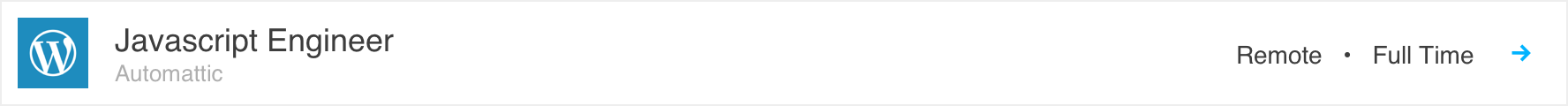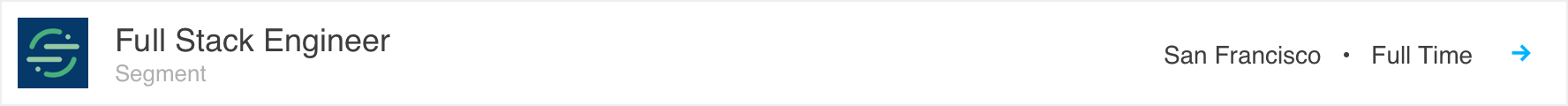Top Related Projects
Fast, unopinionated, minimalist web framework for node.
A progressive Node.js framework for building efficient, scalable, and enterprise-grade server-side applications with TypeScript/JavaScript 🚀
Fast and low overhead web framework, for Node.js
Connect is a middleware layer for Node.js
The Simple, Secure Framework Developers Trust
The API and real-time application framework
Quick Overview
Koa is a lightweight, expressive web framework for Node.js, designed by the team behind Express. It aims to be a smaller, more expressive, and more robust foundation for web applications and APIs, leveraging async functions for more efficient error handling and cleaner code.
Pros
- Lightweight and minimalist design, allowing developers to add only what they need
- Built-in support for async/await, leading to cleaner and more readable code
- Powerful middleware system with a cascading structure
- Excellent performance due to its small codebase and efficient request handling
Cons
- Smaller ecosystem compared to more established frameworks like Express
- Steeper learning curve for developers new to async/await patterns
- Lack of built-in routing (requires additional modules)
- May require more initial setup and configuration for complex applications
Code Examples
- Basic Koa server:
const Koa = require('koa');
const app = new Koa();
app.use(async ctx => {
ctx.body = 'Hello World';
});
app.listen(3000);
- Using middleware:
const Koa = require('koa');
const app = new Koa();
app.use(async (ctx, next) => {
const start = Date.now();
await next();
const ms = Date.now() - start;
console.log(`${ctx.method} ${ctx.url} - ${ms}ms`);
});
app.use(async ctx => {
ctx.body = 'Hello World';
});
app.listen(3000);
- Error handling:
const Koa = require('koa');
const app = new Koa();
app.use(async (ctx, next) => {
try {
await next();
} catch (err) {
ctx.status = err.status || 500;
ctx.body = { error: err.message };
ctx.app.emit('error', err, ctx);
}
});
app.use(async ctx => {
throw new Error('Something went wrong');
});
app.listen(3000);
Getting Started
To get started with Koa, follow these steps:
- Install Koa:
npm install koa
- Create a new file (e.g.,
app.js) and add the following code:
const Koa = require('koa');
const app = new Koa();
app.use(async ctx => {
ctx.body = 'Hello Koa!';
});
app.listen(3000, () => {
console.log('Server running on http://localhost:3000');
});
- Run the application:
node app.js
Your Koa server is now running on http://localhost:3000.
Competitor Comparisons
Fast, unopinionated, minimalist web framework for node.
Pros of Express
- Larger ecosystem with more middleware and plugins
- More extensive documentation and community support
- Easier learning curve for beginners
Cons of Express
- Heavier and more opinionated framework
- Less flexible middleware system
- Callback-based approach can lead to "callback hell"
Code Comparison
Express:
const express = require('express');
const app = express();
app.get('/', (req, res) => {
res.send('Hello World!');
});
Koa:
const Koa = require('koa');
const app = new Koa();
app.use(async ctx => {
ctx.body = 'Hello World!';
});
Express uses a more traditional middleware approach with callbacks, while Koa leverages async/await for cleaner, more readable code. Koa's context object (ctx) combines request and response objects, simplifying API interactions.
Express is generally easier for beginners to grasp, but Koa offers more flexibility and modern JavaScript features. The choice between them often depends on project requirements, team expertise, and personal preference.
A progressive Node.js framework for building efficient, scalable, and enterprise-grade server-side applications with TypeScript/JavaScript 🚀
Pros of Nest
- Built-in dependency injection and modular architecture
- TypeScript-first approach with strong typing and decorators
- Comprehensive ecosystem with integrated testing and CLI tools
Cons of Nest
- Steeper learning curve due to its opinionated structure
- Heavier framework with more overhead compared to Koa's minimalism
- Potentially overkill for simple applications or microservices
Code Comparison
Koa example:
const Koa = require('koa');
const app = new Koa();
app.use(async ctx => {
ctx.body = 'Hello World';
});
app.listen(3000);
Nest example:
import { NestFactory } from '@nestjs/core';
import { AppModule } from './app.module';
async function bootstrap() {
const app = await NestFactory.create(AppModule);
await app.listen(3000);
}
bootstrap();
Summary
Koa is a lightweight, flexible framework that provides a minimal foundation for web applications. It's ideal for developers who prefer a more hands-on approach and want to choose their own middleware and structure.
Nest, on the other hand, is a full-featured framework that provides a robust, opinionated structure out of the box. It's well-suited for large-scale applications and teams that benefit from standardized architecture and built-in features.
The choice between Koa and Nest often depends on project requirements, team preferences, and the desired level of structure and abstraction in the application.
Fast and low overhead web framework, for Node.js
Pros of Fastify
- Higher performance and lower overhead
- Built-in schema validation and serialization
- Extensive plugin ecosystem
Cons of Fastify
- Steeper learning curve for beginners
- Less flexibility in middleware structure
Code Comparison
Koa:
const Koa = require('koa');
const app = new Koa();
app.use(async ctx => {
ctx.body = 'Hello World';
});
app.listen(3000);
Fastify:
const fastify = require('fastify')();
fastify.get('/', async (request, reply) => {
return 'Hello World';
});
fastify.listen(3000);
Key Differences
- Koa uses a middleware-based approach, while Fastify uses a plugin system
- Fastify has built-in request validation and serialization
- Koa is more minimalist, providing a foundation for developers to build upon
- Fastify offers better out-of-the-box performance for high-load applications
Use Cases
- Koa: Ideal for developers who prefer a minimalist framework with high customizability
- Fastify: Better suited for projects requiring high performance and built-in features like validation
Community and Ecosystem
- Koa has a mature ecosystem with a wide range of middleware
- Fastify has a growing community and an extensive plugin system
Learning Curve
- Koa is generally easier for beginners due to its simplicity
- Fastify requires more upfront learning but offers more features out-of-the-box
Connect is a middleware layer for Node.js
Pros of Connect
- Mature and battle-tested middleware framework with a large ecosystem
- Simpler learning curve for developers familiar with Express.js
- Supports both synchronous and asynchronous middleware
Cons of Connect
- Less modern API design compared to Koa
- Lacks built-in support for ES6 features like async/await
- More verbose middleware implementation
Code Comparison
Connect middleware example:
function middleware(req, res, next) {
// Middleware logic here
next();
}
Koa middleware example:
async function middleware(ctx, next) {
// Middleware logic here
await next();
}
Key Differences
- Koa uses a more modern, promise-based approach with async/await support
- Connect uses a callback-style middleware pattern
- Koa provides a more streamlined API with fewer methods
- Connect has a larger ecosystem of middleware due to its longer history
- Koa offers better error handling through try/catch blocks in async functions
Use Cases
- Connect: Legacy projects, Express.js-based applications
- Koa: Modern Node.js applications, projects leveraging ES6+ features
Both frameworks are suitable for building web applications and APIs, but Koa is generally considered more future-proof and efficient for new projects.
The Simple, Secure Framework Developers Trust
Pros of Hapi
- More comprehensive out-of-the-box functionality, including built-in validation, authentication, and caching
- Extensive plugin ecosystem for easy extensibility
- Detailed and well-maintained documentation
Cons of Hapi
- Steeper learning curve due to its more opinionated structure
- Heavier and more complex than Koa, which may impact performance for simpler applications
- Less flexibility in middleware composition compared to Koa's minimalist approach
Code Comparison
Hapi:
const Hapi = require('@hapi/hapi');
const server = Hapi.server({ port: 3000 });
server.route({
method: 'GET',
path: '/',
handler: (request, h) => 'Hello World!'
});
server.start();
Koa:
const Koa = require('koa');
const app = new Koa();
app.use(async ctx => {
ctx.body = 'Hello World!';
});
app.listen(3000);
Summary
Hapi is a feature-rich framework with robust built-in functionality, making it suitable for large-scale applications. It offers a structured approach but comes with a steeper learning curve. Koa, on the other hand, is minimalist and flexible, allowing developers more control over the middleware stack. It's lighter and easier to learn but may require additional modules for advanced features. The choice between the two depends on project requirements, team expertise, and desired level of control over the application structure.
The API and real-time application framework
Pros of Feathers
- Built-in support for real-time events and WebSockets
- Comprehensive ecosystem with plugins for authentication, databases, and more
- Modular architecture allowing for easy customization and scalability
Cons of Feathers
- Steeper learning curve due to its opinionated structure and conventions
- Potentially overkill for simple applications or microservices
- Less flexibility in choosing middleware compared to Koa's minimalist approach
Code Comparison
Koa:
const Koa = require('koa');
const app = new Koa();
app.use(async ctx => {
ctx.body = 'Hello World';
});
app.listen(3000);
Feathers:
const feathers = require('@feathersjs/feathers');
const express = require('@feathersjs/express');
const app = express(feathers());
app.use('/', (req, res) => {
res.send('Hello World');
});
app.listen(3000);
Summary
Koa is a lightweight, flexible framework that provides a minimal foundation for web applications and APIs. It excels in simplicity and performance, allowing developers to build custom solutions with carefully chosen middleware.
Feathers, on the other hand, offers a more comprehensive solution with built-in support for real-time functionality and a rich ecosystem of plugins. It's well-suited for complex applications that require real-time features and scalability, but may be excessive for simpler projects.
The choice between Koa and Feathers depends on the specific requirements of your project, your preferred level of abstraction, and the desired balance between simplicity and built-in features.
Convert  designs to code with AI
designs to code with AI

Introducing Visual Copilot: A new AI model to turn Figma designs to high quality code using your components.
Try Visual CopilotREADME

Expressive HTTP middleware framework for node.js to make web applications and APIs more enjoyable to write. Koa's middleware stack flows in a stack-like manner, allowing you to perform actions downstream then filter and manipulate the response upstream.
Only methods that are common to nearly all HTTP servers are integrated directly into Koa's small ~570 SLOC codebase. This includes things like content negotiation, normalization of node inconsistencies, redirection, and a few others.
Koa is not bundled with any middleware.
Installation
Koa requires node v18.0.0 or higher for ES2015 and async function support.
npm install koa
Hello Koa
const Koa = require('koa');
const app = new Koa();
// response
app.use(ctx => {
ctx.body = 'Hello Koa';
});
app.listen(3000);
Getting started
- Kick-Off-Koa - An intro to Koa via a set of self-guided workshops.
- Guide - Go straight to the docs.
Middleware
Koa is a middleware framework that can take two different kinds of functions as middleware:
- async function
- common function
Here is an example of logger middleware with each of the different functions:
async functions (node v7.6+)
app.use(async (ctx, next) => {
const start = Date.now();
await next();
const ms = Date.now() - start;
console.log(`${ctx.method} ${ctx.url} - ${ms}ms`);
});
Common function
// Middleware normally takes two parameters (ctx, next), ctx is the context for one request,
// next is a function that is invoked to execute the downstream middleware. It returns a Promise with a then function for running code after completion.
app.use((ctx, next) => {
const start = Date.now();
return next().then(() => {
const ms = Date.now() - start;
console.log(`${ctx.method} ${ctx.url} - ${ms}ms`);
});
});
Koa v1.x Middleware Signature
The middleware signature changed between v1.x and v2.x. The older signature is deprecated.
Old signature middleware support has been removed in v3
Please see the Migration Guide from v2.x to v3.x for information on upgrading from v2.x to v3.x, and the Migration Guide from v1.x to v2.x for information on upgrading from v1.x to v2.x.
Context, Request and Response
Each middleware receives a Koa Context object that encapsulates an incoming
http message and the corresponding response to that message. ctx is often used
as the parameter name for the context object.
app.use(async (ctx, next) => { await next(); });
Koa provides a Request object as the request property of the Context.
Koa's Request object provides helpful methods for working with
http requests which delegate to an IncomingMessage
from the node http module.
Here is an example of checking that a requesting client supports xml.
app.use(async (ctx, next) => {
ctx.assert(ctx.request.accepts('xml'), 406);
// equivalent to:
// if (!ctx.request.accepts('xml')) ctx.throw(406);
await next();
});
Koa provides a Response object as the response property of the Context.
Koa's Response object provides helpful methods for working with
http responses which delegate to a ServerResponse
.
Koa's pattern of delegating to Node's request and response objects rather than extending them
provides a cleaner interface and reduces conflicts between different middleware and with Node
itself as well as providing better support for stream handling. The IncomingMessage can still be
directly accessed as the req property on the Context and ServerResponse can be directly
accessed as the res property on the Context.
Here is an example using Koa's Response object to stream a file as the response body.
app.use(async (ctx, next) => {
await next();
ctx.response.type = 'xml';
ctx.response.body = fs.createReadStream('really_large.xml');
});
The Context object also provides shortcuts for methods on its request and response. In the prior
examples, ctx.type can be used instead of ctx.response.type and ctx.accepts can be used
instead of ctx.request.accepts.
For more information on Request, Response and Context, see the Request API Reference,
Response API Reference and Context API Reference.
Koa Application
The object created when executing new Koa() is known as the Koa application object.
The application object is Koa's interface with node's http server and handles the registration of middleware, dispatching to the middleware from http, default error handling, as well as configuration of the context, request and response objects.
Learn more about the application object in the Application API Reference.
Documentation
Troubleshooting
Check the Troubleshooting Guide or Debugging Koa in the general Koa guide.
Running tests
$ npm test
Reporting vulnerabilities
To report a security vulnerability, please do not open an issue, as this notifies attackers of the vulnerability. Instead, please email dead_horse, jonathanong, and niftylettuce to disclose.
Authors
See AUTHORS.
Community
- KoaJS Slack Group
- Badgeboard and list of official modules
- Examples
- Middleware list
- Wiki
- Reddit Community
- Mailing list
- ä¸æææ¡£ v1.x
- ä¸æææ¡£ v2.x
- #koajs on freenode
Job Board
Looking for a career upgrade?
Backers
Support us with a monthly donation and help us continue our activities.
Sponsors
Become a sponsor and get your logo on our README on Github with a link to your site.
License
Top Related Projects
Fast, unopinionated, minimalist web framework for node.
A progressive Node.js framework for building efficient, scalable, and enterprise-grade server-side applications with TypeScript/JavaScript 🚀
Fast and low overhead web framework, for Node.js
Connect is a middleware layer for Node.js
The Simple, Secure Framework Developers Trust
The API and real-time application framework
Convert  designs to code with AI
designs to code with AI

Introducing Visual Copilot: A new AI model to turn Figma designs to high quality code using your components.
Try Visual Copilot