Top Related Projects
Conversational RPA SDK for Chatbot Makers. Join our Discord: https://discord.gg/7q8NBZbQzt
A complete and graceful API for Wechat. 微信个人号接口、微信机器人及命令行微信,三十行即可自定义个人号机器人。
微信机器人 / 可能是最优雅的微信个人号 API ✨✨
A plugin for Mac WeChat
微信小助手
Quick Overview
Oh My WeChat is a command-line tool designed to simplify the process of installing and managing WeChat plugins on macOS. It automates the installation, updating, and removal of popular WeChat enhancements like MustangYM/WeChatExtension-ForMac, making it easier for users to customize their WeChat experience.
Pros
- Simplifies the installation and management of WeChat plugins
- Supports automatic updates for both WeChat and installed plugins
- Provides a user-friendly command-line interface
- Allows easy removal of plugins and restoration of the original WeChat app
Cons
- Limited to macOS users only
- Requires some familiarity with terminal commands
- May not support all available WeChat plugins
- Could potentially conflict with future WeChat updates
Getting Started
To install Oh My WeChat, open Terminal and run the following command:
curl -o- -L https://raw.githubusercontent.com/lmk123/oh-my-wechat/master/install.sh | bash -s
After installation, you can use the following commands:
# Install or update WeChat plugin
omw
# Uninstall WeChat plugin
omw -u
# Check for updates
omw -c
For more detailed usage instructions, refer to the project's README on GitHub.
Competitor Comparisons
Conversational RPA SDK for Chatbot Makers. Join our Discord: https://discord.gg/7q8NBZbQzt
Pros of Wechaty
- Cross-platform support (Node.js, Python, Go, Java, etc.)
- More comprehensive API for bot development
- Active community and regular updates
Cons of Wechaty
- Steeper learning curve for beginners
- Requires more setup and configuration
- May be overkill for simple WeChat automation tasks
Code Comparison
Oh-My-WeChat (JavaScript):
const { WechatyBuilder } = require('wechaty')
const bot = WechatyBuilder.build()
bot.on('scan', (qrcode, status) => console.log(`Scan QR Code to login: ${status}`))
bot.on('login', user => console.log(`User ${user} logged in`))
bot.start()
Wechaty (JavaScript):
const { Wechaty } = require('wechaty')
const bot = new Wechaty()
bot.on('scan', (qrcode, status) => console.log(`Scan QR Code to login: ${status}`))
bot.on('login', user => console.log(`User ${user} logged in`))
bot.start()
While the code snippets look similar, Wechaty offers more advanced features and flexibility for complex bot development. Oh-My-WeChat focuses on simplifying WeChat management and automation, making it more suitable for basic tasks and less experienced users. Wechaty provides a more robust framework for building sophisticated WeChat bots across multiple programming languages.
A complete and graceful API for Wechat. 微信个人号接口、微信机器人及命令行微信,三十行即可自定义个人号机器人。
Pros of ItChat
- Written in Python, making it more accessible for Python developers
- Provides a more comprehensive API for interacting with WeChat
- Supports both personal and official accounts
Cons of ItChat
- Less focused on automation and scripting compared to Oh My WeChat
- May require more setup and configuration for basic tasks
- Not specifically designed for macOS, unlike Oh My WeChat
Code Comparison
ItChat:
import itchat
@itchat.msg_register(itchat.content.TEXT)
def text_reply(msg):
return msg.text
itchat.auto_login()
itchat.run()
Oh My WeChat:
omw -n # Update to the latest version of WeChat
omw -k # Keep WeChat running in the background
Oh My WeChat is primarily a command-line tool for managing WeChat on macOS, while ItChat is a Python library for interacting with WeChat's API. The code examples reflect this difference, with ItChat showing how to set up a simple message handler in Python, and Oh My WeChat demonstrating command-line usage for updating and running WeChat.
微信机器人 / 可能是最优雅的微信个人号 API ✨✨
Pros of wxpy
- More comprehensive API for interacting with WeChat
- Better documentation and examples for developers
- Supports both personal and official accounts
Cons of wxpy
- Less focus on automating WeChat updates
- May require more coding knowledge to implement features
- Not specifically designed for macOS users
Code Comparison
wxpy:
from wxpy import *
bot = Bot()
my_friend = bot.friends().search('John')[0]
my_friend.send('Hello, World!')
oh-my-wechat:
omw update
omw open
omw close
Key Differences
oh-my-wechat is primarily focused on automating WeChat updates and management on macOS, while wxpy is a more comprehensive Python library for interacting with WeChat's API. oh-my-wechat provides simple command-line tools for updating and managing WeChat, whereas wxpy offers more flexibility for developers to create custom WeChat bots and automation scripts.
oh-my-wechat is better suited for macOS users who want a simple solution to keep WeChat updated and manage basic functions. wxpy, on the other hand, is ideal for developers who need to create more complex WeChat integrations or bots, regardless of the operating system.
A plugin for Mac WeChat
Pros of WeChatExtension-ForMac
- More comprehensive feature set, including message recall prevention, auto-reply, and multi-account support
- Active development with frequent updates and bug fixes
- Larger community and more extensive documentation
Cons of WeChatExtension-ForMac
- More complex installation process, requiring manual steps
- Potentially higher risk of detection by WeChat due to deeper system integration
- Larger codebase, which may lead to more potential bugs or conflicts
Code Comparison
WeChatExtension-ForMac:
- (void)hook_onRevokeMsg:(id)msg {
if ([self.class shouldPreventRevoke]) {
[self handleRevokedMsg:msg];
} else {
[self hook_onRevokeMsg:msg];
}
}
oh-my-wechat:
function preventMessageRevoke(message) {
if (config.preventRevoke) {
return;
}
// Original revoke logic
}
The code snippets show different approaches to message revoke prevention. WeChatExtension-ForMac uses Objective-C and method swizzling, while oh-my-wechat employs JavaScript and likely injects into the WeChat web version.
微信小助手
Pros of WeChatPlugin-MacOS
- More comprehensive feature set, including message recall prevention, auto-reply, and message forwarding
- Directly modifies WeChat application, providing deeper integration and functionality
- Larger community with more frequent updates and contributions
Cons of WeChatPlugin-MacOS
- More complex installation process, requiring manual steps and potential security risks
- May break with WeChat updates, requiring frequent maintenance
- Higher chance of being detected by WeChat, potentially leading to account restrictions
Code Comparison
oh-my-wechat:
#!/bin/bash
curl -o- -L https://raw.githubusercontent.com/lmk123/oh-my-wechat/master/install.sh | bash -s
WeChatPlugin-MacOS:
@implementation WeChatPlugin
- (void)hook {
// Complex hooking logic
}
@end
oh-my-wechat focuses on simplifying the installation process with a one-line command, while WeChatPlugin-MacOS involves more intricate code for modifying WeChat's behavior directly.
WeChatPlugin-MacOS offers more advanced features and deeper integration, but comes with increased complexity and potential risks. oh-my-wechat provides a simpler, safer approach with fewer features. The choice depends on the user's needs and technical expertise.
Convert  designs to code with AI
designs to code with AI

Introducing Visual Copilot: A new AI model to turn Figma designs to high quality code using your components.
Try Visual CopilotREADME
ç»èªå·±çå¦ä¸æ¬¾è½¯ä»¶æä¸ä¸ªå¹¿åï¼åè¯ç¿»è¯ï¼è·¨å¹³å° & ä¸ç«å¼åè¯ãæªå¾ãç½é¡µå ¨æãé³è§é¢ç¿»è¯æ©å±ï¼æ¥çç®ä»ï¼https://hcfy.app/docs/guides/summary/
ç±äºå¾®ä¿¡å°å©æå·²åæ¢ç»§ç»ç»´æ¤ï¼æ以æ¬é¡¹ç®ä¹ä¸å继ç»ç»´æ¤äºï¼è¯¦ç»è¯´æè§å¾®ä¿¡å°å©ææ°¸ä¹ åæ´ç说æ
Oh My WeChat
è¿æ¯ä¸º MustangYM/WeChatExtension-ForMacï¼åé¢ç§°å¼ä¸ºâå°å©æâï¼å¼åçå®è£ /æ´æ°å·¥å ·ã
å®è£ Oh My WeChat
å¨ç»ç«¯ä¸è¿è¡ curl -o- -L https://omw.limingkai.cn/install.sh | bash -s å³å¯ã
å®è£
ä¹åï¼ä½ å¯ä»¥è¿è¡ omw update å½ä»¤æ´æ° Oh My WeChatã
ä½¿ç¨ Oh My WeChat
Oh My WeChat æ¯æä¸é¢å æ¡å½ä»¤ï¼
omw
è¿æ¡å½ä»¤ä¼èªå¨å®è£ å°å©æï¼å½å°å©ææç¤ºä½ ææ°çæ¬æ¶ä¹å¯ä»¥è¿è¡è¿ä¸ªå½ä»¤æ´æ°å°å©æã
è¿è¡ omw ä¼æ§è¡ä»¥ä¸æä½ï¼
- æ£æ¥å°å©ææ没ææ°çæ¬ï¼æåä» GitHub ä»åºä¸è½½ææ°çæ¬å®è£ å 并å®è£
- æ£æµå¾®ä¿¡æ没æå®è£ å°å©æï¼æ²¡æåå®è£
- æåï¼æå¼å¾®ä¿¡
ä½ è¿å¯ä»¥æ·»å -n åæ°ï¼ä»¥è·³è¿æ£æ¥æ´æ°çæ¥éª¤ï¼ä¼å
使ç¨ä¸è½½è¿çå®è£
å
å®è£
å°å©æã
å¦æä» GitHub ä»åºä¸ä¸è½½å®è£
å
å¾æ
¢ï¼ä½ å¯ä»¥ä½¿ç¨ omw load å½ä»¤ï¼åé¢æä»ç»ï¼å¯¼å
¥å®è£
å
ï¼æè
å°è¯ç¨èªå·±ç梯åæ¥ä¸è½½ï¼
# è¿éåè®¾ä½ ç梯åå¨ä½ çµèç 1087 端å£å¼äºä¸ª HTTP 代ç
$ export http_proxy=http://127.0.0.1:1087
$ omw
omw load
è¿æ¡å½ä»¤å¯ä»¥ç´æ¥å°å°å©æçå®è£ å å¯¼å ¥å° Oh My WeChat éã
ä½ å¯ä»¥ç¨æµè§å¨æå¼å°å©æçææ°çæ¬åå¸é¡µï¼ç¶åç¹å» Source code (zip) å°å®è£ å ä¸è½½ä¸æ¥ãå设ç°å¨ææ°çæ¬æ¯ v1.8.7ï¼é£ä¹æ¤æ¶ä½ çä¸è½½æ件夹å ä¼æä¸ä¸ª WeChatExtension-ForMac-1.8.7.zip å®è£ å ï¼æ¥ä¸æ¥ï¼ä½ å¯ä»¥å¨ç»ç«¯å è¿è¡ä¸é¢è¿æ¡å½ä»¤å¯¼å ¥å®è£ å ï¼
$ cd ~/Downloads && omw load 1.8.7
å¦æä½ ä¸è½½çå®è£ å ä¸å¨ä¸è½½æ件夹ä¸ï¼èä¸ä½ ä¸ç¥éå½ä»¤æä¹åï¼é£ä¹ä½ å¯ä»¥å å°å®è£ å 移å¨å°ä¸è½½æ件夹ä¸ï¼ç¶åè¿è¡ä¸é¢çå½ä»¤ã
omw open å omw close
微信å¨èªå¨æ´æ°åä¼å é¤å°å©æï¼ä¸ºäºé¿å
è¿ä¸æ
åµï¼ä½ å¯ä»¥è¿è¡ omw open å¼å¯å¼æºèªå¨å®è£
å°å©æçåè½ï¼å³å¨å¼æºåèªå¨è¿è¡ä¸æ¬¡ omw -nï¼ã
è¿è¡ omw close å¯ä»¥å
³éå¼æºèªå¯å¨ã
注æï¼ç±äºåå¼æºæ¶å¯è½æ²¡æç½ç»ï¼ä¸ä¸è½½å°å©æçè¿ç¨å¯è½ä¼å¾æ¼«é¿ï¼æ以建议æåè¿è¡ omw éè¿ç½ç»ä¸è½½å°å©æãæè
ä½¿ç¨ omw load å½ä»¤å¯¼å
¥å°å©æçå®è£
å
ï¼è¿æ ·å¼æºåä¼ç´æ¥ç¨æ¬å°å®è£
å
å®è£
å°å©æï¼æ éä»ç½ç»ä¸è½½ã
omw un
å¸è½½ Oh My WeChat æå°å©æãä½ å¯ä»¥éæ©å ¶ä¸ä¸ä¸ªå¸è½½ï¼æè 两个é½å¸è½½ã
omw update
æ´æ° Oh My WeChat èªèº«ã
è¿è¡æªå¾
æªå®è£
å°å©ææ¶è¿è¡ omw

æªå®è£
å°å©æä¸ä¸è½½è¿å®è£
å
æ¶è¿è¡ omw -n
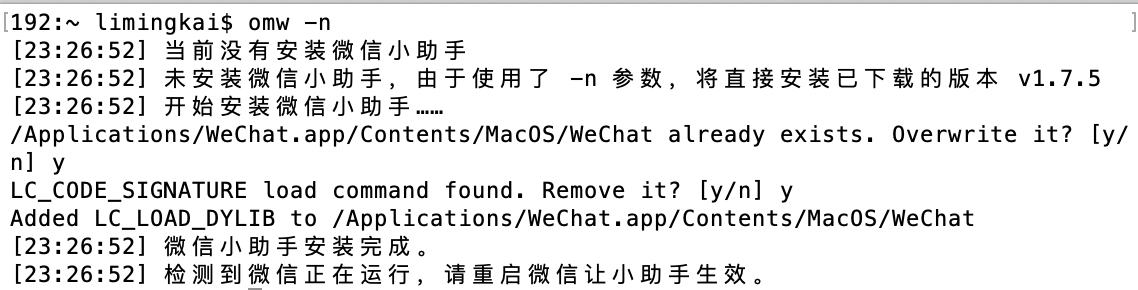
è¿è¡ omw un
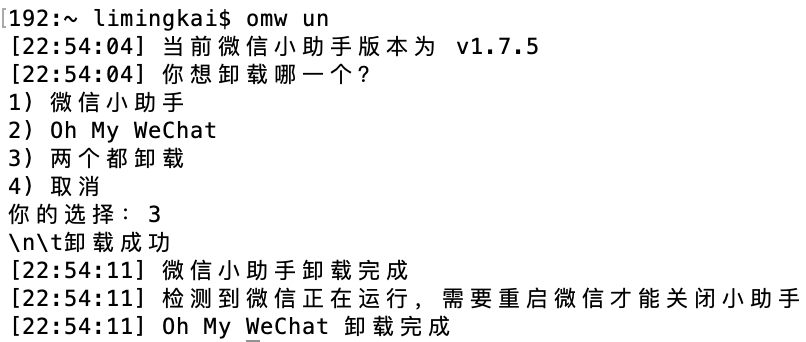
许å¯
MIT
Top Related Projects
Conversational RPA SDK for Chatbot Makers. Join our Discord: https://discord.gg/7q8NBZbQzt
A complete and graceful API for Wechat. 微信个人号接口、微信机器人及命令行微信,三十行即可自定义个人号机器人。
微信机器人 / 可能是最优雅的微信个人号 API ✨✨
A plugin for Mac WeChat
微信小助手
Convert  designs to code with AI
designs to code with AI

Introducing Visual Copilot: A new AI model to turn Figma designs to high quality code using your components.
Try Visual Copilot