Top Related Projects
微信小助手的安装 / 更新工具。
微信小助手
A dynamic library tweak for WeChat macOS - 首款微信 macOS 客户端撤回拦截与多开 🔨
网页版微信API,包含终端版微信及微信机器人
Quick Overview
WeChatExtension-ForMac is an open-source plugin for enhancing the functionality of WeChat on macOS. It adds various features to the official WeChat client, including message recall prevention, multi-account login, and customizable UI elements. This project aims to improve the user experience of WeChat on Mac systems.
Pros
- Adds numerous useful features not available in the official WeChat client
- Allows for customization of the WeChat interface and behavior
- Supports multiple WeChat accounts simultaneously
- Regularly updated and maintained by an active community
Cons
- May violate WeChat's terms of service, potentially risking account suspension
- Requires installation of a modified WeChat client, which could pose security risks
- Some features may break with WeChat updates, requiring frequent plugin updates
- Not officially supported by WeChat, so use is at your own risk
Getting Started
- Download the latest release from the GitHub releases page.
- Run the installation script:
sudo ./install.sh
- Launch WeChat and enjoy the enhanced features.
Note: Always backup your WeChat data before installing or updating the plugin.
Competitor Comparisons
微信小助手的安装 / 更新工具。
Pros of oh-my-wechat
- Simpler installation process with a one-line command
- Automatic updates for both the plugin and WeChat
- Supports multiple versions of WeChat
Cons of oh-my-wechat
- Less feature-rich compared to WeChatExtension-ForMac
- May have slower update cycles for new features
- Limited customization options
Code Comparison
WeChatExtension-ForMac:
- (void)hook_didLoginWithResponse:(NSString *)response {
[self hook_didLoginWithResponse:response];
[[YMMessageManager shareManager] loadAllData];
[self performSelector:@selector(checkUpdateAfterLogin) withObject:nil afterDelay:3];
}
oh-my-wechat:
#!/bin/bash
echo "Installing oh-my-wechat..."
curl -o- -L https://raw.githubusercontent.com/lmk123/oh-my-wechat/master/install.sh | bash
The code snippets highlight the different approaches:
- WeChatExtension-ForMac uses Objective-C for core functionality
- oh-my-wechat primarily uses shell scripts for installation and management
Both projects aim to enhance the WeChat experience on macOS, but WeChatExtension-ForMac offers more advanced features and customization, while oh-my-wechat focuses on simplicity and ease of use. The choice between them depends on user preferences and technical expertise.
微信小助手
Pros of WeChatPlugin-MacOS
- More established project with a longer history and larger community
- Supports a wider range of WeChat versions
- Offers some unique features like message recall prevention
Cons of WeChatPlugin-MacOS
- Less frequent updates compared to WeChatExtension-ForMac
- Some reported compatibility issues with newer macOS versions
- Slightly more complex installation process
Code Comparison
WeChatPlugin-MacOS:
- (void)hook_startRevokeMessage:(id)arg1 {
if (![[NSUserDefaults standardUserDefaults] boolForKey:@"prevent_revoke"]) {
[self hook_startRevokeMessage:arg1];
}
}
WeChatExtension-ForMac:
- (void)hook_onRevokeMsg:(id)arg1 {
if ([YMWeChatPluginConfig sharedConfig].preventRevokeEnable) {
[self handleRevokedMsg:arg1];
} else {
[self hook_onRevokeMsg:arg1];
}
}
Both projects use method swizzling to intercept and modify WeChat's behavior. The code snippets show how they handle message revocation prevention, with slight differences in implementation and configuration management.
WeChatExtension-ForMac generally offers a more streamlined and actively maintained experience, while WeChatPlugin-MacOS provides a broader feature set and compatibility range. Users should consider their specific needs and WeChat version when choosing between the two.
A dynamic library tweak for WeChat macOS - 首款微信 macOS 客户端撤回拦截与多开 🔨
Pros of WeChatTweak-macOS
- Lighter weight and more focused on core tweaks
- More frequently updated and maintained
- Simpler installation process
Cons of WeChatTweak-macOS
- Fewer features compared to WeChatExtension-ForMac
- Less customization options
- Smaller community and fewer contributors
Code Comparison
WeChatTweak-macOS:
- (void)hook_sendLogoutCGIWithCompletion:(id)completion {
[self hook_sendLogoutCGIWithCompletion:completion];
[NSNotificationCenter.defaultCenter postNotificationName:WeChatTweakMessageDidLogoutNotification object:nil];
}
WeChatExtension-ForMac:
- (void)hook_onLogOut {
[self hook_onLogOut];
[[YMMessageManager shareManager] clearAllSession];
[[YMIMContactManager shareManager] clearAllContact];
[[YMCacheManager shareManager] clearAllCache];
}
The code snippets show how each project handles logout functionality. WeChatTweak-macOS focuses on sending a notification, while WeChatExtension-ForMac performs additional cleanup tasks.
Both projects aim to enhance the WeChat experience on macOS, but WeChatTweak-macOS is more lightweight and focused, while WeChatExtension-ForMac offers more extensive features and customization options. The choice between them depends on user preferences and desired functionality.
网页版微信API,包含终端版微信及微信机器人
Pros of WeixinBot
- Platform-independent: Works on various operating systems, not limited to macOS
- Focuses on bot functionality: Provides a framework for creating WeChat bots
- Lightweight: Smaller codebase and fewer dependencies
Cons of WeixinBot
- Less feature-rich: Lacks advanced features like message recall and multi-account support
- Outdated: Last updated in 2016, potentially incompatible with recent WeChat changes
- Limited GUI: Primarily command-line based, lacking a user-friendly interface
Code Comparison
WeixinBot (Python):
def get_uuid(self):
url = 'https://login.weixin.qq.com/jslogin'
params = {
'appid': 'wx782c26e4c19acffb',
'fun': 'new',
'lang': 'zh_CN',
'_': int(time.time()),
}
WeChatExtension-ForMac (Objective-C):
- (void)hook_onRevokeMsg:(id)msg {
if (![[TKWeChatPluginConfig sharedConfig] preventRevokeEnable]) {
[self hook_onRevokeMsg:msg];
return;
}
// Implementation details...
}
The code snippets highlight the different approaches and languages used in each project. WeixinBot focuses on API interactions, while WeChatExtension-ForMac employs method swizzling for advanced features like preventing message revocation.
Convert  designs to code with AI
designs to code with AI

Introducing Visual Copilot: A new AI model to turn Figma designs to high quality code using your components.
Try Visual CopilotREADME

- æ¯æä¼ä¸å¾®ä¿¡ï¼ç±æ¤è¿ã
- å¦æä½ å¸ææ´ç®çº¦ï¼è¿éæä¾äºç®çå°å©æï¼å®è£ æ¹å¼ä¸WeChatExtensionçæå¨å®è£ æ¹å¼ä¸æ ·ã
- Most users of this project are Chinese, so there is
NO ENGLISH WIKI.
ç¹å»å å ¥å¯ä¸tg群(2022-8-31)
ç¹å»è®¢é å¯ä¸tgåå¸è®¢é é¢é(2022-8-31)
声æ以å常è§é®é¢
- 2021-02-08åå®è£ æ件åæ æ³å¯å¨, 解å³æ¹æ¡çè¿é, çè¿é, çè¿é!
- ä½è åªæmacOS11设å¤, åªéé macOS11ï¼ä¸å¤çmacOS11以ä¸ç¸å ³bugã
å°ç®å为æ¢ï¼å¹¶æªåç°å 使ç¨æ¬æ件ä¼å¯¼è´å°å·ã2.9.2å以ä¸çæ¬å°å©æå·²ä¸åå®å ¨, å¯è½ä¼å¯¼è´å°å·, ä¸å»ºè®®ä½¿ç¨!- Issues注æäºé¡¹Wikiã
â ï¸è¦åâ ï¸
- å ¨å½æ大å¶å®å¾®ä¿¡å¤æ软件æ¡å®£å¤ï¼ä¸»ç¯è·å10å¹´ã
- æä¸å°ä¸æ¹ççç½ç«å¨å®åçè³éè¿æ¹ç¼æ¤é¡¹ç®å¼æºä»£ç è¿è¡éæ³è·å©ï¼è¿å·²ç»è¶ åºææ¬äººæè½æ§å¶èå´ï¼è¿å¹¶éæçåè¡·ï¼æ¤é¡¹ç®æ¯å è´¹å¼æºï¼ä¸¥åè°´è´£åè¦å以ä¸å®åæ¤é¡¹ç®çç½ç«æ个人ç«å³åæ¢**éæ³çå©**ã
- å°å©æå°ä¸åå¼æºï¼ä»¥è¡¨æè®®ï¼ï¼ï¼ç´è³ä½ 们åæ¢çå©ã
| è¦åç½ç« | éæ³è·å©å½¢å¼ |
|---|---|
| Mac69 | éæ³å®å300积åVIPå è´¹/次 |
| Macéå¸ | éæ³å®å300积å/次 |
| CSDN | éæ³å®å28积å/次 |
| ç±³éºç½ | ä¼åå½¢å¼ä¸è½½çå©/次 |
| imacapp | éæ³å®å50积å |
| xuanziyuan | éæ³å®å3.5积å/次 |
| æ·å®åºéºMacRuoRuo | éæ³å®å15å /次 |
| macv.com | éæ³å®å300积å/次 |
| 欢è¿å¤§å®¶è¸è·ä¸¾æ¥ï¼æµå¶ï¼ | ... |
å°å©æç¸å ³ä»ç»
- Toptipsè§é¢ä»ç»(ã-ã)ã¤ã å¹²æ¯~(åºäº2.5çæ¬çå°å©æä»ç»ï¼ç°å¨çå°å©ææ´å®å)ã
- ç»è¿ä¸¤å¹´çä¸é´æçç»´æ¤å·²æé¿ä¸ºæå欢è¿ç
Objective-C项ç®ä¹ä¸ï¼è¯·æ¾å¿ä½¿ç¨ã
ææºç«¯ä¹è½æ¶å°è¢«æ¤åçæ¶æ¯
- å¦æMacæ¦æªå°Aåéæ¥çæ¶æ¯ï¼ææºä¹ä¼åæ¥æ¶å°çè¿æ¡å·²ç»æ¦æªçæ¶æ¯(èªå·±åéç»èªå·±)ãç®ååªæ¯æåæ¥æåæ¶æ¯ä¸å¾çæ¶æ¯ã
- å¯ä»¥å¯¹åæ¥çæ¶æ¯è¿è¡å¾éï¼ä»¥å 群æ¶æ¯ææ°ã

æ¶æ¯è½¬å
- Macå¯å®ç°å¤å¼ï¼åºé¨å¨å¤ææºå´ä¸è½ï¼ææ ·å¨åä¸å°ææºä¸å®ç°å¤ä¸ªå¾®ä¿¡å·æ¶æ¯ççå¬ï¼
- iPhoneä¸å¯å®è£ èªç¾ç微信å ï¼å®ç°å¤å¼ï¼ä½æ¯Bundle Idçæ¹å导è´APNSæ¶æ¯æ¨éå¼å¸¸ï¼æ æ³æ¶å°æ¶æ¯æ¨éï¼
- ç®ååªè½è½¬åæåæ¶æ¯ãéæ©
转åææ好åæ¶æ¯æ¶ï¼åªè½¬ååèæ¶æ¯ï¼ä¸è½¬å群èæ¶æ¯ã
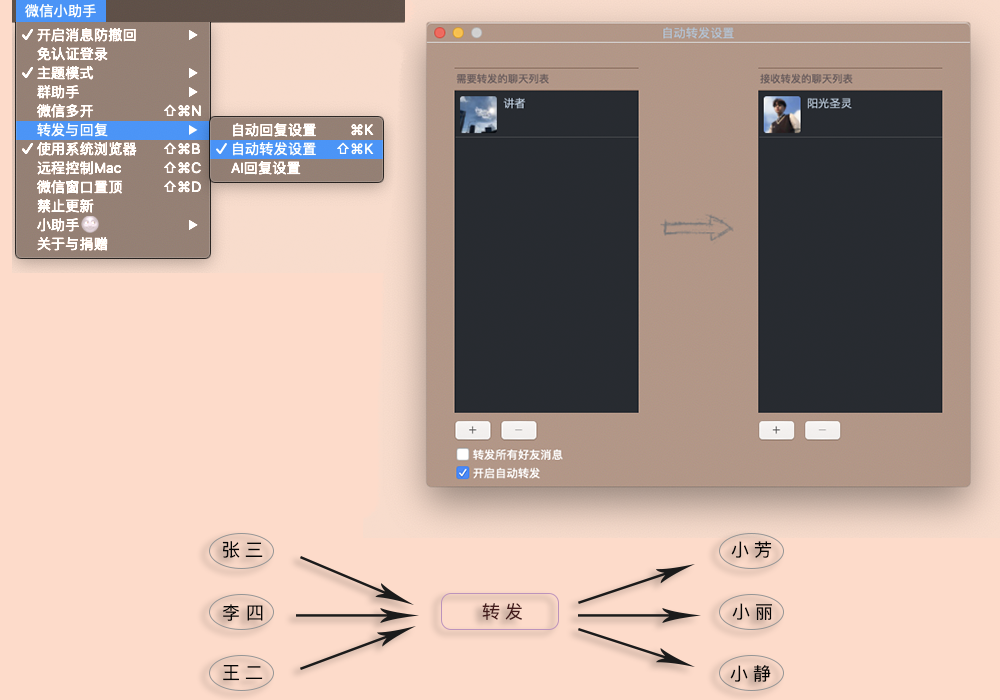
å 认è¯ç»å½ä¸å¤å¼
- å¯ä»¥
åæ¶ç»å½å¤ä¸ªå¾®ä¿¡å·ã

åæ¶æ¯æèªå®ä¹åå¤åAIèªå¨æ©å¦¹
- è ¾è®¯AI人工æºè½èªå¨åå¤ï¼è½ç解ä¸ä¸æè¯ä¹ã大é临åºè¯éªå大家åé¦ï¼è ¾è®¯è¿ä¸ªAIæ¥å£åå¤ä¸å¤å®åï¼æ ç¨ã
- èªå®ä¹èªå¨åå¤ã

æ¾ç¤ºå°ç¨åºè¯¦æ
- å³ä¾¿Mac微信ç°å¨å¯ä»¥
æå¼å°ç¨åºï¼ææ¶è¿ä¸æ¯æ游æå°ç¨åºï¼æ以ä¿çäºæ¤åè½ã

迷离/é»å¤/ä¸å¸/å°å¥³ ç®è¤æ¨¡å¼
-
å°éç»è没æåéé ï¼
主é¢æ¨¡å¼-å ³éç®è¤å¯ä»¥å ³æè¿ä¸ªåè½ã -
群èä¸æ¯ä¸ªåè¨äººç
æµç§°é¢è²é½ä¼ææåºå«ã -
å¨ç®è¤æ¨¡å¼ä¸ï¼æªè¯»æ¶æ¯å¤´åä¼è½»å¾®å¯ç±
æå¨ï¼æªè¯»æ°è¶ è¿99æ¡çä¼è¯æ彩èã -
å¦æä½ ç迷离模å¼
æªçæï¼æå¼ç³»ç»å好设置->è¾ å©åè½->æ¾ç¤ºï¼ä¸è¦å¾éåå°éæ度ææä¾å¯¹æ¯åº¦ã -
ä¸å¸æ¨¡å¼å¯éä¸å¼ å¾çåèæ¯ã

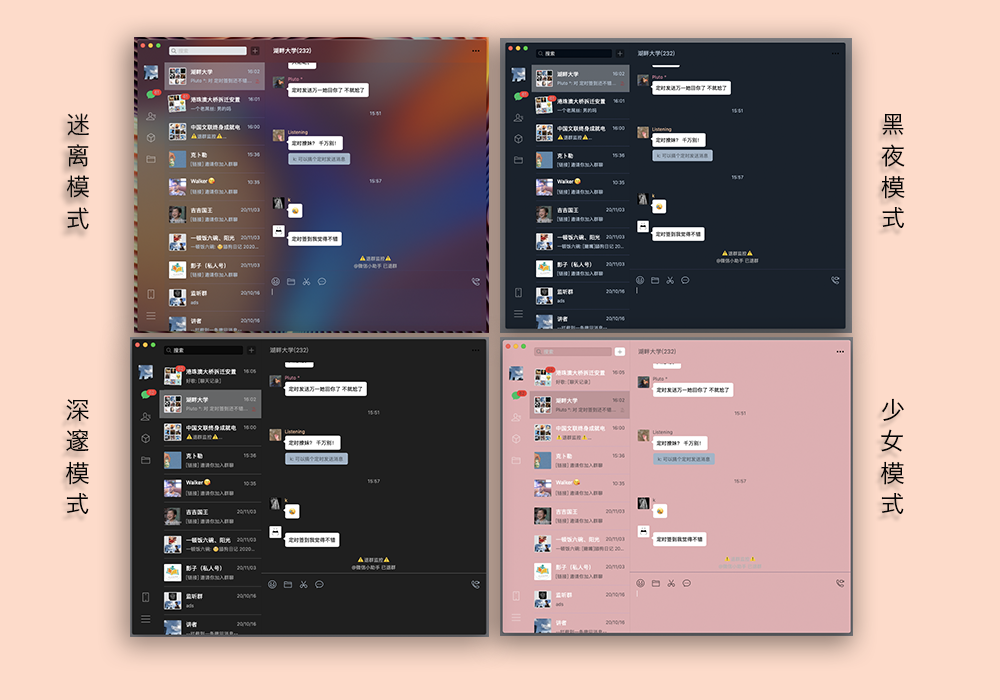
- 模å¼åæ¢

Alfred
- ç¡®ä¿ä½ çµèä¸æå®è£ Alfredï¼åå»æ¤æ件è¿è¡å®è£ ã

- ä¾æ¬¡ç¹å»
å°å©æ->å¼å¯Alfredåè½ - æå¼ä½ çAlfredæç´¢æ¡ï¼è¾å
¥
wx(wxåé¢æ¥ä¸ä¸ªç©ºæ ¼)ï¼å³å¯å¼å¯Alfredæ§å¶å¾®ä¿¡ä¹æ
é群çæ§
- é群æéï¼åä¸äººå¨åä¸ç¾¤éçéåºæé7天å ä¸åéå¤æ示ã

群åçæ§
- 微信çæ¬
>=2.4.2ï¼15650ï¼ææ¯ææ¤åè½ã - 群åçæ§Windowä¸ï¼é¼ æ å³é®åå»å·¦ä¾§
Sessionå表æè¡åºç°ææ¶æ¶æ¯ï¼å¯ä»¥å¨Macä¸å®å ¨ææ¶æ¤ç¾¤æ¶æ¯ï¼é¿å ææ°ã - å³ä¾§å表æ¯ä¾æ¬¡æ¯
æµç§°ãç¸å ³åè¨æ¶é´ä¸æ¡æ°ãè¿è§è¨è®ºãæ¼å¤å¤ç ä¸åã - æ¤åè½ææ¶å±äº
å®éªæ§è´¨ã

æä¹å®è£ ?
å®è£ æ¹å¼ä¸ï¼æ®éå®è£ (cloneææ°çæ¬å¹¶å®è£ )
sudo rm -r -f WeChatExtension-ForMac && git clone --depth=1 https://github.com/MustangYM/WeChatExtension-ForMac && cd WeChatExtension-ForMac/WeChatExtension/Rely && ./Install.sh && cd ~
å®è£ æ¹å¼äºï¼æççå®è£
æè°¢ lmk123为æ¤é¡¹ç®å¼åçæçå®è£ Oh My WeChat
æå¼åºç¨ç¨åº-å®ç¨å·¥å
·-Terminal(ç»ç«¯)ï¼æ§è¡ä¸é¢çå½ä»¤å®è£
Oh My WeChatï¼ï¼Oh My WeChatåªéå®ä¸æ¬¡ï¼ä»¥åå°±åªéæ§è¡ omwæomw -nå³å¯ï¼
curl -o- -L https://omw.limingkai.cn/install.sh | bash -s
Oh My WeChatä¸é®å½ä»¤
omw
è·³è¿æ£æ¥æ´æ°çæ¥éª¤ï¼ä¼å 使ç¨ä¸è½½è¿çå®è£ å å®è£ å°å©æã
omw -n
omw ä¼ä» GitHub ä»åºæ£æ¥æ´æ°åä¸è½½å®è£
å
ï¼ä½ç±äºç½ç»ä¸ç¨³å®ï¼ä¸è½½å¯è½ä¼å¤±è´¥ï¼ä½ä½ è¿å¯ä»¥ä½¿ç¨ omw load å½ä»¤å®è£
å°å©æã
å®è£ å®æåä¼èªå¨å®è£ 微信æ件ï¼å¯ä»¥è®¿é® Oh My WeChat ç项ç®ä¸»é¡µæ¥çæ´å¤ç¨æ³ã
å®è£ æ¹å¼ä¸ï¼æå¨å®è£
-
3.1.ç¡®ä¿ä½ çMacä¸å·²ç»å®è£ äºå¾®ä¿¡Appã
-
3.2.ä¸è½½æ¬é¡¹ç®å°ä½ ççµèéï¼ å¹¶åå»æå¼ã

-
3.3.ä¾æ¬¡æå¼æ件夹
WeChatExtension/Rely/Install.shã -
3.4.å°
Install.shæå ¥ç»ç«¯å·¥å ·ä¸æå车æ§è¡å®è£ ã
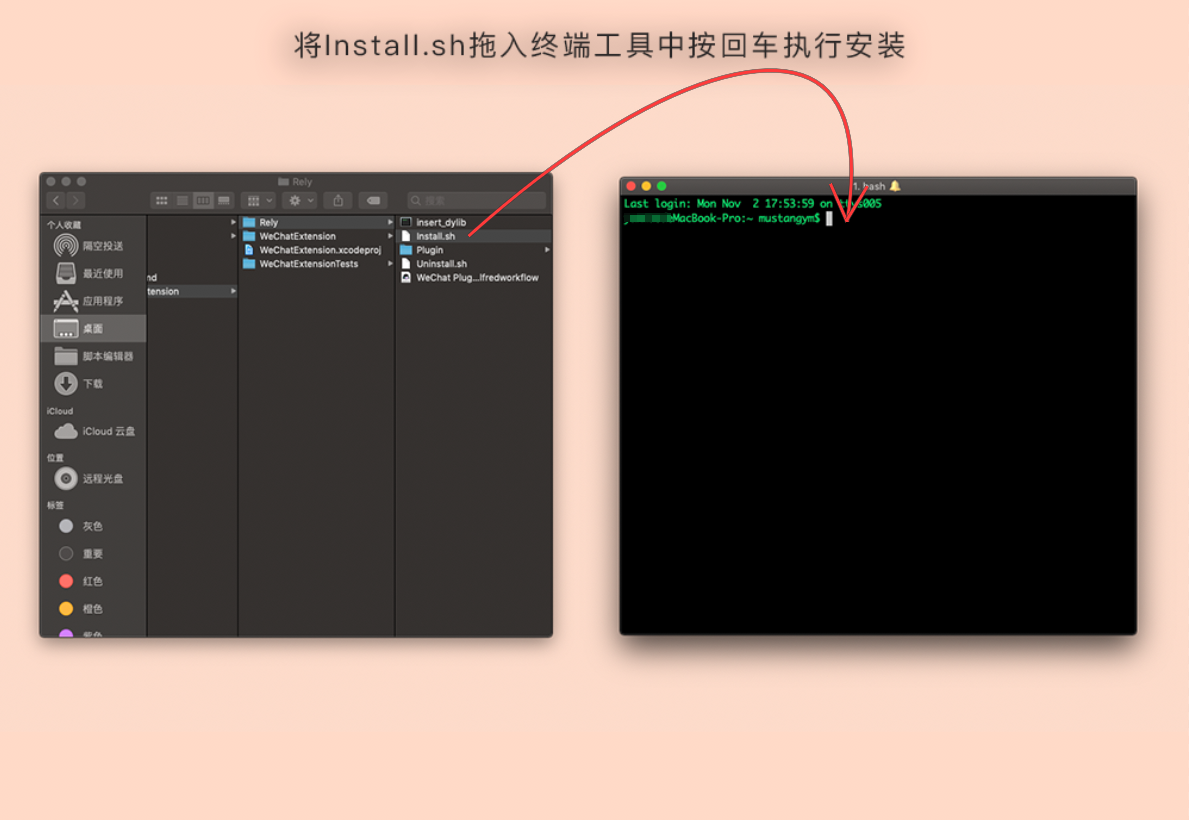
- 3.5.
éå¯å¾®ä¿¡ï¼å®è£ å®æã
æä¹å¸è½½?
å¸è½½æ¹å¼ä¸ï¼èªå¨å¸è½½ï¼æ¨èï¼
bash <(curl -sL https://git.io/JUO6r)
å¸è½½æ¹å¼äºï¼æå¨å¸è½½
- å°Uninstall.shæå°ç»ç«¯å·¥å ·ä¸ï¼å车æ§è¡å³å¯ã

å¸è½½æ¹å¼ä¸ï¼ä½¿ç¨ Oh My Wechat å¸è½½
å¦æä½ å®è£ äº Oh My WeChatï¼é£ä¹è¿è¡ä¸é¢çå½ä»¤å³å¯ï¼
omw un
æ´æ°æ¥å¿
2021-07-06 ä¿®å¤å´©æº
2021-07-05 ä¿®å¤2.9.0ä¸ç¹å»è天记å½éªéBUGã
2021-07-03 éé
Version. 3.1.2 (18766)ï¼ä½äºmacOS11ä¸åéé
ãå
¨æ°ä¸å¸æ¨¡å¼ã
2021-05-13 æ¶é¤ä¸»çªå£å¨ä¸å¸æ¨¡å¼ä¸é¨åé»è², å®ç°å
¨éæï¼ä¼åTabåæ¢åè天çªå£å¨ä¸å¸æ¨¡å¼ä¸ç渲æé»è¾, åç¼å¡é¡¿ã
2021-05-12 2.8.4为Betaçæ¬ï¼éé
3.0.3 (18062)ï¼åäºå¤§ééé
å·¥ä½ï¼åå¸ä¸å¸æ¨¡å¼Betaçæ¬ï¼ä¸éæ³å®åå°å©æç½ç«æäºå°åºï¼å°å©æä¸åå¼æºï¼çºªå¿µæ±¶å·512大å°éã
2021-01-15 éé
微信v2.6.1(16837)ï¼ç¾¤åçæ§å¯æ¥çå
·ä½è¿è§è¨è®ºï¼ä¿®å¤2.6以ä¸å¤éBUGã
2020-12-24 éé
微信2.6.0ï¼16787ï¼ï¼æ°å¢pkgå®è£
å
å®è£
模å¼ã
2020-10-31 ä¿®å¤æ¸
é¤ç©ºä¼è¯å¤±æï¼ä¼åç½®åºãå
¬ä¼å·æµè§ï¼æ°å¢ä¸é®å¸è½½å°å©æï¼æ°å¢å
³éç®è¤é项ï¼æ°å¢ç¾¤åçæ§ãææ¶ç¾¤æ¶æ¯ã
2020-09-20 ç³»ç»ä½äºmacOS10.14ä¸åæ¯æç®è¤ï¼ä¿®å¤2.4.2 (15650)éåè系人Crashï¼ä¼åUIç»èã
2020-09-16 éé
微信2.4.2(15650)Beta 148ï¼ä¿®å¤å¾®ä¿¡ä¼è¯å表为空ï¼æ°å¢é讯å½ç®¡çç®è¤éé
ï¼å°ç¨åºæ为ç¬ç«æ¨¡åï¼å¤å¼ä¸å°ç¨åºç»äºå®ç¾å
¼å®¹ï¼åæèæ³£ï¼
2020-08-28 éæé群çæ§ï¼ä¼è¯å表éä¸é«äº®ï¼ä¿®å¤é¨åä½çæ¬å¾®ä¿¡Crashã
2020-08-13 è天è¾å
¥æ¡/表æ
éæ©/æ¶èçé¢å¾æ ä¼åï¼ä¿®å¤è系人å表/详æ
页é¢è¥å¹²BUGã
2020-07-27 ä¿®å¤å
认è¯ç»å½å, 主页é¢ä¸ç空ç½ãä¿®å¤é¨åæºå¨ä¼è¯æ é¢æ¾ç¤ºä¸å
¨ãéé
10.13ä½çæ¬ç³»ç»è天æ¡åºé¨å¾æ ä¸æ¾ç¤ºã
2020-07-21 æ°å¢â迷离模å¼â主é¢ã
2020-07-13 æ¶æ¯èªå¨è½¬åï¼ç§»é¤é群çæ§ï¼çé¢ä¼åã
2020-06-30 ä¿®å¤å
åæ³é²å¯¼è´çè¶ç¨è¶å¡é¡¿ï¼ä¿®å¤æåå¡é¡¿ã
2020-06-11 ä¸æ¶åµå°¸ç²æ£æµåè½ï¼ä¿®å¤è天记å½ä¸å®æ´BUGã
2020-06-03 æ£æµåµå°¸ç²ã
2020-05-07 æ°å¢æ·±é模å¼ï¼é群çæ§æ§è½ä¼åï¼ä¿®å¤æç´¢çé¢BUGï¼ä¿®å¤æ¶æ¯å¼ç¨BUGã
2020-04-26 å´©æºæ¦æªï¼ä¿®å¤æ¶èä¸ç¬è®°æ¾ç¤ºBUGï¼éé
2.4.0.149群è¯é³æè§é¢æ¾ç¤ºï¼ä¿®å¤å
¬ä¼å表å³é®ç¹å»BUGï¼è±è¸ç²ç®è¤ã
2020-04-16 ä¿®å¤å°ç¨åºãWordãExcelä¸æ¾ç¤ºã
2020-04-13 2.5.4çæ¬å¨2.3.26微信ä¸å¯å¨ä¼éªéï¼å·²ç»ä¿®å¤ã
2020-04-10 ä¿®å¤å
认è¯ç»å½åå·¦ä¸è§"å°ææº"ä¸æ¾ç¤ºï¼è¿ç¨æ§å¶/èªå¨åå¤/å
³äºçé¢éé
é»æ模å¼ã
2020-03-31 ä¼è¯å表æå¨ï¼è系人å表ä¼åï¼ç¾¤æåå表ä¼åã
2020-03-25 è§é¢ææ¾çé¢é®ç½©ä¿®å¤ï¼è天çé¢æé®ä¼åï¼å±è½æ¶æ¯æ示ä¼åï¼æ件éæ©çé¢ä¼åï¼æ¶æ¯è®°å½çé¢ä¼åãç²è²æ¨¡å¼ä¸TouchBaré®é¢ä¿®å¤ï¼ç½®åºåå¤éä¿®å¤ã
2020-03-19 表æ
ï¼è天记å½ï¼ç¾¤èå建è¾å
¥æ¡ï¼ç»å½é¡µï¼å¼¹çªçç页é¢éé
é»æ模å¼ã
2020-03-17 é»å¤æ¨¡å¼ã
2020-02-25 å
¼å®¹å¾®ä¿¡2.4.0ï¼ä¿®å¤å°ç¨åºä¸è½æå¼BUGï¼å¹¶å
¼å®¹å¾®ä¿¡å¤å¼ã
2019-12-27 é群æéã
2019-12-23 åå¸2.3.0çæ¬ï¼æ°å¢æ¾ç¤ºå°ç¨åºä¿¡æ¯ï¼è½¬è´¦éé¢ã
2019-12-22 è¿åèçèªå¨åå¤ï¼ä¼åAIèªå¨åå¤çé¢ã
2019-12-20 æ¾ç¤ºå°ç¨åºæ¶æ¯è¯¦æ
ã
2019-12-17 ä¿®å¤Alfredè天记å½ä¸ºç©ºé®é¢ã
2019-12-10 éé
2.3.29微信客æ·ç«¯ï¼æ¶æ¯æ¤åé»è¾é®é¢å¾ä»¥ä¿®å¤ã
2019-12-04 éé
OSX10.14.6ï¼ä¿®å¤ç¿»è¯é®é¢ï¼å¢å AIèªå¨è天ã
2019-11-16 å°å®è£
å
ä»17.7MBç¦èº«å°2.6MBï¼æ²¡æ"ç§å¦ä¸ç½"çåå¦å¤§å¤§å å¿«å®è£
æ´æ°é度ï¼æå人æ°å¹¸ç¦æã
2019-11-14 ä¿®å¤å¤éä¼è¯åæ¹éå é¤éªéã
2019-11-01 ä¿®å¤Alfred头åä¸æ¾ç¤ºé®é¢ã
2019-10-28 ä¼åè±æç³»ç»ä¸çææ¡ã
2019-08-07 ä¿®å¤è系人信æ¯è·åæ¥å£æ¹å导è´èªå¨åå¤åAlfredç大é¢ç§¯éªéï¼sorryãæ°å¢èªå¨ä¸è½½è天é«æ¸
å¾åè½ã
2019-07-26 éé
2.3.26çæ¬ï¼ä¿®å¤éªéï¼å±è½æ´æ°ã
2019-07-10 ä¿®å¤æ¸
é¤ç©ºä¼è¯éªéã
2019-06-28 ä¿®å¤æ¶æ¯çéBugï¼ç¾¤èæ¤ååæ¥å°ææºæ¾ç¤ºçå®è系人æµç§°ã
2019-06-25 éé
OSX 10.9ã
2019-06-25 æ¶æ¯é²æ¤ååæ¥å°ææºï¼å¢å çéåè½ï¼å¯ä»¥åªåæ¥ç¾¤èæåèã
2019-06-19 详ç»å®è£
æ¹æ³ã
2019-06-05 ä¿®å¤ä¼è¯å¤ééªéï¼ç¹å»å
¬ä¼å·ç±»åæ¶æ¯éªéã
2019-05-28 æ¯æç³»ç»æµè§å¨æå¼ç½é¡µã
2019-05-14 å¦æMacæ¦æªå°Aåéæ¥çæ¶æ¯ï¼ææºä¹ä¼åæ¥æ¶å°çè¿æ¡å·²ç»æ¦æªçæ¶æ¯ï¼å°å©æä¸é®æ´æ°ã
2019-05-10 ç®åæ´æ°è¿å¾ä¸æ¹ä¾¿ï¼ç¨åä¼å å
¥æ´å æ¹ä¾¿çä¸é®æ´æ°ã
2019-05-10 ç°å¨å¨ææ°çç微信ä¸çå¤å¼åæ¶æ¯æ¤åæ¯å¯ä»¥ç¨çï¼å¦æä¸è½ç¨ï¼è¯·æ£æ¥å°å©æççæ¬ã
TO DO
- BigSurå¼ç¨æ¶æ¯æ许ä¼Crashï¼æªå¤ç°ï¼ã
Contributors
This project exists thanks to all the people who contributeã
æè°¢æèµ è Thank you to all our backers! ð [Become a backer]
|
EGOISTK21 |
CoderLineChan |
RyanLiGod |
JpacheGitHub |
y451687300 |
|
imjonat |
reinstallsys |
snowdreams1006 |
lvsijian8 |
TheColdVoid |
|
Yaidea |
zybook |
hydrahailnuaa |
DaBo0219 |
wujunze |
|
greatpie |
snakejordan |
lzf971107 |
augusl |
watership |
|
Artemis-13 |
yuanaichi |
JJ7539 |
coolmilkTea |
AhQi7 |
|
caoxinjava001 |
Whatsmine |
orangeclassmate |
yorfir |
isyntop |
|
baymax-c |
cnlinjie |
befuture |
crbee |
elrond-g |
|
feicun2 |
linvaux |
blackux |
Qwenjin |
mritd |
|
hsing0527 |
rodren-lion |
aleecy |
eyaeya |
qierkang |
|
MrPlusZhao |
onekb |
pictureye |
uncleYiba |
xvalerian |
|
SatanZS |
huiyi0521 |
findyou |
EricKwok |
Jarod816 |
|
newdimitri |
liosen |
max-yeah |
xiaohuoni |
bluelove56 |
|
HenryLuoCN |
XiaohanLiang |
交æµ
- ç®è¤çé¢è²æé é纳äºå¤§éæåçåé¦å建议ï¼æè°¢ã
- å°å¥³æ¨¡å¼çé¢è²æé æè°¢Artemis-13æä¾å»ºè®®ï¼ç§°ä¹è±è¸ç²ã
- å°é¢å¾ç骷é«
ä¸ä¹é¸¦å
ç´ æ¥èªäºå²æ³°é¾ççµå½±
ãThe Expendablesãï¼æ¢æ»éï¼æµ·æ¥ã - æ件ä¸ç
å¾æ ãæ¬é¡µææLogoãé¢è§å¾ååºèªæ¬äººè¹©èçPhotoshop设计ã
Special Thanks
License
æ¬é¡¹ç®éµå¾ªMIT licenseï¼æ¹ä¾¿äº¤æµä¸å¦ä¹ ï¼å
æ¬ä½ä¸éäºæ¬é¡¹ç®çè¡çåé½ç¦æ¢å¨æ害WeChatå®æ¹å©çæ
åµä¸è¿è¡çå©ãå¦ææ¨åç°æ¬é¡¹ç®æä¾µç¯æ¨çç¥è¯äº§æï¼è¯·ä¸æåå¾èç³»ï¼æä¼åæ¶ä¿®æ¹æå é¤ã
Top Related Projects
微信小助手的安装 / 更新工具。
微信小助手
A dynamic library tweak for WeChat macOS - 首款微信 macOS 客户端撤回拦截与多开 🔨
网页版微信API,包含终端版微信及微信机器人
Convert  designs to code with AI
designs to code with AI

Introducing Visual Copilot: A new AI model to turn Figma designs to high quality code using your components.
Try Visual Copilot



