Top Related Projects
:black_heart: Create and share beautiful images of your source code
🎨 Beautiful images of your code — from right inside your terminal.
📄 CLI that generates beautiful README.md files
:zap: Dynamically generated stats for your github readmes
:octocat: Improve your README.md profile with these amazing badges.
A curated list of awesome READMEs
Quick Overview
Polacode is a Visual Studio Code extension that allows users to create beautiful screenshots of their code. It provides an easy way to capture and share code snippets with syntax highlighting, customizable backgrounds, and various styling options.
Pros
- Easy to use with a simple interface within VS Code
- Produces visually appealing code screenshots with syntax highlighting
- Supports customization of background colors and padding
- Allows for quick sharing of code snippets on social media or in presentations
Cons
- Limited to use within Visual Studio Code
- May not support all programming languages or custom themes
- Requires manual adjustment for longer code snippets
- Does not support automatic code formatting or optimization
Getting Started
- Open Visual Studio Code
- Go to the Extensions view (Ctrl+Shift+X)
- Search for "Polacode"
- Click "Install" to install the extension
- Once installed, open the Command Palette (Ctrl+Shift+P)
- Type "Polacode" and select "Polacode 📸"
- A new panel will open where you can paste your code
- Customize the appearance using the provided options
- Click the camera icon to capture the screenshot
Note: Polacode is not a code library, so there are no code examples or quick start instructions beyond the installation and basic usage steps provided above.
Competitor Comparisons
:black_heart: Create and share beautiful images of your source code
Pros of Carbon
- Supports multiple themes and customization options
- Allows sharing and exporting images in various formats
- Has a web-based interface, making it accessible from any device
Cons of Carbon
- Requires an internet connection to use
- May have slower performance compared to local applications
- Limited integration with code editors
Code Comparison
Polacode:
const vscode = require('vscode');
function activate(context) {
console.log('Polacode is now active!');
}
Carbon:
import React from 'react';
import { render } from 'react-dom';
const App = () => <div>Carbon App</div>;
render(<App />, document.getElementById('root'));
Both repositories aim to create beautiful code screenshots, but they differ in their implementation and features. Polacode is a Visual Studio Code extension, while Carbon is a web-based application. Polacode integrates directly with the editor, making it convenient for VS Code users, while Carbon offers more customization options and broader accessibility.
Carbon's web-based nature allows for easy sharing and collaboration, but it requires an internet connection. Polacode, being a local extension, can work offline and may offer better performance for quick screenshots within VS Code.
The code comparison shows that Polacode is built as a VS Code extension, while Carbon is a React-based web application, reflecting their different approaches to achieving similar goals.
🎨 Beautiful images of your code — from right inside your terminal.
Pros of Carbon Now CLI
- Command-line interface allows for quick and easy code snippet creation without leaving the terminal
- Supports a wide range of programming languages and themes
- Offers more customization options for the generated images
Cons of Carbon Now CLI
- Requires Node.js and npm to be installed, which may not be suitable for all users
- Learning curve for command-line usage compared to a visual interface
- Limited integration with text editors and IDEs
Code Comparison
Carbon Now CLI:
carbon-now file.js -l /path/to/save/image.png
Polacode:
// No direct CLI equivalent
// Used as a VS Code extension
Additional Notes
Carbon Now CLI is a command-line tool for creating beautiful code snippets, while Polacode is a Visual Studio Code extension. Carbon Now CLI offers more flexibility and can be used in various environments, whereas Polacode is tightly integrated with VS Code and provides a more visual, drag-and-drop experience. Both tools serve the purpose of creating aesthetically pleasing code images, but cater to different user preferences and workflows.
📄 CLI that generates beautiful README.md files
Pros of readme-md-generator
- Automates the creation of README files, saving time for developers
- Generates a standardized, comprehensive README structure
- Supports multiple languages and integrates with package.json data
Cons of readme-md-generator
- Less visually oriented compared to Polacode's image-focused approach
- May require manual editing to customize the generated README
- Limited to README creation, while Polacode serves a different purpose
Code Comparison
While a direct code comparison isn't relevant due to the different purposes of these projects, here's a brief example of how they might be used:
readme-md-generator:
npx readme-md-generator
# Follow the prompts to generate a README
Polacode:
// Use within VS Code
// Select code, open command palette
// Choose "Polacode 📸" to create image
Summary
readme-md-generator focuses on automating documentation, while Polacode is designed for creating visually appealing code snippets. The choice between them depends on whether you need to generate README files or create code images for presentations or documentation.
:zap: Dynamically generated stats for your github readmes
Pros of github-readme-stats
- Provides dynamic GitHub statistics for README profiles
- Offers customizable themes and layouts
- Supports multiple programming languages and frameworks
Cons of github-readme-stats
- Requires external API calls, potentially impacting load times
- Limited to GitHub-specific metrics and data
- May not be suitable for offline or local development environments
Code Comparison
github-readme-stats:
[](https://github.com/anuraghazra/github-readme-stats)
Polacode:
vscode.commands.registerCommand('polacode.shoot', () => {
const editor = vscode.window.activeTextEditor
if (editor) {
shoot(editor)
}
})
While github-readme-stats focuses on generating dynamic GitHub statistics for README files, Polacode is a VS Code extension for creating beautiful code screenshots. github-readme-stats offers a wider range of customization options and is specifically designed for enhancing GitHub profiles. On the other hand, Polacode provides a more specialized tool for creating visually appealing code snippets, which can be useful for documentation, presentations, or social media sharing. The code examples demonstrate the different approaches: github-readme-stats uses a simple markdown snippet to embed statistics, while Polacode utilizes VS Code's extension API to capture and process code selections.
:octocat: Improve your README.md profile with these amazing badges.
Pros of Badges4-README.md-Profile
- Offers a wide variety of pre-made badges for GitHub profiles
- Provides easy copy-paste functionality for quick implementation
- Regularly updated with new badges and customization options
Cons of Badges4-README.md-Profile
- Limited to static badges, lacking dynamic content generation
- May lead to cluttered README files if overused
- Requires manual updates to keep badges current
Code Comparison
Badges4-README.md-Profile example:
[](https://github.com/seu-usuário-aqui)
[](https://www.linkedin.com/in/seu-usuário-linkedln-aqui/)
Polacode example:
const vscode = require('vscode')
const path = require('path')
function activate(context) {
let disposable = vscode.commands.registerCommand('polacode.activate', () => {
While Badges4-README.md-Profile focuses on enhancing GitHub profile aesthetics with pre-made badges, Polacode is a VS Code extension for creating code screenshots. Badges4-README.md-Profile is more suitable for quick profile customization, while Polacode serves a different purpose in code visualization and sharing.
A curated list of awesome READMEs
Pros of awesome-readme
- Provides a curated list of exemplary README files and resources, offering inspiration and best practices for documentation
- Covers a wide range of projects and industries, making it applicable to various types of repositories
- Actively maintained with regular contributions from the community
Cons of awesome-readme
- Does not provide direct functionality or tools for creating READMEs
- May overwhelm users with too many options and examples
- Requires manual effort to implement ideas from the curated list
Code comparison
While a direct code comparison is not relevant for these repositories, here's an example of how they might be used:
awesome-readme:
# Project Name
## Description
A brief description of the project.
## Installation
Polacode:
vscode.commands.registerCommand('polacode.activate', () => {
// Code to activate Polacode
});
Summary
awesome-readme is a curated list of README examples and resources, while Polacode is a VS Code extension for creating code screenshots. awesome-readme offers inspiration and best practices for documentation, but requires manual implementation. Polacode provides a specific tool for enhancing code presentation in documentation or social media posts.
Convert  designs to code with AI
designs to code with AI

Introducing Visual Copilot: A new AI model to turn Figma designs to high quality code using your components.
Try Visual CopilotREADME
Polacode â Polaroid for your code ð¸

Why?
You have spent countless hours finding the perfect JavaScript grammar, matching it with a sleek-looking VS Code theme, trying out all the best programming fonts.
You take three days porting over your theme before starting to use VS Code.
You shell out $200 for italic cursive html attributes.
The code has to look right.
Tips
- Resize the snippet / container by dragging the lowerright corner
- Use
polacode.target,polacode.shadow,polacode.transparentBackgroundandpolacode.backgroundColorto control image appearance
Demo

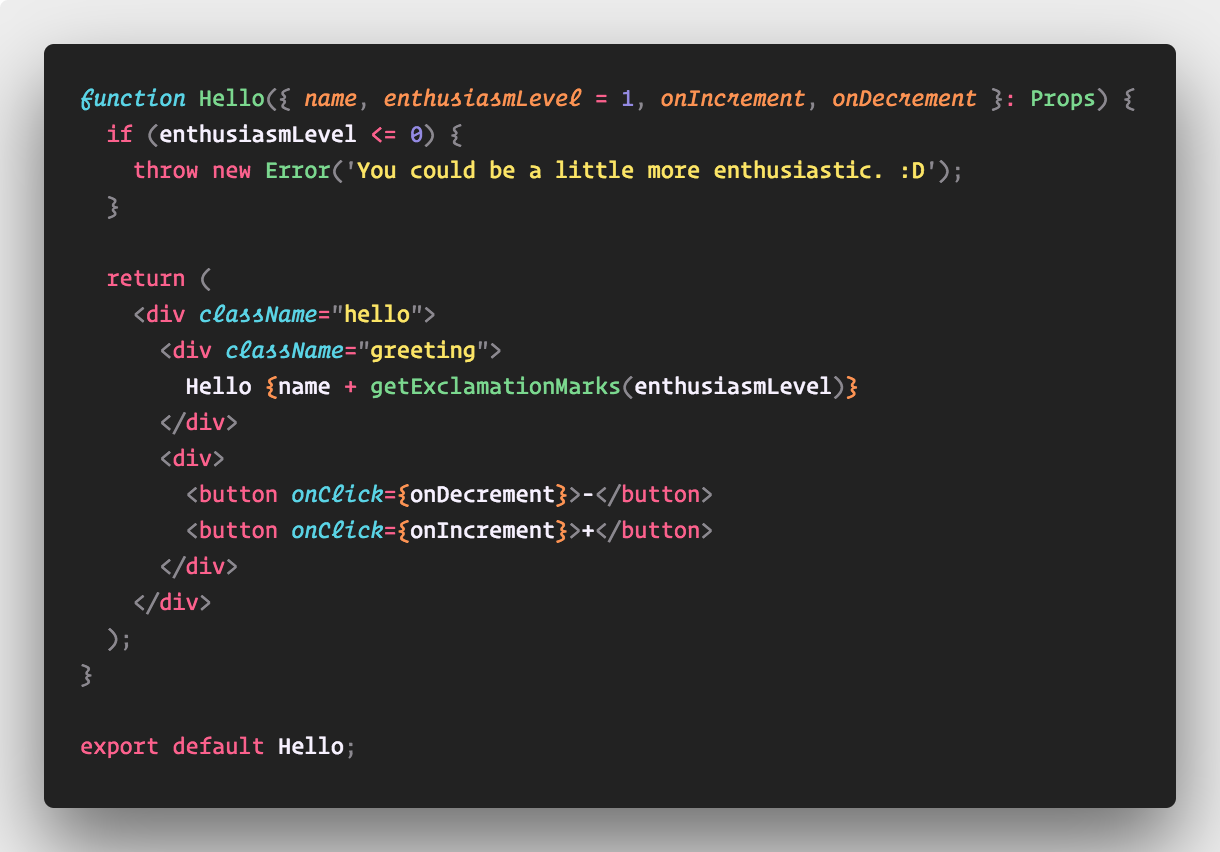
Material Theme Palenight + Fira Code

Credit
Thanks to @tsayen for making dom-to-image, which Polacode is using for generating the images.
Thanks to Dawn Labs for making Carbon that inspired Polacode.
Many color are taken from the elegant Nord theme by @arcticicestudio.
Download button animation is made with Vivus.
Contribution
Contribution is not very welcome. Please open an issue first so I can stop you from complicating the UX.
License
MIT
Top Related Projects
:black_heart: Create and share beautiful images of your source code
🎨 Beautiful images of your code — from right inside your terminal.
📄 CLI that generates beautiful README.md files
:zap: Dynamically generated stats for your github readmes
:octocat: Improve your README.md profile with these amazing badges.
A curated list of awesome READMEs
Convert  designs to code with AI
designs to code with AI

Introducing Visual Copilot: A new AI model to turn Figma designs to high quality code using your components.
Try Visual Copilot