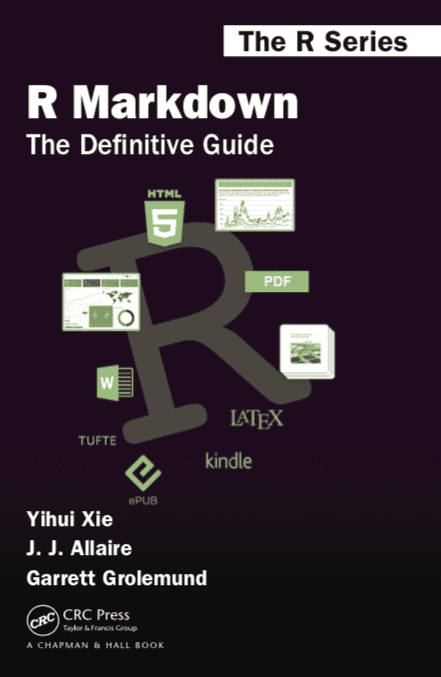Top Related Projects
Official repository for Citation Style Language (CSL) citation styles.
Themes for Bootstrap
Presentation Ninja 幻灯忍者 · 写轮眼
Authoring Books and Technical Documents with R Markdown
R Markdown Résumés and CVs
Quick Overview
The rstudio/rticles repository is an R package that provides a suite of custom R Markdown templates for various academic journal article formats. It simplifies the process of creating journal submissions by offering pre-configured templates that adhere to specific journal guidelines, allowing researchers to focus on content rather than formatting.
Pros
- Streamlines the process of formatting academic papers for specific journals
- Supports a wide range of journal formats and styles
- Integrates seamlessly with RStudio and R Markdown workflows
- Regularly updated to maintain compatibility with journal requirements
Cons
- May require some familiarity with R Markdown and LaTeX
- Not all journal formats are supported, limiting its use for some publications
- Updates to journal requirements may not be immediately reflected in the templates
- Some users report occasional issues with complex document structures or custom formatting needs
Code Examples
Here are a few examples of how to use rticles:
- Creating a new article using a template:
library(rticles)
rmarkdown::draft("my_article.Rmd", template = "plos_article", package = "rticles")
This creates a new R Markdown file using the PLOS journal template.
- Rendering an article to PDF:
rmarkdown::render("my_article.Rmd", output_format = "pdf_document")
This compiles the R Markdown file into a PDF document.
- Customizing output options:
rmarkdown::render("my_article.Rmd",
output_format = rticles::plos_article(fig_caption = TRUE,
number_sections = FALSE))
This renders the article with specific options for figure captions and section numbering.
Getting Started
To get started with rticles:
- Install the package:
install.packages("rticles")
-
Create a new article using a template in RStudio:
- File > New File > R Markdown
- Choose "From Template"
- Select a template from the rticles package
-
Edit the R Markdown file, adding your content and code as needed.
-
Use the "Knit" button in RStudio or the
rmarkdown::render()function to compile your document.
Competitor Comparisons
Official repository for Citation Style Language (CSL) citation styles.
Pros of styles
- Extensive collection of citation styles (over 10,000)
- Widely used and supported by various reference management software
- Regularly updated with community contributions
Cons of styles
- Focused solely on citation styles, lacking document templates
- Requires additional tools or software to implement styles in documents
- May be overwhelming for users who need only a few specific styles
Code comparison
styles:
<?xml version="1.0" encoding="utf-8"?>
<style xmlns="http://purl.org/net/xbiblio/csl" class="in-text" version="1.0" demote-non-dropping-particle="sort-only" page-range-format="chicago">
<info>
<title>American Psychological Association 7th edition</title>
<title-short>APA</title-short>
<id>http://www.zotero.org/styles/apa</id>
<link href="http://www.zotero.org/styles/apa" rel="self"/>
rticles:
---
title: "Title"
author: "Author"
date: "`r Sys.Date()`"
output: rticles::acm_article
---
# Introduction
This is an example document for the ACM article template.
Summary
styles offers a comprehensive collection of citation styles for various reference management tools, while rticles provides R Markdown templates for specific journal formats. styles is more versatile for citation formatting across different platforms, but rticles integrates seamlessly with R Markdown for document creation and formatting.
Themes for Bootstrap
Pros of Bootswatch
- Offers a wide variety of pre-built themes for Bootstrap, enhancing visual customization
- Easier to implement for web-based projects and applications
- Regularly updated to support the latest Bootstrap versions
Cons of Bootswatch
- Limited to Bootstrap framework, not suitable for other types of documents
- Lacks specific academic or scientific document templates
- May require additional customization for specialized use cases
Code Comparison
Bootswatch (CSS):
.navbar {
background-color: #2C3E50;
}
.btn-primary {
background-color: #18BC9C;
}
rticles (R Markdown):
---
title: "My Article"
author: "John Doe"
output: rticles::ieee_article
---
Summary
Bootswatch is ideal for web developers seeking quick Bootstrap theme customization, while rticles caters to academics and researchers needing specialized document templates. Bootswatch offers greater visual variety but is limited to web applications, whereas rticles provides structured templates for various academic journals and publications. The choice between them depends on the specific project requirements and target audience.
Presentation Ninja 幻灯忍者 · 写轮眼
Pros of xaringan
- Focused on creating interactive HTML5 presentations
- Utilizes Remark.js for smooth, web-based slideshows
- Offers a wide range of customizable themes and layouts
Cons of xaringan
- Steeper learning curve for users unfamiliar with CSS and HTML
- Limited export options compared to rticles (primarily HTML output)
- May require additional setup for offline presentations
Code Comparison
xaringan:
---
title: "My Presentation"
output:
xaringan::moon_reader:
css: [default, metropolis, metropolis-fonts]
nature:
highlightStyle: github
highlightLines: true
countIncrementalSlides: false
---
rticles:
---
title: "My Article"
author: "John Doe"
output:
rticles::ieee_article:
keep_tex: true
fig_caption: true
bibliography: references.bib
---
xaringan focuses on creating dynamic presentations with a single R Markdown file, while rticles provides templates for various academic journal formats. xaringan offers more flexibility in design but requires more CSS knowledge, whereas rticles is more straightforward for creating publication-ready documents but with less customization options.
Authoring Books and Technical Documents with R Markdown
Pros of bookdown
- More comprehensive, allowing for creation of entire books or long-form documents
- Supports multiple output formats (HTML, PDF, ePub) from a single source
- Offers advanced features like cross-referencing and custom theming
Cons of bookdown
- Steeper learning curve due to more complex structure and features
- May be overkill for simple, single-document projects
- Requires more setup and configuration for optimal use
Code Comparison
bookdown:
---
title: "My Book"
author: "John Doe"
site: bookdown::bookdown_site
output: bookdown::gitbook
---
# Chapter 1
This is the first chapter.
rticles:
---
title: "My Article"
author: "John Doe"
output: rticles::acm_article
---
# Introduction
This is the introduction.
Key Differences
- bookdown is designed for multi-chapter books, while rticles focuses on single academic articles
- rticles provides templates for specific journal formats, whereas bookdown offers more general-purpose book layouts
- bookdown includes features for managing larger projects, such as splitting content across multiple files
R Markdown Résumés and CVs
Pros of vitae
- Specialized for creating CVs and resumes
- Offers multiple CV templates out-of-the-box
- Integrates with R to dynamically generate CV content
Cons of vitae
- Limited to CV/resume creation, less versatile than rticles
- Fewer overall templates compared to rticles
- May require more custom coding for non-standard CV formats
Code Comparison
vitae example:
library(vitae)
cv_entries <- tribble(
~what, ~when, ~with, ~where, ~why,
"PhD", "2015-2020", "Awesome University", "City, Country", "Thesis: Important Research"
)
cv <- cv_entries %>%
detailed_entries(what, when, with, where, why)
rticles example:
---
title: "My Article"
author: "John Doe"
output: rticles::ieee_article
---
# Introduction
This is the content of my article.
Both packages use R Markdown, but vitae focuses on structured CV data, while rticles provides article templates for various journals and publications.
Convert  designs to code with AI
designs to code with AI

Introducing Visual Copilot: A new AI model to turn Figma designs to high quality code using your components.
Try Visual CopilotREADME
rticles 
The rticles package provides a suite of custom R Markdown LaTeX formats and templates for various formats. Most of the templates are provided and maintained by the community, and anyone can contribute a new template. See How to contribute below.
Book
Installation
You can install and use rticles from CRAN as follows:
install.packages("rticles")
If you wish to install the development version from GitHub (which often contains new article formats), you can do this:
# install.packages("pak")
pak::pak("rstudio/rticles")
Using rticles
To use rticles from RStudio, you can access the templates through
File -> New File -> R Markdown. This will open the dialog box where
you can select from one of the available templates:
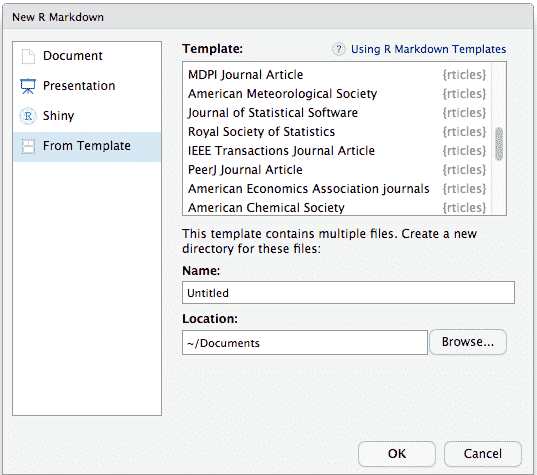
If you are not using RStudio, youâll also need to install
Pandoc following these
instructions.
Then, use the rmarkdown::draft() function to create articles:
rmarkdown::draft(
"MyJSSArticle.Rmd", template = "jss", package = "rticles"
)
rmarkdown::draft(
"MyRJournalArticle", template = "rjournal", package = "rticles"
)
This will create a folder containing a Rmd file using the corresponding output format and all the assets required by this format.
Templates
Currently included templates and their contributors are the following:
You can also get the list of available journal names with
rticles::journals().
rticles::journals()
#> [1] "acm" "acs" "aea" "agu"
#> [5] "ajs" "amq" "ams" "arxiv"
#> [9] "asa" "bioinformatics" "biometrics" "copernicus"
#> [13] "ctex" "elsevier" "frontiers" "glossa"
#> [17] "ieee" "ims" "informs" "iop"
#> [21] "isba" "jasa" "jedm" "joss"
#> [25] "jss" "lipics" "lncs" "mdpi"
#> [29] "mnras" "oup_v0" "oup_v1" "peerj"
#> [33] "pihph" "plos" "pnas" "rjournal"
#> [37] "rsos" "rss" "sage" "sim"
#> [41] "springer" "tf" "trb" "wellcomeor"
Those are the values to use within rmarkdown::draft().
Under the hood, LaTeX templates are used to ensure that documents conform precisely to submission standards. At the same time, composition and formatting can be done using lightweight markdown syntax, and R code and its output can be seamlessly included using knitr.
Getting help
There are two main places to get help:
-
The RStudio community is a friendly place to ask any questions about rticles. Be sure to use the
rticlestag. -
Stack Overflow is a great source of answers to common bookdown questions. Use the tags
[r][rticles]if you ask a question.
Code of Conduct
Please note that the rticles project is released with a Contributor Code of Conduct. By contributing to this project, you agree to abide by its terms.
How to contribute?
Most of the templates are contributed directly by the users in the community. If you want rticles to offer a new journal format, you can contribute by the following way.
Suggest an idea for new format opening an issue.
You may not feel confident enough or may not have time to contribute a
new format. By opening a new issue, you can share the idea for this
format, and see if someone in the community can help on it.
This is not the best way to quickly get your format included but at
least it is a great way to see if others are interested too.
To see the existing suggested formats, just filter issues with the help wanted :heart: label. You can then add a :+1: or help to add the template :wink:.
Contribute a new template format opening a pull request.
To contribute a new format, you need to open a new pull request (PR).
When opening the PR, youâll see the PR
template
explaining how to proceed and what is important to check. Please follow
it.
Even if you are just starting or you are not finished, you share your
work by creating a draft
PR.
It is a great way to let us know that you are still working on it (like
these opened
ones),
and it is also a great way to ask for help from the community.
When you are ready, you can submit the PR for review, and we will
iterate until it is merged.
Technical resources helpful to contribute a template
The best way to get started is to look at the previous examples of submitted PR. Youâll find links to them in the table above.
All the rticles format are build similarly by providing a new pandoc
tex template to replace the default one. Youâll learn more about pandoc
templates in these places:
You can study existing formats to see how all this works.
Top Related Projects
Official repository for Citation Style Language (CSL) citation styles.
Themes for Bootstrap
Presentation Ninja 幻灯忍者 · 写轮眼
Authoring Books and Technical Documents with R Markdown
R Markdown Résumés and CVs
Convert  designs to code with AI
designs to code with AI

Introducing Visual Copilot: A new AI model to turn Figma designs to high quality code using your components.
Try Visual Copilot