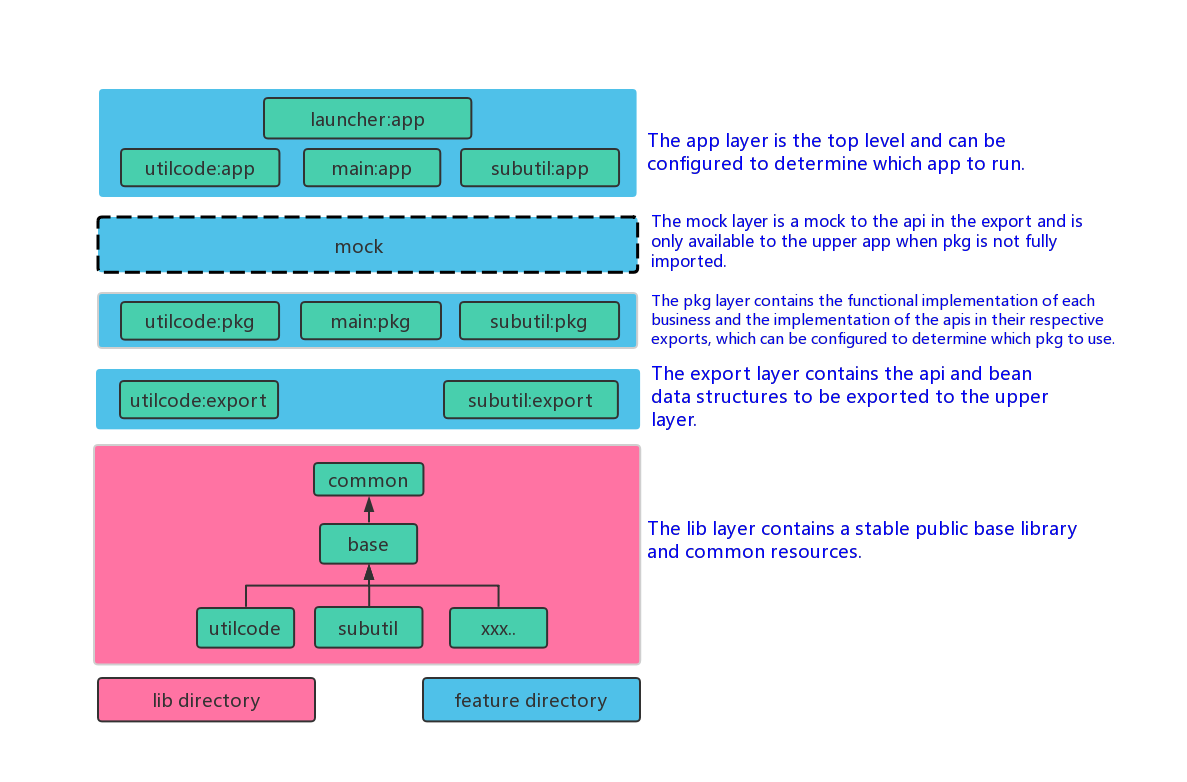AndroidUtilCode
AndroidUtilCode
:fire: Android developers should collect the following utils(updating).
Top Related Projects
😍 A beautiful, fluid, and extensible dialogs API for Kotlin & Android.
A curated list of awesome Android UI/UX libraries
A categorized collection of Android Open Source Projects, More powerful web version:
Event bus for Android and Java that simplifies communication between Activities, Fragments, Threads, Services, etc. Less code, better quality.
A type-safe HTTP client for Android and the JVM
An image loading and caching library for Android focused on smooth scrolling
Quick Overview
Blankj/AndroidUtilCode is a comprehensive Android utility library that provides a wide range of helper functions and tools for Android developers. It aims to simplify common tasks and improve development efficiency by offering ready-to-use utility methods for various Android programming needs.
Pros
- Extensive collection of utility methods covering many aspects of Android development
- Well-documented with clear usage examples for each utility
- Regularly updated and maintained, with a large and active community
- Modular structure allows developers to use only the parts they need
Cons
- Large library size may increase app size if not properly optimized
- Some utilities may become outdated as Android evolves
- Potential learning curve for developers unfamiliar with the library's structure
- Dependency on third-party code may introduce security or compatibility risks
Code Examples
- Checking network connectivity:
boolean isNetworkConnected = NetworkUtils.isConnected();
if (isNetworkConnected) {
// Perform network operations
} else {
// Show network error message
}
- Displaying a toast message:
ToastUtils.showShort("Hello, World!");
- Getting device information:
String deviceModel = DeviceUtils.getModel();
String manufacturer = DeviceUtils.getManufacturer();
String androidVersion = DeviceUtils.getSDKVersionName();
- Encrypting and decrypting data:
String originalText = "Sensitive information";
String encryptedText = EncryptUtils.encryptAES2Base64(originalText.getBytes(), "encryption_key".getBytes());
byte[] decryptedBytes = EncryptUtils.decryptBase64AES(encryptedText, "encryption_key".getBytes());
String decryptedText = new String(decryptedBytes);
Getting Started
- Add the following to your project's
build.gradlefile:
dependencies {
implementation 'com.blankj:utilcodex:1.31.1'
}
- Initialize the library in your Application class:
public class MyApplication extends Application {
@Override
public void onCreate() {
super.onCreate();
Utils.init(this);
}
}
- Start using the utility methods in your code:
// Example: Log a debug message
LogUtils.d("Hello, AndroidUtilCode!");
Competitor Comparisons
😍 A beautiful, fluid, and extensible dialogs API for Kotlin & Android.
Pros of material-dialogs
- Focused specifically on creating beautiful, customizable dialogs
- Extensive theming options and Material Design compliance
- Simpler API for creating common dialog types
Cons of material-dialogs
- Limited to dialog-related functionality
- May require additional libraries for other Android utilities
- Less frequent updates compared to AndroidUtilCode
Code Comparison
material-dialogs:
MaterialDialog(this).show {
title(R.string.your_title)
message(R.string.your_message)
positiveButton(R.string.agree)
negativeButton(R.string.disagree)
}
AndroidUtilCode:
new AlertDialog.Builder(this)
.setTitle(R.string.your_title)
.setMessage(R.string.your_message)
.setPositiveButton(R.string.agree, (dialog, which) -> {})
.setNegativeButton(R.string.disagree, (dialog, which) -> {})
.show();
Summary
material-dialogs excels in creating visually appealing and customizable dialogs with a simple API, making it ideal for projects focused on user interactions through dialogs. However, it's limited in scope compared to AndroidUtilCode, which offers a broader range of Android utilities. AndroidUtilCode provides a more comprehensive toolkit for Android development but may require more setup for creating advanced dialogs. The choice between the two depends on the specific needs of your project and whether you prioritize specialized dialog functionality or a wider array of Android utilities.
A curated list of awesome Android UI/UX libraries
Pros of awesome-android-ui
- Curated list of UI/UX libraries, offering a wide variety of options for developers
- Regularly updated with new and trending UI components
- Provides categorized sections for easy navigation and discovery
Cons of awesome-android-ui
- Not a standalone library, requires integration of individual components
- May lead to dependency bloat if multiple libraries are used
- Lacks standardization across different UI components
Code comparison
awesome-android-ui doesn't provide direct code samples, as it's a curated list. However, here's an example of how you might use a library listed in awesome-android-ui:
implementation 'com.github.PhilJay:MPAndroidChart:v3.1.0'
// In your activity or fragment
val chart = findViewById<LineChart>(R.id.chart)
val entries = ArrayList<Entry>()
// Add entries...
val dataSet = LineDataSet(entries, "Label")
val lineData = LineData(dataSet)
chart.data = lineData
chart.invalidate()
AndroidUtilCode provides utility methods directly:
implementation 'com.blankj:utilcodex:1.31.0'
// Using a utility method
val isNetworkConnected = NetworkUtils.isConnected()
val deviceModel = DeviceUtils.getModel()
ToastUtils.showShort("Hello, World!")
Both repositories serve different purposes: awesome-android-ui as a curated list of UI libraries, and AndroidUtilCode as a comprehensive utility library for Android development.
A categorized collection of Android Open Source Projects, More powerful web version:
Pros of android-open-project
- Comprehensive collection of open-source Android projects and libraries
- Well-organized categorization of projects for easy navigation
- Includes detailed descriptions and usage instructions for each project
Cons of android-open-project
- Less focused on utility code and more on showcasing various projects
- May require more effort to integrate multiple projects into a single app
- Some projects might be outdated or no longer maintained
Code Comparison
AndroidUtilCode provides utility methods for common tasks:
StringUtils.isEmpty(str);
TimeUtils.getNowString();
android-open-project typically requires integrating entire projects:
// Example using ActionBarSherlock
getSupportActionBar().setTitle("My Title");
While AndroidUtilCode offers a cohesive set of utility methods, android-open-project provides a diverse collection of standalone projects. AndroidUtilCode is more suitable for developers seeking ready-to-use utility functions, while android-open-project serves as a valuable resource for exploring various Android libraries and implementations.
Event bus for Android and Java that simplifies communication between Activities, Fragments, Threads, Services, etc. Less code, better quality.
Pros of EventBus
- Focused on event-based communication, providing a simple and efficient pub-sub pattern
- Lightweight library with minimal impact on app size
- Supports thread switching and background processing out of the box
Cons of EventBus
- Limited in scope compared to AndroidUtilCode's comprehensive utility collection
- Requires manual event registration and unregistration, which can lead to memory leaks if not handled properly
- Learning curve for developers new to event-driven architecture
Code Comparison
EventBus:
EventBus.getDefault().register(this);
EventBus.getDefault().post(new MessageEvent("Hello!"));
@Subscribe
public void onMessageEvent(MessageEvent event) {
// Handle event
}
AndroidUtilCode:
ToastUtils.showShort("Hello!");
ThreadUtils.runOnUiThread(() -> {
// Update UI
});
NetworkUtils.isConnected();
EventBus focuses on event-based communication, while AndroidUtilCode provides a wide range of utility functions for various Android development tasks. EventBus requires explicit registration and event handling, whereas AndroidUtilCode offers direct utility method calls for common operations. The choice between the two depends on the specific needs of the project, with EventBus being more suitable for complex event-driven architectures and AndroidUtilCode offering a broader set of general-purpose utilities.
A type-safe HTTP client for Android and the JVM
Pros of Retrofit
- Focused specifically on HTTP client functionality, providing a robust and efficient solution for API interactions
- Extensive documentation and widespread adoption in the Android development community
- Seamless integration with other Square libraries like OkHttp and Moshi
Cons of Retrofit
- Limited to network-related operations, unlike AndroidUtilCode's broader utility scope
- Steeper learning curve for beginners compared to AndroidUtilCode's more straightforward utility methods
- Requires additional dependencies for features like JSON parsing
Code Comparison
AndroidUtilCode example (network check):
boolean isConnected = NetworkUtils.isConnected();
Retrofit example (API call):
@GET("users/{user}/repos")
Call<List<Repo>> listRepos(@Path("user") String user);
AndroidUtilCode provides simple utility methods for common tasks, while Retrofit offers a more structured approach to API interactions. AndroidUtilCode's broader scope covers various Android development aspects, whereas Retrofit specializes in network operations with a focus on type-safe HTTP clients.
An image loading and caching library for Android focused on smooth scrolling
Pros of Glide
- Specialized image loading and caching library, optimized for efficient memory usage
- Supports GIF and video playback
- Extensive customization options for image transformations and placeholders
Cons of Glide
- Limited to image-related tasks, unlike AndroidUtilCode's broader utility scope
- Steeper learning curve for advanced features
- Larger library size compared to AndroidUtilCode's modular approach
Code Comparison
AndroidUtilCode (Image loading):
ImageUtils.load(imageView, url);
Glide:
Glide.with(context)
.load(url)
.into(imageView);
AndroidUtilCode offers a simpler API for basic image loading, while Glide provides more flexibility and options for advanced use cases.
Key Differences
- Scope: AndroidUtilCode is a comprehensive utility library, while Glide focuses solely on image loading and caching
- Performance: Glide is highly optimized for image handling, potentially offering better performance in this specific area
- Community: Both projects have large communities, but Glide has more specialized support for image-related issues
Use Cases
- Choose AndroidUtilCode for a wide range of Android utilities in a single package
- Opt for Glide when advanced image loading, caching, and manipulation are primary requirements
Convert  designs to code with AI
designs to code with AI

Introducing Visual Copilot: A new AI model to turn Figma designs to high quality code using your components.
Try Visual CopilotREADME
README of Chinese
About
AndroidUtilCode :fire: is a powerful & easy to use library for Android. This library encapsulates the functions that commonly used in Android development which have complete demo and unit test. By using it's encapsulated APIs, you can greatly improve the development efficiency. The program mainly consists of two modules which is utilcode, which is commonly used in development, and subutil which is rarely used in development, but the utils can be beneficial to simplify the main module. :fire:
Documentation
utilcode
subutil
Donations
If this project helps you a lot and you want to support the project's development and maintenance of this project, feel free to scan the following QR code for donation. Your donation is highly appreciated. Thank you!

Contact
Change Log
æ个å°å¹¿å
欢è¿å å ¥æçå°ä¸æ ã**åºä½ 太ç¾**ãä¸èµ·å¦ä¹ ã
Top Related Projects
😍 A beautiful, fluid, and extensible dialogs API for Kotlin & Android.
A curated list of awesome Android UI/UX libraries
A categorized collection of Android Open Source Projects, More powerful web version:
Event bus for Android and Java that simplifies communication between Activities, Fragments, Threads, Services, etc. Less code, better quality.
A type-safe HTTP client for Android and the JVM
An image loading and caching library for Android focused on smooth scrolling
Convert  designs to code with AI
designs to code with AI

Introducing Visual Copilot: A new AI model to turn Figma designs to high quality code using your components.
Try Visual Copilot