 github-profile-trophy
github-profile-trophy
🏆 Add dynamically generated GitHub Stat Trophies on your readme
Top Related Projects
:zap: Dynamically generated stats for your github readmes
📊 An infographics generator with 30+ plugins and 300+ options to display stats about your GitHub account and render them as SVG, Markdown, PDF or JSON!
🔥 Stay motivated and show off your contribution streak! 🌟 Display your total contributions, current streak, and longest streak on your GitHub profile README
It counts how many times your GitHub profile has been viewed. Free cloud micro-service.
A tool to generate your GitHub summary card for profile README
🚀 Generate GitHub profile README easily with the latest add-ons like visitors count, GitHub stats, etc using minimal UI.
Quick Overview
GitHub Profile Trophy is a dynamic GitHub profile customization tool that adds a trophy showcase to your profile README. It automatically generates and displays various achievement trophies based on your GitHub activity, providing a visually appealing way to highlight your accomplishments and engagement on the platform.
Pros
- Enhances GitHub profile aesthetics with eye-catching trophies
- Automatically updates based on user activity, requiring no manual maintenance
- Offers customization options for trophy appearance and layout
- Easy to implement with a simple markdown code snippet
Cons
- Limited to predefined trophy categories, which may not cover all types of contributions
- May clutter profile README if not carefully integrated
- Requires a third-party service, which could potentially experience downtime
- Some users might find it overly gamified for professional profiles
Getting Started
To add GitHub Profile Trophy to your profile README:
- Create a new repository with your GitHub username as the repository name.
- Create a
README.mdfile in this repository. - Add the following markdown to your
README.md:
[](https://github.com/ryo-ma/github-profile-trophy)
Replace your-username with your actual GitHub username.
- Customize the appearance by adding parameters to the URL:
[](https://github.com/ryo-ma/github-profile-trophy)
This example uses the "onedark" theme. You can explore other customization options in the project's documentation.
Competitor Comparisons
:zap: Dynamically generated stats for your github readmes
Pros of github-readme-stats
- More comprehensive statistics, including language usage, commit counts, and contributions
- Highly customizable with themes, layout options, and custom title support
- Supports dynamic content generation for pinned repositories
Cons of github-readme-stats
- May require more setup and configuration to achieve desired results
- Can be more resource-intensive due to the amount of data it processes
- Limited to displaying statistics rather than achievement-based visuals
Code Comparison
github-readme-stats:
[](https://github.com/anuraghazra/github-readme-stats)
github-profile-trophy:
[](https://github.com/ryo-ma/github-profile-trophy)
Both repositories offer easy-to-use markdown snippets for embedding in GitHub profiles. github-readme-stats provides more options for customization within the URL parameters, while github-profile-trophy focuses on a specific visual representation of achievements.
github-readme-stats is better suited for users who want detailed statistics and high customization, while github-profile-trophy is ideal for those seeking a quick, visually appealing representation of their GitHub accomplishments.
📊 An infographics generator with 30+ plugins and 300+ options to display stats about your GitHub account and render them as SVG, Markdown, PDF or JSON!
Pros of metrics
- More comprehensive and customizable, offering a wide range of metrics and visualizations
- Supports plugins for extended functionality and integration with various services
- Provides detailed analytics and insights beyond just GitHub activity
Cons of metrics
- More complex setup and configuration process
- Requires more resources to generate and maintain
- May be overwhelming for users seeking simpler profile enhancements
Code comparison
metrics:
- uses: lowlighter/metrics@latest
with:
token: ${{ secrets.METRICS_TOKEN }}
config_timezone: America/New_York
plugin_languages: yes
plugin_languages_ignored: html, css
github-profile-trophy:
- uses: ryo-ma/github-profile-trophy@v2
with:
username: ${{ github.repository_owner }}
column: 3
rank: SECRET,SSS,SS,S,AAA,AA,A,B,C
Summary
metrics offers a more feature-rich and customizable solution for GitHub profile enhancement, providing detailed analytics and various plugins. However, it comes with increased complexity and resource requirements. github-profile-trophy focuses specifically on showcasing achievements through trophies, offering a simpler and more straightforward approach to profile decoration. The choice between the two depends on the user's specific needs and desired level of customization.
🔥 Stay motivated and show off your contribution streak! 🌟 Display your total contributions, current streak, and longest streak on your GitHub profile README
Pros of github-readme-streak-stats
- Focuses specifically on GitHub contribution streaks, providing a clear visualization of daily activity
- Offers extensive customization options for colors, themes, and layout
- Lightweight and easy to integrate into GitHub profiles
Cons of github-readme-streak-stats
- Limited to streak-related statistics, lacking broader GitHub activity metrics
- May not be as visually appealing for users who prefer a more comprehensive trophy-style display
Code Comparison
github-readme-streak-stats:
def get_streak_count(contributions):
streak = 0
for day in contributions:
if day.count > 0:
streak += 1
else:
break
return streak
github-profile-trophy:
function calculateScore(rank) {
const score = Math.log10(rank) * 100;
return Math.floor(score);
}
The code snippets demonstrate the different focus areas of each project. github-readme-streak-stats calculates consecutive contribution days, while github-profile-trophy computes scores based on various GitHub metrics.
Both repositories offer valuable tools for enhancing GitHub profiles, with github-readme-streak-stats excelling in streak visualization and customization, and github-profile-trophy providing a more comprehensive overview of GitHub achievements.
It counts how many times your GitHub profile has been viewed. Free cloud micro-service.
Pros of github-profile-views-counter
- Focuses specifically on tracking profile views, providing a clear and simple metric
- Lightweight and easy to implement, requiring minimal setup
- Offers customizable badge styles to match user preferences
Cons of github-profile-views-counter
- Limited in scope compared to the comprehensive trophy system
- Lacks gamification elements that might encourage user engagement
- May not provide as much visual appeal on a GitHub profile
Code Comparison
github-profile-views-counter:

github-profile-trophy:
[](https://github.com/ryo-ma/github-profile-trophy)
Summary
github-profile-views-counter is a straightforward tool for tracking profile views, offering simplicity and ease of use. It's ideal for users who want a specific metric without additional features.
github-profile-trophy provides a more comprehensive approach, displaying various achievements as trophies. It offers greater visual appeal and gamification, potentially encouraging more GitHub activity.
The choice between these tools depends on the user's preferences for simplicity versus comprehensive metrics, and their desired profile aesthetics.
A tool to generate your GitHub summary card for profile README
Pros of github-profile-summary-cards
- Offers a wider variety of customizable cards, including language stats, commit stats, and productive time
- Provides more detailed GitHub statistics and visualizations
- Supports multiple themes for better integration with different profile styles
Cons of github-profile-summary-cards
- Requires more setup and configuration compared to the simpler trophy system
- May be overwhelming for users who prefer a more straightforward representation of achievements
- Limited to card-based visualizations, lacking the trophy concept's gamification aspect
Code Comparison
github-profile-trophy:
[](https://github.com/ryo-ma/github-profile-trophy)
github-profile-summary-cards:
[](https://github.com/vn7n24fzkq/github-profile-summary-cards)
Both projects aim to enhance GitHub profiles, but github-profile-summary-cards offers more comprehensive statistics and customization options. github-profile-trophy focuses on a gamified approach with its trophy system, which may be more appealing to users looking for a quick and visually striking representation of their achievements. The choice between the two depends on the level of detail and customization desired for the GitHub profile.
🚀 Generate GitHub profile README easily with the latest add-ons like visitors count, GitHub stats, etc using minimal UI.
Pros of github-profile-readme-generator
- Offers a user-friendly web interface for generating profile READMEs
- Provides a wide range of customization options and templates
- Includes features like social media links, GitHub stats, and skill icons
Cons of github-profile-readme-generator
- Limited to generating static content for profile READMEs
- May not provide as visually striking or dynamic content as github-profile-trophy
- Requires manual updates to keep information current
Code Comparison
github-profile-readme-generator:
<h1 align="center">Hi 👋, I'm John Doe</h1>
<h3 align="center">A passionate developer from USA</h3>
<p align="left"> <img src="https://komarev.com/ghpvc/?username=johndoe&label=Profile%20views&color=0e75b6&style=flat" alt="johndoe" /> </p>
github-profile-trophy:
[](https://github.com/ryo-ma/github-profile-trophy)
The github-profile-readme-generator produces more structured HTML-like markdown, while github-profile-trophy focuses on generating a single line of markdown to display trophies.
github-profile-readme-generator is better suited for creating comprehensive profile READMEs with various sections, while github-profile-trophy excels at showcasing GitHub achievements in a visually appealing manner.
Convert  designs to code with AI
designs to code with AI

Introducing Visual Copilot: A new AI model to turn Figma designs to high quality code using your components.
Try Visual CopilotREADME

GitHub Profile Trophy
ð Add dynamically generated GitHub Stat Trophies on your README
You can use this service for free. I'm looking for sponsors to help us keep up with this serviceâ¤ï¸
â ï¸ Notice from the Project Owner
Hello everyone,
I am the owner of this project.Currently, due to the increase in users and traffic, the cost of maintaining this service has become quite high, and it is becoming financially difficult to sustain.
As costs continue to rise, there is a possibility that the service may have to be discontinued.
We are now at a stage where monetization and financial support are essential.Your support in the following ways would be greatly appreciated:
- Financial support: GitHub Sponsors
- Reducing server load through self-hosting (by forking on GitHub and deploying to Vercel)
Quick Start
Add the following code to your readme. When pasting the code into your profile's
readme, change the ?username= value to your GitHub's username.
[](https://github.com/ryo-ma/github-profile-trophy)
Use theme
Add optional parameter of the theme.
[](https://github.com/ryo-ma/github-profile-trophy)

About Rank
Ranks are SSS SS S AAA AA A B C UNKNOWN SECRET.
| Rank | Description |
|---|---|
| SSS, SS, S | You are at a hard to reach rank. You can brag. |
| AAA, AA, A | You will reach this rank if you do your best. Let's aim here first. |
| B, C | You are currently making good progress. Let's aim a bit higher. |
| UNKNOWN | You have not taken action yet. Let's act first. |
| SECRET | This rank is very rare. The trophy will not be displayed until certain conditions are met. |
NOTE: The UNKNOWN rank is denoted by ?
Secret Rank
The acquisition condition is secret, but you can see this.
There are only a few secret trophies. Therefore, if you come up with interesting conditions, I will consider adding a trophy. I am waiting for contributions.
About Display details

- Title name of aggregation target.
- Current rank.
- Title according to rank.
- Target aggregation result.
- Rank progress bar.
Optional Request Parameters
Filter by titles
You can filter the display by specifying the titles of trophy.
https://github-profile-trophy.vercel.app/?username=ryo-ma&title=Followers

If you want to specify multiple titles.
https://github-profile-trophy.vercel.app/?username=ryo-ma&title=Stars,Followers
You can also exclude the trophies you don't want to display.
https://github-profile-trophy.vercel.app/?username=ryo-ma&title=-Stars,-Followers
Filter by ranks
You can filter the display by specifying the ranks.
Available values: SECRET SSS SS S AAA AA A B C
https://github-profile-trophy.vercel.app/?username=ryo-ma&rank=S

If you want to specify multiple ranks.
https://github-profile-trophy.vercel.app/?username=ryo-ma&rank=S,AAA
You can also exclude ranks.
https://github-profile-trophy.vercel.app/?username=ryo-ma&rank=-C,-B
NOTE: Since UNKNOWN is denoted by ?, in order to include or exclude it you
will have to use rank=? and rank=-? respectively
Specify the maximum row & column size
You can specify the maximum row and column size.
Trophy will be hidden if it exceeds the range of both row and column.
Available value: number type
Default: column=6 row=3
Restrict only row
https://github-profile-trophy.vercel.app/?username=ryo-ma&row=2
Restrict only column
https://github-profile-trophy.vercel.app/?username=ryo-ma&column=2
Restrict row & column
https://github-profile-trophy.vercel.app/?username=ryo-ma&row=2&column=3
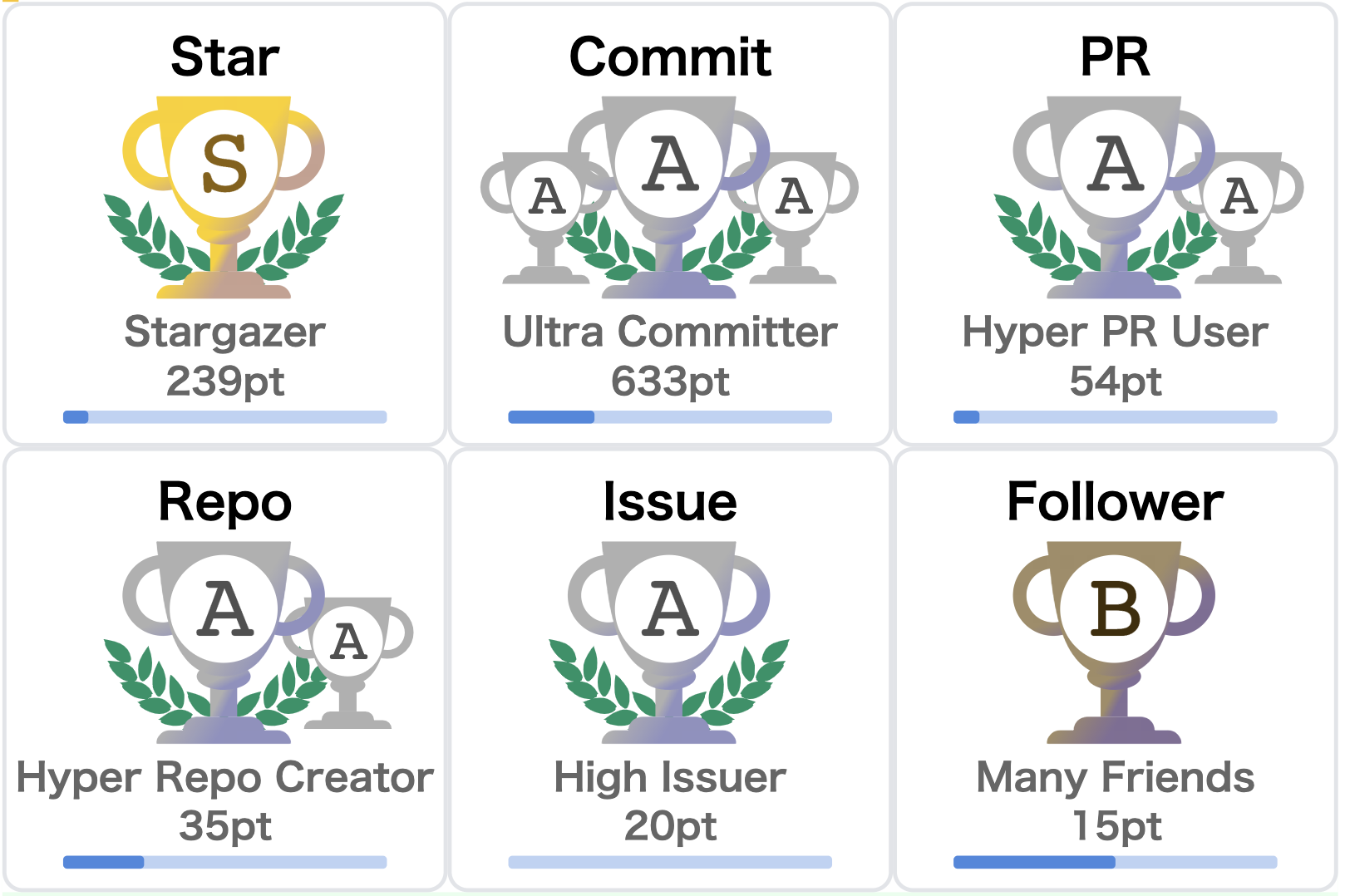
Adaptive column
https://github-profile-trophy.vercel.app/?username=ryo-ma&column=-1
You can set column to -1 to adapt the width to the number of trophies, the
parameter row will be ignored.
Apply theme
Available themes.
| theme |
|---|
| flat |
| onedark |
| gruvbox |
| dracula |
| monokai |
| chalk |
| nord |
| alduin |
| darkhub |
| juicyfresh |
| buddhism |
| oldie |
| radical |
| onestar |
| discord |
| algolia |
| gitdimmed |
| tokyonight |
| matrix |
| apprentice |
| dark_dimmed |
| dark_lover |
| kimbie_dark |
| aura |
flat
https://github-profile-trophy.vercel.app/?username=ryo-ma&theme=flat
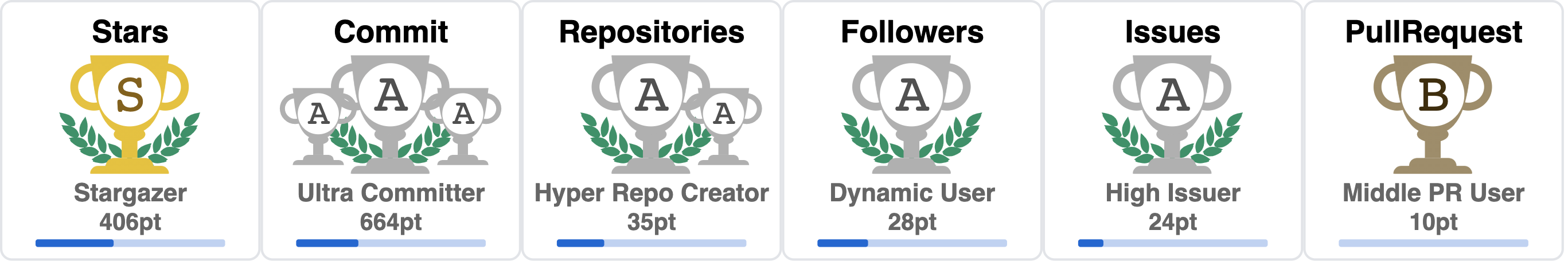
onedark
https://github-profile-trophy.vercel.app/?username=ryo-ma&theme=onedark

gruvbox
https://github-profile-trophy.vercel.app/?username=ryo-ma&theme=gruvbox

dracula
https://github-profile-trophy.vercel.app/?username=ryo-ma&theme=dracula

monokai
https://github-profile-trophy.vercel.app/?username=ryo-ma&theme=monokai

chalk
https://github-profile-trophy.vercel.app/?username=ryo-ma&theme=chalk

nord
https://github-profile-trophy.vercel.app/?username=ryo-ma&theme=nord
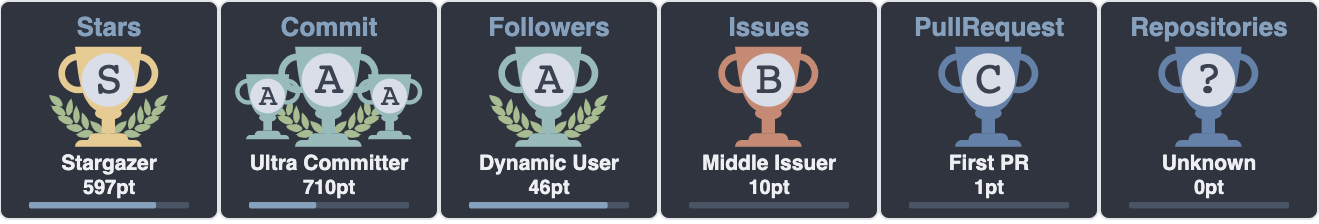
alduin
https://github-profile-trophy.vercel.app/?username=ryo-ma&theme=alduin

darkhub
https://github-profile-trophy.vercel.app/?username=ryo-ma&theme=darkhub
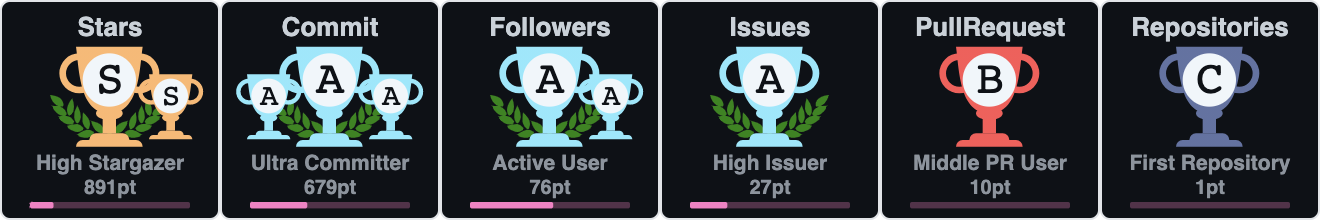
juicyfresh
https://github-profile-trophy.vercel.app/?username=ryo-ma&theme=juicyfresh

buddhism
https://github-profile-trophy.vercel.app/?username=ryo-ma&theme=buddhism
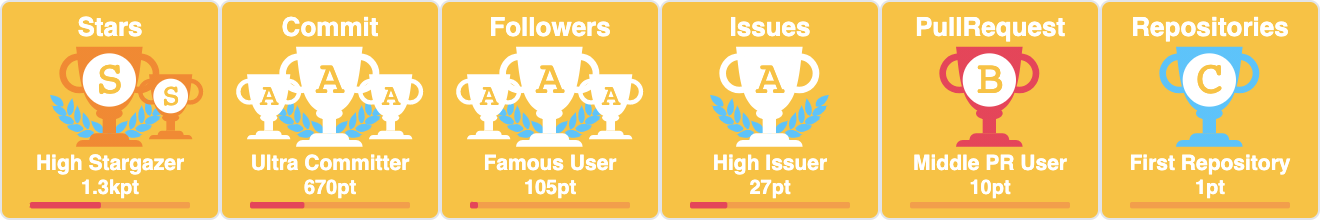
oldie
https://github-profile-trophy.vercel.app/?username=ryo-ma&theme=oldie
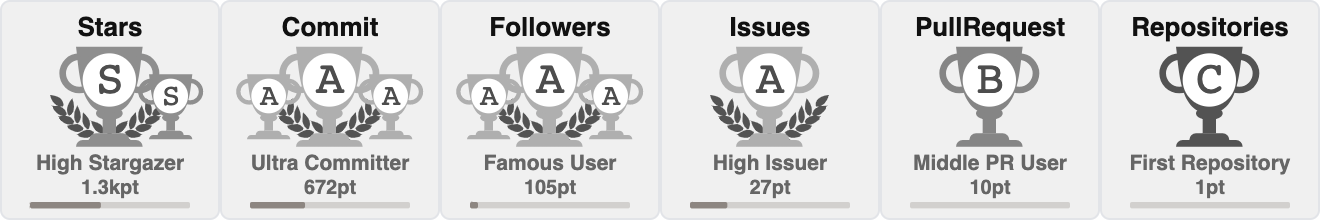
radical
https://github-profile-trophy.vercel.app/?username=ryo-ma&theme=radical
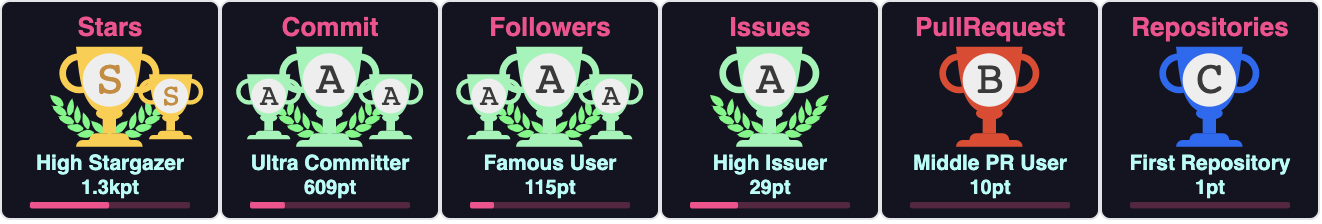
onestar
https://github-profile-trophy.vercel.app/?username=ryo-ma&theme=onestar
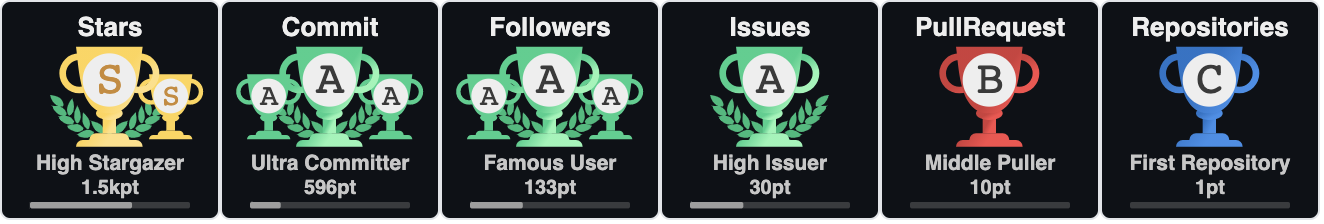
discord
https://github-profile-trophy.vercel.app/?username=ryo-ma&theme=discord

algolia
https://github-profile-trophy.vercel.app/?username=ryo-ma&theme=algolia

gitdimmed
https://github-profile-trophy.vercel.app/?username=ryo-ma&theme=gitdimmed

tokyonight
https://github-profile-trophy.vercel.app/?username=ryo-ma&theme=tokyonight

matrix
https://github-profile-trophy.vercel.app/?username=ryo-ma&theme=matrix

apprentice
https://github-profile-trophy.vercel.app/?username=ryo-ma&theme=apprentice

dark_dimmed
https://github-profile-trophy.vercel.app/?username=ryo-ma&theme=dark_dimmed

dark_lover
https://github-profile-trophy.vercel.app/?username=ryo-ma&theme=dark_lover

kimbie_dark
https://github-profile-trophy.vercel.app/?username=ryo-ma&theme=kimbie_dark

aura
https://github-profile-trophy.vercel.app/?username=ryo-ma&theme=aura
Margin Width
You can put a margin in the width between trophies.
Available value: number type
Default: margin-w=0
https://github-profile-trophy.vercel.app/?username=ryo-ma&margin-w=15

Margin Height
You can put a margin in the height between trophies.
Available value: number type
Default: margin-h=0
https://github-profile-trophy.vercel.app/?username=ryo-ma&margin-h=15
Example layout
https://github-profile-trophy.vercel.app/?username=ryo-ma&column=3&margin-w=15&margin-h=15

Transparent background
You can turn the background transparent.
Available value: boolean type (true or false)
Default: no-bg=false
https://github-profile-trophy.vercel.app/?username=ryo-ma&no-bg=true
Hide frames
You can hide the frames around the trophies.
Available value: boolean type (true or false)
Default: no-frame=false
https://github-profile-trophy.vercel.app/?username=ryo-ma&no-frame=true
Contribution Guide
Check CONTRIBUTING.md for more details.
License
This product is licensed under the MIT License.
ð Sponsors
Thank you so much to all the amazing sponsors who support this project! Your contributions help keep development going and make this work possible.
ð Monthly Sponsors
- @chenfeng-huang â $10 / month
- @holly-hacker â $2 / month
- @skillerious â $2 / month (since Aug 17, 2024)
- @LudovicGardy â $10 / month (since Aug 15, 2024)
- @alexcastrodev â $10 / month (since Oct 13, 2023, previously $50 / month)
- @great-work-told-is â $10 / month (since Apr 12, 2023)
- @Ilithy â $5 / month (since Jul 21, 2022)
- @weakish â $2 / month (since Jan 22, 2022)
- @Kazuhito00 â $2 / month (since Jan 19, 2022)
- @KATO-Hiro â $2 / month (since Jan 5, 2022)
- @batazor â $2 / month (since Oct 28, 2021)
- @port19x â $2 / month (since Jan 27, 2022)
ð One-Time Sponsors
- @arnabnandy7 â $10 (Oct 3, 2025)
- @JoqarSabon â $5 (May 24, 2024)
- @syaghoubi00 â $5 (Jan 28, 2024)
- @pylapp â $20 (Jan 15, 2024)
- @Dobefu â $10 (Dec 22, 2024)
- @michele-lorenzoni â $10 (Nov 26, 2024)
- @skillerious â $10 (Aug 17, 2024)
Top Related Projects
:zap: Dynamically generated stats for your github readmes
📊 An infographics generator with 30+ plugins and 300+ options to display stats about your GitHub account and render them as SVG, Markdown, PDF or JSON!
🔥 Stay motivated and show off your contribution streak! 🌟 Display your total contributions, current streak, and longest streak on your GitHub profile README
It counts how many times your GitHub profile has been viewed. Free cloud micro-service.
A tool to generate your GitHub summary card for profile README
🚀 Generate GitHub profile README easily with the latest add-ons like visitors count, GitHub stats, etc using minimal UI.
Convert  designs to code with AI
designs to code with AI

Introducing Visual Copilot: A new AI model to turn Figma designs to high quality code using your components.
Try Visual Copilot




