Top Related Projects
微信小助手的安装 / 更新工具。
🔥 使用cloudflare 搭建免费的 OpenAI api代理 ,解决网络无法访问问题。支持流式输出
💬 Unofficial WeChat client built with React, MobX and Electron.
:speech_balloon: A better WeChat on macOS and Linux. Built with Electron by Zhongyi Tong.
A plugin for Mac WeChat
微信小助手
Quick Overview
WechatExporter is an open-source tool designed to export chat history from WeChat on iOS devices. It allows users to backup and view their WeChat conversations, including text messages, images, and other media, in a more accessible format on their computer.
Pros
- Enables users to export and backup WeChat chat history from iOS devices
- Supports exporting various types of media, including images, voice messages, and videos
- Provides a user-friendly interface for browsing and searching exported chat history
- Regularly updated to maintain compatibility with newer iOS versions and WeChat updates
Cons
- Only works with iOS devices, not Android or desktop versions of WeChat
- Requires a jailbroken device or an iTunes backup for full functionality
- May encounter issues with certain types of messages or media formats
- Potential privacy concerns when exporting sensitive chat data
Getting Started
- Download the latest release of WechatExporter from the GitHub repository.
- Connect your iOS device to your computer and create an iTunes backup.
- Run the WechatExporter application and select the iTunes backup file.
- Choose the conversations you want to export and select the output format.
- Click "Export" and wait for the process to complete.
- Access your exported chat history in the specified output folder.
Note: For full functionality, including exporting voice messages and some types of media, a jailbroken iOS device may be required. Always ensure you have permission to export chat data and respect others' privacy.
Competitor Comparisons
微信小助手的安装 / 更新工具。
Pros of oh-my-wechat
- Focuses on enhancing WeChat for Mac, offering features like preventing message revocation
- Provides a command-line interface for easy installation and management
- Regularly updated with new features and compatibility fixes
Cons of oh-my-wechat
- Limited to macOS, not available for Windows or other platforms
- Primarily enhances the WeChat application rather than exporting data
- May require more technical knowledge to use effectively
Code Comparison
WechatExporter (C++):
void CWeChatExporter::ExportMessages(const std::wstring& userId)
{
// Export logic for messages
}
oh-my-wechat (JavaScript):
function preventMessageRevocation(message) {
// Logic to prevent message revocation
}
Summary
WechatExporter is a cross-platform tool focused on exporting WeChat data, while oh-my-wechat is a macOS-specific enhancement tool for the WeChat application. WechatExporter offers more comprehensive data extraction capabilities, whereas oh-my-wechat provides features to improve the user experience within WeChat. The choice between the two depends on the user's specific needs: data export or application enhancement.
🔥 使用cloudflare 搭建免费的 OpenAI api代理 ,解决网络无法访问问题。支持流式输出
Pros of chatgptProxyAPI
- Focuses on providing a proxy API for ChatGPT, offering more specialized functionality
- Likely more up-to-date with recent ChatGPT API changes and features
- Potentially easier to integrate into existing projects that require ChatGPT functionality
Cons of chatgptProxyAPI
- More limited in scope compared to WechatExporter's broader chat export capabilities
- May require additional setup and configuration for API usage
- Potentially less user-friendly for non-developers or those unfamiliar with API integration
Code Comparison
WechatExporter (C++):
void WechatExporter::exportMessages() {
// Code for exporting Wechat messages
}
chatgptProxyAPI (Python):
@app.route('/chat', methods=['POST'])
def chat():
# Code for handling ChatGPT API requests
The code snippets highlight the different focus areas of each project. WechatExporter deals with exporting messages from WeChat, while chatgptProxyAPI handles ChatGPT API requests. This reflects their distinct purposes and functionalities.
While both projects are related to chat or messaging systems, they serve different needs. WechatExporter is more suited for users looking to export and analyze WeChat data, while chatgptProxyAPI is better for developers integrating ChatGPT functionality into their applications.
💬 Unofficial WeChat client built with React, MobX and Electron.
Pros of weweChat
- Cross-platform desktop application for WeChat, allowing use on multiple operating systems
- Modern, user-friendly interface with customizable themes
- Real-time messaging and file sharing capabilities
Cons of weweChat
- Limited export functionality compared to WechatExporter
- May not provide as comprehensive access to chat history and media
- Potential security concerns with third-party WeChat clients
Code Comparison
WechatExporter (C++):
void WechatExporter::exportMessages(const std::string& chatId) {
// Export logic for messages
}
weweChat (JavaScript):
async function sendMessage(message) {
// Send message logic
}
WechatExporter focuses on exporting WeChat data, while weweChat is a full-fledged WeChat client. The code snippets reflect their different purposes, with WechatExporter handling data export and weweChat managing real-time messaging.
WechatExporter is more suitable for users who need to backup or analyze their WeChat data, while weweChat offers a alternative WeChat experience on desktop platforms. The choice between the two depends on whether the user prioritizes data extraction or a cross-platform messaging interface.
:speech_balloon: A better WeChat on macOS and Linux. Built with Electron by Zhongyi Tong.
Pros of electronic-wechat
- Cross-platform desktop application for WeChat
- Provides a native-like experience on macOS, Linux, and Windows
- Offers additional features like message notifications and keyboard shortcuts
Cons of electronic-wechat
- Limited functionality compared to the official WeChat client
- May not support all WeChat features, such as video calls or certain mini-programs
- Potential security concerns as it's a third-party application
Code Comparison
WechatExporter (C++):
bool CWeChatExporter::ExportMessage(const std::string& userId, const std::string& userName, const std::string& outputPath)
{
// Implementation for exporting messages
}
electronic-wechat (JavaScript):
const {app, BrowserWindow} = require('electron');
function createWindow () {
// Create the browser window.
win = new BrowserWindow({width: 800, height: 600})
win.loadURL('https://wx.qq.com/')
}
WechatExporter focuses on exporting WeChat data, while electronic-wechat aims to provide a desktop client for WeChat. The code snippets reflect their different purposes: WechatExporter handles message export functionality, whereas electronic-wechat sets up an Electron-based window to load the WeChat web interface.
A plugin for Mac WeChat
Pros of WeChatExtension-ForMac
- Offers a wide range of features beyond exporting, including message recall prevention, auto-reply, and multi-account support
- Provides a more integrated experience within the WeChat application
- Actively maintained with frequent updates and bug fixes
Cons of WeChatExtension-ForMac
- Limited to macOS, while WechatExporter supports both Windows and macOS
- Requires more complex installation and setup process
- May potentially violate WeChat's terms of service due to its extensive modifications
Code Comparison
WeChatExtension-ForMac (Objective-C):
- (void)hook_onRevokeMsg:(id)msg {
if (![[TKWeChatPluginConfig sharedConfig] preventRevokeEnable]) {
[self hook_onRevokeMsg:msg];
return;
}
// ... (additional code for message recall prevention)
}
WechatExporter (C++):
bool WechatExporter::ExportChat(const std::string& chatId, const std::string& outputPath) {
// ... (code for exporting chat messages)
return true;
}
The code snippets highlight the different focus areas of each project. WeChatExtension-ForMac modifies WeChat's behavior, while WechatExporter focuses on data extraction and export functionality.
微信小助手
Pros of WeChatPlugin-MacOS
- Offers a wider range of features beyond just exporting, including message recall prevention and auto-reply
- Provides a more integrated experience as a plugin for the WeChat Mac client
- Actively maintained with more recent updates
Cons of WeChatPlugin-MacOS
- Limited to macOS, while WechatExporter supports both Windows and macOS
- More complex setup process, requiring installation as a plugin
- Potential for compatibility issues with future WeChat updates due to its nature as a plugin
Code Comparison
WeChatPlugin-MacOS (Objective-C):
- (void)hook_sendLogoutCGIWithCompletion:(id)arg1 {
MMLogInfo(@"hook_sendLogoutCGIWithCompletion");
if (![[TKWeChatPluginConfig sharedConfig] preventRevokeEnable]) {
[self hook_sendLogoutCGIWithCompletion:arg1];
}
}
WechatExporter (C++):
bool WechatExporter::ExportChat(const std::string& userId, const std::string& chatId)
{
auto it = m_chatMap.find(chatId);
if (it == m_chatMap.end())
{
return false;
}
// ... (additional export logic)
}
The code snippets highlight the different approaches: WeChatPlugin-MacOS focuses on intercepting and modifying WeChat's behavior, while WechatExporter primarily deals with data extraction and export functionality.
Convert  designs to code with AI
designs to code with AI

Introducing Visual Copilot: A new AI model to turn Figma designs to high quality code using your components.
Try Visual CopilotREADME
WechatExporter
BUG!!! 1.8.0.7以åççæ¬å¼æ¥å è½½æ¹å¼åå¨ä¸ä¸ªæ¯è¾ä¸¥éçå°ç½bugï¼å½è®¾ç½®ä¸ºæ»å¨å°é¡µé¢åºé¨å¼æ¥å è½½æ¶ï¼è¶é åé¢ç页ç ï¼å è½½çæ¶æ¯æ°éè¶å°ï¼è®¾ç½®ä¸ºé¡µé¢æå¼å ¨é¨æ¶æ¯å¼æ¥å è½½æ¶ï¼æ¶æ¯åªè½å è½½å°ä¸åãå¦æiTuneså¤ä»½è¿åå¨ï¼è¯·ä½¿ç¨çæ¬1.8.0.8éæ°å¯¼åºä¸éãå¦æè¿å¾çå¤ä»½å·²ç»æ¸ é¤äºï¼å¯ä»¥ä¸è½½è¡¥ä¸ç¨åºWin64çæ¬/MacOS 64çæ¬å¹¶è§£åï¼æwxexpatch.exe/wxexppatchæ·è´å°å¯¼åºç®å½ï¼å¹¶æ§è¡ï¼æ¥ä¿®å¤å·²ç»å¯¼åºç页é¢ï¼è¡¥ä¸ä¿®å¤çæä»¶æ¸ åå¯æ¥çæ¥å¿æ件 patch.logï¼ã
æ¬ç¨åºåè https://github.com/stomakun/WechatExport-iOS ä¿®æ¹æC++æ¥å®ç°ï¼ä¾¿äºå¨å个平å°ä»¥æ´å°ä¾èµè¿è¡ãåæ¶å¢å äºè天群å称ç解ææ¯æåæ´å¤æ¶æ¯ç±»åç导åºæ¯æã导åºæ¯æTextãHTMLãPDFä¸ç§æ ¼å¼ã
-
导åºçè天记å½é¡µé¢å¯ä»¥è®¾ç½®ä¸ºæå¼æ¶ä¸æ¬¡æ§å è½½å®æï¼é»è®¤æ¹å¼ï¼ãæå¼æ¶å¼æ¥å è½½ã页é¢æ»å¨å°åºé¨æ¶å è½½æ´å¤ä¸ç§æ¹å¼ï¼å¯ä»¥å¨èåâé项âä¸ä¿®æ¹å è½½æ¹å¼ã
-
å¯ä»¥å¨å¯¼åºç页é¢å¢å è¿æ»¤åè½ï¼åè½ä¹éè¦å¨èåâé项âä¸è®¾ç½®ã
-
PDFæ ¼å¼ï¼å®è´¨æ¯å¯¼åºæå¼æ¶ä¸æ¬¡æ§å è½½å®æçHTML页é¢ï¼ç¶åéè¿Google Chromeæè Microsoft Edgeæµè§å¨çåè½è½¬æPDFæ件ï¼è½¬PDFæ件èæ¶è¾é¿ï¼è¯·ä¸è¦å ³éèªå¨å¼¹åºçå½ä»¤è¡çªå£ã
-
å¢é导åºï¼èåâé项âä¸ï¼å¦æ设置äºå¢é导åºï¼åä¼ä» ä» å¯¼åºä¸ä¸æ¬¡å¯¼åºçæåä¸æ¡æ¶æ¯ä¹åçé¨åï¼éè¿æ¤åè½ï¼åä¸æ¬¡å¤ä»½ä¹åï¼å¾®ä¿¡ä¸çè天记å½å¯ä»¥å é¤ï¼ä¸ä¸æ¬¡å¯¼åºï¼å¯ä»¥æåä¸ä¸ªè天群çæ¶æ¯å并å¨ä¸èµ·ã
æä½æ¥éª¤ï¼
-
éè¿iTuneså°ææºå¤ä»½å°çµèä¸(å¤ä»½æ¶ä¸è¦éæ©è®¾ç½®å£ä»¤)ï¼Windowsæä½ç³»ç»ä¸è¬ä½äºç®å½ï¼C:\ç¨æ·[ç¨æ·å]\AppData\Roaming\Apple Computer\MobileSync\Backup\ãAndroidææºå¯ä»¥æ¾ä¸ä¸ªiPad/iPhone设å¤ï¼æè天记å½è¿ç§»å°iPad/iPhone设å¤ä¸ï¼ç¶åéè¿iTuneså¤ä»½å°çµèä¸ã

-
ä¸è½½æ¬ä»£ç çæ§è¡æ件ï¼Windows x64çæ¬ æè MacOS x64çæ¬ï¼ç¶å解åå缩æ件
-
æ§è¡è§£ååºæ¥çWechatExport.exe/WechatExporter (Windowsä¸å¦æè¿è¡æ¥ç¼ºå°å¿ é¡»çdllæ件ï¼è¯·å®è£ Visual C++ 2017 redistååå°è¯è¿è¡)
-
æçé¢æ示è¿è¡æä½ã
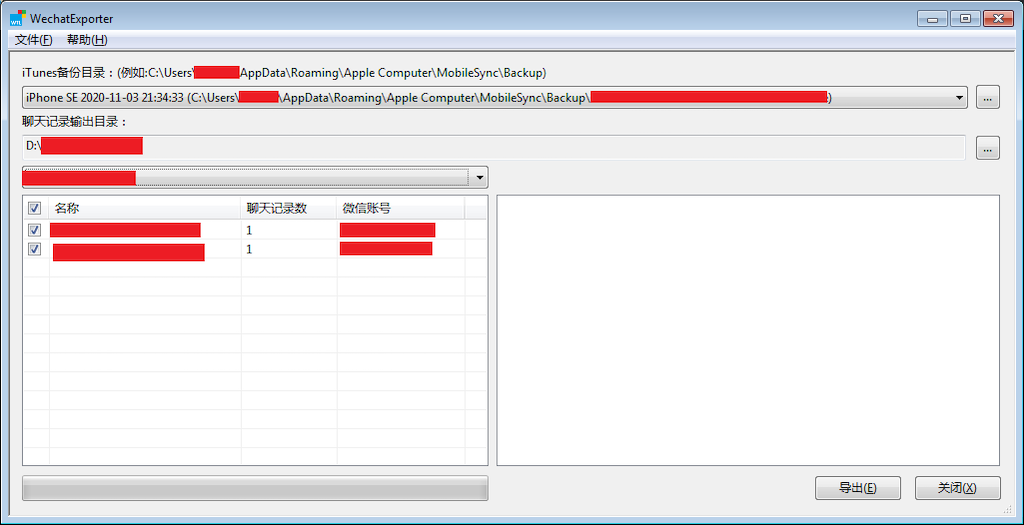
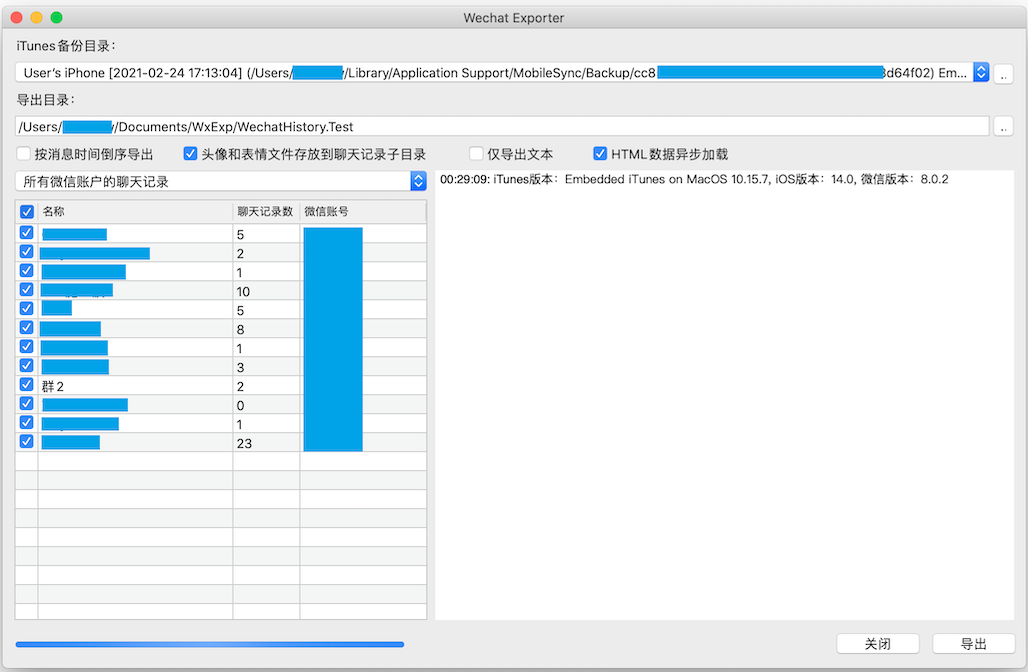
-
导åºåç页é¢ç¤ºä¾ï¼
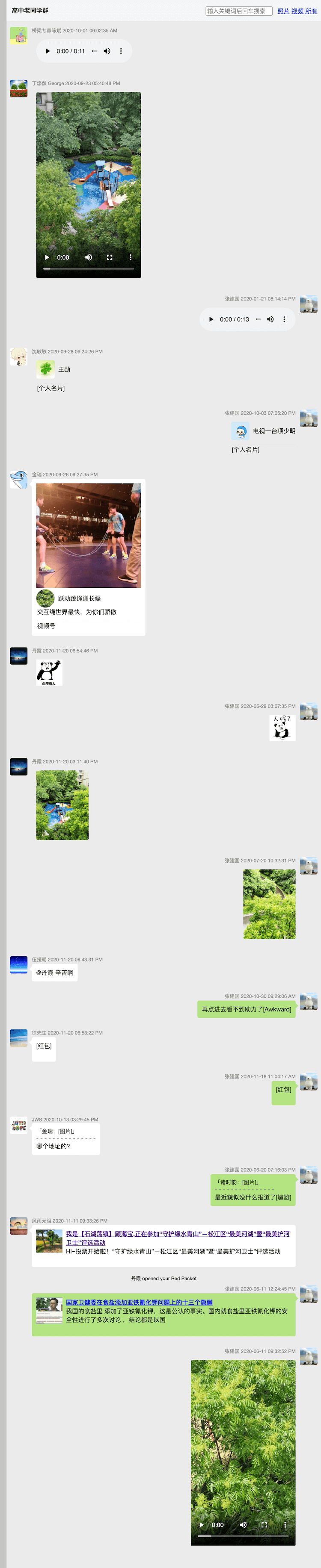
ç¹å»é¾æ¥å¯æå¼ç½é¡µï¼https://src.wakin.org/github/wxexp/demo/
模çä¿®æ¹
解åç®å½ä¸çres\templates(MacOSçæ¬ä½äºContents\Resources\res)åç®å½éåæ¾äºè¾åºè天记å½çhtml页é¢æ¨¡çï¼å ¶ä¸éè¿ä¸¤ä¸ª%å å«èµ·æ¥çå符串ï¼è¬å¦ï¼%%NAME%%ï¼ä¸è¦ä¿®æ¹ä¹å¤ï¼å ¶å®é¡µé¢å 容åæ ¼å¼é½å¯ä»¥èªè¡è°æ´ã
ç¹å«æè°¢Chao.M帮å¿ä¼åå½åç模çã
ç³»ç»ä¾èµï¼
Windowsçæ¬ï¼Windows 7+(XPä¸æ¯æ), Visual C++ 2017 redist at The latest supported Visual C++ downloads
MacOSçæ¬ï¼MacOS 10.10(Yosemite)+
ç¨åºç¼è¯
ç¨åºä¾èµå¦ä¸ç¬¬ä¸æ¹åºï¼
- libxml2: http://www.xmlsoft.org/
- libcurl: https://curl.se/libcurl/
- libsqlite3: https://www.sqlite.org/index.html
- libprotobuf: https://github.com/protocolbuffers/protobuf
- libjsoncpp: https://github.com/open-source-parsers/jsoncpp
- lame: http://lame.sourceforge.net/
- silk: https://github.com/collects/silk (ä¹åèäºï¼ https://github.com/kn007/silk-v3-decoder)
- libplist: https://github.com/libimobiledevice/libplist https://github.com/libimobiledevice-win32/libplist
- libiconv(windows only): https://www.gnu.org/software/libiconv/
- openssl(windows only)ï¼https://github.com/openssl/openssl
- WTL (windows only)ï¼https://sourceforge.net/projects/wtl/
MacOSä¸ï¼libxml2,libcurl,libsqlite3ç´æ¥ä½¿ç¨äºXcodeèªå¸¦çåºï¼å
¶å®ç¬¬ä¸æ¹åºéèªè¡ç¼è¯ã
libmp3lameéæå¨å é¤æ件include/libmp3lame.symä¸çè¡ï¼lame_init_old
Windowsç¯å¢ä¸ï¼silkèªå¸¦Visual Studioå·¥ç¨æ件ï¼å¯ä»¥ç´æ¥å©ç¨Visual Studioç¼è¯ï¼å ¶ä½é¤äºlibplistä¹å¤ï¼é½éè¿vcpkgå¯ä»¥ç¼è¯ãlibplistå¨vcpkgä¸ä¹åå¨ï¼ä½æ¯å¨ç¼è¯x64-windows-static targetçæ¶åæ¥äºéï¼äºæ¯ç´æ¥éè¿Visual Studio建äºå·¥ç¨è¿è¡ç¼è¯ã
https://github.com/BlueMatthew/WechatExporter/releases/download/v1.0/x64-windows-static.zip https://github.com/BlueMatthew/WechatExporter/releases/download/v1.0/x86-windows-static.zip https://github.com/BlueMatthew/WechatExporter/releases/download/v1.0/x64-windows-static-dbg.zip https://github.com/BlueMatthew/WechatExporter/releases/download/v1.0/x86-windows-static-dbg.zip https://github.com/BlueMatthew/WechatExporter/releases/download/v1.0/x64-macos-static.zip
å·²æµè¯iTuneså微信çæ¬
iTunes 12.3.3.17 + 微信6.5.9
iTunes 12.5.1.21 + 微信6.3.30
iTunes 12.10.10.2 + 微信7.0.2
iTunes 12.10.9.3 + 微信 7.0.15
iTunes 12.9.5.5 + 微信 7.0.2
Windows 10 + iTunes 12.11.0.26(Microsoft Store) + 微信 7.0.2
Windows 10 + iTunes 12.11.0.26(Microsoft Store) + 微信 8.0.1
Mac Catalina (Embedded iTunes) + 微信 8.0.1/8.0.2
Windows 7 + iTunes 12.10.9.3 + 微信çæ¬ 8.0.2
Windows 10 + iTunes 12.11.3.17 + 微信 8.0.7
Windows 7 + iTunes 12.10.9.3/Mac Catalina (Embedded iTunes) + 微信 7.0.2 + iOS 9.3.5
Windows + iTunes 12.10.3.1+ 微信 7.0.10 + iOS 13.3 (@lazybug163)
MacOS 11.6ï¼Embedded iTunesï¼+ iOS Version: 15.0 + 微信 8.0.9
Top Related Projects
微信小助手的安装 / 更新工具。
🔥 使用cloudflare 搭建免费的 OpenAI api代理 ,解决网络无法访问问题。支持流式输出
💬 Unofficial WeChat client built with React, MobX and Electron.
:speech_balloon: A better WeChat on macOS and Linux. Built with Electron by Zhongyi Tong.
A plugin for Mac WeChat
微信小助手
Convert  designs to code with AI
designs to code with AI

Introducing Visual Copilot: A new AI model to turn Figma designs to high quality code using your components.
Try Visual Copilot