Top Related Projects
AdminLTE - Free admin dashboard template based on Bootstrap 5
Tabler is free and open-source HTML Dashboard UI Kit built on Bootstrap
Free Bootstrap Admin & Dashboard Template
Free Bootstrap 5 Admin Dashboard Template
Material Dashboard - Open Source Bootstrap 5 Material Design Admin
Free Bootstrap 5 admin/dashboard template
Quick Overview
AdminLTE is a popular open-source admin dashboard template and control panel theme built on top of Bootstrap 4. It provides a collection of responsive, reusable, and commonly used components for creating modern, attractive, and consistent user interfaces for web applications.
Pros
- Extensive collection of pre-built UI components and pages
- Responsive design that works well on various devices and screen sizes
- Regular updates and active community support
- Customizable and easy to integrate with various backend frameworks
Cons
- Large file size due to the comprehensive nature of the template
- Learning curve for developers new to the template structure
- Some components may require additional customization for specific use cases
- Potential for overuse of similar designs across different projects
Code Examples
- Adding a sidebar menu item:
<li class="nav-item">
<a href="#" class="nav-link">
<i class="nav-icon fas fa-th"></i>
<p>
Simple Link
<span class="right badge badge-danger">New</span>
</p>
</a>
</li>
- Creating a card component:
<div class="card">
<div class="card-header">
<h3 class="card-title">Card Title</h3>
</div>
<div class="card-body">
Card content goes here
</div>
<div class="card-footer">
Card footer
</div>
</div>
- Implementing a modal dialog:
<button type="button" class="btn btn-primary" data-toggle="modal" data-target="#modal-default">
Launch Modal
</button>
<div class="modal fade" id="modal-default">
<div class="modal-dialog">
<div class="modal-content">
<div class="modal-header">
<h4 class="modal-title">Default Modal</h4>
<button type="button" class="close" data-dismiss="modal" aria-label="Close">
<span aria-hidden="true">×</span>
</button>
</div>
<div class="modal-body">
<p>Modal content goes here</p>
</div>
<div class="modal-footer justify-content-between">
<button type="button" class="btn btn-default" data-dismiss="modal">Close</button>
<button type="button" class="btn btn-primary">Save changes</button>
</div>
</div>
</div>
</div>
Getting Started
To get started with AdminLTE, follow these steps:
-
Download the latest release from the GitHub repository or use a package manager:
npm install admin-lte@^3.2 --save -
Include the necessary CSS and JS files in your HTML:
<link rel="stylesheet" href="path/to/adminlte.min.css"> <script src="path/to/adminlte.min.js"></script> -
Use the provided HTML structure and components to build your admin interface. Refer to the documentation for detailed usage instructions and examples.
Competitor Comparisons
AdminLTE - Free admin dashboard template based on Bootstrap 5
Pros of AdminLTE
- Well-established and widely used admin dashboard template
- Extensive documentation and community support
- Regular updates and maintenance
Cons of AdminLTE
- Larger file size due to comprehensive features
- Steeper learning curve for beginners
- May require more customization for specific use cases
Code Comparison
Both repositories contain the same codebase, as they are the same project. Here's a sample from the main CSS file:
.layout-fixed .main-sidebar {
bottom: 0;
float: none;
left: 0;
position: fixed;
top: 0;
}
This code snippet is identical in both repositories, as they are the same project maintained by ColorlibHQ. The comparison requested appears to be between the same repository, so there are no significant differences to highlight in terms of code structure or implementation.
It's worth noting that AdminLTE is a popular open-source admin dashboard template built with Bootstrap, jQuery, and other plugins. It offers a wide range of components and layouts for building responsive, mobile-first projects on the web.
Tabler is free and open-source HTML Dashboard UI Kit built on Bootstrap
Pros of Tabler
- More modern and sleek design aesthetic
- Better responsiveness and mobile-first approach
- Extensive documentation and examples
Cons of Tabler
- Smaller community and fewer third-party extensions
- Less customization options out-of-the-box
- Steeper learning curve for beginners
Code Comparison
Tabler (SCSS):
.btn {
@include button-variant($primary, $primary);
}
AdminLTE (CSS):
.btn-primary {
color: #fff;
background-color: #007bff;
border-color: #007bff;
}
Both Tabler and AdminLTE are popular admin dashboard templates, but they have different approaches. Tabler focuses on a more modern design and better responsiveness, while AdminLTE offers a wider range of components and customization options.
Tabler uses SCSS for styling, which allows for more flexible and maintainable code. AdminLTE primarily uses CSS, which is simpler but less powerful.
Tabler's documentation is more comprehensive and up-to-date, making it easier for developers to get started. However, AdminLTE has a larger community and more third-party extensions available.
In terms of performance, both templates are well-optimized, but Tabler's mobile-first approach may give it a slight edge on smaller devices.
Ultimately, the choice between Tabler and AdminLTE depends on the specific project requirements and developer preferences.
Free Bootstrap Admin & Dashboard Template
Pros of CoreUI Free Bootstrap Admin Template
- More modern and sleek design with a focus on clean, minimalist aesthetics
- Extensive documentation and better organized codebase
- Includes additional features like Vue.js and React versions
Cons of CoreUI Free Bootstrap Admin Template
- Smaller community and fewer third-party extensions compared to AdminLTE
- Less customization options out-of-the-box
- Steeper learning curve for beginners
Code Comparison
AdminLTE:
<div class="wrapper">
<nav class="main-header navbar navbar-expand navbar-white navbar-light">
<!-- Navbar content -->
</nav>
<aside class="main-sidebar sidebar-dark-primary elevation-4">
<!-- Sidebar content -->
</aside>
</div>
CoreUI:
<div class="c-wrapper">
<header class="c-header c-header-light c-header-fixed">
<!-- Header content -->
</header>
<div class="c-sidebar c-sidebar-dark c-sidebar-fixed c-sidebar-lg-show">
<!-- Sidebar content -->
</div>
</div>
Both templates use similar structure, but CoreUI employs more specific class names and a slightly different HTML hierarchy. AdminLTE's code is more straightforward, while CoreUI's approach allows for more granular styling control.
Free Bootstrap 5 Admin Dashboard Template
Pros of Gentelella
- More modern and visually appealing design
- Extensive collection of UI elements and widgets
- Better responsiveness on mobile devices
Cons of Gentelella
- Steeper learning curve due to more complex structure
- Heavier in terms of file size and resources
- Less frequent updates and maintenance
Code Comparison
Gentelella (SCSS):
.nav-md .container.body .right_col {
padding: 10px 20px 0;
margin-left: 230px;
}
AdminLTE (CSS):
.content-wrapper {
min-height: 100%;
background-color: #f4f6f9;
z-index: 800;
}
Both repositories offer Bootstrap-based admin templates, but they differ in their approach to layout and styling. Gentelella uses SCSS for more flexible styling, while AdminLTE sticks to plain CSS for simplicity.
Gentelella provides a more feature-rich and visually striking template, but this comes at the cost of increased complexity and resource usage. AdminLTE, on the other hand, offers a more straightforward and lightweight solution that may be easier to customize and integrate into existing projects.
Ultimately, the choice between these two templates depends on the specific needs of your project, your familiarity with Bootstrap and CSS preprocessing, and the level of customization you require.
Material Dashboard - Open Source Bootstrap 5 Material Design Admin
Pros of Material Dashboard
- Modern and sleek Material Design aesthetic
- Responsive and mobile-friendly out of the box
- Includes pre-built pages and components for quick development
Cons of Material Dashboard
- Less customization options compared to AdminLTE
- Smaller community and fewer third-party extensions
- Limited free version with fewer components and pages
Code Comparison
Material Dashboard:
<div class="card">
<div class="card-header card-header-primary">
<h4 class="card-title">Dashboard</h4>
<p class="card-category">Welcome to your dashboard</p>
</div>
<div class="card-body">
<!-- Content here -->
</div>
</div>
AdminLTE:
<div class="card">
<div class="card-header">
<h3 class="card-title">Dashboard</h3>
</div>
<div class="card-body">
<!-- Content here -->
</div>
</div>
Both repositories offer admin dashboard templates, but Material Dashboard focuses on Material Design principles, while AdminLTE provides a more traditional Bootstrap-based approach. Material Dashboard has a modern look but fewer customization options, whereas AdminLTE offers more flexibility and a larger community. The code comparison shows that Material Dashboard uses more specific classes for styling, while AdminLTE relies on simpler Bootstrap classes.
Free Bootstrap 5 admin/dashboard template
Pros of Vali Admin
- Lightweight and faster loading times
- Modern and clean design with a focus on simplicity
- Better mobile responsiveness out of the box
Cons of Vali Admin
- Fewer pre-built components and plugins compared to AdminLTE
- Smaller community and less frequent updates
- Limited customization options and documentation
Code Comparison
Vali Admin (SCSS):
.app {
display: flex;
min-height: 100vh;
flex-direction: column;
margin: 0;
}
AdminLTE (SCSS):
.wrapper {
min-height: 100%;
position: relative;
overflow-x: hidden;
overflow-y: auto;
}
Both frameworks use modern CSS techniques, but AdminLTE's approach allows for more complex layouts and better handling of overflow content.
Vali Admin is a good choice for simpler projects that prioritize speed and mobile-first design. AdminLTE offers more features and customization options, making it suitable for larger, more complex admin interfaces. The choice between the two depends on the specific project requirements and the developer's familiarity with each framework.
Convert  designs to code with AI
designs to code with AI

Introducing Visual Copilot: A new AI model to turn Figma designs to high quality code using your components.
Try Visual CopilotREADME
AdminLTE - Bootstrap 5 Admin Dashboard
AdminLTE is a fully responsive administration template. Based on Bootstrap 5 framework and also the JavaScript plugins. Highly customizable and easy to use. Fits many screen resolutions from small mobile devices to large desktops.
What's New in v4.0.0-rc4
Latest Release with Enhanced Performance & Updated Dependencies - Fresh improvements for better development experience:
- Updated Dependencies - 8 npm packages updated to latest versions for improved security and performance
- Refined Mobile Image Loading - Streamlined path resolution by removing JavaScript runtime fixes
- Better Performance - Images now load faster with build-time path generation instead of runtime corrections
- Latest Tooling - Updated TypeScript, ESLint, Prettier, Astro, and build tools
- Zero Runtime Errors - Eliminated console errors from JavaScript path corrections
Key Improvements:
- â All images use relative paths generated at build time
- â No more JavaScript runtime path fixes causing console errors
- â Faster image loading with optimal path resolution
- â Latest development tools and security updates
- â Production-ready with enhanced stability
Install the latest:
npm install admin-lte@4.0.0-rc4
See the CHANGELOG.md for complete details.
Looking for Premium Templates?
AdminLTE.io just opened a new premium templates page. Hand picked to ensure the best quality and the most affordable prices. Visit https://adminlte.io/premium for more information.
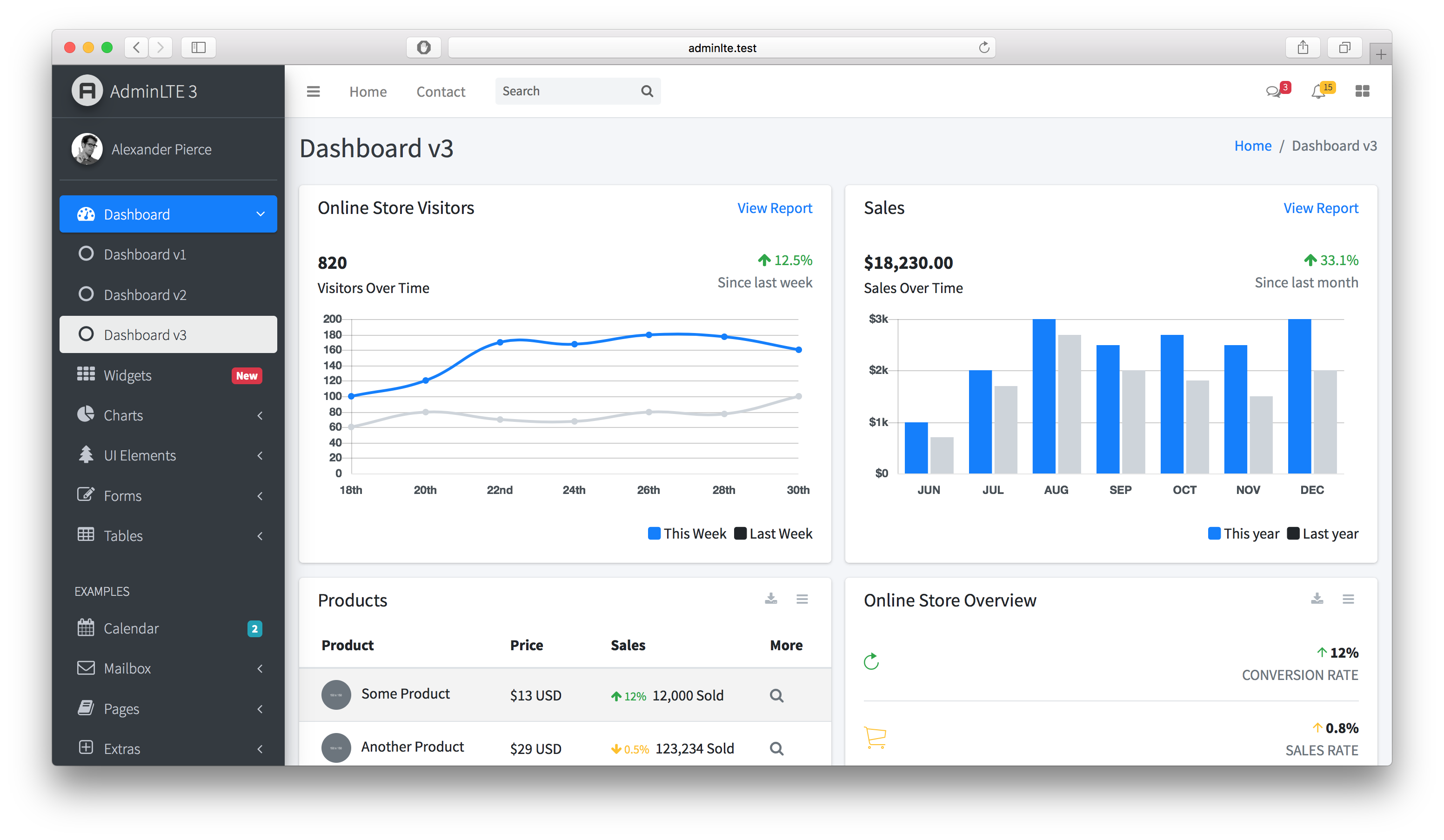
AdminLTE has been carefully coded with clear comments in all of its JS, SCSS and HTML files. SCSS has been used to increase code customizability.
Quick start
Development
To start developing with AdminLTE:
- Install dependencies:
npm install - Start development server:
npm start(opens browser at http://localhost:3000) - Start coding! Files auto-compile and refresh on changes
Production Build
To build for production:
- Full production build:
npm run production(includes linting and optimization) - Quick build:
npm run build(faster for development/testing)
Available Scripts
npm start- Start development server with file watchingnpm run build- Build all assets for developmentnpm run production- Full production build with linting and bundlewatchnpm run lint- Run all linters (JS, CSS, docs, lockfile)npm run css- Build CSS onlynpm run js- Build JavaScript only
Browser Support
AdminLTE supports all modern browsers with the latest Bootstrap 5.3.7:
- Chrome (latest)
- Firefox (latest)
- Safari (latest)
- Edge (latest)
Platform Support
AdminLTE v4 build scripts work cross-platform:
- Windows - Command Prompt, PowerShell, Git Bash
- macOS - Terminal, iTerm2
- Linux - Bash, Zsh, and other Unix shells
All npm scripts use cross-platform utilities to ensure consistent behavior across different operating systems.
Sponsorship
Support AdminLTE development by becoming a sponsor or donor.
Our Sponsors
Your avatar here? Become a sponsor
Contributing
- Highly welcome.
- For your extra reference check AdminLTE v4 Contribution Guide
- First thing first, you should have bit knowledge about NodeJS.
- Github Knowledge.
- Install NodeJS LTS version.
- Clone this Repository to your machine and change to
masterbranch. - Go to Cloned Folder.
- In cli/bash run
npm installit will install dependency frompackage.json. - After installation completes, run
npm start - Cool, Send your changes in PR to
masterbranch.
License
AdminLTE is an open source project by AdminLTE.io that is licensed under MIT. AdminLTE.io reserves the right to change the license of future releases.
Image Credits
Top Related Projects
AdminLTE - Free admin dashboard template based on Bootstrap 5
Tabler is free and open-source HTML Dashboard UI Kit built on Bootstrap
Free Bootstrap Admin & Dashboard Template
Free Bootstrap 5 Admin Dashboard Template
Material Dashboard - Open Source Bootstrap 5 Material Design Admin
Free Bootstrap 5 admin/dashboard template
Convert  designs to code with AI
designs to code with AI

Introducing Visual Copilot: A new AI model to turn Figma designs to high quality code using your components.
Try Visual Copilot



