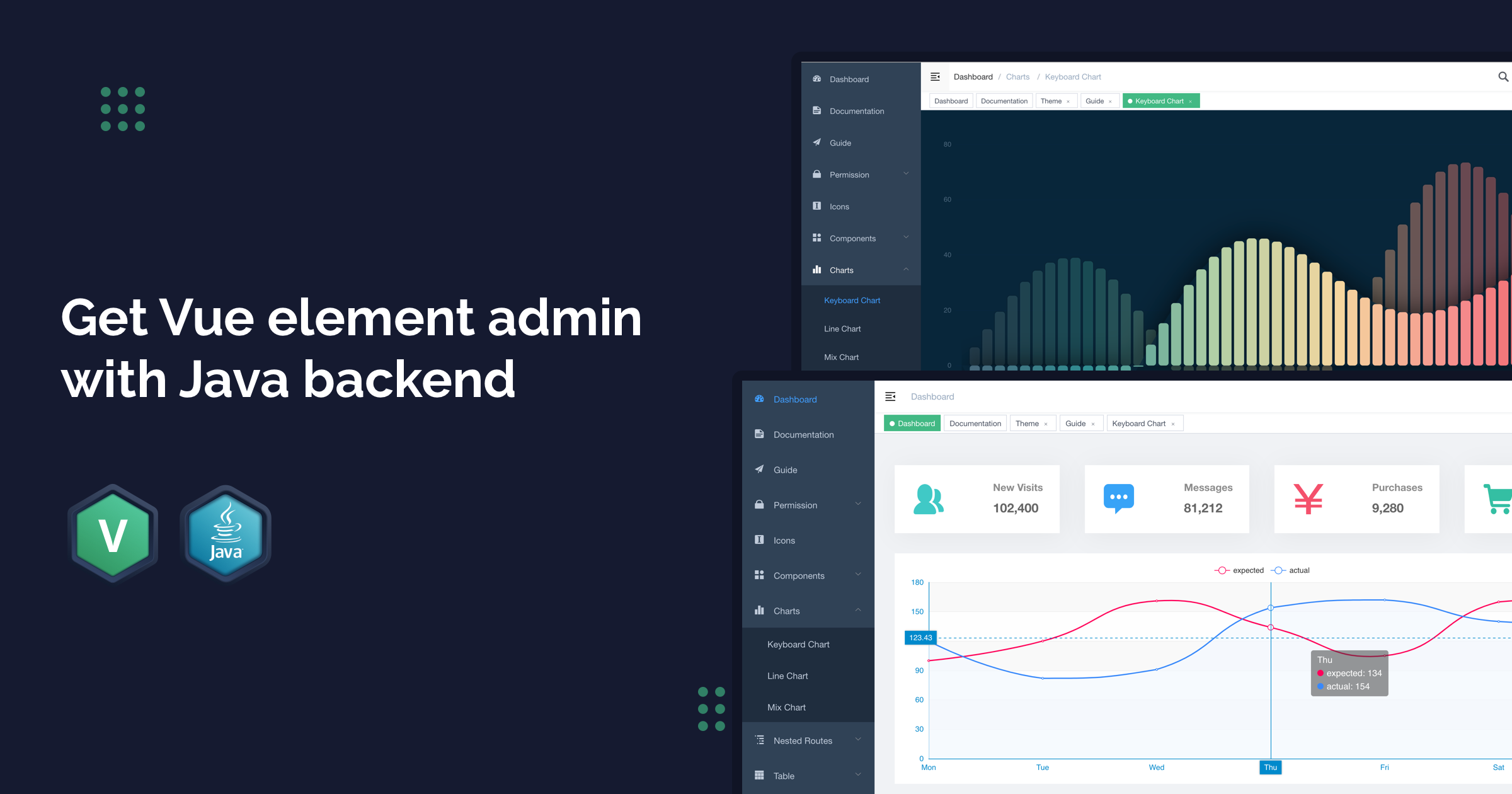vue-element-admin
vue-element-admin
:tada: A magical vue admin https://panjiachen.github.io/vue-element-admin
Top Related Projects
Vue 2.0 admin management system template based on iView
Vuestic Admin is an open-source, ready-to-use admin template suite designed for rapid development, easy maintenance, and high accessibility. Built on Vuestic UI, Vue 3, Vite, Pinia, and Tailwind CSS. Maintained by Epicmax (@epicmaxco).
🎉 vue admin,vue3 admin,vue3.0 admin,vue后台管理,vue-admin,vue3.0-admin,admin,vue-admin,vue-element-admin,ant-design,vab admin pro,vab admin plus,vue admin plus,vue admin pro
👨🏻💻👩🏻💻 Use Ant Design Vue like a Pro! (vue2)
Quick Overview
Vue Element Admin is a production-ready front-end solution for admin interfaces. It is based on Vue.js and uses the UI Toolkit Element UI. This project is a complete template that includes login, dynamic routing, permissions, form generation, and many other features commonly needed in admin panels.
Pros
- Rich features and components out of the box
- Responsive layout, adapting to various screen sizes
- Integrated solutions for permission control, mock data, and state management
- Extensive documentation and active community support
Cons
- Steep learning curve for developers new to Vue.js or large-scale applications
- Can be overkill for smaller projects or simple admin interfaces
- Requires understanding of multiple libraries and tools (Vue, Vuex, Element UI, etc.)
- Some users report performance issues with large datasets
Code Examples
- Creating a new route:
{
path: '/example',
component: Layout,
redirect: '/example/table',
name: 'Example',
meta: { title: 'Example', icon: 'el-icon-s-help' },
children: [
{
path: 'table',
name: 'Table',
component: () => import('@/views/table/index'),
meta: { title: 'Table', icon: 'table' }
}
]
}
- Using a custom directive for permissions:
<el-button v-permission="['admin']">Admin Only</el-button>
- Making an API call using the built-in request function:
import request from '@/utils/request'
export function getList(params) {
return request({
url: '/vue-element-admin/table/list',
method: 'get',
params
})
}
Getting Started
-
Clone the repository:
git clone https://github.com/PanJiaChen/vue-element-admin.git -
Install dependencies:
cd vue-element-admin npm install -
Run the development server:
npm run dev -
Build for production:
npm run build:prod
The application will be available at http://localhost:9527.
Competitor Comparisons
Vue 2.0 admin management system template based on iView
Pros of iview-admin
- Built on iView UI components, offering a cohesive and consistent design
- Includes more pre-built pages and components out of the box
- Lighter weight and potentially faster initial load times
Cons of iview-admin
- Less active community and fewer updates compared to vue-element-admin
- More opinionated structure, which may be less flexible for custom implementations
- Documentation is not as comprehensive or well-maintained
Code Comparison
vue-element-admin:
<template>
<div class="app-container">
<el-table :data="list" v-loading="listLoading" element-loading-text="Loading" border fit highlight-current-row>
<!-- Table columns -->
</el-table>
</div>
</template>
iview-admin:
<template>
<div>
<Table :columns="columns" :data="data" :loading="loading">
<!-- Table columns -->
</Table>
</div>
</template>
Both projects use Vue.js and provide admin dashboard templates, but they differ in their choice of UI component libraries and overall structure. vue-element-admin uses Element UI, while iview-admin is built on iView components. The code comparison shows how table implementations differ between the two, with iview-admin using a more concise syntax for its Table component.
Vuestic Admin is an open-source, ready-to-use admin template suite designed for rapid development, easy maintenance, and high accessibility. Built on Vuestic UI, Vue 3, Vite, Pinia, and Tailwind CSS. Maintained by Epicmax (@epicmaxco).
Pros of vuestic-admin
- More modern and visually appealing UI design
- Better mobile responsiveness out of the box
- Includes a wider variety of pre-built components and chart types
Cons of vuestic-admin
- Less comprehensive documentation compared to vue-element-admin
- Smaller community and fewer third-party extensions
- May require more customization for complex enterprise applications
Code Comparison
vue-element-admin:
<el-table
:data="list"
border
style="width: 100%"
@selection-change="handleSelectionChange">
<el-table-column type="selection" width="55"></el-table-column>
<!-- More columns -->
</el-table>
vuestic-admin:
<va-data-table
:items="items"
:columns="columns"
:selectable="true"
@selected="onSelected"
>
<!-- Custom column slots -->
</va-data-table>
Both repositories offer robust admin dashboard templates for Vue.js applications. vue-element-admin provides a more extensive set of features and has a larger community, making it suitable for complex enterprise projects. vuestic-admin, on the other hand, offers a more modern design and better out-of-the-box mobile responsiveness, making it ideal for projects that prioritize aesthetics and quick setup. The code comparison shows that vuestic-admin uses custom components (va-data-table) while vue-element-admin relies on Element UI components (el-table), reflecting their different approaches to component design and customization.
🎉 vue admin,vue3 admin,vue3.0 admin,vue后台管理,vue-admin,vue3.0-admin,admin,vue-admin,vue-element-admin,ant-design,vab admin pro,vab admin plus,vue admin plus,vue admin pro
Pros of vue-admin-better
- More recent updates and active development
- Includes additional features like multiple themes and internationalization
- Offers a more modern UI design out of the box
Cons of vue-admin-better
- Less comprehensive documentation compared to vue-element-admin
- Smaller community and fewer third-party resources available
- May have a steeper learning curve for beginners due to advanced features
Code Comparison
vue-admin-better:
<template>
<vab-layout>
<vab-app-main />
</vab-layout>
</template>
vue-element-admin:
<template>
<div id="app">
<router-view />
</div>
</template>
The code comparison shows that vue-admin-better uses custom components for layout management, while vue-element-admin relies on Vue Router's default structure. This difference reflects vue-admin-better's more opinionated approach to project structure and component organization.
Both projects provide robust solutions for building admin interfaces with Vue.js, but they cater to different needs. vue-element-admin offers a more established ecosystem and extensive documentation, making it suitable for a wide range of projects. vue-admin-better, on the other hand, provides a more modern and feature-rich starting point, which may be preferable for developers looking for a cutting-edge solution with built-in advanced functionality.
👨🏻💻👩🏻💻 Use Ant Design Vue like a Pro! (vue2)
Pros of ant-design-vue-pro
- Built on Ant Design Vue, offering a comprehensive set of UI components
- Includes more advanced features like multi-tab navigation and server-side rendering
- Better TypeScript support and integration
Cons of ant-design-vue-pro
- Steeper learning curve due to more complex architecture
- Less flexibility for customization compared to vue-element-admin
- Smaller community and fewer third-party resources
Code Comparison
vue-element-admin:
<template>
<div class="app-container">
<el-table :data="list" v-loading="listLoading" element-loading-text="Loading" border fit highlight-current-row>
<!-- Table columns -->
</el-table>
</div>
</template>
ant-design-vue-pro:
<template>
<page-header-wrapper>
<a-card :bordered="false">
<a-table :columns="columns" :dataSource="data" :loading="loading">
<!-- Table columns -->
</a-table>
</a-card>
</page-header-wrapper>
</template>
Both projects provide robust admin templates for Vue.js applications, but they cater to different needs. vue-element-admin offers more flexibility and customization options, while ant-design-vue-pro provides a more opinionated structure with advanced features out of the box. The choice between them depends on project requirements, team expertise, and desired level of control over the application architecture.
Convert  designs to code with AI
designs to code with AI

Introducing Visual Copilot: A new AI model to turn Figma designs to high quality code using your components.
Try Visual CopilotREADME
English | ç®ä½ä¸æ | æ¥æ¬èª | Spanish
Introduction
vue-element-admin is a production-ready front-end solution for admin interfaces. It is based on vue and uses the UI Toolkit element-ui.
vue-element-admin is based on the newest development stack of vue and it has a built-in i18n solution, typical templates for enterprise applications, and lots of awesome features. It helps you build large and complex Single-Page Applications. I believe whatever your needs are, this project will help you.
-
Gitee å½å ç¨æ·å¯è®¿é®è¯¥å°åå¨çº¿é¢è§
-
Base template recommends using: vue-admin-template
-
Desktop: electron-vue-admin
-
Typescript: vue-typescript-admin-template (Credits: @Armour)
After the v4.1.0+ version, the default master branch will not support i18n. Please use i18n Branch, it will keep up with the master update
The current version is v4.0+ build on vue-cli. If you find a problem, please put issue. If you want to use the old version , you can switch branch to tag/3.11.0, it does not rely on vue-cli
This project does not support low version browsers (e.g. IE). Please add polyfill by yourself.
Preparation
You need to install node and git locally. The project is based on ES2015+, vue, vuex, vue-router, vue-cli , axios and element-ui, all request data is simulated using Mock.js. Understanding and learning this knowledge in advance will greatly help the use of this project.
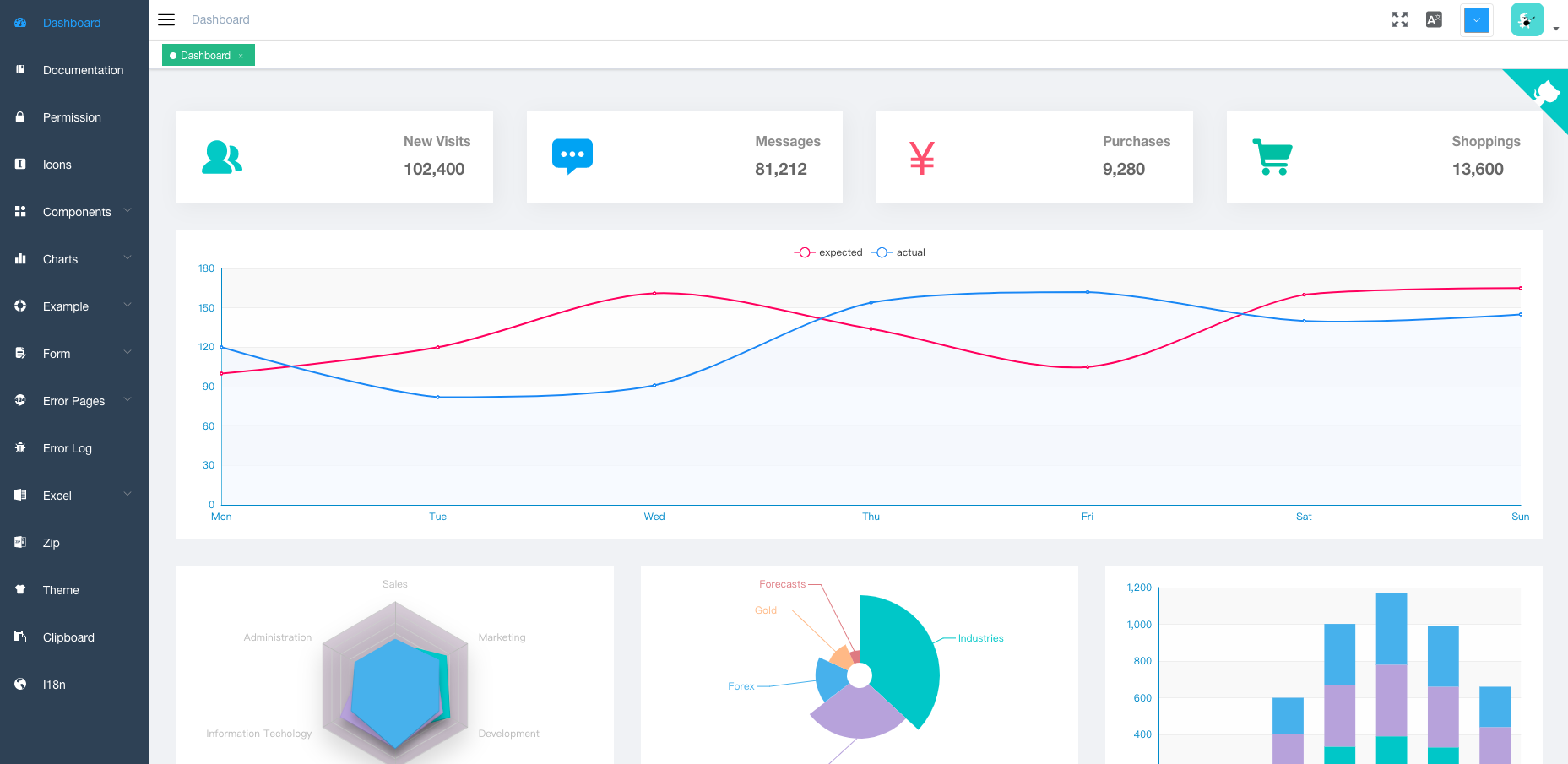
Sponsors
Become a sponsor and get your logo on our README on GitHub with a link to your site. [Become a sponsor]
Akveo
Get Java backend for Vue admin with 20% discount for 39$ use coupon code SWB0RAZPZR1M
Flatlogic
Admin Dashboard Templates made with Vue, React and Angular.
Features
- Login / Logout
- Permission Authentication
- Page permission
- Directive permission
- Permission configuration page
- Two-step login
- Multi-environment build
- Develop (dev)
- sit
- Stage Test (stage)
- Production (prod)
- Global Features
- I18n
- Multiple dynamic themes
- Dynamic sidebar (supports multi-level routing)
- Dynamic breadcrumb
- Tags-view (Tab page Support right-click operation)
- Svg Sprite
- Mock data
- Screenfull
- Responsive Sidebar
- Editor
- Rich Text Editor
- Markdown Editor
- JSON Editor
- Excel
- Export Excel
- Upload Excel
- Visualization Excel
- Export zip
- Table
- Dynamic Table
- Drag And Drop Table
- Inline Edit Table
- Error Page
- 401
- 404
- Components
- Avatar Upload
- Back To Top
- Drag Dialog
- Drag Select
- Drag Kanban
- Drag List
- SplitPane
- Dropzone
- Sticky
- CountTo
- Advanced Example
- Error Log
- Dashboard
- Guide Page
- ECharts
- Clipboard
- Markdown to html
Getting started
# clone the project
git clone https://github.com/PanJiaChen/vue-element-admin.git
# enter the project directory
cd vue-element-admin
# install dependency
npm install
# develop
npm run dev
This will automatically open http://localhost:9527
Build
# build for test environment
npm run build:stage
# build for production environment
npm run build:prod
Advanced
# preview the release environment effect
npm run preview
# preview the release environment effect + static resource analysis
npm run preview -- --report
# code format check
npm run lint
# code format check and auto fix
npm run lint -- --fix
Refer to Documentation for more information
Changelog
Detailed changes for each release are documented in the release notes.
Online Demo
Donate
If you find this project useful, you can buy author a glass of juice :tropical_drink:

Browsers support
Modern browsers and Internet Explorer 10+.
 IE / Edge |  Firefox |  Chrome |  Safari |
|---|---|---|---|
| IE10, IE11, Edge | last 2 versions | last 2 versions | last 2 versions |
License
Copyright (c) 2017-present PanJiaChen
Top Related Projects
Vue 2.0 admin management system template based on iView
Vuestic Admin is an open-source, ready-to-use admin template suite designed for rapid development, easy maintenance, and high accessibility. Built on Vuestic UI, Vue 3, Vite, Pinia, and Tailwind CSS. Maintained by Epicmax (@epicmaxco).
🎉 vue admin,vue3 admin,vue3.0 admin,vue后台管理,vue-admin,vue3.0-admin,admin,vue-admin,vue-element-admin,ant-design,vab admin pro,vab admin plus,vue admin plus,vue admin pro
👨🏻💻👩🏻💻 Use Ant Design Vue like a Pro! (vue2)
Convert  designs to code with AI
designs to code with AI

Introducing Visual Copilot: A new AI model to turn Figma designs to high quality code using your components.
Try Visual Copilot