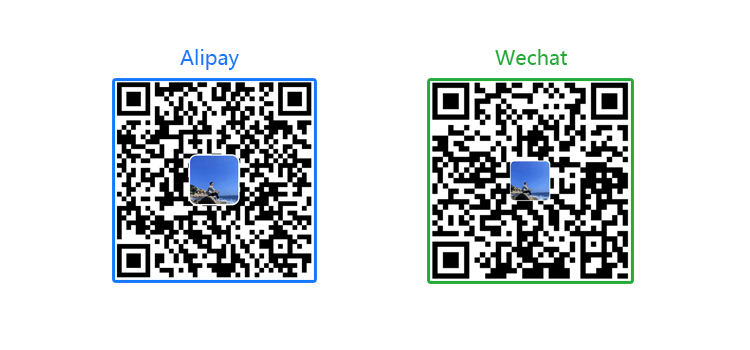naive-ui-admin
naive-ui-admin
Naive Ui Admin 是一款基于 Vue3、Vite3 和 TypeScript 的先进中后台解决方案,集成了前沿的前端技术栈和典型业务模型。它拥有二次封装组件、动态菜单、权限校验、粒子化权限控制等核心功能�,旨在帮助企业快速构建高质量的中后台项目。无论在新技术运用或业务实践层面,都能为您提供有力支持,并将持续更新,以满足您不断变化的需求
Top Related Projects
:tada: A magical vue admin https://panjiachen.github.io/vue-element-admin
A modern vue admin panel built with Vue3, Shadcn UI, Vite, TypeScript, and Monorepo. It's fast!
🎉 vue admin,vue3 admin,vue3.0 admin,vue后台管理,vue-admin,vue3.0-admin,admin,vue-admin,vue-element-admin,ant-design,vab admin pro,vab admin plus,vue admin plus,vue admin pro
Vue3、Element Plus、typescript后台管理系统
A admin template based on vue + element-ui. 基于vue + element-ui的后台管理系统基于 vue + element-ui 的后台管理系统
Vue 2.0 admin management system template based on iView
Quick Overview
Naive-ui-admin is a modern Vue 3 admin template based on the Naive UI component library. It provides a clean, responsive interface for building administrative dashboards and management systems, featuring a variety of pre-built components and layouts.
Pros
- Built with Vue 3 and TypeScript, offering improved performance and type safety
- Utilizes the Naive UI component library, providing a rich set of customizable UI elements
- Includes a comprehensive set of features such as dynamic routing, permission management, and dark mode
- Offers a clean and modular project structure, making it easy to extend and maintain
Cons
- Limited documentation, which may make it challenging for beginners to get started
- Relatively new project, potentially lacking in community support and resources compared to more established admin templates
- Heavily dependent on the Naive UI library, which may limit flexibility for developers who prefer other UI frameworks
Getting Started
To get started with naive-ui-admin, follow these steps:
-
Clone the repository:
git clone https://github.com/jekip/naive-ui-admin.git -
Install dependencies:
cd naive-ui-admin yarn install -
Start the development server:
yarn dev -
Build for production:
yarn build
Visit http://localhost:3000 to view the admin panel in your browser.
Competitor Comparisons
:tada: A magical vue admin https://panjiachen.github.io/vue-element-admin
Pros of vue-element-admin
- More mature and widely adopted, with a larger community and ecosystem
- Extensive documentation and examples available
- Comprehensive set of pre-built components and features
Cons of vue-element-admin
- Based on Element UI, which may have a steeper learning curve
- Potentially heavier and more complex for simpler projects
- Less flexibility in terms of customization compared to Naive UI
Code Comparison
vue-element-admin:
<el-table
:data="tableData"
style="width: 100%"
:row-class-name="tableRowClassName">
<el-table-column prop="date" label="Date" width="180"></el-table-column>
<el-table-column prop="name" label="Name" width="180"></el-table-column>
</el-table>
naive-ui-admin:
<n-data-table
:columns="columns"
:data="data"
:pagination="pagination"
:bordered="false"
/>
The code comparison shows that naive-ui-admin uses a more concise syntax for table components, while vue-element-admin offers more granular control over table structure. This reflects the overall design philosophy of each project, with naive-ui-admin focusing on simplicity and vue-element-admin providing more detailed customization options.
A modern vue admin panel built with Vue3, Shadcn UI, Vite, TypeScript, and Monorepo. It's fast!
Pros of vue-vben-admin
- More comprehensive and feature-rich, offering a wider range of components and utilities
- Better documentation and examples, making it easier for developers to get started
- Stronger community support and more frequent updates
Cons of vue-vben-admin
- Steeper learning curve due to its complexity and extensive feature set
- Potentially heavier and slower performance compared to the lightweight naive-ui-admin
- May include unnecessary features for simpler projects, leading to bloat
Code Comparison
vue-vben-admin:
<template>
<BasicTable @register="registerTable">
<template #toolbar>
<a-button type="primary" @click="handleCreate">Create</a-button>
</template>
</BasicTable>
</template>
<script>
import { BasicTable } from '/@/components/Table';
import { useTable } from '/@/components/Table';
</script>
naive-ui-admin:
<template>
<n-data-table :columns="columns" :data="data" :pagination="pagination" />
</template>
<script>
import { NDataTable } from 'naive-ui';
</script>
The code comparison shows that vue-vben-admin uses a more abstracted and feature-rich table component, while naive-ui-admin opts for a simpler, more straightforward approach. This reflects the overall difference in complexity and feature set between the two admin templates.
🎉 vue admin,vue3 admin,vue3.0 admin,vue后台管理,vue-admin,vue3.0-admin,admin,vue-admin,vue-element-admin,ant-design,vab admin pro,vab admin plus,vue admin plus,vue admin pro
Pros of vue-admin-better
- More comprehensive documentation and examples
- Larger community and more frequent updates
- Wider range of pre-built components and layouts
Cons of vue-admin-better
- Steeper learning curve due to more complex architecture
- Potentially heavier bundle size with additional features
- Less flexibility for customization compared to naive-ui-admin
Code Comparison
naive-ui-admin:
<template>
<n-config-provider :theme="theme">
<n-layout>
<!-- Layout content -->
</n-layout>
</n-config-provider>
</template>
vue-admin-better:
<template>
<el-config-provider :locale="locale">
<el-container>
<!-- Container content -->
</el-container>
</el-config-provider>
</template>
The code comparison shows that naive-ui-admin uses Naive UI components (n-config-provider, n-layout), while vue-admin-better utilizes Element Plus components (el-config-provider, el-container). This reflects the different UI libraries each project is built upon, influencing the overall structure and available components in each admin template.
Vue3、Element Plus、typescript后台管理系统
Pros of vue-manage-system
- More established project with a larger community and longer history
- Comprehensive documentation and examples for easier adoption
- Supports both Vue 2 and Vue 3, offering flexibility for different project requirements
Cons of vue-manage-system
- Less frequent updates and potentially slower adoption of new features
- Heavier bundle size due to inclusion of multiple UI libraries and components
- May require more configuration and customization for specific use cases
Code Comparison
vue-manage-system:
<template>
<div class="sidebar">
<el-menu class="sidebar-el-menu" :default-active="onRoutes" :collapse="collapse" background-color="#324157"
text-color="#bfcbd9" active-text-color="#20a0ff" unique-opened router>
<template v-for="item in items">
<template v-if="item.subs">
<el-submenu :index="item.index" :key="item.index">
<template #title>
<i :class="item.icon"></i>
<span>{{ item.title }}</span>
</template>
<template v-for="subItem in item.subs">
<el-submenu v-if="subItem.subs" :index="subItem.index" :key="subItem.index">
<template #title>{{ subItem.title }}</template>
<el-menu-item v-for="(threeItem, i) in subItem.subs" :key="i" :index="threeItem.index">
{{ threeItem.title }}
</el-menu-item>
</el-submenu>
<el-menu-item v-else :index="subItem.index" :key="subItem.index">
{{ subItem.title }}
</el-menu-item>
</template>
</el-submenu>
</template>
<template v-else>
<el-menu-item :index="item.index" :key="item.index">
<i :class="item.icon"></i>
<template #title>{{ item.title }}</template>
</el-menu-item>
</template>
</template>
</el-menu>
</div>
</template>
naive-ui-admin:
<template>
<n-layout-sider
bordered
collapse-mode="width"
:collapsed-width="64"
:width="220"
:collapsed="collapsed"
show-trigger
@collapse="collapsed = true"
@expand="collapsed = false"
>
<n-menu
:collapsed="collapsed"
:collapsed-width="64"
:collapsed-icon-size="22"
:options="menuOptions"
:render-icon="renderIcon"
:render-label="renderLabel"
:expand-icon="expandIcon"
key-field="name"
:indent="18"
@update:value="handleMenuClick"
/>
</n-layout-sider>
</template>
A admin template based on vue + element-ui. 基于vue + element-ui的后台管理系统基于 vue + element-ui 的后台管理系统
Pros of vue2-manage
- Built with Vue 2, which has a larger ecosystem and more mature libraries
- Includes a wider range of pre-built components and features
- More comprehensive documentation and examples
Cons of vue2-manage
- Uses older technology stack (Vue 2) compared to naive-ui-admin's Vue 3
- Less modern UI design and styling
- May require more manual configuration for newer Vue features
Code Comparison
vue2-manage (Vue 2 component):
<template>
<div>
<el-table :data="tableData" style="width: 100%">
<el-table-column prop="date" label="Date" width="180"></el-table-column>
<el-table-column prop="name" label="Name" width="180"></el-table-column>
<el-table-column prop="address" label="Address"></el-table-column>
</el-table>
</div>
</template>
naive-ui-admin (Vue 3 component with Composition API):
<template>
<n-data-table :columns="columns" :data="data" :pagination="pagination" />
</template>
<script setup>
import { ref } from 'vue'
const columns = ref([/* column definitions */])
const data = ref([/* table data */])
const pagination = ref({ pageSize: 10 })
</script>
This comparison highlights the differences in syntax and structure between Vue 2 and Vue 3 components, as well as the use of different UI libraries (Element UI vs Naive UI).
Vue 2.0 admin management system template based on iView
Pros of iview-admin
- More mature and established project with a larger community
- Comprehensive documentation and examples
- Built-in support for internationalization (i18n)
Cons of iview-admin
- Based on older Vue 2 technology
- Less frequent updates and maintenance
- Heavier bundle size due to more built-in features
Code Comparison
iview-admin (Vue 2):
<template>
<div>
<Table :columns="columns" :data="data"></Table>
</div>
</template>
<script>
export default {
// Component logic
}
</script>
naive-ui-admin (Vue 3):
<template>
<n-data-table :columns="columns" :data="data" />
</template>
<script setup>
import { NDataTable } from 'naive-ui'
// Component logic using Composition API
</script>
Key Differences
- naive-ui-admin uses Vue 3 and Composition API, offering better performance and more modern development practices
- iview-admin has a more extensive set of pre-built components and layouts
- naive-ui-admin has a cleaner, more minimalist design approach
- iview-admin offers more out-of-the-box features, while naive-ui-admin provides more flexibility for customization
Both projects serve as admin panel templates, but naive-ui-admin is more suited for developers looking for a modern, lightweight starting point, while iview-admin is better for those needing a comprehensive, feature-rich solution with extensive documentation.
Convert  designs to code with AI
designs to code with AI

Introducing Visual Copilot: A new AI model to turn Figma designs to high quality code using your components.
Try Visual CopilotREADME
ð ç®ä»
Naive Ui Admin æ¯ä¸æ¬¾ å®å
¨å
è´¹ ä¸å¯åç¨çä¸åå°è§£å³æ¹æ¡ï¼åºäº ð Vue3.x ðãð Vite ðã⨠Naive UI ⨠å ð TypeScript ðã
å®èåäºææ°çå端ææ¯æ ï¼æç¼äºå
¸åçä¸å¡æ¨¡åå页é¢ï¼å
æ¬äºæ¬¡å°è£
ç»ä»¶ãå¨æèåãæéæ ¡éªçåè½ï¼å©åå¿«éæ建ä¼ä¸çº§ä¸åå°é¡¹ç®
ð ç¹æ§
ð¦ äºæ¬¡å°è£ çå®ç¨é«æ©å±æ§ç»ä»¶ ð¨ ååºå¼ãå¤ä¸»é¢ãå¤é ç½®ï¼å¿«ééæï¼å¼ç®±å³ç¨ ð 强大çé´æç³»ç»ï¼æ¯æ ä¸ç§é´æ模å¼ï¼æ»¡è¶³å¤æ ·ä¸å¡éæ± ð æç»æ´æ°çå®ç¨æ§é¡µé¢æ¨¡æ¿å交äºè®¾è®¡ï¼ç®å页é¢æ建
ð¥ é¢è§
è´¦å·ï¼adminï¼å¯ç ï¼123456ï¼éæï¼
ð Naive Admin - å¼ç®±å³ç¨çä¼ä¸çº§åå端æ¡æ¶ åä¸çæ¬
⨠å¤çææ¯æ · å¤ç§æ·å°±ç»ª · åå¹´æç»è¿ä»£
å端èªç±åæ¢ Vue3 UI åº | å端æ¯æ Java/PHP åä½ä¸å¤ç§æ·æ¶æ
详æ âå®ç½ | æ´æ°æ¥å¿
ð¥ 为ä»ä¹éæ© NaiveAdmin åä¸çï¼
- **çæ¶é´**ï¼å ç½®N个æ©å±ç»ä»¶ä¸ä¸å¡æ¨¡æ¿ï¼ä¸åä¸è¡æ ·æ¿ä»£ç å³å¯å¼å§ä¸å¡å¼å
- ç»å®æï¼å·²è½å°çµç½ãè·¨å¢ ERPãSaaS ç 30+ åºæ¯
- å¯æ©å±ï¼æ件å¼èå / æé® / æ°æ®æéï¼æ°å¢ä¸å¡æ¨¡åã0 ä¾µå ¥ã
ð¥ï¸ 纯å端çæ¬
| çæ¬ | ææ¯æ | é å¥å端 | é¢è§å°å |
|---|---|---|---|
| ð Naive UI Max | Vu3 + Ts + NaiveUI | å¦ | https://max.naiveadmin.com |
| Naive UI Plus | Vu3 + Ts + NaiveUI | æ¯æJava/PHP | https://plus.naiveadmin.com |
| Naive UI | Vue + Ts + NaiveUI | æ¯æJava/PHP | https://pro.naiveadmin.com |
| Arco Design | Vu3 + Ts + Arco Design | æ¯æJava | https://arco.naiveadmin.com |
| Element Plus | Vu3 + Ts + Element Plus | æ¯æJava | https://element.naiveadmin.com |
| Antd Vue | Vu3 + Ts + Antd Vue | å¦ | https://antd.naiveadmin.com |
ð åå端çæ¬
| çæ¬ | ææ¯æ | é¢è§å°å |
|---|---|---|
| Naive UI Plus | Vu3 + Ts + NaiveUI | https://plus-full.naiveadmin.com |
| Arco Design | Vu3 + Ts + Arco Design | https://arco-full.naiveadmin.com |
| Element Plus | Vu3 + Ts + Element Plus | https://element-full.naiveadmin.com |
ð¢ å¤ç§æ·çæ¬
| çæ¬ | ææ¯æ | éç¨åºæ¯ | é¢è§å°å |
|---|---|---|---|
| Vue3 | Vu3 + Ts + NaiveUI + Java | æ建ä¼ä¸çº§ Saas åç³»ç» | https://tenant.naiveadmin.com |
| React | React + Ts + Ant + Java | æ建ä¼ä¸çº§ Saas åç³»ç» | https://compose.warden.vip |
ð ææ¡£
ð åå¤
- node å git -项ç®å¼åç¯å¢
- Vite - çæ vite ç¹æ§
- Vue3 - çæ Vue åºç¡è¯æ³
- TypeScript - çæ
TypeScriptåºæ¬è¯æ³ - Es6+ - çæ es6 åºæ¬è¯æ³
- Vue-Router-Next - çæ vue-router åºæ¬ä½¿ç¨
- NaiveUi - ui åºæ¬ä½¿ç¨
- Mock.js - mockjs åºæ¬è¯æ³
ðï¸ ä½¿ç¨
- è·å项ç®ä»£ç
git clone https://github.com/jekip/naive-ui-admin.git
- å®è£ ä¾èµ
cd naive-ui-admin
pnpm install
- è¿è¡
pnpm run dev
- æå
pnpm build
ð æ´æ°æ¥å¿
ð¤ å¦ä½è´¡ç®
é常欢è¿ä½ çå å
¥ï¼æä¸ä¸ª Issue æè
æ交ä¸ä¸ª Pull Request
Pull Request:
- Fork 代ç !
- å建èªå·±çåæ¯:
git checkout -b feat/xxxx - æäº¤ä½ çä¿®æ¹:
git commit -am 'feat(function): add xxxxx' - æ¨éæ¨çåæ¯:
git push origin feat/xxxx - æ交
pull request
ð Git è´¡ç®æ交è§è
-
featå¢å æ°åè½fixä¿®å¤é®é¢/BUGstyle代ç é£æ ¼ç¸å ³æ å½±åè¿è¡ç»æçperfä¼å/æ§è½æårefactoréærevertæ¤éä¿®æ¹testæµè¯ç¸å ³docsææ¡£/注échoreä¾èµæ´æ°/èææ¶é 置修æ¹çworkflowå·¥ä½æµæ¹è¿ciæç»éætypesç±»åå®ä¹æ件æ´æ¹wipå¼åä¸
ð æµè§å¨æ¯æ
æ¬å°å¼åæ¨è使ç¨Chrome 80+ æµè§å¨
æ¯æç°ä»£æµè§å¨, ä¸æ¯æ IE
 IE |  Edge |  Firefox |  Chrome |  Safari |
|---|---|---|---|---|
| not support | last 2 versions | last 2 versions | last 2 versions | last 2 versions |
ð¥ ç»´æ¤è
ð¬ 交æµ
æå
³ Naive Ui Admin ç使ç¨æå
¶ä»é®é¢ï¼å¯ä»¥å å
¥è®¨è®ºç¾¤äº¤æµé®é¢
QQ1群ï¼328347666 ï¼å·²æ»¡ï¼ QQ2群ï¼741353560
ð èµå©
å¦æ项ç®æ帮å°ä½ ï¼ä¸å¦¨è¯·ä½è åä¸æ¯åå¡å§ï¼
Top Related Projects
:tada: A magical vue admin https://panjiachen.github.io/vue-element-admin
A modern vue admin panel built with Vue3, Shadcn UI, Vite, TypeScript, and Monorepo. It's fast!
🎉 vue admin,vue3 admin,vue3.0 admin,vue后台管理,vue-admin,vue3.0-admin,admin,vue-admin,vue-element-admin,ant-design,vab admin pro,vab admin plus,vue admin plus,vue admin pro
Vue3、Element Plus、typescript后台管理系统
A admin template based on vue + element-ui. 基于vue + element-ui的后台管理系统基于 vue + element-ui 的后台管理系统
Vue 2.0 admin management system template based on iView
Convert  designs to code with AI
designs to code with AI

Introducing Visual Copilot: A new AI model to turn Figma designs to high quality code using your components.
Try Visual Copilot