 mall-admin-web
mall-admin-web
mall-admin-web是一个电商后台管理系统的前端项目,基于Vue+Element实现。 主要包括商品管理、订单管理、会员管理、促销管理、运营管理、内容管理、统计报表、财务管理、权限管理、设置等功能。
Top Related Projects
:tada: A magical vue admin https://panjiachen.github.io/vue-element-admin
Vue3、Element Plus、typescript后台管理系统
Vue 2.0 admin management system template based on iView
👨🏻💻👩🏻💻 Use Ant Design Vue like a Pro! (vue2)
A admin template based on vue + element-ui. 基于vue + element-ui的后台管理系统基于 vue + element-ui 的后台管理系统
An elegant dashboard
Quick Overview
Mall-admin-web is a front-end project for an e-commerce management system. It's built using Vue.js and Element UI, providing a user-friendly interface for managing products, orders, and other aspects of an online store. The project is designed to work in conjunction with the mall backend system.
Pros
- Comprehensive e-commerce management features
- Clean and modern UI design using Element UI
- Well-structured Vue.js codebase with reusable components
- Detailed documentation and setup instructions
Cons
- Limited multilingual support
- Dependency on specific backend implementation
- Lack of extensive unit tests
- Some components may require optimization for better performance
Code Examples
- Example of a Vue component for product list:
<template>
<div class="product-list">
<el-table :data="products" border>
<el-table-column prop="id" label="ID" width="80"></el-table-column>
<el-table-column prop="name" label="Name"></el-table-column>
<el-table-column prop="price" label="Price" width="100"></el-table-column>
<el-table-column label="Actions" width="150">
<template slot-scope="scope">
<el-button @click="editProduct(scope.row)" type="text" size="small">Edit</el-button>
<el-button @click="deleteProduct(scope.row)" type="text" size="small">Delete</el-button>
</template>
</el-table-column>
</el-table>
</div>
</template>
<script>
export default {
data() {
return {
products: []
}
},
methods: {
editProduct(product) {
// Implementation for editing a product
},
deleteProduct(product) {
// Implementation for deleting a product
}
}
}
</script>
- Example of API call using Axios:
import axios from 'axios'
export function getProductList(params) {
return axios({
url: '/product/list',
method: 'get',
params: params
})
}
- Example of Vuex store module:
const product = {
state: {
list: [],
total: 0
},
mutations: {
SET_PRODUCT_LIST: (state, list) => {
state.list = list
},
SET_TOTAL: (state, total) => {
state.total = total
}
},
actions: {
getProductList({ commit }, params) {
return new Promise((resolve, reject) => {
getProductList(params).then(response => {
commit('SET_PRODUCT_LIST', response.data.list)
commit('SET_TOTAL', response.data.total)
resolve()
}).catch(error => {
reject(error)
})
})
}
}
}
export default product
Getting Started
-
Clone the repository:
git clone https://github.com/macrozheng/mall-admin-web.git -
Install dependencies:
cd mall-admin-web npm install -
Configure the API base URL in
config/dev.env.js:'use strict' const merge = require('webpack-merge') const prodEnv = require('./prod.env') module.exports = merge(prodEnv, { NODE_ENV: '"development"', BASE_API: '"http://localhost:8080"' }) -
Run the development server:
npm run dev -
Access the application at
http://localhost:8090
Competitor Comparisons
:tada: A magical vue admin https://panjiachen.github.io/vue-element-admin
Pros of vue-element-admin
- More comprehensive and feature-rich, offering a wider range of components and functionalities
- Better documentation and community support, making it easier for developers to get started and find solutions
- Regular updates and maintenance, ensuring compatibility with the latest Vue.js and Element UI versions
Cons of vue-element-admin
- Steeper learning curve due to its complexity and extensive feature set
- Potentially overkill for smaller projects or those with specific requirements
- May require more customization to fit specific business needs
Code Comparison
mall-admin-web:
import Vue from 'vue'
import Router from 'vue-router'
import Login from '@/views/login/index'
import Layout from '@/views/layout/Layout'
Vue.use(Router)
vue-element-admin:
import Vue from 'vue'
import Router from 'vue-router'
import Layout from '@/layout'
Vue.use(Router)
export const constantRoutes = [
// ... route definitions
]
Both projects use Vue Router, but vue-element-admin has a more structured approach to route management with separate constant and dynamic routes.
Vue3、Element Plus、typescript后台管理系统
Pros of vue-manage-system
- Simpler and more lightweight, making it easier to understand and customize
- Includes a variety of pre-built components and charts for quick development
- Regularly updated with new features and improvements
Cons of vue-manage-system
- Less comprehensive than mall-admin-web for e-commerce specific functionality
- May require more customization for complex business logic
- Fewer integrations with backend services out of the box
Code Comparison
vue-manage-system:
<template>
<div class="header">
<!-- Header content -->
</div>
</template>
<script>
export default {
name: 'Header',
// Component logic
}
</script>
mall-admin-web:
<template>
<el-card class="form-container" shadow="never">
<el-form :model="brand" :rules="rules" ref="brandForm" label-width="150px">
<!-- Form fields -->
</el-form>
</el-card>
</template>
<script>
import {createBrand, getBrand, updateBrand} from '@/api/brand'
// Component logic
</script>
The code comparison shows that vue-manage-system tends to have simpler component structures, while mall-admin-web includes more complex forms and API integrations specific to e-commerce functionality.
Vue 2.0 admin management system template based on iView
Pros of iview-admin
- More comprehensive UI component library with iView
- Better internationalization support
- More flexible and customizable layout options
Cons of iview-admin
- Less focused on e-commerce specific features
- Steeper learning curve for developers new to iView
Code Comparison
mall-admin-web:
<template>
<div class="app-container">
<el-card class="filter-container" shadow="never">
<!-- Filter components -->
</el-card>
<div class="table-container">
<!-- Data table -->
</div>
</div>
</template>
iview-admin:
<template>
<div>
<Card>
<Form ref="filterForm" :model="filterForm" inline>
<!-- Filter components -->
</Form>
</Card>
<Table :columns="columns" :data="data">
<!-- Table content -->
</Table>
</div>
</template>
Key Differences
- mall-admin-web uses Element UI components, while iview-admin uses iView components
- iview-admin's code structure is more modular and component-based
- mall-admin-web is tailored for e-commerce admin panels, while iview-admin is a more general-purpose admin template
Conclusion
Both projects offer robust admin panel solutions, but cater to different needs. mall-admin-web is more suitable for e-commerce projects, while iview-admin provides a more flexible foundation for various types of admin interfaces.
👨🏻💻👩🏻💻 Use Ant Design Vue like a Pro! (vue2)
Pros of ant-design-vue-pro
- More comprehensive UI component library with Ant Design Vue
- Better internationalization support out-of-the-box
- More robust and scalable project structure for large applications
Cons of ant-design-vue-pro
- Steeper learning curve due to more complex architecture
- Potentially overkill for smaller projects
- Less focused on e-commerce specific features compared to mall-admin-web
Code Comparison
ant-design-vue-pro:
<template>
<a-config-provider :locale="locale">
<div id="app">
<router-view/>
</div>
</a-config-provider>
</template>
mall-admin-web:
<template>
<div id="app">
<router-view></router-view>
</div>
</template>
The ant-design-vue-pro example showcases the use of Ant Design's ConfigProvider for internationalization, while mall-admin-web has a simpler structure. This reflects the difference in complexity and feature set between the two projects.
ant-design-vue-pro is better suited for large-scale, multi-language applications with complex UI requirements, while mall-admin-web is more focused on providing a straightforward e-commerce admin interface. The choice between them depends on the specific project needs and the development team's expertise.
A admin template based on vue + element-ui. 基于vue + element-ui的后台管理系统基于 vue + element-ui 的后台管理系统
Pros of vue2-manage
- Simpler and more lightweight project structure, making it easier for beginners to understand and navigate
- Includes a variety of common components and features for a typical management system
- Uses Vue 2, which may be more familiar to developers working on legacy projects
Cons of vue2-manage
- Less comprehensive and feature-rich compared to mall-admin-web
- Older technology stack, potentially lacking some modern Vue ecosystem features
- May require more manual configuration and setup for advanced functionalities
Code Comparison
vue2-manage:
import Vue from 'vue'
import App from './App'
import router from './router'
import store from './store/'
Vue.config.productionTip = false
new Vue({
el: '#app',
router,
store,
template: '<App/>',
components: { App }
})
mall-admin-web:
import Vue from 'vue'
import App from './App'
import router from './router'
import store from './store'
import ElementUI from 'element-ui'
import 'element-ui/lib/theme-chalk/index.css'
Vue.use(ElementUI)
Vue.config.productionTip = false
new Vue({
el: '#app',
router,
store,
render: h => h(App)
})
The code comparison shows that mall-admin-web uses the more modern render function syntax and includes ElementUI, indicating a more feature-rich and up-to-date approach. vue2-manage uses the older template syntax, which aligns with its simpler structure but may lack some modern optimizations.
An elegant dashboard
Pros of d2-admin
- More comprehensive and feature-rich admin template
- Better documentation and examples
- Active community and regular updates
Cons of d2-admin
- Steeper learning curve due to more complex structure
- May be overkill for smaller projects
- Potentially slower performance due to additional features
Code Comparison
mall-admin-web:
<template>
<div class="app-container">
<el-card class="filter-container" shadow="never">
<div>
<i class="el-icon-search"></i>
<span>筛选搜索</span>
d2-admin:
<template>
<d2-container>
<template slot="header">Page 1 header</template>
<d2-crud
:columns="columns"
:data="data"
:options="options"/>
The code comparison shows that d2-admin uses custom components like d2-container and d2-crud, which provide more built-in functionality. mall-admin-web uses more standard Element UI components, which may be easier to understand for beginners but require more manual setup.
Convert  designs to code with AI
designs to code with AI

Introducing Visual Copilot: A new AI model to turn Figma designs to high quality code using your components.
Try Visual CopilotREADME
mall-admin-web
åè¨
该项ç®ä¸ºåå端å离项ç®çå端é¨åï¼å端项ç®mallå°åï¼ä¼ éé¨ ã
项ç®ä»ç»
mall-admin-webæ¯ä¸ä¸ªçµååå°ç®¡çç³»ç»çå端项ç®ï¼åºäºVue+Elementå®ç°ã主è¦å
æ¬åå管çã订å管çãä¼å管çãä¿é管çãè¿è¥ç®¡çãå
容管çãç»è®¡æ¥è¡¨ãè´¢å¡ç®¡çãæé管çã设置çåè½ã
项ç®æ¼ç¤º
项ç®å¨çº¿æ¼ç¤ºå°åï¼https://www.macrozheng.com/admin/
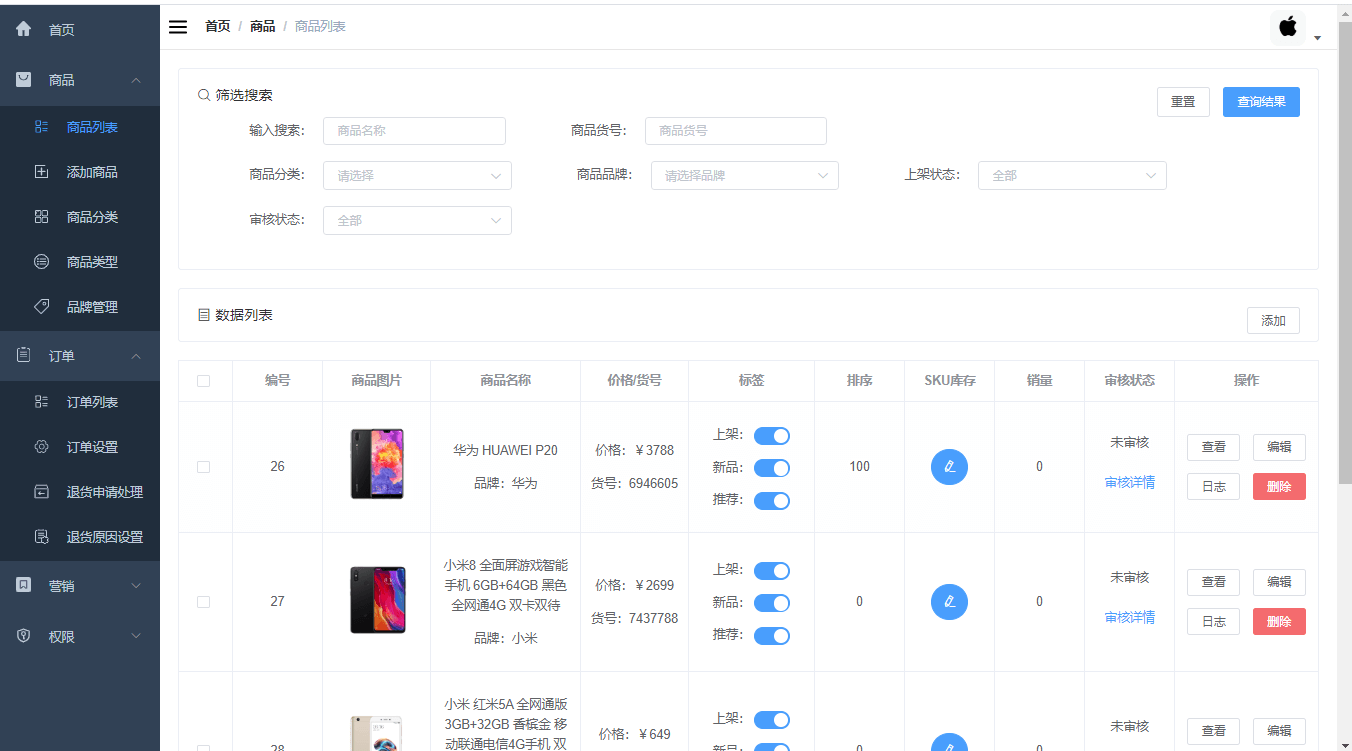
ææ¯éå
| ææ¯ | 说æ | å®ç½ |
|---|---|---|
| Vue | å端æ¡æ¶ | https://vuejs.org/ |
| Vue-router | è·¯ç±æ¡æ¶ | https://router.vuejs.org/ |
| Vuex | å ¨å±ç¶æ管çæ¡æ¶ | https://vuex.vuejs.org/ |
| Element | å端UIæ¡æ¶ | https://element.eleme.io/ |
| Axios | å端HTTPæ¡æ¶ | https://github.com/axios/axios |
| v-charts | åºäºEchartsçå¾è¡¨æ¡æ¶ | https://v-charts.js.org/ |
| Js-cookie | cookie管çå·¥å · | https://github.com/js-cookie/js-cookie |
| nprogress | è¿åº¦æ¡æ§ä»¶ | https://github.com/rstacruz/nprogress |
| vue-element-admin | 项ç®èææ¶åè | https://github.com/PanJiaChen/vue-element-admin |
项ç®å¸å±
src -- æºç ç®å½
âââ api -- axiosç½ç»è¯·æ±å®ä¹
âââ assets -- éæå¾çèµæºæ件
âââ components -- éç¨ç»ä»¶å°è£
âââ icons -- svgç¢éå¾çæ件
âââ router -- vue-routerè·¯ç±é
ç½®
âââ store -- vuexçç¶æ管ç
âââ styles -- å
¨å±cssæ ·å¼
âââ utils -- å·¥å
·ç±»
âââ views -- å端页é¢
âââ home -- é¦é¡µ
âââ layout -- éç¨é¡µé¢å è½½æ¡æ¶
âââ login -- ç»å½é¡µ
âââ oms -- 订å模å页é¢
âââ pms -- åå模å页é¢
âââ sms -- è¥é模å页é¢
æ建æ¥éª¤
- ä¸è½½node并å®è£ ï¼https://nodejs.org/dist/v12.14.0/node-v12.14.0-x64.msi;
- 该项ç®ä¸ºåå端å离项ç®ï¼è®¿é®æ¬å°è®¿é®æ¥å£éæ建åå°ç¯å¢ï¼æ建请åèå端项ç®ä¼ éé¨;
- 访é®å¨çº¿æ¥å£æ éæ建åå°ç¯å¢ï¼åªéå°
config/dev.env.jsæ件ä¸çBASE_APIæ¹ä¸ºhttps://admin-api.macrozheng.comå³å¯; - å¦æä½ å¯¹æ¥çæ¯mall-swarm å¾®æå¡åå°çè¯ï¼æææ¥å£é½éè¦éè¿ç½å
³è®¿é®ï¼éè¦å°
config/dev.env.jsæ件ä¸çBASE_APIæ¹ä¸ºhttp://localhost:8201/mall-admin ï¼ - å éæºä»£ç å°æ¬å°ï¼ä½¿ç¨IDEAæå¼ï¼å¹¶å®æç¼è¯;
- å¨IDEAå½ä»¤è¡ä¸è¿è¡å½ä»¤ï¼
npm install,ä¸è½½ç¸å ³ä¾èµ; - å¨IDEAå½ä»¤è¡ä¸è¿è¡å½ä»¤ï¼
npm run dev,è¿è¡é¡¹ç®; - 访é®å°åï¼http://localhost:8090 å³å¯æå¼åå°ç®¡çç³»ç»é¡µé¢;
- å ·ä½é¨ç½²è¿ç¨è¯·åèï¼mallå端项ç®çå®è£ ä¸é¨ç½²
- å端èªå¨åé¨ç½²è¯·åèï¼ä½¿ç¨Jenkinsä¸é®æå é¨ç½²å端åºç¨ï¼å°±æ¯è¿ä¹6ï¼
å ¬ä¼å·
å¦ä¹ ä¸èµ°å¼¯è·¯ï¼å ³æ³¨å ¬ä¼å·ãmacrozhengãï¼åå¤ã**å¦ä¹ 路线**ãï¼è·åmall项ç®ä¸å±å¦ä¹ 路线ï¼
å 微信群交æµï¼å ¬ä¼å·åå°åå¤ã**å 群**ãå³å¯ã

许å¯è¯
Copyright (c) 2018-2024 macrozheng
Top Related Projects
:tada: A magical vue admin https://panjiachen.github.io/vue-element-admin
Vue3、Element Plus、typescript后台管理系统
Vue 2.0 admin management system template based on iView
👨🏻💻👩🏻💻 Use Ant Design Vue like a Pro! (vue2)
A admin template based on vue + element-ui. 基于vue + element-ui的后台管理系统基于 vue + element-ui 的后台管理系统
An elegant dashboard
Convert  designs to code with AI
designs to code with AI

Introducing Visual Copilot: A new AI model to turn Figma designs to high quality code using your components.
Try Visual Copilot